Using Mail Merge on OpenOffice calc
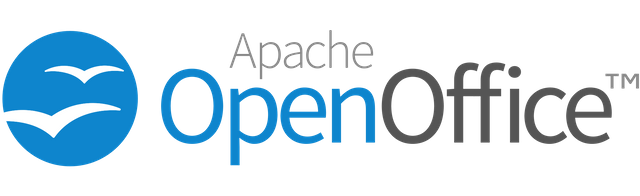
Apache OpenOffice is the leading open-source office suite software for word processing, spreadsheets, presentations, graphics, databases and more. More Information
What Will I Learn?
In the video I give an explanation how to create mail merge in OpenOffice, and the tools I described below.
- You will learn how to connect spreadsheet data with the database
- You will learn how to retrieve data sources for mail merge
- You will learn how to using mail merge
What is Mail Merge?
Mail merge is used to create multiple documents at once. These documents have identical layout, formatting, text, and graphics. Only specific sections of each document varies and is personalized. The documents Word can create with mail merge include bulk labels, letters, envelopes, and emails.
Purpose of Mail Merge
Mail merge helps us to create a document (eg letter) of the same content for different recipients quickly and easily. This feature is very helpful especially when the recipient is very much. Mail merge can also be used to create certificates, labels, and envelopes.
Requirements
- System Requirements : Program Install Support Install and Uninstall
- System Requirements : No special requirements.
- OS Support : Windows (XP, 2003, Vista, 7, 8 and 10) GNU/Linux (x86 and x86-64, RPM and DEB based Linux distributions) Mac OS X (x86-64 only)
Information
- Website & Download: https://www.openoffice.org/
- Type : Office suite software
- License : Dual-licensed under the SISSL and GNU LGPL
- Operating System : Linux, OS X, Microsoft Windows, Solaris
- Platform : IA-32, x86-64, PowerPC, SPARC
Difficulty
Intermediate
Description
Apache OpenOffice is the leading open source office software for word processing, spreadsheets, presentations, graphics, databases and more. It can be downloaded and used completely free for any purpose. In the video below, Here I explain how to set mail merge on text document.
Video Tutorial
Curriculum
If you want to learn more about OpenOffice, I have uploaded my previous video, you can see below :
- Apache OpenOffice Formula learning (1)
- Apache OpenOffice Formula learning (2)
- And if you want to know more of tutorials you can directly see on my profile
Posted on Utopian.io - Rewarding Open Source Contributors
test comment. please ignore
Hey @darsondrew I am @utopian-io. I have just upvoted you!
Achievements
Utopian Witness!
Participate on Discord. Lets GROW TOGETHER!
Up-vote this comment to grow my power and help Open Source contributions like this one. Want to chat? Join me on Discord https://discord.gg/Pc8HG9x