my proposal add Menu Options Image From Scanner in Krita application
Components
The component I want to suggest is the Krita app used for image editing applications running on Linux Operating Systems under Distro Linux Parrot . To add the image insert feature of the scanner on the Krita file work menu page, the use of this feature allows the user to take the image you want to edit from various objects to support the application.
Proposal
My suggestion for the Krita app is to add additional features to the Menu > File Image From Scanner, making it easier for the user to take the picture you want to edit from the scan. There is an option Image From Scanner on the file menu advantageous for the user itself, much needed in the Krita application. My suggestion has a big impact. You can see the picture shown below.
Mockups / Examples
the basic look before adding the Image From Scanner feature when I am in the Menu -->> File .
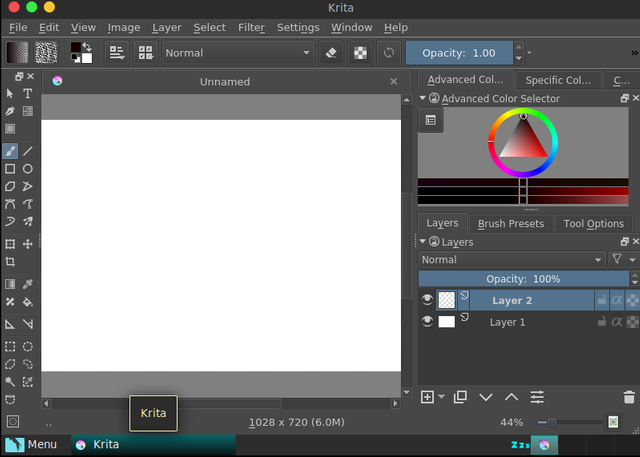
when I have selected Menu -->>File
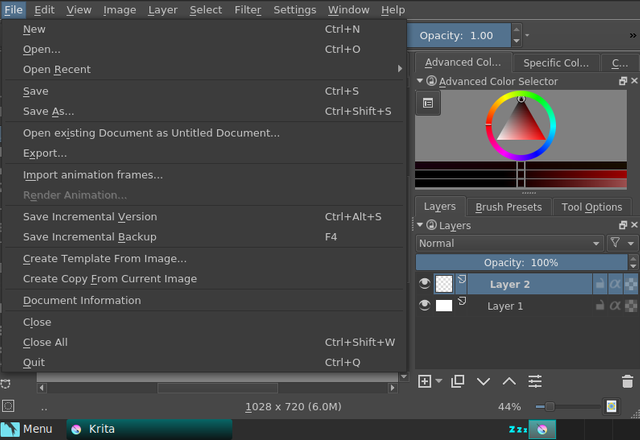
The look after adding the Image From Scanner feature, I think right after the options Import Animation Frames add the Image From Scanner menu
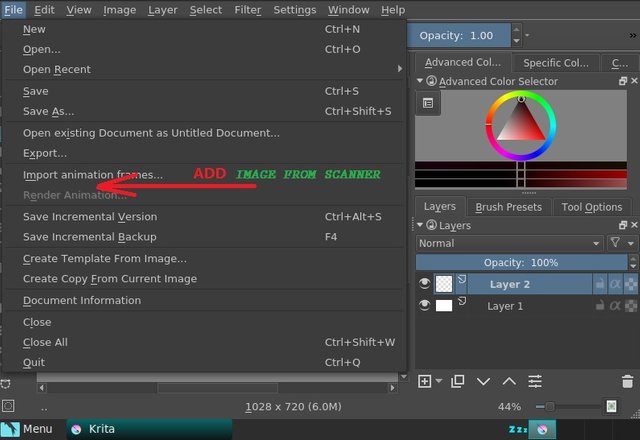
Benefits
The benefit of my suggestion in this Krita app runs on Linux Operating System by adding the Image From Scanner feature is easier in terms of taking pictures who wants to Scan on Krita's app. Image From Scanner menu allows users, so with the presence of this feature is very helpful if we want to use the menu Image From Scanner. For Image From Scanner feature I think this is very needed.
Posted on Utopian.io - Rewarding Open Source Contributors
Your contribution cannot be approved because it does not follow the Utopian Rules.
You can contact us on Discord.
[utopian-moderator]
His Suggestion is actually the most Rewarding, it takes off the combersome use of needing to first open a scanning software, scan and save an image, then go to Krita to open that image. Having Krita being capable of scanning the image directly is much easier and faster and just about any decent similar application will do this operation. It's literally the first thing I looked for when opening Kirta the first time and is also the reason why i'm staying with GIMP for now.
Get free upvotes your post https://mysteemup.club