TUTORIAL: How to Buy STEEM and send it to Steemit with Bitshares
So incredible the synergy between the @dan created chains of STEEM and Bitshares.
One of the many examples of synergy between these two great open-source platforms is the ability to use the Bitshares decentralized exchange to purchase STEEM and SBD and then almost instantly transfer them to your Steemit account.
Below is one of the ways I help people purchase STEEM and then bring over to Steemit.
You may want to do this to take advantage of- arbitrage opportunities to get you more value for your money and/or an easy way to get out of other cryptos and send it for influence on Steemit (among other reasons).
STEP ONE: Pull up related market
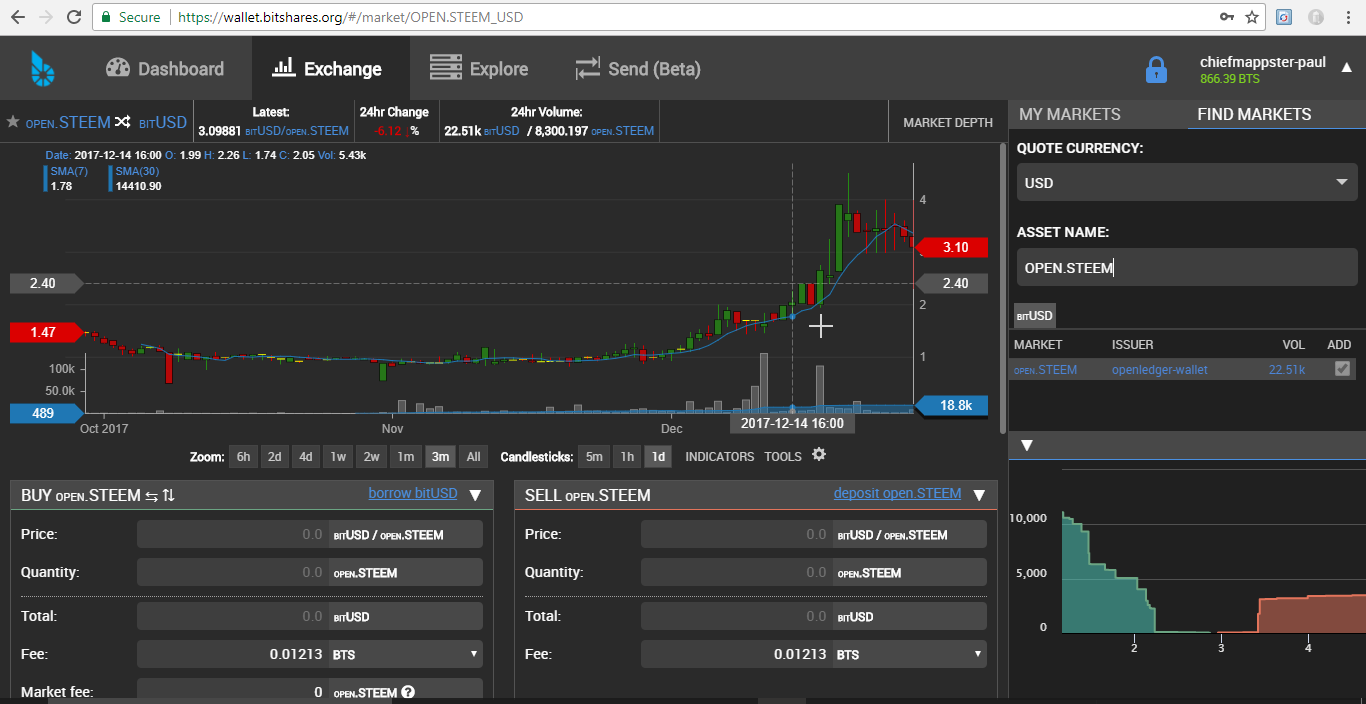
STEEM has a few markets so make sure to evaluate which Quote Currency market, whether it be USD, BTS, or OPEN.BTC, provides you the best value for your crypto trade.
One way you can do this is to do the conversations of the same trade on a piece of paper using each Quote Currency's market's current buy and sell order
Here is the link for the USD market of STEEM: https://wallet.bitshares.org/#/market/OPEN.STEEM_USD
STEP TWO: Purchase STEEM
With Bitshares being an actual decentralized market there are numerous buy and sell orders for each crypto like below:
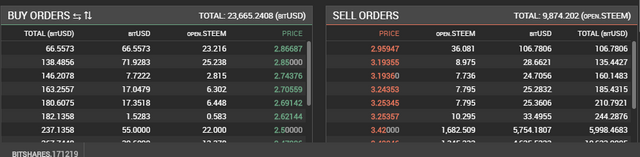
Double-check the potential trades you calculated in Step One are still there and if need be evaluate the best possible trade based on the current market trades.
Make sure the prices you are evaluating has the liquidity you need. A "Lowest Ask" price might only have a small quantity for purchase thus changing your potential trade.
Then click the best trade for you and it will pre-populate for you like below:
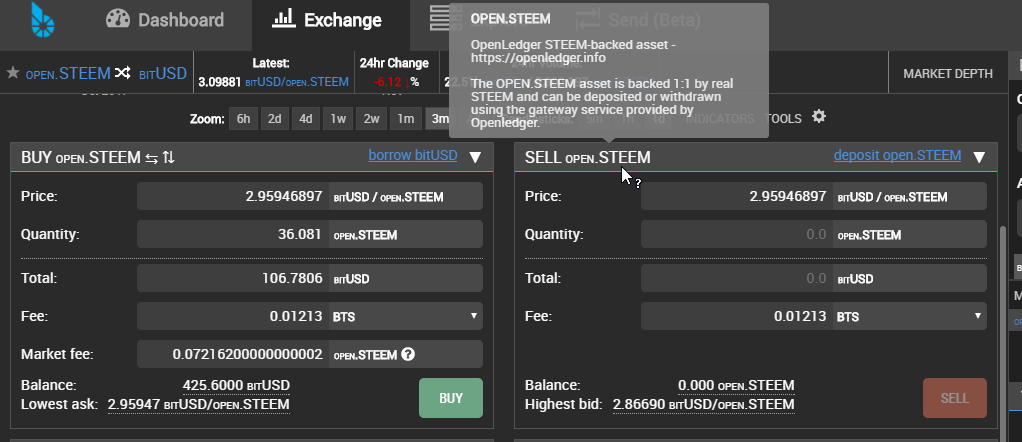
Double check everything and make sure to check for last second price changes. Bitshares is known for these last second price changes resulting in you having to cancel the order and then place a new one to get the instant purchase of STEEM.
When you purchase STEEM it will show up in your Bitshares as OPEN.STEEM. This is normal don't worry. OPEN.STEEM is backed 1:1 by "real" STEEM.
Then confirm your transaction like below:
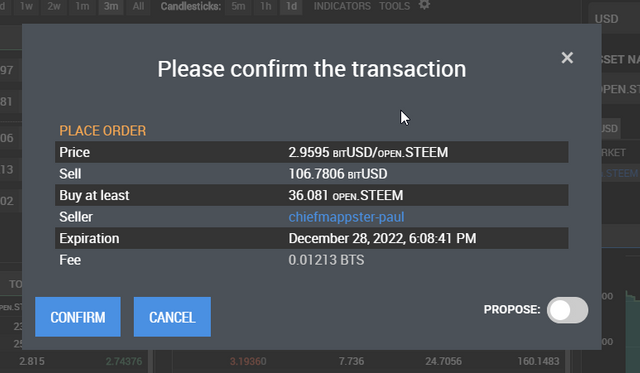
And BAM you have purchased STEEM using the Bitshares network. @dan would be so proud.
STEP THREE: Transfer STEEM to Steemit
Now time to harness your newly purchased STEEM in the amazing Steemit community.
Click "Withdraw" in the uper right hand corner of Bitshares.
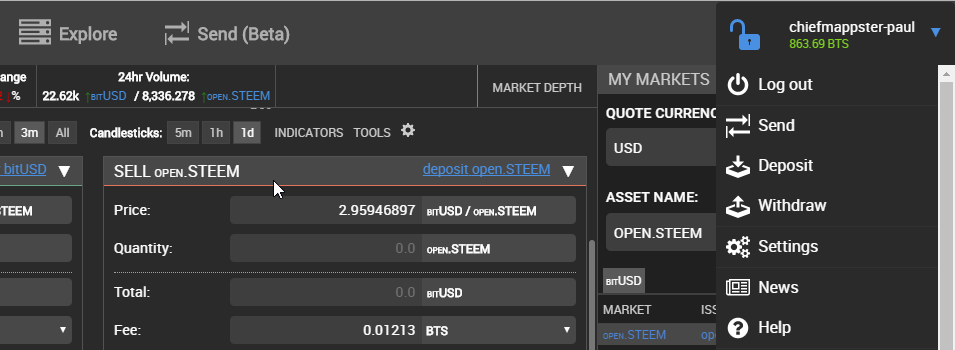
Select Openledger as your Trasnfer Service.
Click Withdrawal and Select OPEN.STEEM like below.
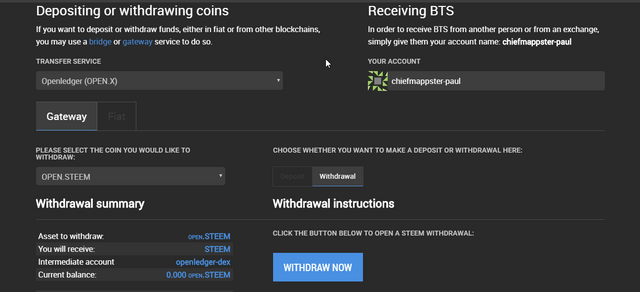
Click "Withdraw Now" and fill out the related information. Your address is your Steemit account name. How cool is that?
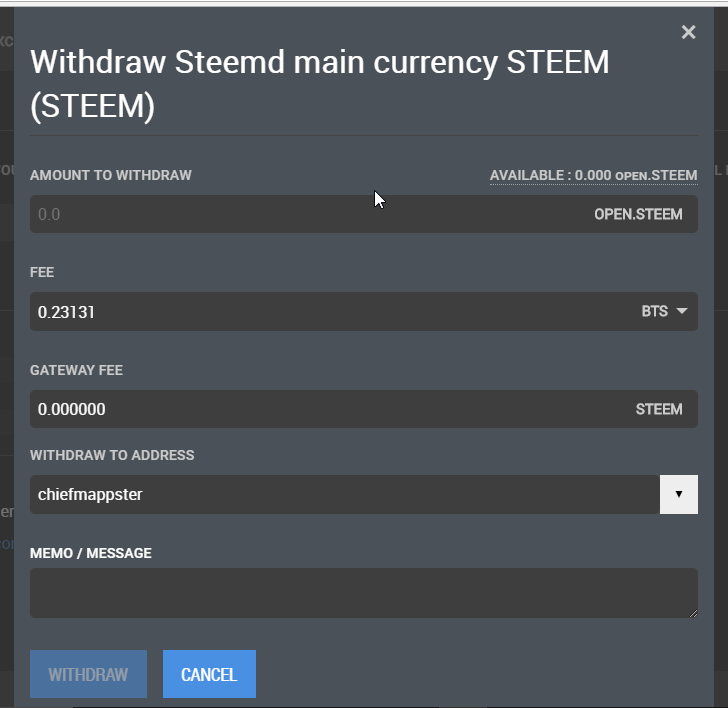
Click Withdraw and confirm the transaction and BAMMMMM you have sent your STEEM to your Steemit account.
With the synergy between the two chains, the transfer usually shows within a few seconds.
You have done it.
You have bought STEEM and sent it to Steemit with Bitshares.
@dan would be so proud.
Hope this provides value so that you can purchase STEEM on the Bitshares network and help others do the same.
Teamwork makes the dream work lets goooooooooo :)
More content to come to help provide as much value as possible for the community and newcomers to the space.
Thank you for your time and attention. It means a lot to me. Let's get to buying STEEM :)
Namaste
Posted on Utopian.io - Rewarding Open Source Contributors
Thank you for the contribution. It has been approved.
You can contact us on Discord.
[utopian-moderator]
You're welcome. Appreciate you.
Nice post. I appricate you toook the time to wirte this.
Appreciate you
Hey @chiefmappster I am @utopian-io. I have just upvoted you!
Achievements
Suggestions
Get Noticed!
Community-Driven Witness!
I am the first and only Steem Community-Driven Witness. Participate on Discord. Lets GROW TOGETHER!
Up-vote this comment to grow my power and help Open Source contributions like this one. Want to chat? Join me on Discord https://discord.gg/Pc8HG9x
Appreciate you thanks