How to Create a Token with Bitshares

One of the most incredible features about the Bitshares open-source decentralized network is it allows for the efficient and effective creation of tokens, also known as User-Issued Assets (UIA).
These tokens can be issued and then bought and sold right on the Bitshares network. This allows projects, businesses, movements, and entrepreneurs to create tokens that can be used right away.
You will be amazed how efficient the process is of creating a token on Bitshares.
All you need is a Bitshares account, some information about your token specifically (detailed below), and some BTS and you can create your own token to be apart of this blossoming crypto landscape.
The use cases of tokens is basically unlimited. Let's see what value propositions you can create with your new tokens.

With creating your own asset, it is essential you understand and do the research on the specifics of your token before you start creating your asset on Bitshares. That way you do not make a mistake or rush through the process causing you problems in the long-term. Much better to do the research before you get logged into Bitshares.
You will need to know the following specifics about your token for the creation process:
- your Token's symbol (less letters such as DAD is more expensive than a token with more letters such as PARENTSCOIN),
- the maximum supply of your token to issue. (which is the most you can ever issue of your token. Once you set it you cannot adjust it higher. Much better to set a higher maximum supply just in case),
- will your token be a SmartCoin? (100% or more backed by BTS collateral. BitUSD & BitGold are examples of SmartCoins)
- which asset you want your token pegged to (BTS, USD, BTC?) and what the exchange rate is (called core exchange rate),
- a general description of your token and its purpose, (information that shows up when a someone pull up your token's market),
- your token's permissions (the specific asset features related to your token such market fees, white-listing, and issuing details), and
- your token's flags (which enables and disables asset features of your token. Some more specifics about your token's asset structure)
This is the most time-consuming part of the process but you need to understand your token before you create it.
Once you feel comfortable about your research on your token, now it's time to log into Bitshares and create your asset.

This is where we build the infrastructure of your new token.
Once you are logged into Bitshares, click the upper right hand arrow and click "Assets" like so:
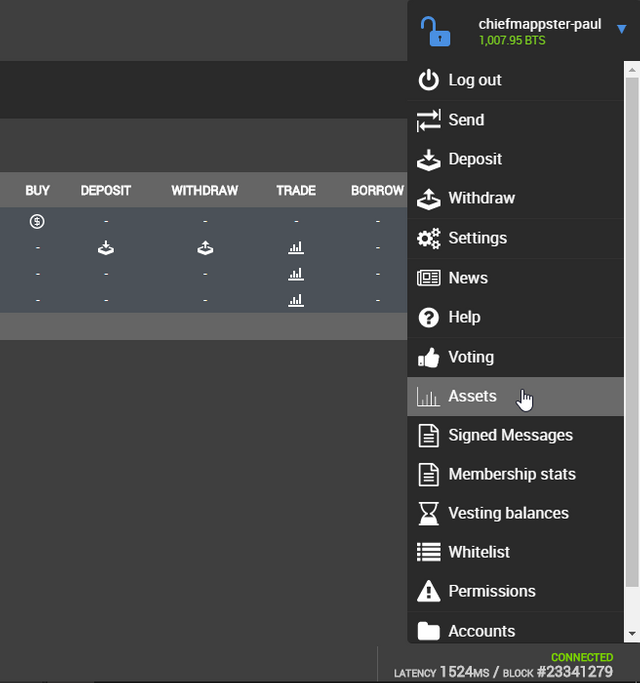
Then click "Create Asset" on the left hand side of your screen.
And then this asset creation screen will show up and you are ready to fill-in that information you have researched.
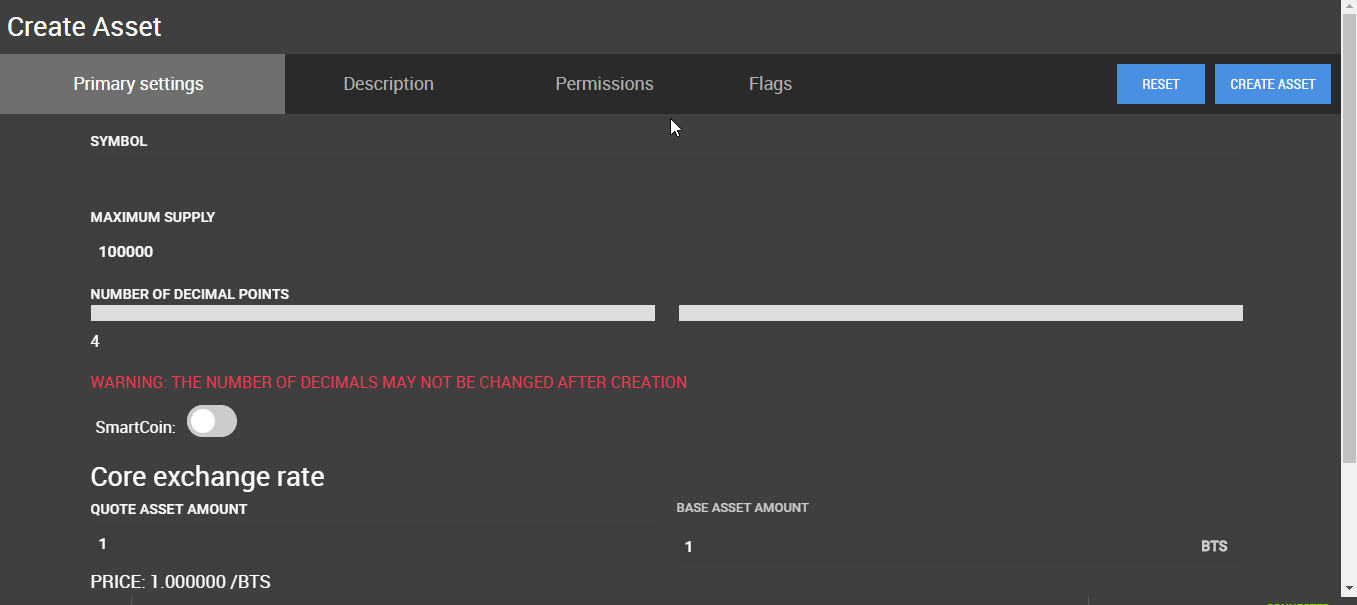
Fill-in your symbol, maximum supply, whether it is a SmartCoin or not, and the core exchange rate like so:
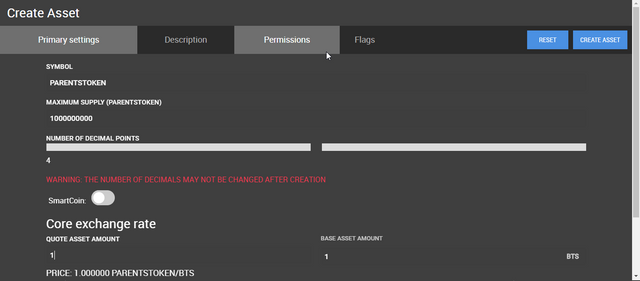
Double-check that you have filled in your Primary settings correctly and then click "Description" for the next step of creating the infrastructure of your token.
Seen below, the Description part of the token creation process allows people to understand the meaning, message, and purpose of the token. This is the place to create a great first impression with valuable & useful information and links to find out more information about your token.
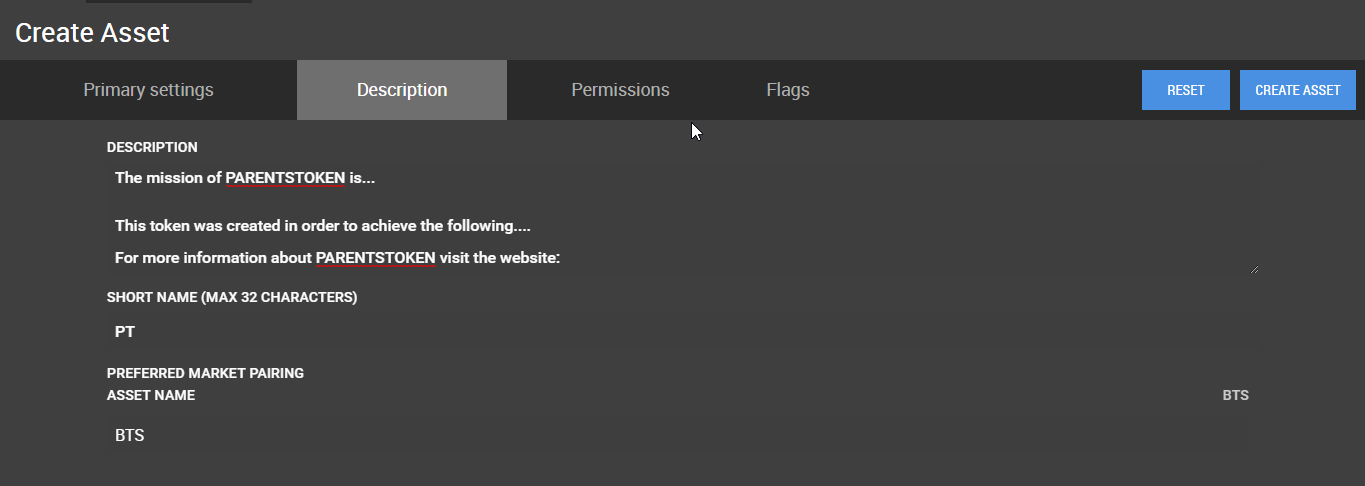
You will also need to fill in your preferred market pairing. Do you want your token paired to BTS, USD, BTC?
After you are done with this section go ahead and click "Permissions" and you will see the following screen:
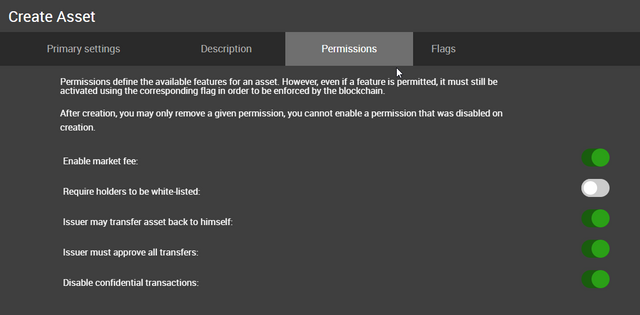
Green means that permission is turned on. And grey like you see with "Require holders to be white-listed" means that specific permission is turned off.
Enabling a market fee means whenever you trade your asset their will be a fee collected on your behalf.
Requiring holders to be white-listed means that only certain accounts which you include in a white-list will be able to hold and trade your token.
Once a permission is turned off you can't turn it on once you create your asset. So when in doubt just leave the permission on and you can always turn it off in the future.
Next click "Flags" and you will see the following screen:
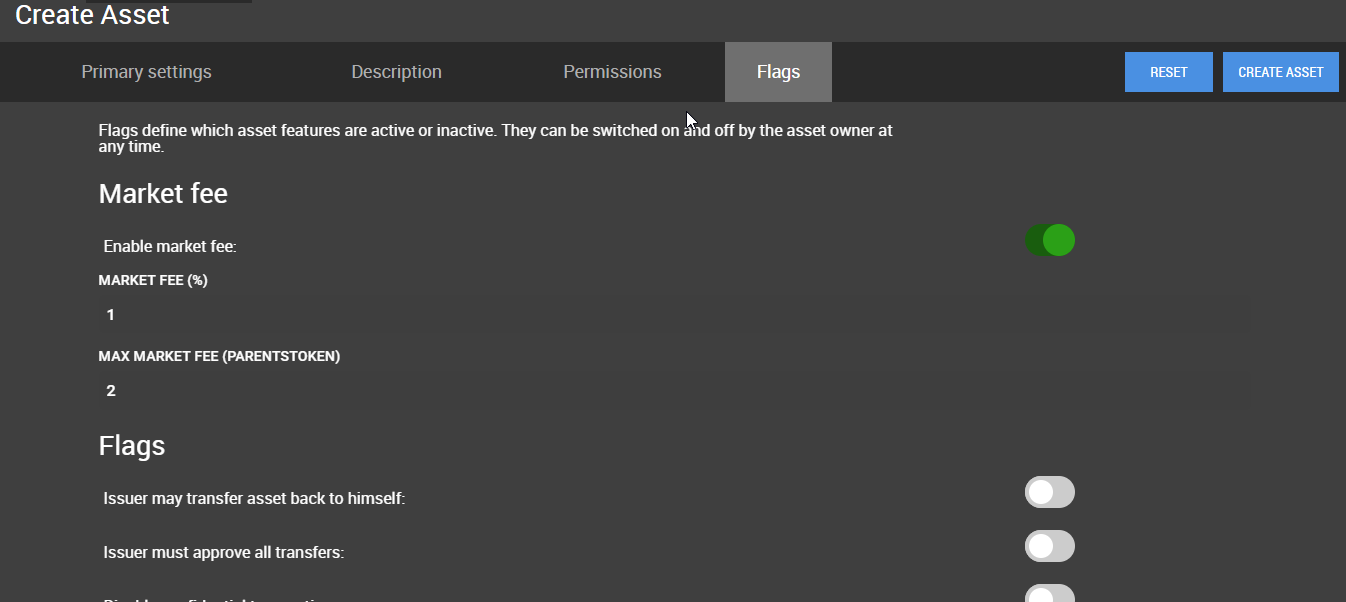
Flags activate the features you enabled in the "Permissions" part of the token-creation process. Basically flags serve to double-check the permissions you set for your asset. If you have a permission on, the related flag must be on as well.
If you enabled a market fee, this is where you put how much that fee will be.
Green means on and grey mean off in this section as well. So make sure you activate the features you want in your token. This is the last part of creating the infrastructure of your token before you click submit.
Once you have reviewed and made sure everything is correct, you are ready to create your asset.
On the right hand side of your screen, click "Create Asset" and this will pop up:
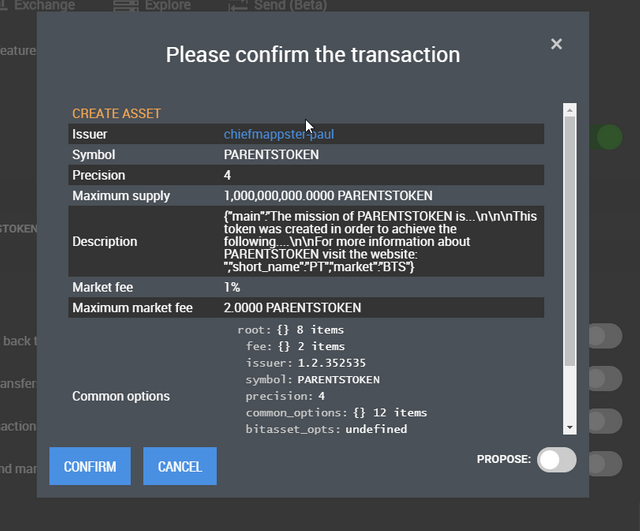
Review and make sure all the details are correct and if you scroll you will notice the fee for creating you own token is only 607 BTS.
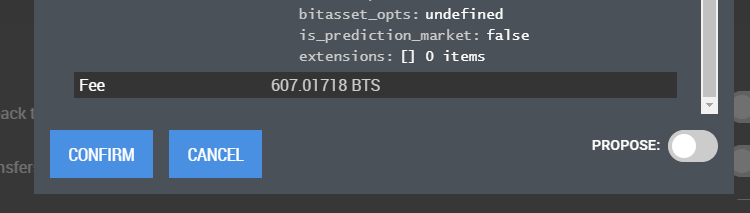
Not too bad of a deal for creating your own token which you can trade on a decentralized network. Look up the cost for creating your own token on the Ethereum network. Yikes.
Click "Confirm" and you have just created your own token. Congratulations you have entered the cryptospace with your very own token.

Wow wow how excited are you. You have created your own token that can be bought and sold on the Bitshares network.
Now that you have created your token, there is one more small step in order to get in out in the public. You need to issue your token.
You need to wait for Bitshares to create your asset and then it will show up like so:
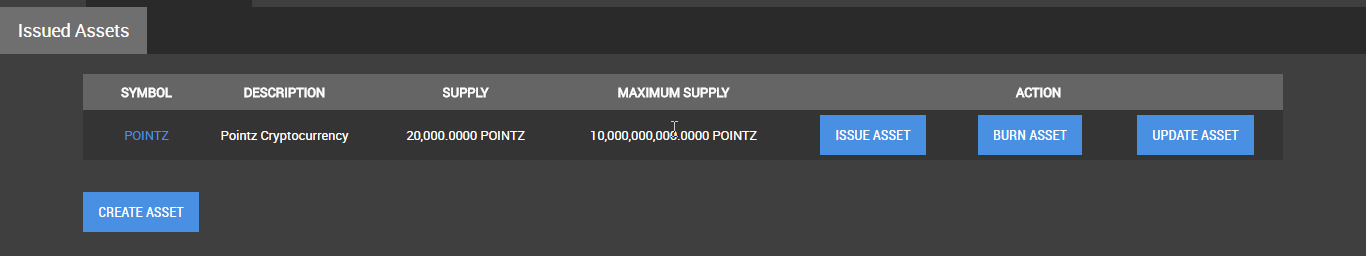
Once your token shows up, you need to click "Issue Asset" and enter which account and how many of your token to issue like so:
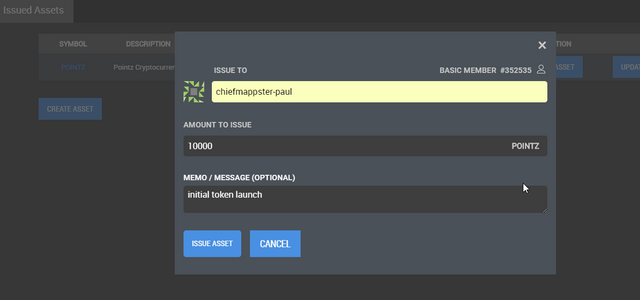
And then click "Issue Asset" and your token will show up in your Bitshares account in a few seconds.
You have successfully created and issued your own token. Many congratulations. Now it's time to establish the value of your token and achieve the purpose you set for it.
This concludes this tutorial on "How to Create a Token with Bitshares."
Hope this provides value and helps you take advantage of the incredible open-source technology of the Bitshares blockchain.
As you can see creating your own token just takes some time & effort and some resources.
Hope this guide makes the process as efficient and effective as possible for yourself, business, or organization.
Thank you for your time and attention. It means a lot to me.
Image Sources:
- Headers created by myself
- screenshot by myself from wallet.bitshares.org/
Sources:
Namaste
Posted on Utopian.io - Rewarding Open Source Contributors
Such an informative article! I was looking for an explanation on how to do that
Thank you so much appreciate it :)
Glad to provide value to the community.
Much appreciation for taking the time to read it.
Namaste
thanks man, this has been very cool, i used this to find a few steps to help a friend make a bitshares asset
ill let my followers decide which one that was in ackzas choose your own adventure manhandle effect reality puzzle!
Pretty cool. I actually didn't know how to do this before. Looking for a good way to reward on the Steemit #JackinforBeats.
Appreciate that. Creating your own token is definitely an innovative way to reward people. If you ever need any help, here to help. Got much respect for what you do.
Really good write up, this should cover just about everything in one page.
Thank you appreciate that. Wanted to create the most efficient and effective guide so everyone knows how streamlined the process to create your own token is.
Appreciate you taking the time to read it.
Now this is the post packed with information!
I knew this is possible, but didn't have a clue, how to create your own tokens.
I wonder is someone will now create crypto puppies or dragons or crypto parrots with it's own token :-)
Ay appreciate that, glad you found it valuable.
Thank you for taking the time out to read it.
And righttttt it opens the possibilities up greatly :)))
Thank you for the contribution. It has been approved.
You can contact us on Discord.
[utopian-moderator]
You're welcome appreciate you
It's just great how the world is changing! Everything, everywhere! It feels like it is all truly happening!
Amennnnnnnnnnnnnnnnnn it's such an incredible feeling. All the change we dreamed of is actually happening. We have the tools. Now its time to build :)
Much love. Let's inspire this real, positive change in 2018 o weeee
agreed my dude!
I am having an issue with creating a token on Bitshares, it keeps say execution error. Does anyone know why?
Very informatif your article....
Thank for your sharing..
Success is always for you..
You're very welcome appreciate you :)
Thank you for reading
Very nice try!
Thank you much. Appreciate you.
Hey @chiefmappster I am @utopian-io. I have just upvoted you!
Achievements
Suggestions
Get Noticed!
Community-Driven Witness!
I am the first and only Steem Community-Driven Witness. Participate on Discord. Lets GROW TOGETHER!
Up-vote this comment to grow my power and help Open Source contributions like this one. Want to chat? Join me on Discord https://discord.gg/Pc8HG9x
Thank you much appreciated