"Remote Control PC" [Open Source] Tutorial For Beginners Step by Step Process
Hello Everyone!
In the next few minutes , I will be sharing to you on how to use Remote Control PC. It is an open source application for both PC (Windows,Linux,Mac) and Android where you can remotely control your PC specifically like what the mouse can do , Left and Right and touchpad to move the cursor.
So lets get started!
Step 1 Install Remote Control PC for Android and PC.
For Android, go to Play Store and search for Remote Control PC then download.
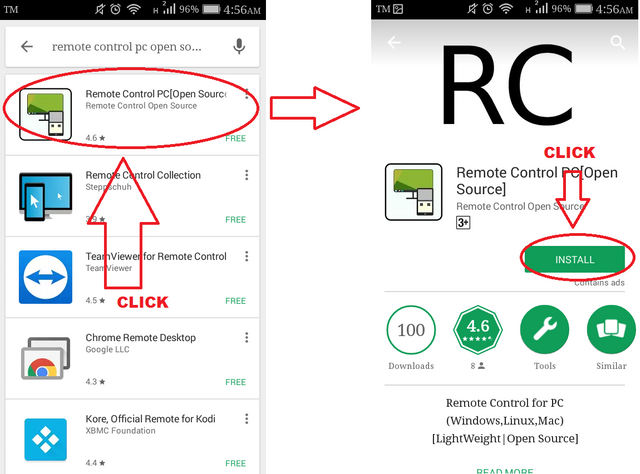
For PC,click this link Remote Control PC and you will be directed to the dropbox like the photo shown below . Click download and select direct download.
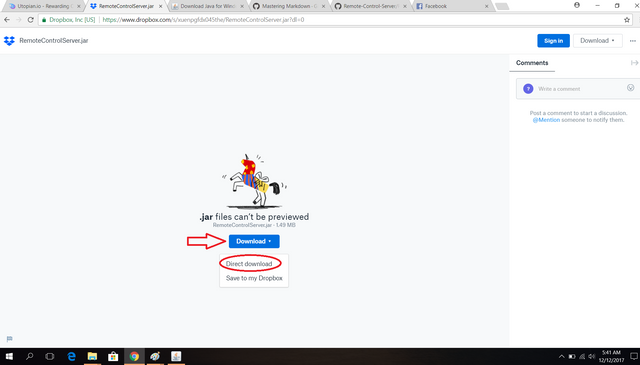
Step 2 Download Java to run the application to your PC. Click this Java and download.

Step 3 Install Java.
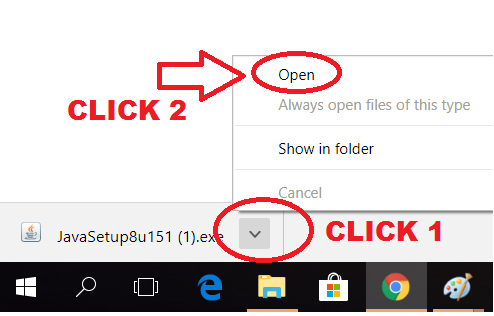
After you open , click yes to install java.

Step 4 PC and Android must connect into the same network.
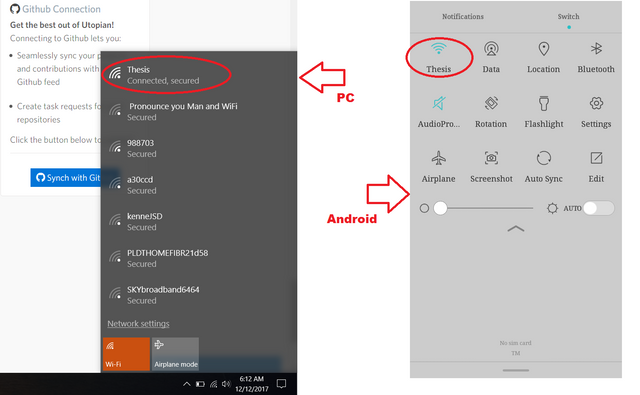
Step 5 Run RemoteControlServer.jar in java. And Done.
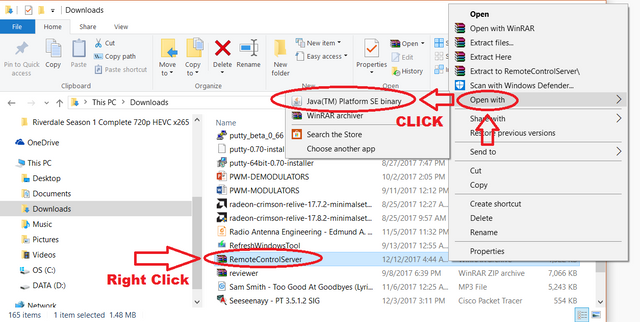
For PC , it will look like this when run in java,
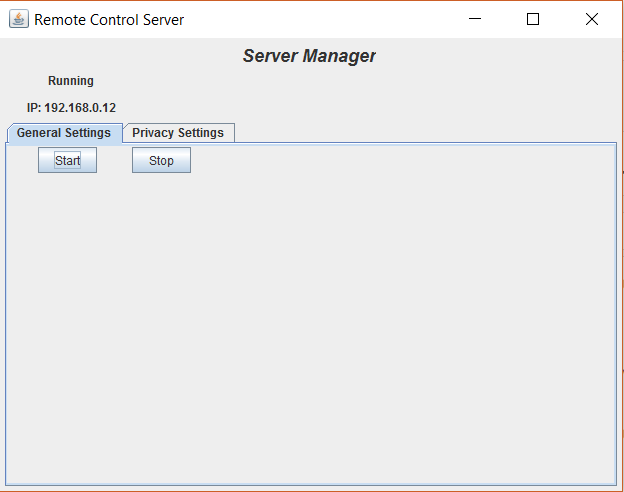
For Android,
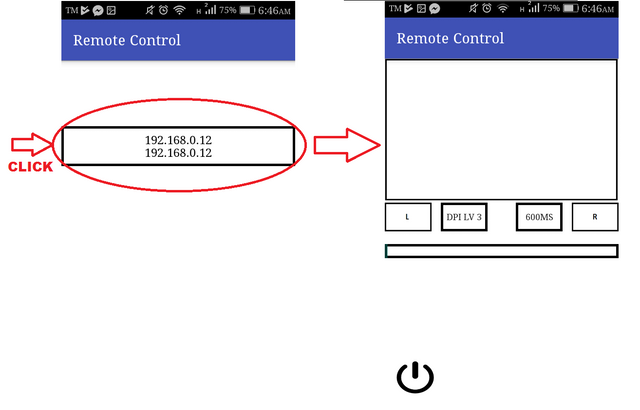
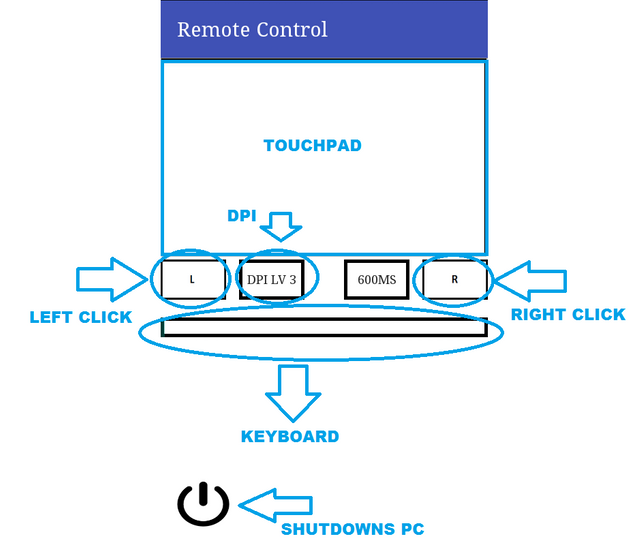
Thank you for staying with me at the end of the tutorial, hope you enjoy :). I will see you in my next tutorial.
Stay tuned !
Posted on Utopian.io - Rewarding Open Source Contributors
Oh so this is the one my brother uses this one and it scares the hell out of me. Hahaha! He would not scare the hell out of me anymore.
Anyway, I remember one steemian who said if you wish to contribute to utopian.io, please use the utopian-io tag only. Thank you.
hahaha now that you know , you should try it to your brother also hahaha..
Ahmm ,I thought maximum of 4 tags and the utopian-io tag must be the first tag thats what I researched.
Oh yes yes yes. I was given different instructions though hmmm
hehe ! Thanks for reviewing :)
You are welcome. Im so shameless haahaha.
hahahaha it is okay uie, btw do you have any suggestion for my next tutorial ?
Thank you for the contribution. It has been approved.
You can contact us on Discord.
[utopian-moderator]
Hey @carpieeew I am @utopian-io. I have just upvoted you!
Achievements
Suggestions
Get Noticed!
Community-Driven Witness!
I am the first and only Steem Community-Driven Witness. Participate on Discord. Lets GROW TOGETHER!
Up-vote this comment to grow my power and help Open Source contributions like this one. Want to chat? Join me on Discord https://discord.gg/Pc8HG9x