MuseScore - Grace Notes
Learn how to create and edit Grace Notes in MuseScore2.
What Will I Learn?
- You will learn how to incorporate a new visual element into a score
- You will learn how to create and edit multiple grace notes
- You will learn how to create and edit a grace note slur

Requirements
To complete this tutorial learners will need to have the following:
- The software application MuseScore2 installed - https://musescore.org
Difficulty
This tutorial is at an beginner level.
Description
Learn how to incorporate a new visual element into a score
MuseScore makes it straightforward to add new elements to your score. In many cases you can drag and drop elements from the Pallettes window to your score. Each elements has its own unique parameters for editing once it has been added to your score.
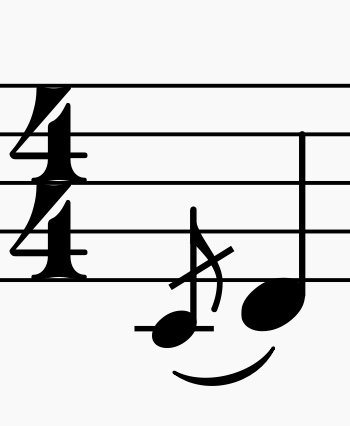
Learn how to create and edit multiple grace notes
To create a grace note you can use the Pallettes window at the left of MuseScore. Choose the type of grace note you need and drag it to the note you wish to apply the grace note. The note will appear on the same pitch as the main note. You can then drag the grace note to the desired pitch.
To edit the position of the grace note with respect to the main note you can click on it and use the Inspector settings. This will give you a great deal of control over how the note looks.
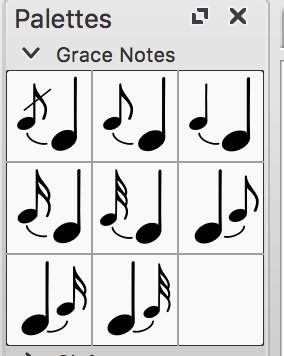
Learn how to create and edit a grace note slur
There are two ways to create a grace not slur. It can be created by dragging in a slur from the Pallettes window at the left and dropping it on the first note of the slur. You can also select the first note of the slur and go to the top menu Add -> Lines -> Slur. This will place a slur at the desired note. You can then use the edit points on the slur to shape it as you desire.
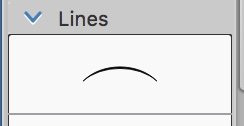
MuseScore2 is an open source application, which means that it is free for everyone to use. Please consider going to the developers' website and show your support for the project - https://musescore.org
I hope you enjoy this tutorial. If you have any specific questions for me feel free to leave it in the comments of this post and I will do my best to get back to you with an answer.
Cheers,
Video Tutorial
Curriculum
Learn MuseScore2 Series
MuseScore - Image Capture Utility
Learn VCV Rack Modular Synthesis Series
If you would like to learn how to use the open source modular synthesis DAW VCV Rack then have a look at these tutorials:
Click here for @buckydurddle's guide to VCV Rack
Learn Hydrogen Drum Machine Series
If you would like to learn how to use the open source drum machine Hydrogen then have a look at these tutorials:
Click here for @buckydurddle's guide to Hydrogen
Learn Helm Series
If you would like to learn how to use the open source sound software synth Helm then have a look at these tutorials:
Click here for @buckydurddle's guide to Helm
Learn Audacity Series

If you would like to learn how to use the open source sound recording and editing software Audacity then have a look at these tutorials:
Click for @buckydurddle's Guide to Audacity
Logo - http://tytel.org/helm
Logo - https://www.audacityteam.org/
Logo - http://www.hydrogen-music.org/hcms/
Logo - https://www.vcvrack.com
Posted on Utopian.io - Rewarding Open Source Contributors



This post has been resteemed from MSP3K courtesy of @buckydurddle from the Minnow Support Project ( @minnowsupport ).
Bots Information:
Join the P.A.L. Discord | Check out MSPSteem | Listen to MSP-Waves
Your contribution cannot be approved because it does not follow the Utopian Rules.
Violated Rule:
Video Tutorials must be technical instructions that teach non-trivial aspects of an Open Source project.
Design or video editing related tutorials, gameplay, simple on-screen instructions, ubiquitous functions (Save, Open, Print, etc.) or basic programming concepts (variables, operators, loops, etc.) will not be accepted.
My Opinion:
You can contact us on Discord.
[utopian-moderator]
Hey @yokunjon, I just gave you a tip for your hard work on moderation. Upvote this comment to support the utopian moderators and increase your future rewards!
photography is cool and good article, I choose you, I want to see your post forward and do not forget to follow my account @feryykama, and do not forget my upvote,