MuseScore - Clefs and Time Signatures
Learn how to create and edit time signatures and clefs in MuseScore.
What Will I Learn?
- You will learn how to insert various clefs into your score
- You will learn how to work with various time signatures within a score
- You will learn how to customize clefs and time signatures to fit your project
- You will learn how to avoid unwanted rhythm changes when using mixed time signatures

Requirements
To complete this tutorial learners will need to have the following:
- The software application MuseScore2 installed - https://musescore.org
Difficulty
This tutorial is at an intermediate level.
Description
If your music has a tonal center then it most likely will need some kind of key signature. MuseScore gives us options for adding key signatures as well as transposing within you scores.
Learn how to insert various clefs into your score
You will find all the available clefs in the Pallettes window on MuseScore. You can insert a clef by dragging and dropping the clef onto the measure you desire. MuseScore will alter the notation to maintain the pitches with respect to the new clef.
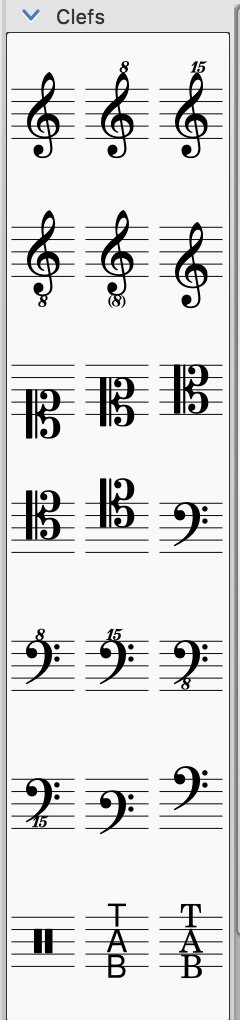
Learn how to work with various time signatures within a score
Time signatures can be brought into your score from the Pallettes window much the same as with clefs. You can insert multiple time signatures into your score by dropping the time signature into the desired measure.
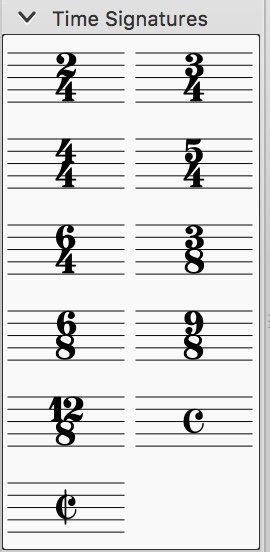
Learn how to customize clefs and time signatures to fit your project
Once you have a clef and time signature in your score you can use the Inspector window to change the parameters of each element. This will allow you to place the element exactly where you need it.

Learn how to avoid unwanted rhythm changes when using mixed time signatures
As you insert various time signatures into your score you see that MuseScore will use some creative rhythm notation to keep the correct rhythm values. If you switch from one time signature to another you may find that MuseScore will keep some of these creative rhythms rather than reverting to more simple notations. Rather than having to manually fix these errors, keep a back up version of your score before you start playing with alternate time signatures.
MuseScore2 is an open source application, which means that it is free for everyone to use. Please consider going to the developers' website and show your support for the project - https://musescore.org
I hope you enjoy this tutorial. If you have any specific questions for me feel free to leave it in the comments of this post and I will do my best to get back to you with an answer.
Cheers,
Video Tutorial
Curriculum
Learn MuseScore2 Series
MuseScore - Image Capture Utility
MuseScore - Key Signatures and Transpose
Learn VCV Rack Modular Synthesis Series

If you would like to learn how to use the open source modular synthesis DAW VCV Rack then have a look at these tutorials:
Click here for @buckydurddle's guide to VCV Rack
Learn Hydrogen Drum Machine Series

If you would like to learn how to use the open source drum machine Hydrogen then have a look at these tutorials:
Click here for @buckydurddle's guide to Hydrogen
Learn Helm Series

If you would like to learn how to use the open source sound software synth Helm then have a look at these tutorials:
Click here for @buckydurddle's guide to Helm
Learn Audacity Series

If you would like to learn how to use the open source sound recording and editing software Audacity then have a look at these tutorials:
Click for @buckydurddle's Guide to Audacity
Logo - http://tytel.org/helm
Logo - https://www.audacityteam.org/
Logo - http://www.hydrogen-music.org/hcms/
Logo - https://www.vcvrack.com
Posted on Utopian.io - Rewarding Open Source Contributors
This post has been resteemed from MSP3K courtesy of @buckydurddle from the Minnow Support Project ( @minnowsupport ).
Bots Information:
Join the P.A.L. Discord | Check out MSPSteem | Listen to MSP-Waves
Thanks for sharing from your archive. It's going to be more easier to look in to your post.I'm a good listener and want to learn more about music. Followed and upvoted happily by @motherearthist
Thanks for watching. Let me know if I can be of any help :)
Thank you for the contribution. It has been approved.
You can contact us on Discord.
[utopian-moderator]
Thank you for the contribution. It has been approved.
You can contact us on Discord.
[utopian-moderator]
Hey @buckydurddle I am @utopian-io. I have just upvoted you!
Achievements
Community-Driven Witness!
I am the first and only Steem Community-Driven Witness. Participate on Discord. Lets GROW TOGETHER!
Up-vote this comment to grow my power and help Open Source contributions like this one. Want to chat? Join me on Discord https://discord.gg/Pc8HG9x