App Inventor Tutorial Series #1 (Basic) - Components, App Test, Blocks Building, Make "Hello World" Android App

What Will I Learn? ( Ne Öğreneceğiz?)
- What is App Inventor? How is it accessed?
- Palette, viewer, components and properties information about the fields
- aiStarter setup, AI2 Companion, Emulator, and USB connection with app test
- Use of label, button, sound and sensor components. Blocks building. Using them to make a simple "Hello World" application.
Requirements (Gerekenler)
- Google Account
- Android Emulator or Android Device
- PC and internet connection
Required Links (Gerekli Bağlantılar)
- MIT App Inventor
- MIT aiStarter Download Links (Windows, Mac os and Linux)
- Sound and graphic media download link (Google Drive)
| AI2 Companion | MIT App Inventor |
|---|---|
 | 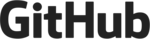 |
Difficulty
- Basic
Description
This section of our APP inventor series; components, Aistarter Setup, Ai2 Companion, Emulator, and USB connection with app test, and we will take a simple level of "Hello World" application.
Hey @bozgun I am @utopian-io. I have just upvoted you!
Achievements
Community-Driven Witness!
I am the first and only Steem Community-Driven Witness. Participate on Discord. Lets GROW TOGETHER!
Up-vote this comment to grow my power and help Open Source contributions like this one. Want to chat? Join me on Discord https://discord.gg/Pc8HG9x
Thank you for the contribution. It has been approved.
You can contact us on Discord.
[utopian-moderator]
Thanks for the review and approval.
güzel anlatım olmuş teşekkür ederim.
Kusura bakma @matematikciemre biraz geç gördüm. Teşekkür ederim.