eduSteem - Week 6? and preview link
Repository
https://github.com/bflanagin/EduSteem
With only a few weeks left of development before the software needs to be ready for a "live test" with my students I've turned my attentions back to UX elements. Given the amount of ground covered the exposition will be brief. However, for those wishing to try out the current (version 0.20) there is a link at the bottom of this post to the tar.gz. I will also include install instructions for those that need them.
New Feature - Improved Teacher Dash Board
The teacher dashboard was completely re-worked since the first images were posted. Lets go over the finer points:
Today: The classes displayed reflect what is currently on the schedule for that day. Each class "card" shows the Subject, The Unit the class is on, and the Lesson that has yet to be started. Clicking on the class will bring up a preview of the class and gives the teacher the ability to mark the class as started.
Turned in: Once a child has finished an assignment and clicked "Turned in" (See Student Interaction post) the grid is populated with the assignments that need to be graded. Clicking on the Assignment will show said assignment for teacher approval.
Active Discussion: Within each lesson there is an option for the student to ask a teacher questions. These questions will show up in this area for the teacher to respond to. This is mostly for remote students, however when the feature is 100% complete there will be the ability for the teacher to give pointers to individual students or discus things privately with the student as needs be.
Implementation
pull request (23)
This reworks required a fair amount of new code, however most of the logic was simply pointing already implemented features to the new qml elements. This feature update does however have the addition of a new table that allows the educators the ability to set the color of the class.
New Feature - Lesson Preview
Found in both the Teacher Dashboard and the Lesson Plan Editor. This view is where the teacher will "stay" when the lesson is "active".
Implementation
Like most UX updates most of the work was done within the QML files with very little logic needed.
New Feature - Class Controls
In the image shown above we see that a lesson has been set as active by the teacher and when the student is directed they will click on the the lesson banner to join in the class.
Implementation
Class Control is in large part a background service syncing status updates between student and teacher through the Open Seed services created to handle these events. The data workflow is simple but for those curious here his the general back and forth
A timer is set to check for changes in state of the server, all new control functions were added to the timer loop.
Teacher sets a classes state between: Started, Finished, Complete with a special software controled "Auto" which watches the students assignments state.
Student starts class with through the use of the loop updates the status of the students activity to the teacher.
When the lesson is over and the Teacher has set the class as Finished (which means the instruction is over not that the students are done) The lessons view gets updated to display the next lesson in the Unit, or if the Unit is complete the first lesson in the next Unit.
Like wise the list of assignments that are turned in are updated and displayed in similar fashion on both the Student and the Teacher dashboard.
New Feature - Resource Management
After implementing the code to integrate IPFS into eduSteem we needed to change the way that resources were displayed within the resources area in the program (Fig 1). We also found, through testing, that it was far easier for the teachers to have a simple clickable interface to format the links correctly within the program. (Fig 2)
Please Note that one of the goals of eduSteem is to make it possible to upload the lesson plans to Steem for viewing, upvotes, and curation awards. While this feature makes eduSteem more feature rich it does add code that can not be directly converted to markdown.
Implementation
pull requests (23)
New Feature - Auto Fill schedule update
Calendaring as far as the way I plan on teaching my students has always taken a back see to the actual creation, distribution, and interaction of the system. That being said the there still needs to be a way to specify what days you will teach what lessons and added in this release is the ability to fill the entire school year with the lessons based on the options found in the screen shot. Not shown however is the ability to edit the days for fine tuning your schedule.
Implementation
pull requests (25
Beyond adding the options to the interface the functions that create the items in the calendar database had to be modified to automatically add every month in the year. To do this we have new variables schoolStartMonth, schoolLength, semester1Length and semester2Length. These will be modifiable in a future update.
Other additions
There were other changes to the system that wouldn't count as "features" or as bugs though they are worth noting.
- Sync between server and clients now support everything that is done on the client
- Some resizing issues have been resolved
- Minor memory issues put back in check
Preview Download
This download represents the current state of the program at the moment of this post. It comes with no warranty written or implied. I works on an unmodified version of Pop!_OS and should work on any Linux distribution It has no installer and shouldn't be used in any sort of real educational environment. However, if you are interested in the project and wish to see it in action I encourage you to try it. It is my hope that when done it will be a decentralized, open source, community funded education platform.
What you will need to for it to run.
- Linux
- X11 desktop (Might work in Wayland I haven't tried it)
- IPFS
How to install
- decompress the archive wherever you wish
- Navigate into the eduSteem directory
3a. If you want to used the Desktop launcher you will need to modify the EduSteem.desktop file to reflect where the edusteem.sh file is.
3b. If you would rather just run it. Open a Terminal in the directory where edusteem.sh resides and run
./edusteem.sh
IPFS Install
You can find guides on how to install IPFS by going to their website here. If you are using a snap compatible Linux distribution you can run
sudo snap install ipfs
Once installed
ipfs init
eduSteem will start ipfs in daemon mode if the service can't be found at startup and shut it down at exit. Please note on rare occasions IPFS doesn't receive the shutdown command and may need to be manually killed.
Most of the program will work without ipfs install however image upload and downloads will not work without the service.
Feel free to comment here about your trials and tribulations or submit a bug report here
Find out more
eduSteem is going through a development sprint. These weekly updates, help keep me on track as well as giving those that are interested detailed reporting of my progress. The goal is to have it ready for use in a small school setting by the end of July. For further reading check out these other posts here on Steemit.
I also have a Patreon page here if you would like to show your support for the project. The proceeds will be used to maintain the house and my students education as Steemit and Patreon are my sole sources of income.
As always it is my hope that this software along with any of the other projects I have undertaken will be found useful to the community. I do this for the love of the challenge and the need for the software.
- Introduction
- Week 1
- Week 2
- Week 3a
- Week 3b
- Week 4
- Student DashBoard
- Student Interaction
- IPFS support
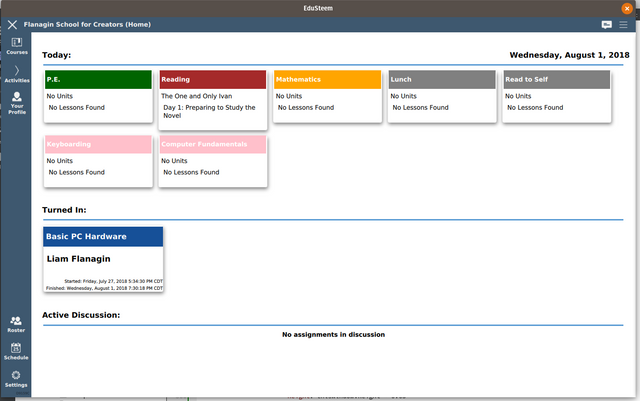
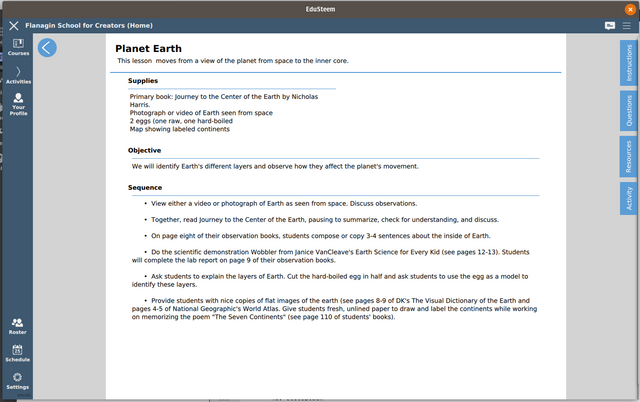
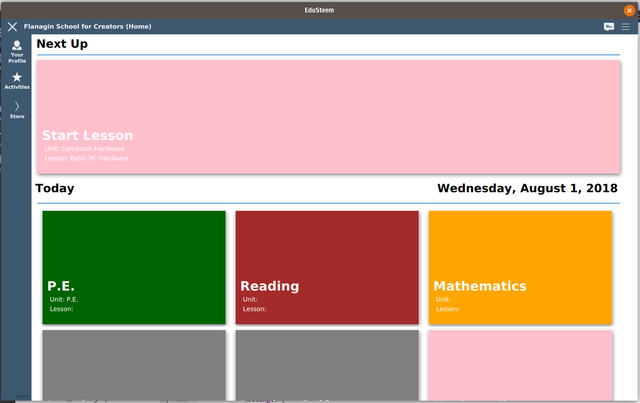
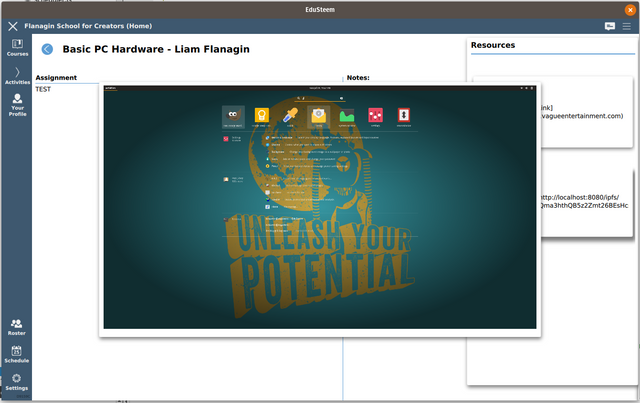
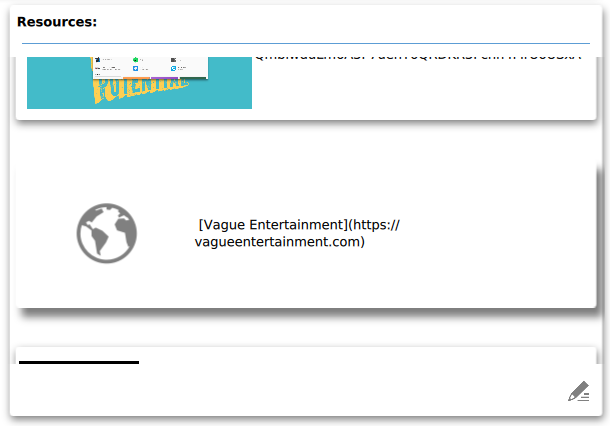
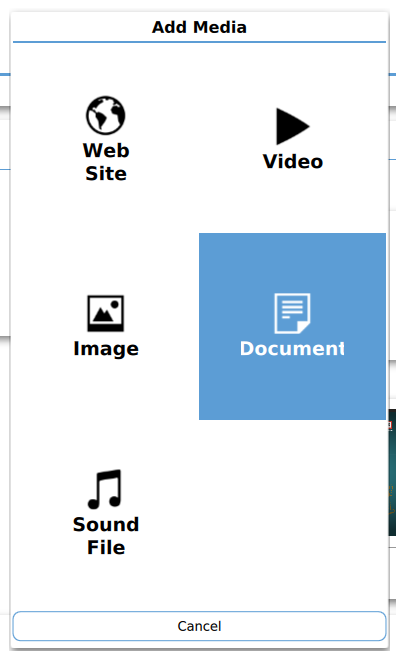
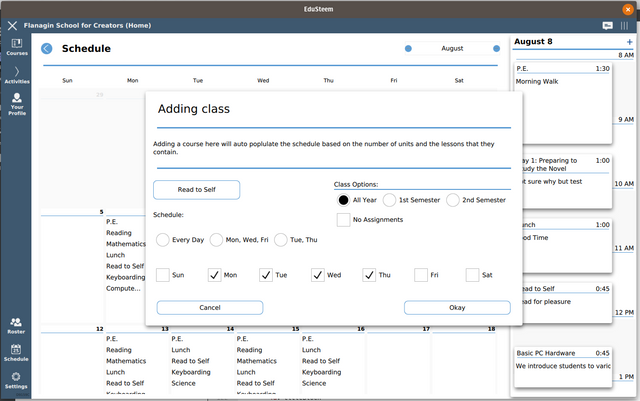
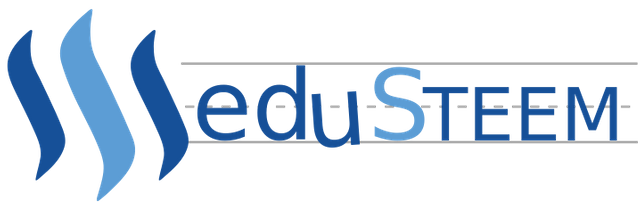
Thank you for your contribution.
This line can lead to SQL Injection - https://github.com/bflanagin/EduSteem/pull/25/commits/825e8f51f470528894428bf1c8b7ccfa8c26872f#diff-f404f67571c5946b492418bdcc28a979R232
You can add tests in your project, instead of console.log https://github.com/bflanagin/EduSteem/pull/25/commits/825e8f51f470528894428bf1c8b7ccfa8c26872f#diff-f404f67571c5946b492418bdcc28a979R288
Your contribution has been evaluated according to Utopian policies and guidelines, as well as a predefined set of questions pertaining to the category.
To view those questions and the relevant answers related to your post, click here.
Need help? Write a ticket on https://support.utopian.io/.
Chat with us on Discord.
[utopian-moderator]
Hey @codingdefined
Here's a tip for your valuable feedback! @Utopian-io loves and incentivises informative comments.
Contributing on Utopian
Learn how to contribute on our website.
Want to chat? Join us on Discord https://discord.gg/h52nFrV.
Vote for Utopian Witness!
Congratulations @bflanagin! You have completed the following achievement on Steemit and have been rewarded with new badge(s) :
Click on the badge to view your Board of Honor.
If you no longer want to receive notifications, reply to this comment with the word
STOPHey @bflanagin
Thanks for contributing on Utopian.
We’re already looking forward to your next contribution!
Want to chat? Join us on Discord https://discord.gg/h52nFrV.
Vote for Utopian Witness!
Thank you for sharing come and check my blog and upvote my content https://steemit.com/@parmpal007