INTRODUCTION ABOUT Oracle Virtual Box

virtualbox i an open-source software,which is found in free in any website. VirtualBox runs on Windows, Linux, Macintosh, and Solaris hosts and supports a large number of guest operating systems including but not limited to Windows (NT 4.0, 2000, XP, Server 2003, Vista, Windows 7, Windows 8, Windows 10), DOS/Windows 3.x, Linux (2.4, 2.6, 3.x and 4.x), Solaris and OpenSolaris, OS/2, and OpenBSD. Multiple Operating Systems at a time without restarting the single computer.
Completely isolated virtual environment from host OS. Therefore no risk involved in virus, malware or any kind of threat spreading from guest to host machines, except thorough network or USB flash drive transfer. 1.I guess the next question is why? Why would you use VirtualBox? That will get clearer after we have covered the “When” but for now, let’s consider Why VirtualBox. There are several virtualisation products available depending on what operating system you use. If you have a Mac, you might prefer Parallels, or if you need lots of VMs in a production environment with good management you might choose VMWare, or you might be a Microsoft user and prefer Hyper-V (found in Windows Server 2008 onwards or Windows 8 - but not all editions). 2.Secondly you might run VirtualBox on your laptop or desktop, and in this scenario it is most likely for reasons of isolation. For example you might be doing network related things like installing Active Directory Domain Services, DHCP servers and so forth, you really don’t want this on your main network!3.Originally VirtualBox was developed by a company called innotek and they produced a no cost edition and then made it open source. They were bought by Sun Microsystems in 2008, who in turn were bought by Oracle in 2010. So today it is officially known as Oracle VM VirtualBox. 4.If you clone a VM you can have a second copy of the same guest VM running, which is an easy and quick way to build a cluster. However care does have to be taken about the stage of the cluster build process that you do this! 5.If you're in need of a solid testing platform to test server deployment rollouts, upgrades, client environments, desktops...you name it, you cannot beat VirtualBox. Spinning up various environments is incredibly simple to do, be it a server or a desktop.6.This one catches a lot of users. When you set up a new virtual machine, the networking will automatically be set to NAT. This means the resources on your network won't be able to see the device. To resolve this issue, you have to set the networking to Bridged mode. Unfortunately, you can't set up VirtualBox to automatically default to Bridged mode for every virtual machine, so you have to set every VM manually. 7.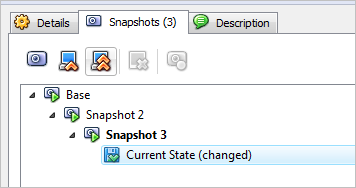
A snapshot is the best way to roll back a virtual machine to a previous state. If you're not using snapshots you are missing out on one of the best features of virtual machines. Using snapshots means that if something goes horribly awry, you can simply roll back to a previous running state and be good to go. (Just avoid what you did to cause you to have to roll back.) To create a snapshot.8.VirtualBox has a number of built-in commands that can help you manage your virtual machines and much more. The main command is VBoxManage, which can handle such tasks as importing/exporting virtual machines, starting virtual machines, attaching storage, cloning hard drives, and configuring virtual machines.9.If you've created virtual machines that you want to use for other purposes, don't bother re-creating them — clone them! Cloning makes an exact copy of the virtual machine so you don't have to go through the steps of reinstalling and reconfiguring the guest platform. To clone a virtual machine, select it and then click Machine | Clone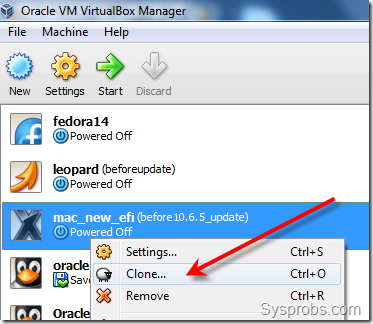
.10.I have become a fan of VirtualBox since first installing it and have had very few problems with it. Some features take a bit more learning about than others but fundamentally it does the job and works very well for me.
Posted on Utopian.io - Rewarding Open Source Contributors
Your contribution is rejected. Your content has been caught under plagiarism.
Click here to see the report.
Your account will be banned due to suspected under plagiarism in multiple contributions.
You are suspected to have multiple accounts like this one.
Plagiarism in not at all entertained in our community and is highly discouraged.
Need help? Write a ticket on https://support.utopian.io.
Chat with us on Discord.
[utopian-moderator]