How to Set Metadata Editor in Sigil (A digital Book)

Did you create a digital book before?
If you don't create it yet, you can try SIGIL.
Sigil is a multi-platform EPUB ebook editor (think Word or LibreOffice but specific for EPUB ebooks) with the following features:
- Free and open source software under GPLv3
- Multi-platform: runs on Windows, Mac, and Linux (note Linux only receives limited support)
- Full UTF-16 support
- EPUB 2 spec support with limited EPUB 3 support
- Multiple Views: Book View, Code View and Preview View
- WYSIWYG editing in Book View
- Complete control over directly editing EPUB syntax in Code View
- Table of Contents generator with multi-level heading support
- Metadata editor
- User interface translated into many languages
- Spell checking with default and user configurable dictionaries
- Full Regular Expression (PCRE) support for Find & Replace
- Supports import of EPUB and HTML files, images, and style sheets,
- Documents can be validated for EPUB compliance with the integrated
- All imported files have their formatting corrected, and your editing can be optionally cleaned
- Plugins!
If you don't have the software yet, you can download it at https://sigil-ebook.com
In this section, I want to explain how to set metadata editor if you want to create a digital book by using SIGIL.
The steps are as follow:
Prepare a file (Ms. Word), a cover book (JPEG), and a video (if you have) that you want to create as a digital book
Word
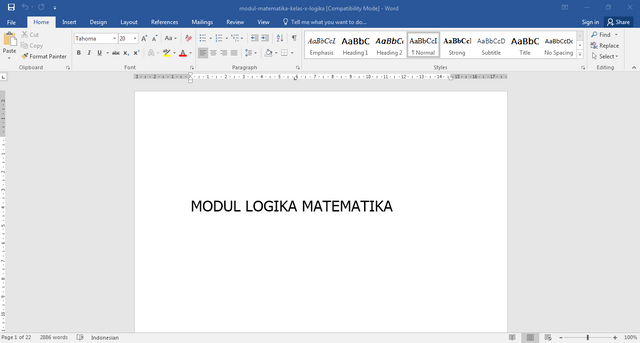
Cover Book
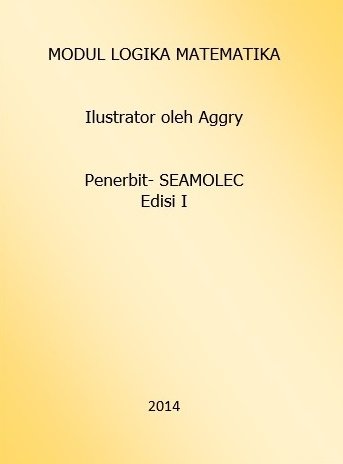
Convert your Ms. Word document into web page filtered
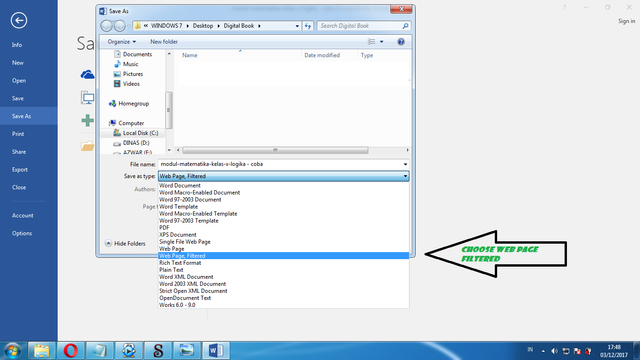
The Result of Word Convertion
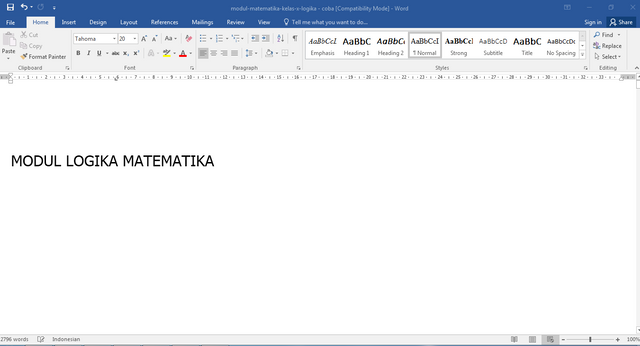
Open SIGIL
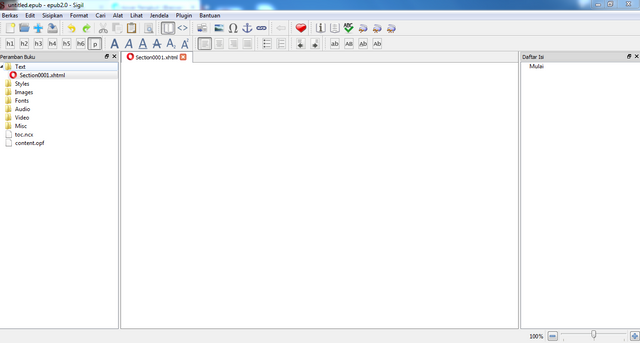
Open file word converted
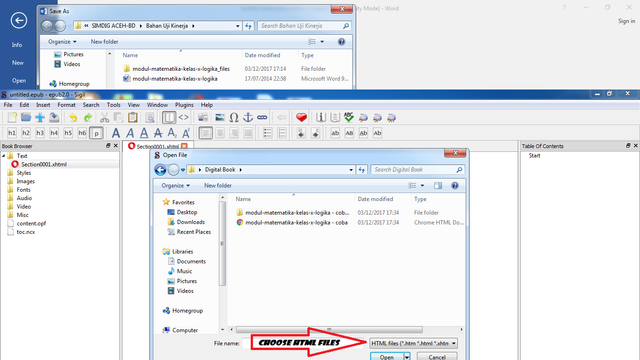
Insert a cover book
click image-add existing file-choose file
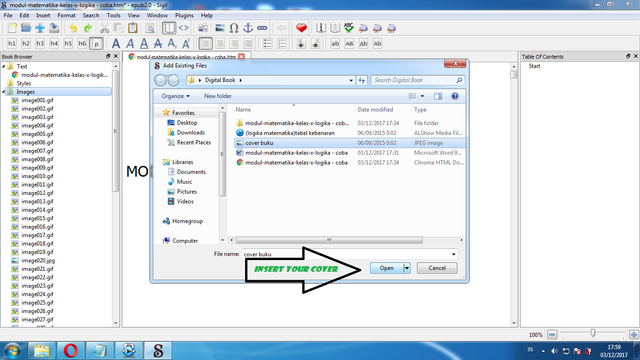
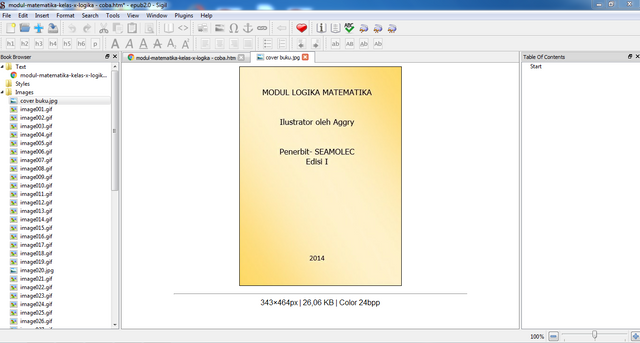
Click tool - Metadata Editor
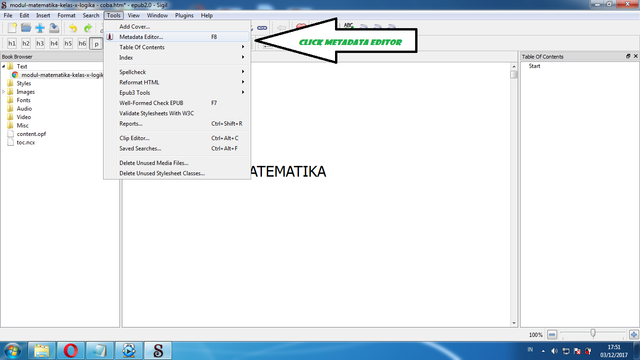
Setting your metadata editor based on your digital book
For example:
Authour : Your Name
Publisher: The company that publish your digital book
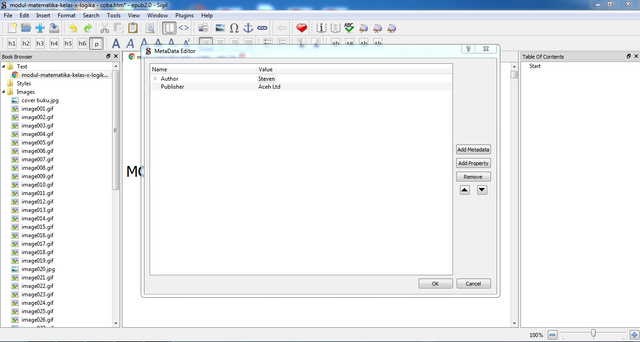
For complete tutorial, you can watch my video tutorial below:
If you have any trouble to set metadata editor in SIGIL, you can comment below.
See you in next tutorial
Posted on Utopian.io - Rewarding Open Source Contributors
Hey @azwarrangkuti I am @utopian-io. I have just upvoted you!
Achievements
Community-Driven Witness!
I am the first and only Steem Community-Driven Witness. Participate on Discord. Lets GROW TOGETHER!
Up-vote this comment to grow my power and help Open Source contributions like this one. Want to chat? Join me on Discord https://discord.gg/Pc8HG9x
Thank you @utopian-io
Thank you for the contribution. It has been approved.
You can contact us on Discord.
[utopian-moderator]
your welcome @shreyasgune [utopian-moderator]