Avidemux Tutorial : How to Add Effect (blur and logo) and Music (audio) in Video
download:http://avidemux.sourceforge.net/download.html
Github:https://github.com/SoftwareVid/avidemux
Video: English Language
In this video tutorial, I would like to explain how to add effect (blur and logo) and music (audio) in video
Blur Effect
click video-filter-sharpness-mplayer delogo-setting the blur part
x = horizontal
y =verticalAdd Logo
click video-filter-transform-add logo-select image-settingadd Music
click audio-select track-add audio track
To complete tutorial, please watch my video
Thanks for watching, If you have any question, you can ask in the comment below.
Bye @azwarrangkuti
Posted on Utopian.io - Rewarding Open Source Contributors
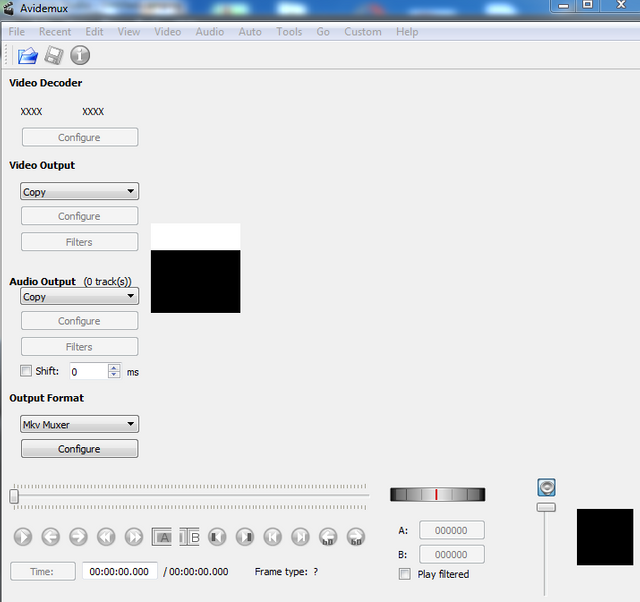
Nice educational post. your idea is very good. thanks for this post to share with us @azwarrangkuti
thanks saafir for your visit
Thank you for the contribution.
It has been approved.
You can contact us on Discord.
[utopian-moderator]
Hey @azwarrangkuti I am @utopian-io. I have just upvoted you!
Achievements
Community-Driven Witness!
I am the first and only Steem Community-Driven Witness. Participate on Discord. Lets GROW TOGETHER!
Up-vote this comment to grow my power and help Open Source contributions like this one. Want to chat? Join me on Discord https://discord.gg/Pc8HG9x