Money Manager Ex: Android App That Let Users Take Charge of Their Personal Finances
The first solution to a financial problem is budgeting, then having ideas of where your money is going to. If you don't know the source of the problem, there is no way it can be solved. The benefit of managing one's finances intelligently is that it changes the way we think when it comes to money. The burden of managing money is really off our shoulders in this era of smart phones, with little effort from our end, tremendous results can be achieved. I have noticed that when I take charge of my household finances in an intelligent way, it gives me peace of mind. I feel like I have got everything under control.
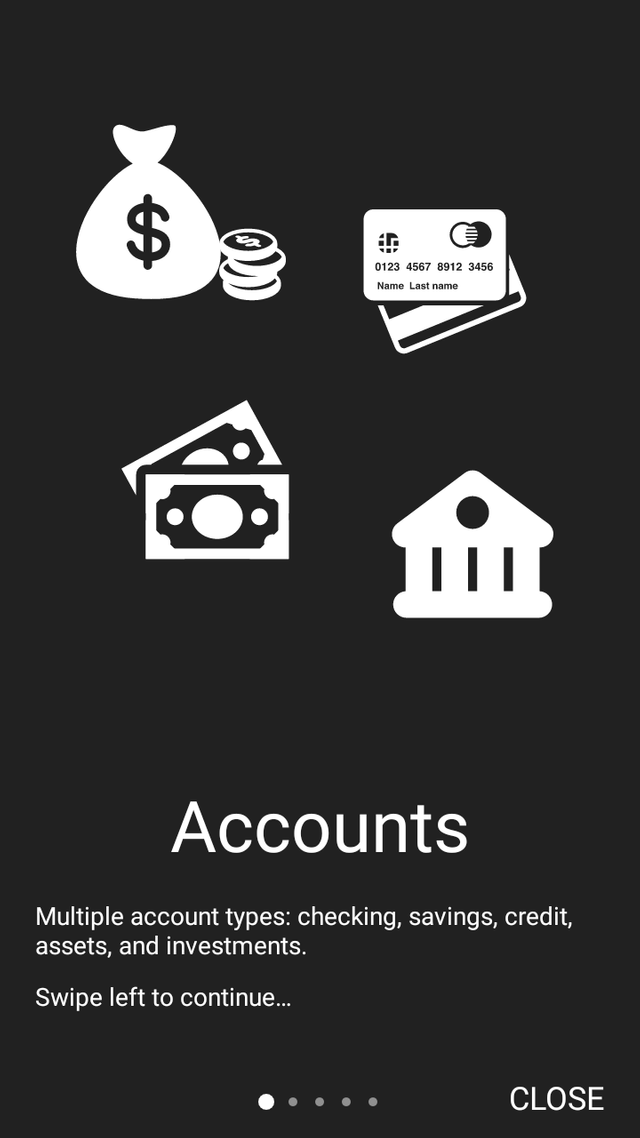
At the moment I am struggling with a few debts, though 95% of my debt is paid, I cannot wait to be debt free. I want to be free like a bird flying in the sky. If you are fighting to have financial freedom, despite having a stable source of income, Money Manager Ex may be all you need.
Money Manager Ex, What's In It?
It is an open source mobile application, that allows users to have clear data on where the money is flowing to, so they can decide on what is most important to them, and what is not. With the application, I can allocate assets, budget my money, take a look at recent transactions, and have my data analyzed with bar and pie charts in real-time.
Every time that the app is opened, what I see in the app menu are synchronize, entities, recurring transactions, budget, asset allocation, search, reports, donate and about page.
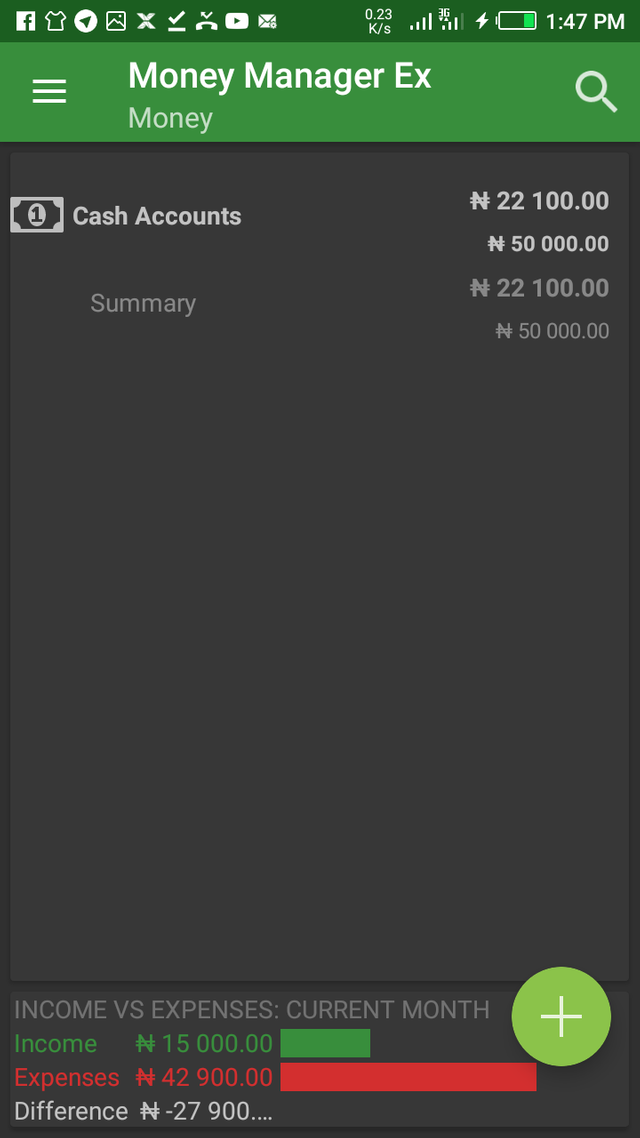
Home: the home page is where the app display information about my income, expense, and the difference in graphical form. At the top, it shows information about balance in my credit card. In the image above, you can see 'Joint' before summary, it is the name that I created for my account, by clicking on it, every transaction that took place in that account is displayed.
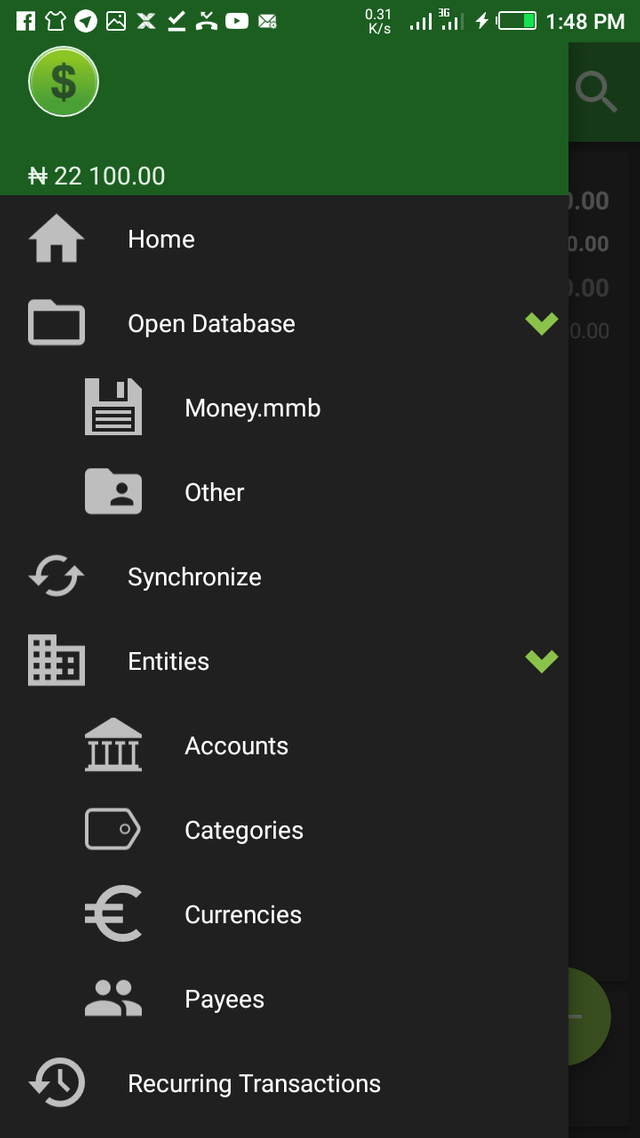
Open Database: this is useful if I have created a backup of my transactions on internal or external storage. It means that I can import this file from the drive and continue to record my transactions from where I stopped.
Entities: this is the engine room of the Money Manager Ex, I can create an account, so I named mine as 'Joint.' Users can view categories and subcategories. The developers understand that it is a bit hard to create categories that will suit everyone, hence they allowed users to add to it. I added 'transportation' to it. Next most important thing is your currency denomination, I chose naira.
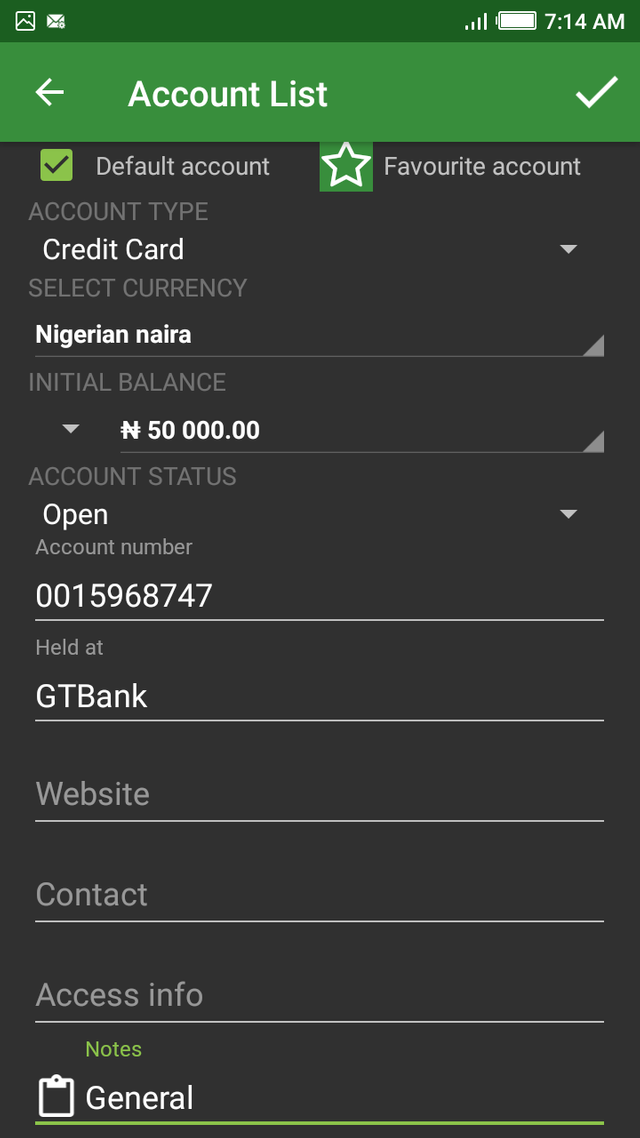
I have the privilege of creating unique currency denomination, name, symbol,l conversion rate, and scale. It feels like I am trying to create a new token on the Ethereum blockchain. Also, there are over 100 currencies to choose from, it is safe to say that users will find the currency symbol of any country in the app.
Payees: I really don't like to name payee before I make a transaction, because the app allows users to create this while new transactions are being entered into the Money Manager Ex. Let's explore other features.
Recurring Transactions: this is a transaction that would have been charged applied to my card, especially when I subscribe to a service that I will receive on a monthly basis. At the moment, my recording transaction is 5,000 naira. This feature will not work perfectly until you link your card with Money Manager Ex.
Search: it makes life easier, I imagined that I have been using this app for years, it will be hard to find old transactions. Now, I only need to search by using advanced search functionality. I can specify the date, range, amount, category, payee and transaction type. I find this feature very cool and unique.
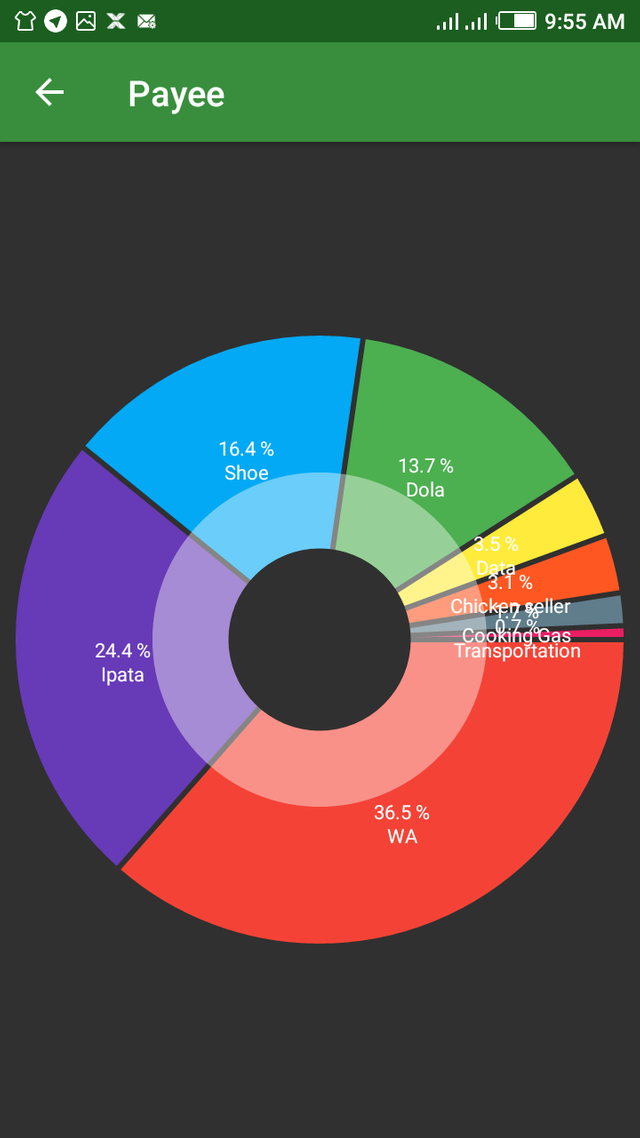
Reports: the end goal of logging my transactions is to have a pictorial view of how money flow in and out of my purse. This feature gives a graphical illustration of important transactions in the form of charts. I am able to view the pie chart of payees, where my money goes, where it is come from, categories, income and expenses, and asset allocation.
Settings: in general settings, I am able to tweak the theme, so I chose dark instead of light material. The per-database tool lets users determine start day and month of the financial year and base currency. I can change application font and text size to anyone of my choice.
I am comfortable with default appearance.
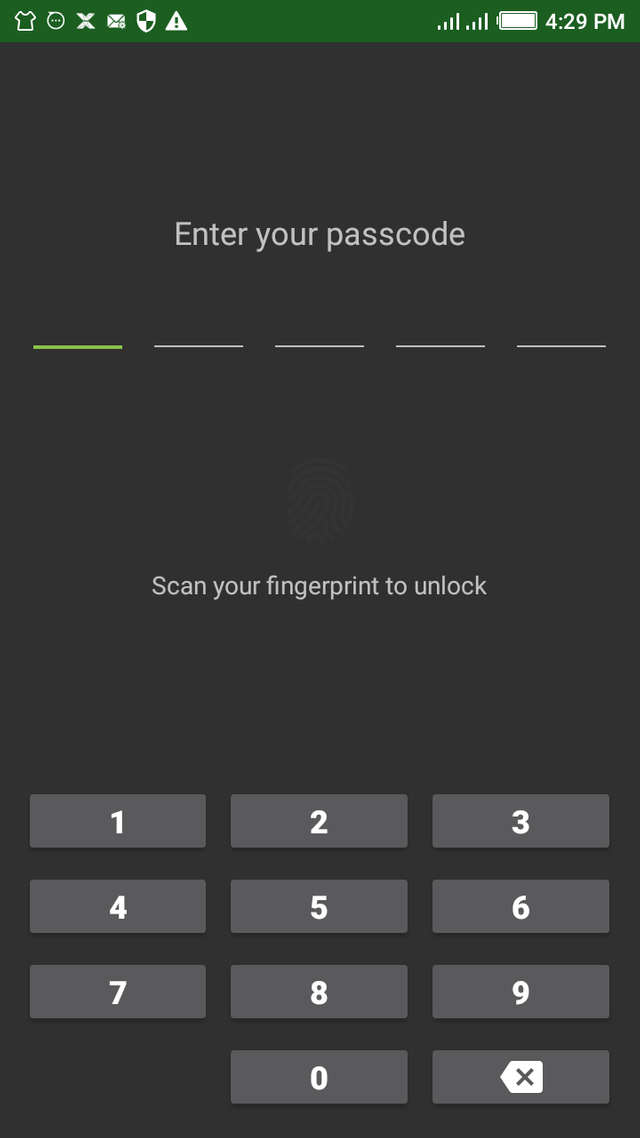
Security: not all transactions should be public. I always love to enjoy some level of privacy. Money Manager Ex allow users to password the app, using numbers or fingerprint. I used both options.
What I Like About Money Manager Ex
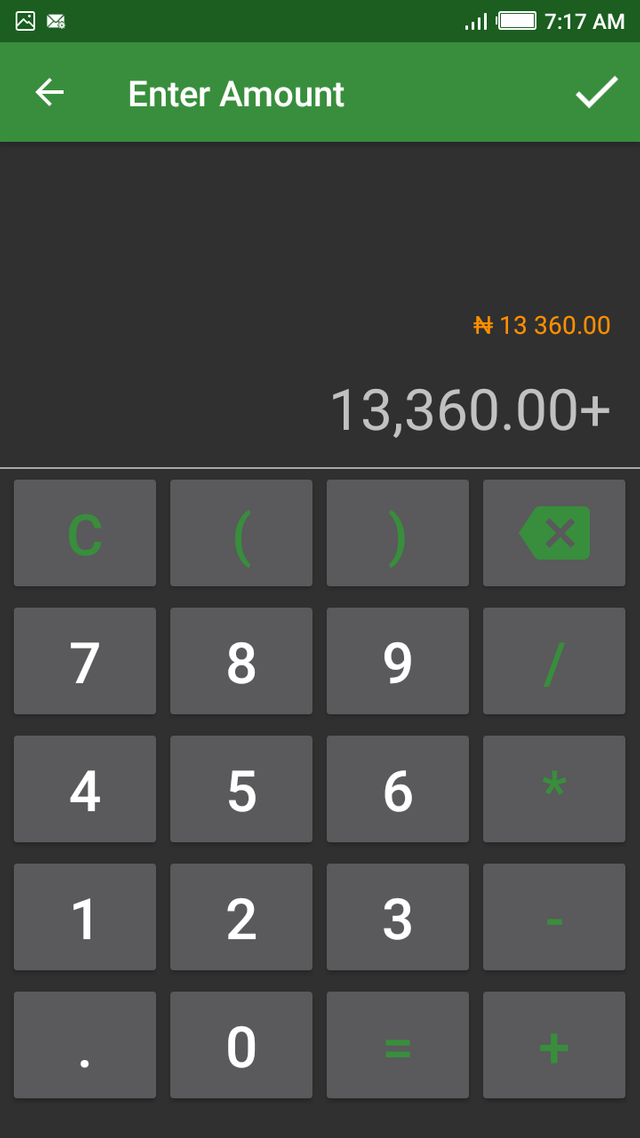
Though the app is a bit heavy in terms of space occupied on RAM (Random Access Memory), its robust functionality has compensated for this. I appreciate the fact that it has an inbuilt calculator, at the point of entering data, I can do basic calculations without having to open the calculator app on my phone. I consider this as a laudable improvement.
This mobile application is solving one of my greatest problems, without compromising my privacy. Instead of protecting the app with another mobile application, I am able to set a password within the Money Manager Ex application. Personal finance management is better with this application.
My Suggestions
There cannot be an app that satisfies all conditions, open source projects often enjoy benefits of anonymous contributions throughout the world. When experienced users make suggestions, it helps in improving subsequent versions:
- This app deserve better logo instead of the dollar sign
- Allow users to view menu in grid form, it should be optional
- Users should be allowed to import transaction as CSV file
- Include cryptocurrency as part of the currency base, it could be BTC or ETH.
Version Updates
The app is new, there are opportunities to improve on it.
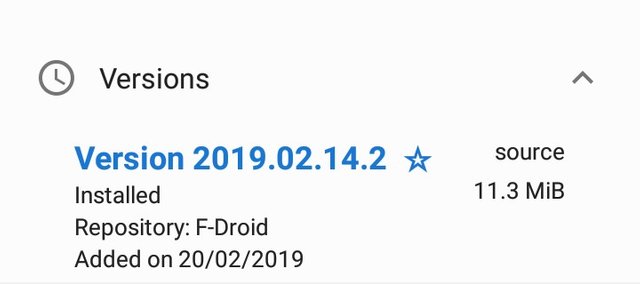
Links
Source Codes
https://github.com/moneymanagerex/android-money-manager-ex
Developers' Website
https://www.moneymanagerex.org
Download Link
https://f-droid.org/app/com.money.manager.ex
My Github Profile
https://github.com/autofreak
Series: Nil
.jpeg)
Hello, @autofreak!
Thank you for this detailed review. This is an undoubtedly useful tool, and a very effective way of keeping track of your spending and budgeting. Your post is very informative and well-illustrated with quality visuals.
On the positive side, I like all the information provided. The post is extensive and editorial, and I particularly enjoyed reading about your personal experience of using this tool. I also appreciate the fact that you took the time to share information about your personal preferences and suggestions, but I must admit that I wish you had provided us with more information on this matter. Regardless, the post contains all the necessary information, and I enjoyed reading your work.
On the less than positive side, the writing of this post was not good enough, I'm afraid. There were issues of style and proofreading, as well as punctuation errors and minor omissions. I'd be happy to provide a few examples in a follow-up comment, if you wish.
Moreover, I would advise you to avoid using too many long sentences in order to enhance the readability of your texts. Long and convoluted sentences affect comprehension, and make it hard for the readers to get a grasp on the key points for the whole text. Without careful crafting, they can lead to errors.
Your contribution has been evaluated according to Utopian policies and guidelines, as well as a predefined set of questions pertaining to the category.
To view those questions and the relevant answers related to your post, click here.
Need help? Chat with us on Discord.
[utopian-moderator]
Thank you @lordneroo for this feedback.
I would love to take a look at examples, it will help me improve on my skill.
Hello!
I will cite a few examples for you:
I would rephrase this sentence to enhance comprehension: "Every time I log in, I am presented with the following options: synchronize, entities, recurring transactions, budget, asset allocation, search, reports, donate and about page."
This sentence should read: "Now, I only need to search by using the advanced search functionality.
This would be better: "the end goal of logging my transactions is to have a pictorial view of how money flows in and out of my purse" , or maybe "the end goal of logging my transactions is to have a pictorial view of how much money flows in and out of my purse"
This sentence should read: "where my money goes, where it comes from"
I hope you will find this comment useful.
No doubt, it is useful. Thank you.
Thank you for your review, @lordneroo! Keep up the good work!
Hi @autofreak!
Your post was upvoted by @steem-ua, new Steem dApp, using UserAuthority for algorithmic post curation!
Your post is eligible for our upvote, thanks to our collaboration with @utopian-io!
Feel free to join our @steem-ua Discord server
Hey, @autofreak!
Thanks for contributing on Utopian.
We’re already looking forward to your next contribution!
Get higher incentives and support Utopian.io!
Simply set @utopian.pay as a 5% (or higher) payout beneficiary on your contribution post (via SteemPlus or Steeditor).
Want to chat? Join us on Discord https://discord.gg/h52nFrV.
Vote for Utopian Witness!