How to sell your SBD using @blocktrades, increase the price of STEEM and keep the Blockchain on track.
So recently i posted on how to use the steemit market place to sell SBD, increase the price of STEEM and keep the Blockchain on track. See post here.
After the entire transaction i noticed it took a little too long(about 2 hours) to process then i discovered you can use @blocktrades to speed up that transaction and get it done in few seconds.
So i went ahead and learnt how to sell SBD using @blocktrades now I will be teaching those who don't know how to do that as my own little way of giving back to the community.
How to sell your SBD using @blocktrades.
Step One: After you have successfully logged into your steemit account navigate through to your wallet by clicking on the avatar then click on the "wallet" button in the drop down menu.
.png)
Image Source: Screenshot taken by me.
OR
On the other hand you can click on the "Wallet" button on the menu tab when you are on your blog page.
.png)
Image Source: Screenshot taken by me.
Step Two. Once on the wallet page, you then process to clicking the little button behind the SBD you have in your wallet then click "Sell". Once you click the "Sell" button, you will automatically be redirected to the official @blocktrades website where you do the transaction.
.png)
Image Source: Screenshot taken by me.
Step Three. Once on the official @blocktrades website, click on the SBD box to input the total amount of SBD you want to sell.
.png)
Image Source: Screenshot taken by me.
Step Four. Next you click on the receive box to select what currency you want to sell for.
.png)
Image Source: Screenshot taken by me.
Step Five. A pop-up will appear where you pick the currency you want to buy. For the purpose of this tutorial we will be using steem as its relates better to steemit community.
.png)
Image Source: Screenshot taken by me.
Step Six. Next you type the username of the account you want to fund in the box titled "Steem account name" then you type any memo of your choice though this is optional. Then you click the "Get Deposit Address" button.
.png)
Image Source: Screenshot taken by me.
Step Six. Once you click the "Get Deposit Address" button, a pop-up will appear with an address to insert in your memo which will indicate the funds is coming from you. Carefully copy the memo and the return to your steemit account wallet.
.png)
Image Source: Screenshot taken by me.
Note. Check step one in-case you forgot how to get to you steemit wallet page
Step Seven. Back to your wallet! You then process to clicking the little button behind the SBD you have in your wallet then click "Transfer".
.png)
Image Source: Screenshot taken by me.
Step Eight. Once you click the "Transfer" button, a pop-up will appear where you type blocktrades as the receiver then you type the exact amount you bargained with blocktrades on their website then paste the exact memo you copied from their website in the memo field. You then click submit.
.png)
Image Source: Screenshot taken by me.
Step Nine. Finally, you will be asked to authenticate the transaction. All you do is type your Active Password then click the "Sign In" button and BOOM ITS DONE!!
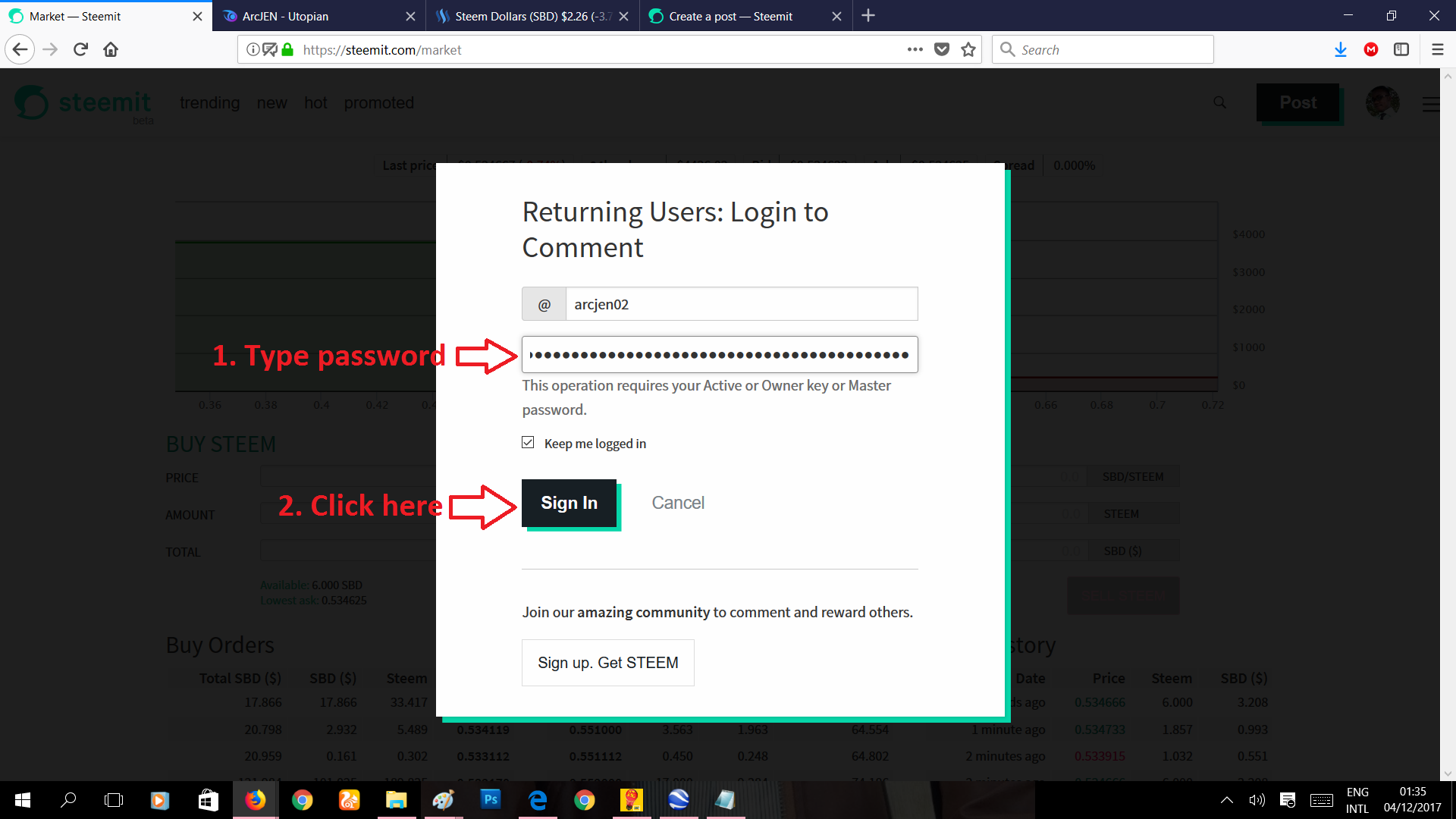.png)
Image Source: Screenshot taken by me.
.png)
Image Source: Screenshot taken by me.
Lets sell up more SBDs so we can print more. With that we can bring the price of SBD down and then increase the price of STEEM thereby keeping the blockchain on track.

PROUDLY9ja
If this post inspired, motivate, or educate you, why not follow and resteem so others can experience same? If you could upvote as well I will be glad and your comment will make me believe you did one of the three.

Posted on Utopian.io - Rewarding Open Source Contributors
Posted on Utopian.io - Rewarding Open Source Contributors

Your contribution cannot be approved because it does not follow the Utopian Rules.
Explanation:
You can contact us on Discord.
[utopian-moderator]
@scipio Thanks for stopping by.
I really wish you can help me with a few tips on how contribute using Utopian.
Blog about open source repos on GitHub:
Good luck and keep it up!