GIMP教程之"文字工具" | GIMP tutorial -- Text Tool
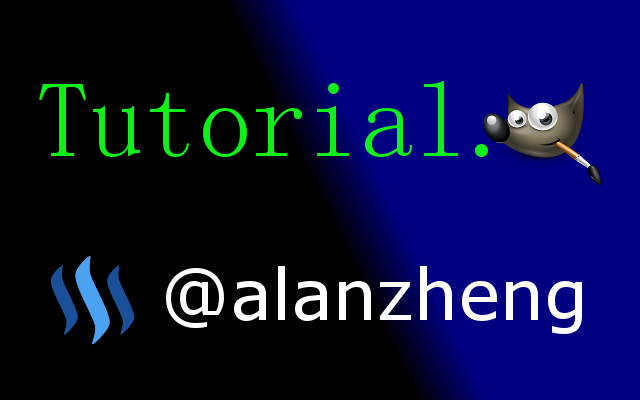
Summary:
In this tutorial, I will introduce the Text tool, and how to use Text tool creating golden text.
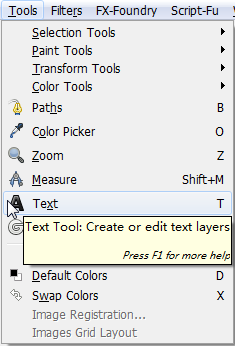
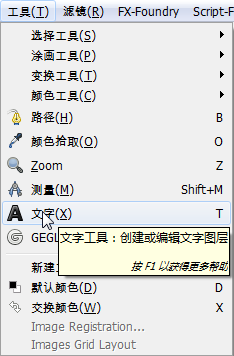
文字工具,用来在GIMP中创建或者编辑文字图层,如下图。在文字工具选项中可以设置文字的字体,颜色,大小,对齐方式等。
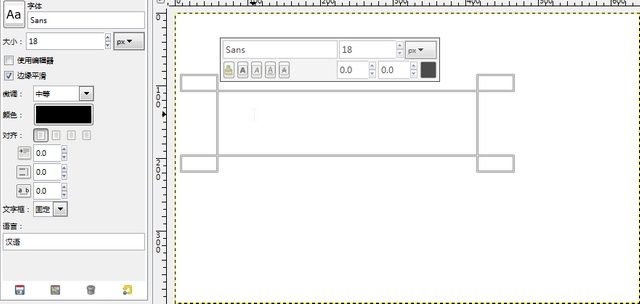
在文本框中输入文字,比如:
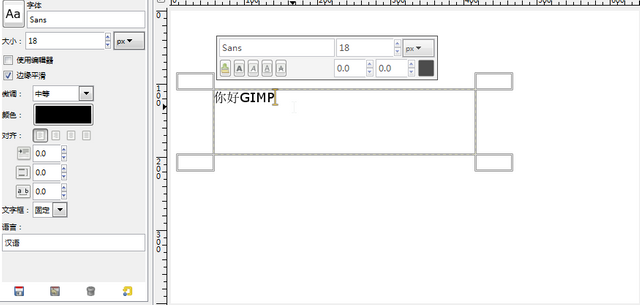
也可以使用文字编辑器输入:
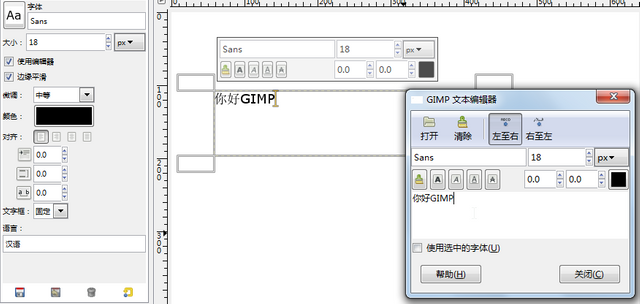
在工具选项中设置字体:
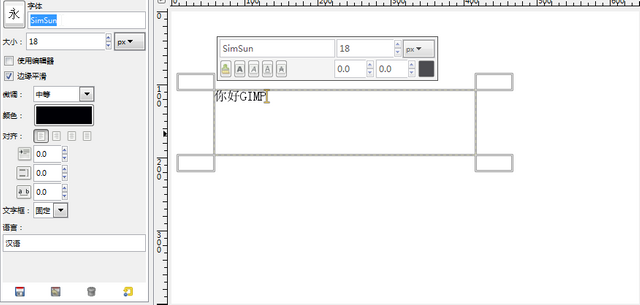
在工具选项中设置颜色:
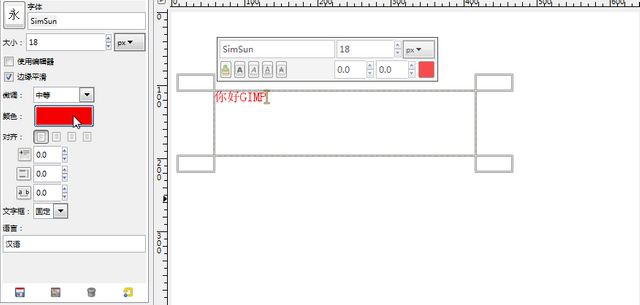
在工具选项中设置文字大小:

在工具选项中设置对齐方式:左对齐
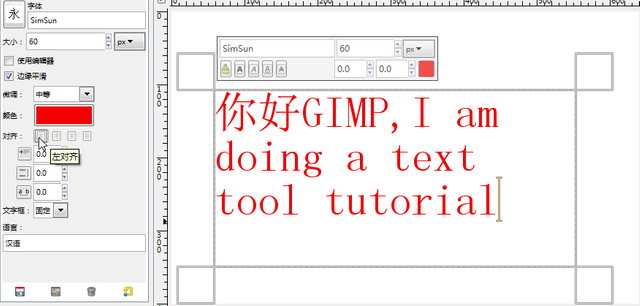
在工具选项中设置对齐方式:右对齐:
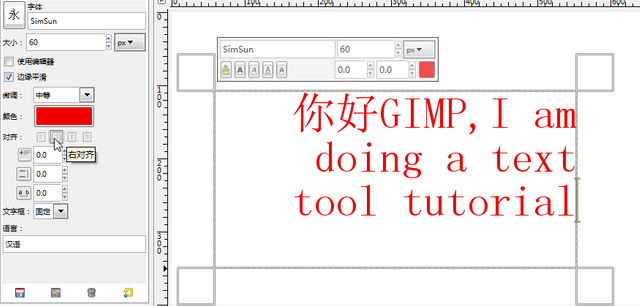
在工具选项中设置对齐方式:居中对齐
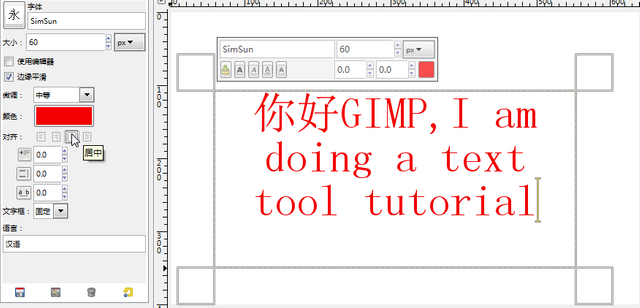
在工具选项中设置对齐方式:填充
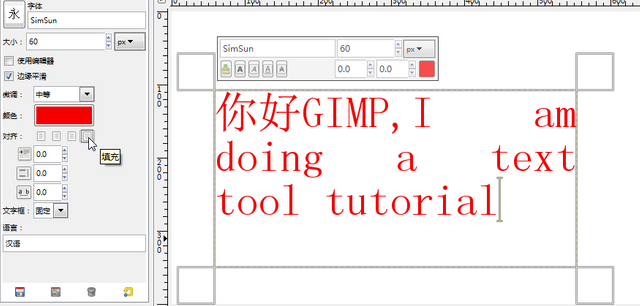
在工具选项中设置第一行缩进深度:
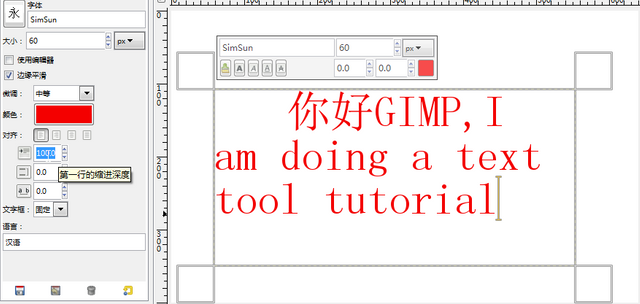
在工具选项中设置行间距:
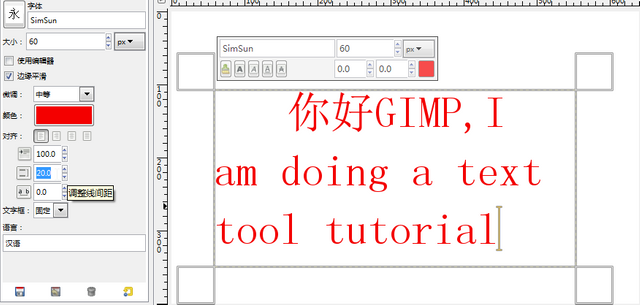
在工具选项中设置字符间距:
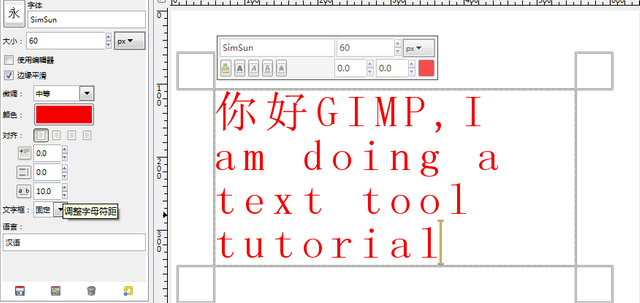
在工具选项中设置文本框的属性,可以是固定或者动态。
固定表示文本框的尺寸是固定的,输入的文字小于文本框时文本框不会随之缩小。输入文字大于文本框是文本框也不会增大,超出文本框的部分将不会显示。如下图:
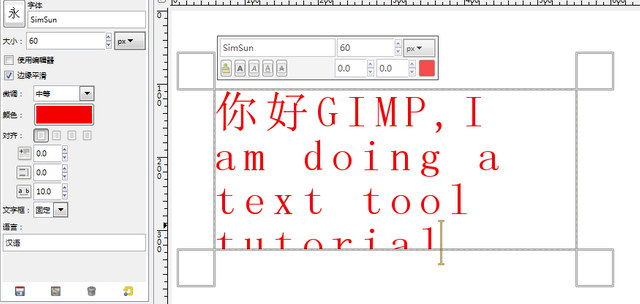
动态表示文本框会随着输入文字做动态调整。比如下面单行文本,文本框会跟随文字长度。

加入换行后变成,文本框恰好包括文本。如下图:
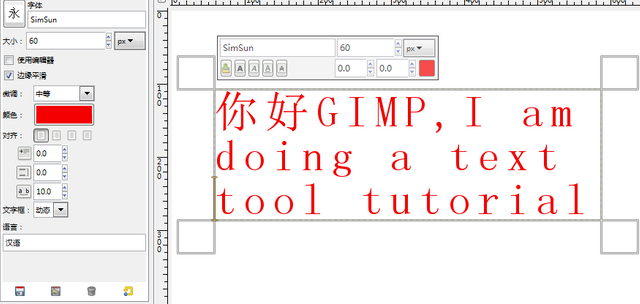
在动态编辑器中对选择的文字加粗:
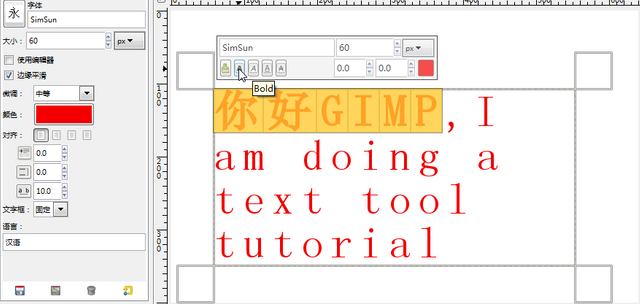
在动态编辑器中对选择的文字做倾斜:

在动态编辑器中对选择的文字添加下划线:
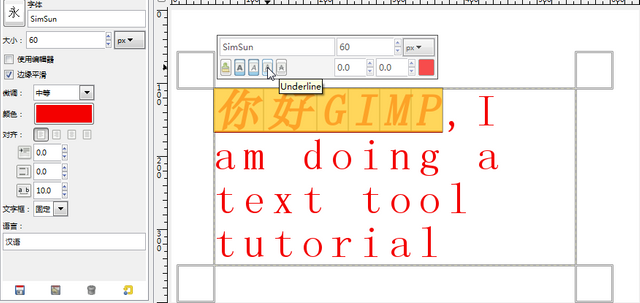
在动态编辑器中对选择的文字添加删除线:
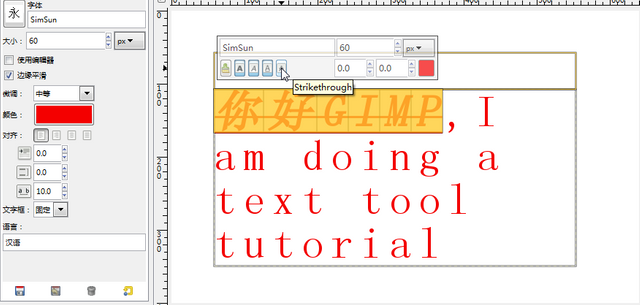
在动态编辑器中调整选中文字的基线:
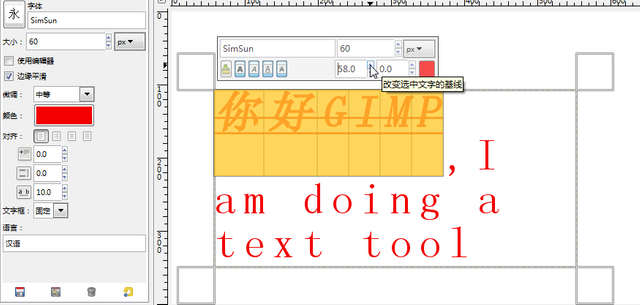
在动态编辑器中调整选中文字的间距:
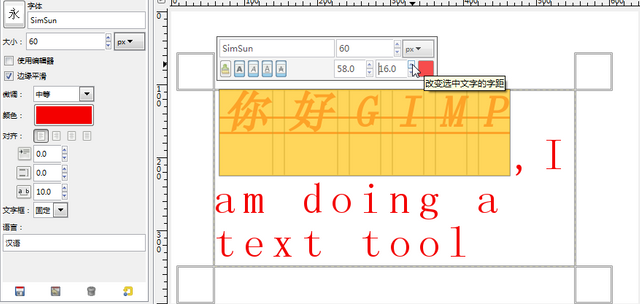
在动态编辑器中改变选中文字的颜色:
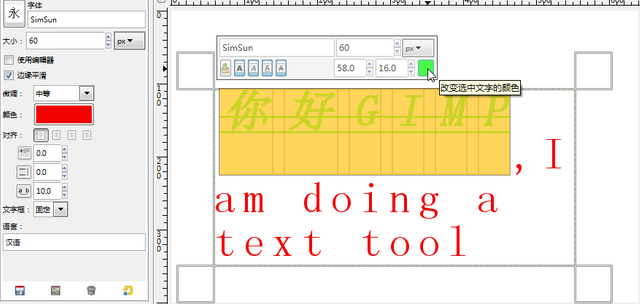
在动态编辑器中清除选中文字的格式:
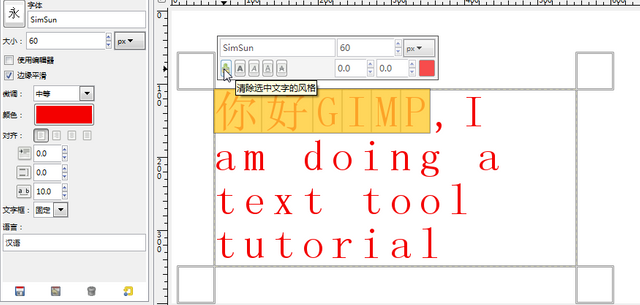
文字工具选项中的设置是对文本框中所有的文字有效,动态编辑器中的设置只对选中的文本有效。
下面用文字工具做一个金属文字的实例:
文字工具做如下设置:
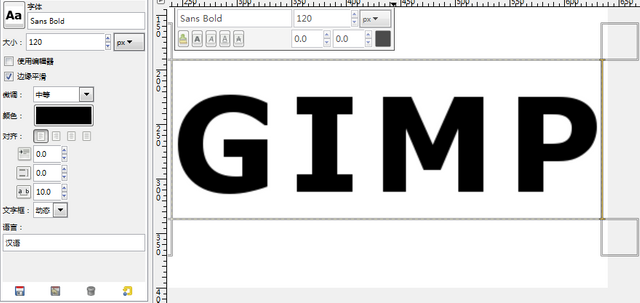
将文字做为选区,并选择混合工具,设置如下图:
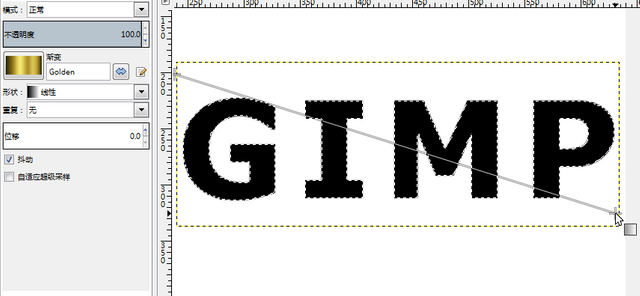
混合后如下图:

选择选区边界,并用黑色笔刷将边界选区涂为黑色。然后摈弃所有选区,即可做出金属文字如下图:
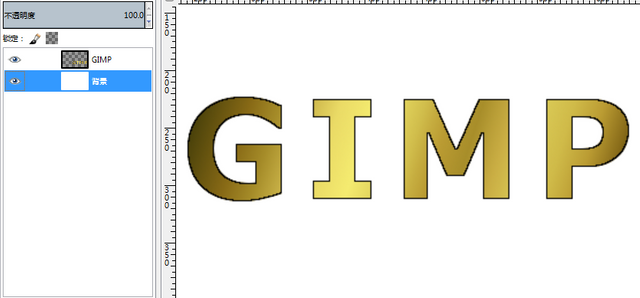
本例中所使用到的选区工具,混合工具,以及画笔工具请参考:
GIMP教程之"选择工具"(1)
GIMP教程之"选择工具"(2)
GIMP教程之"涂画工具"(1)
Posted on Utopian.io - Rewarding Open Source Contributors
Hey @alanzheng I am @utopian-io. I have just upvoted you!
Achievements
Community-Driven Witness!
I am the first and only Steem Community-Driven Witness. Participate on Discord. Lets GROW TOGETHER!
Up-vote this comment to grow my power and help Open Source contributions like this one. Want to chat? Join me on Discord https://discord.gg/Pc8HG9x
@utopian-io, thanks for upvoted, you were really encourage me to improve the GIMP Chinese tutorial. Thanks guys!
写的很详细,学习了
谢谢!
Your contribution cannot be approved because it is not as informative as other contributions. See the Utopian Rules. Your tutorial is not extensive, this is just a very small tutorial, you can try again by giving a more useful tutorial that you explain.
You can contact us on Discord.
[utopian-moderator]
@arie.steem, thanks for review and suggestion!
I updated the post, please review it again.
approve now
[utopian-moderator]
@arie.steem, thanks again for review and approve!