GIMP教程之"下雨啦" | GIMP tutorial -- Raining window font
Summary: This GIMP(version 2.8.22) tutorial shows how to create raining window font.
When I am a little guy,I like to write some texts on window by finger when raining. Below texts are Chinese "xia yu la", it means it's raining now. Let me show you how to create it in GIMP...
result:
步骤1:使用作为图层打开方式将图片打开:
步骤2:选择yh.png图层,使用高斯模糊滤镜:
设置如下:
结果如下:
步骤3:将yh.png图层的图层模式设为覆盖:
步骤4:将前景色设为淡灰色,使用文字工具创建文字:
步骤5:将文字图层的图层模式设为增益合并,不透明度为70
步骤6:设置文字图层到图像大小:
步骤7:选择文字图层,使用交互式翘曲滤镜:
设置如下:
结果如下:
最终结果如下:
Posted on Utopian.io - Rewarding Open Source Contributors

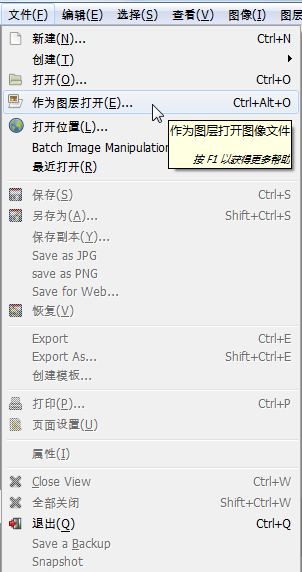

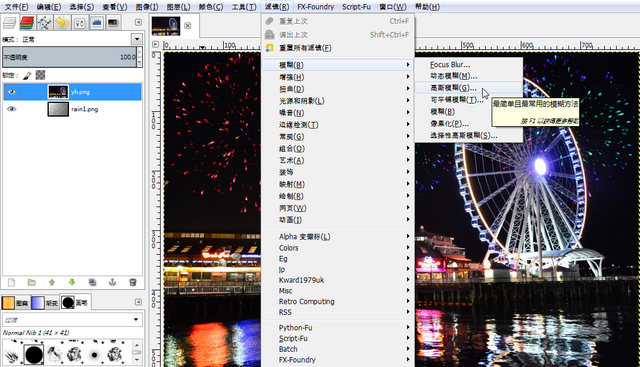
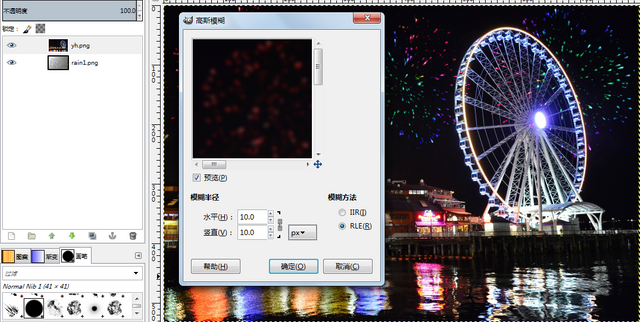

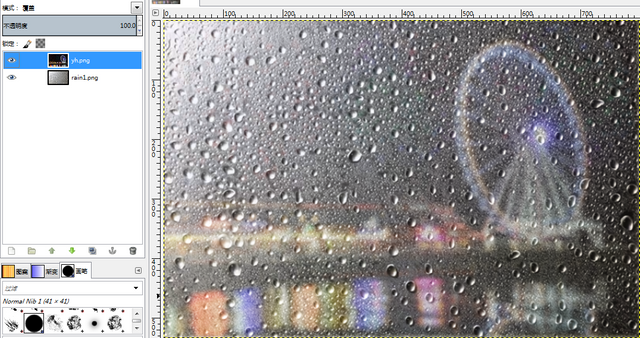
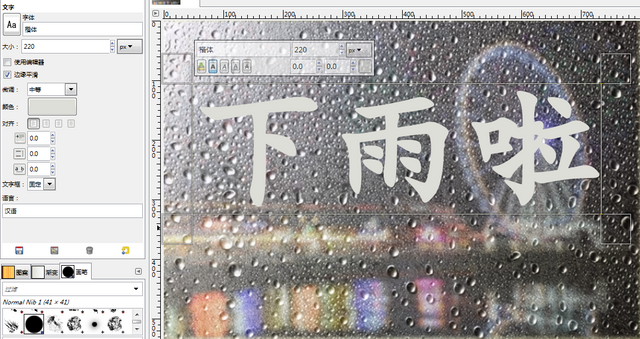
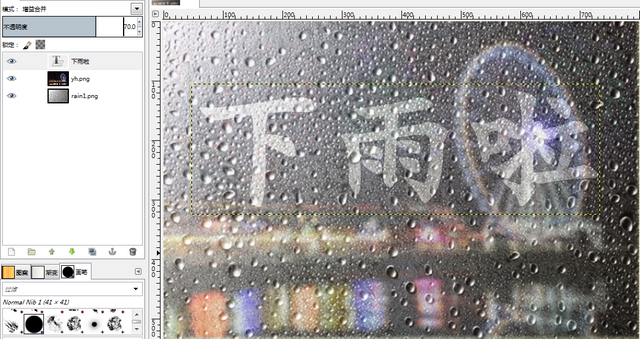
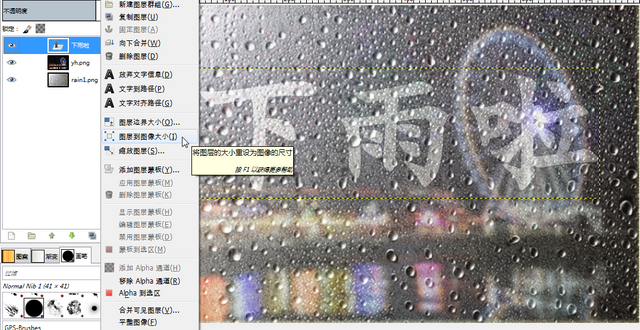
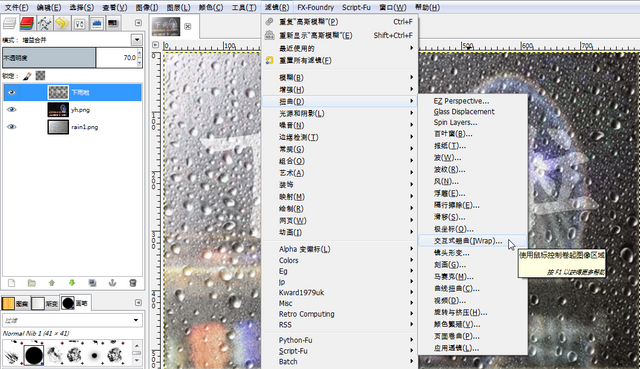
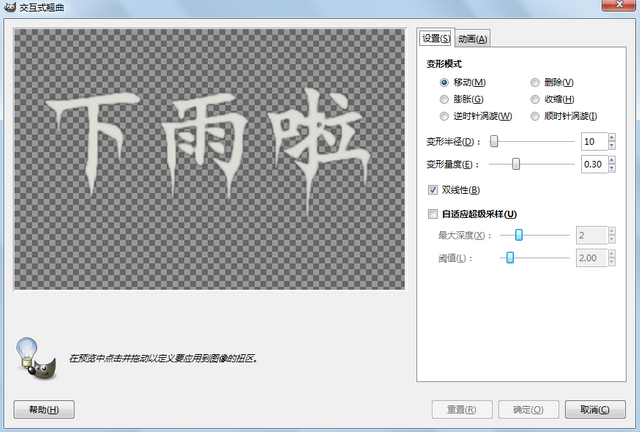

Wow..its cooool..
Thanks!
very nice and educative
@chomba, thanks!
Your contribution cannot be approved because it is a duplicate. It is very similar to a contribution that was already accepted here.
You can contact us on Discord.
[utopian-moderator]
@damla, thanks for review!