GIMP教程之"图像盒子" | GIMP tutorial -- photos on a 3D cube
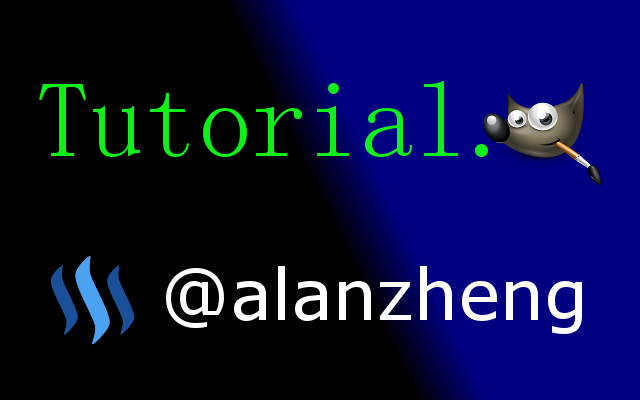
Summary: In this tutorial I will show you how to put below 3 photographs on a cube.
The images:


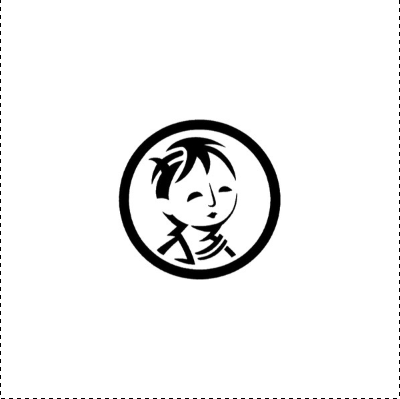
The result:
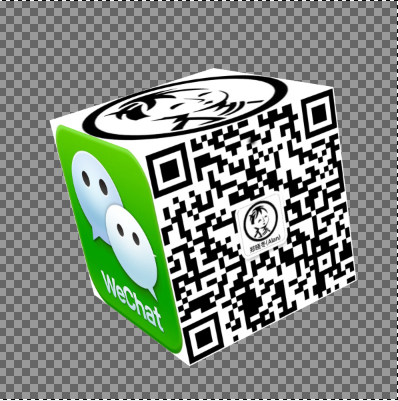
步骤1:创建一个空白图像:
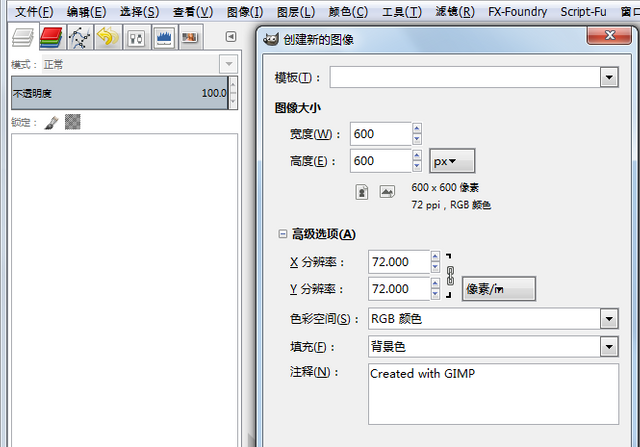
步骤2:将其他图片作为图层打开:
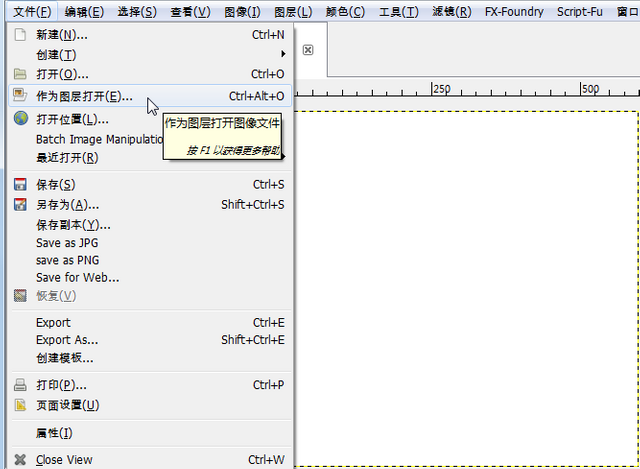
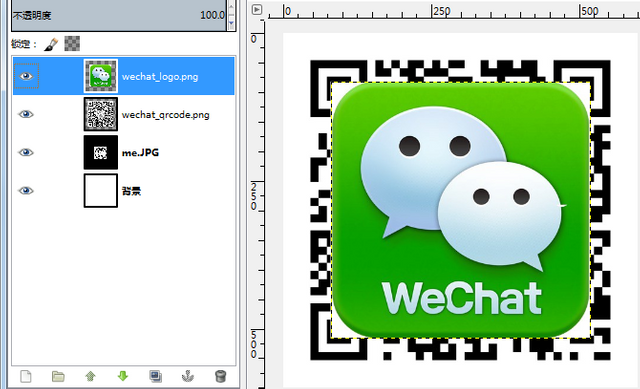
步骤3:选择背景图层,并且选择滤镜 -〉映射 -〉映射到物体
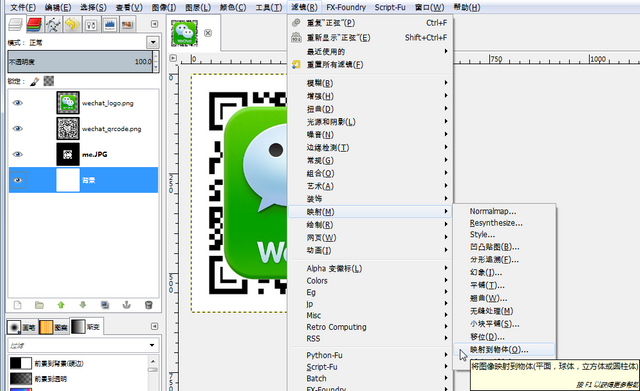
步骤4:选择方盒,并对选项,光线,材质,方向和方盒做如下设置:
选项:
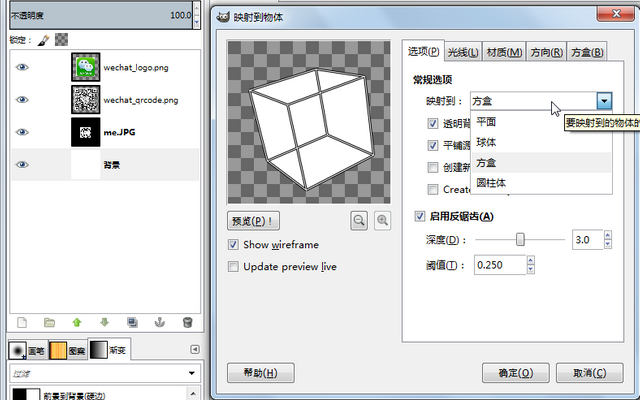
光线:
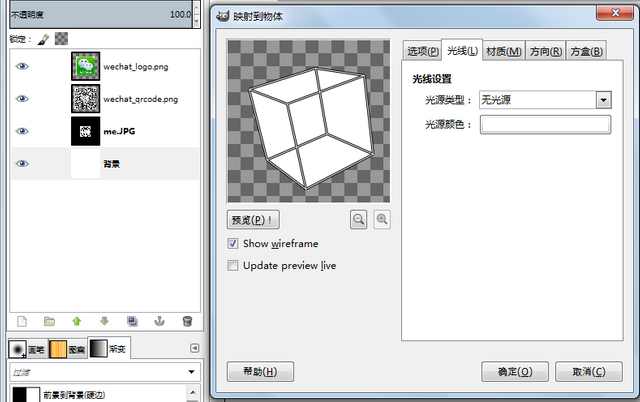
材质:
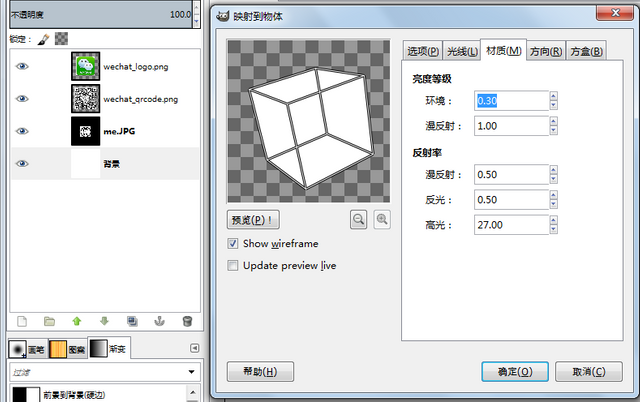
方向:可以调节方块的位置和方向
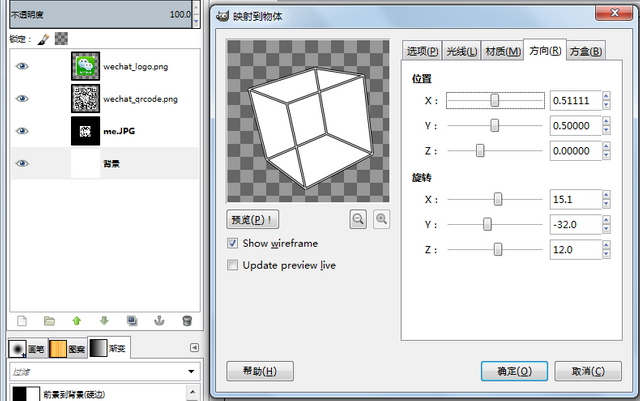
方盒:
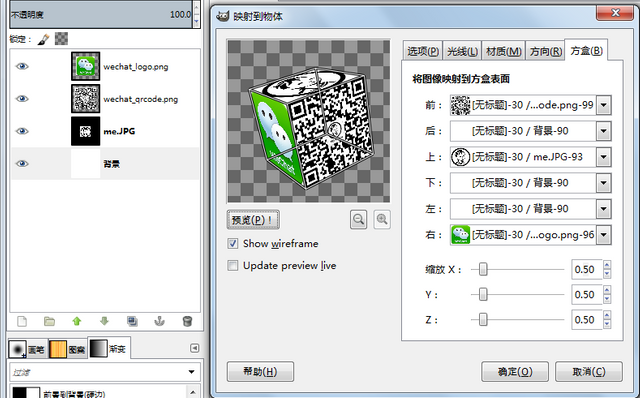
注意,前,上和右分别选中添加的3个图像图层。可以随时点击预览查看设置结果
确定后即可得到最终结果如下:
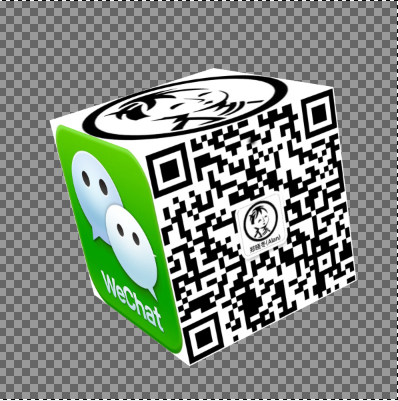
Posted on Utopian.io - Rewarding Open Source Contributors
Hey @alanzheng I am @utopian-io. I have just upvoted you!
Achievements
Suggestions
Get Noticed!
Community-Driven Witness!
I am the first and only Steem Community-Driven Witness. Participate on Discord. Lets GROW TOGETHER!
Up-vote this comment to grow my power and help Open Source contributions like this one. Want to chat? Join me on Discord https://discord.gg/Pc8HG9x
Thank you for the contribution. It has been approved.
You can contact us on Discord.
[utopian-moderator]
@anupbose, thanks for reviewing!
Is it chaines language?
Chinese