Creating Colored Posts Using Steemiz.io // Membuat Tulisan Berwarna Menggunakan Steemiz.io
Indonesia
kali ini saya akan membagikan informasi tentang bagaimana caranya membuat tulisan yang berwarna menggunakan aplikasi web steemiz.io. tulisan berwarna menurut sebagaimana yang telah saya coba akan terlihat jika dibuka menggunakan aplikasi esteem.
aplikasi yang kita gunakan adalah steemiz.io. yang dapat kita akses melalui browser seperti mozilla atau chrome dan sebagainya.
dengan membuat tulisan yang berwarna, akan membuat tulisan kita menjadi lebih menarik dan cantik.
jangan lupa untuk memiliki akun steemit dan login melalui steemiz.io dengan akun steemit kalian.
langkah yang dilakukan untuk membuat tulisan berwarna di steemiz adalah:
- buka link steemiz.io
- pilih create a post
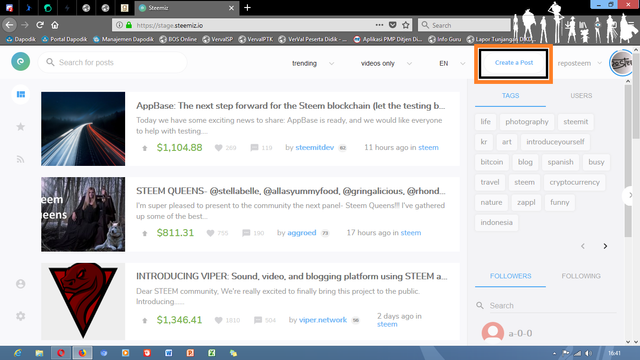
- lalu akan muncul box tempat kita akan menulis tulisan
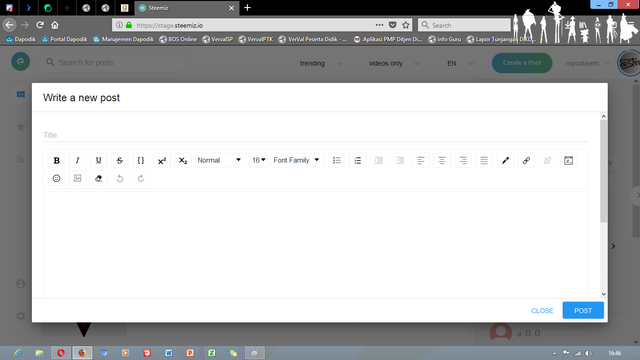
- tulislah postingan kalian, dan apa yang akan kalian berwarna. kemudian blok tulisan tersebut
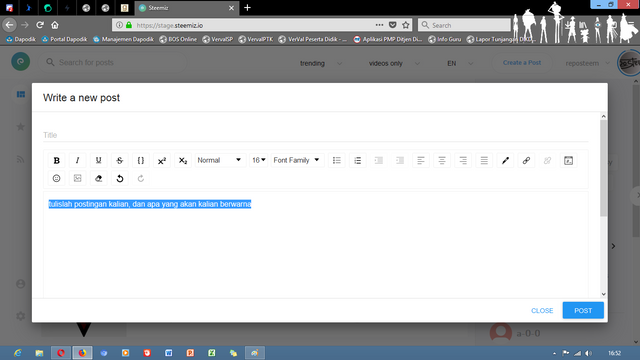
- lalu pilih tool color picker
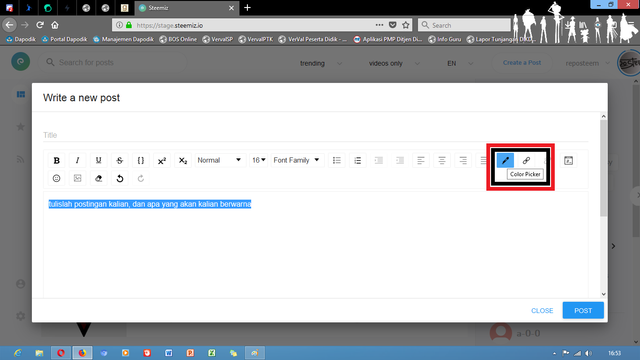
- pilih warna yang akan kalian gunakan, disini saya memilih warna kuning.
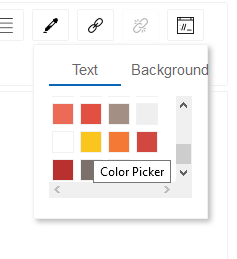
- beginilah contoh setelah kita memlilih warna.
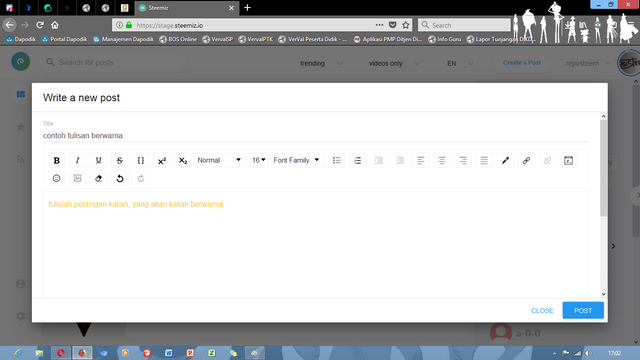
- setelah itu post tulisan kalian, jangan lupa memberikan judul dan tag pada tempat yang disediakan.
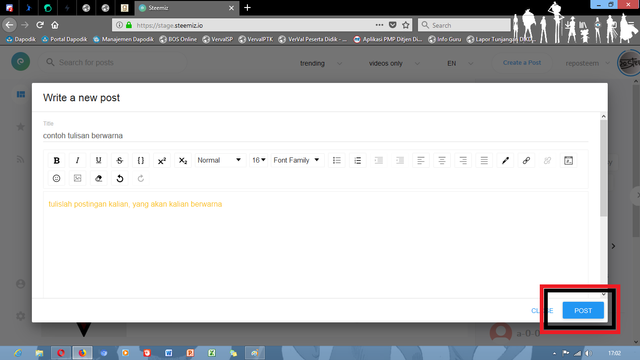
- beginilah tampilan postingan yang kalian buat, jika dilihat menggunakan aplikasi esteem.
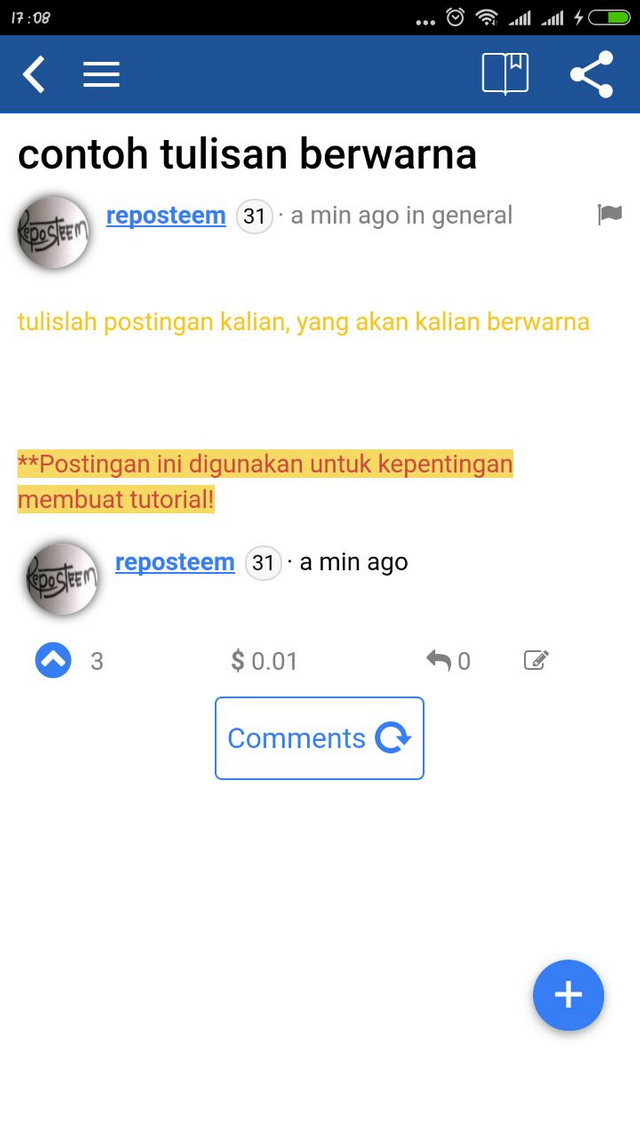
kekurangan jika mambuat postingan melalui aplikasi web steemiz.io adalah kita tidak akan melihat tulisan berwarna melalui aplikasi browser, tulisan berwarna hanya akan terlihat jika menggunakan aplikasi smartphone eSteem.
dan juga jika kita membuat tulisan berwarna, kita tidak akan bisa mengedit postingan tersebut melalui aplikasi web steemit.com dan busy.org. karena script dalam steemiz.io tidak sepenuhnya bisa digunakan dalam aplikasi web steemit.com dan busy.org.
semoga informasi ini bermanfaat, jangan lupa untuk follow, upvote dan komen. jika kalian mau membagikan informasi ini dangan yang lain silahkan resteem tulisan ini.
terima kasih kepada @reposteem yang telah membantu saya membuat postingan ini.
salam steemians dan terima kasih.
English
this time I will share information on how to create colored text using the steemiz.io web app . the colored posts according to which I have tried will be visible if opened using the esteem application.
the application we use is steemiz.io. which we can access through browsers such as mozilla or chrome and so on.
by making a colorful writing, will make our writing more interesting and beautiful.
do not forget to have a steemit account and login through steemiz.io with your steemit account.
steps taken to create colored text in steemiz are:
- open the link steemiz.io
- select create a post
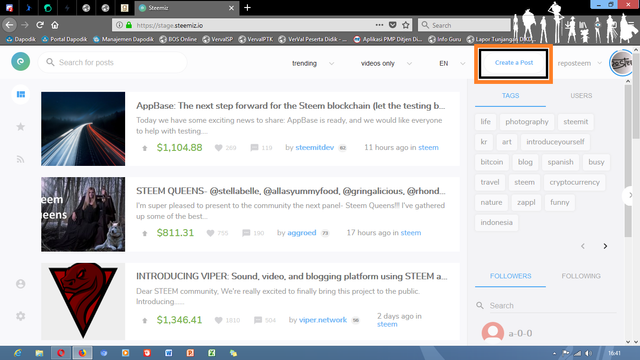
- then the box will appear where we will write the article
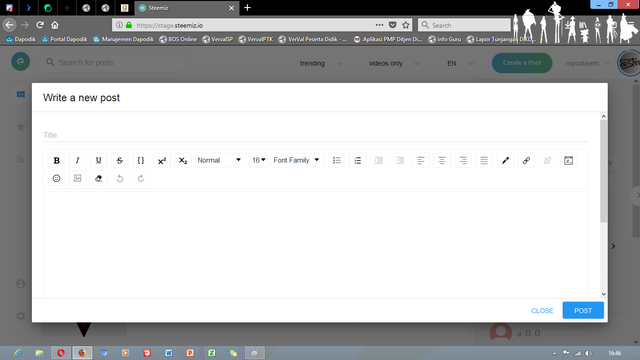
- Write your posts, and what will you color. then block the post
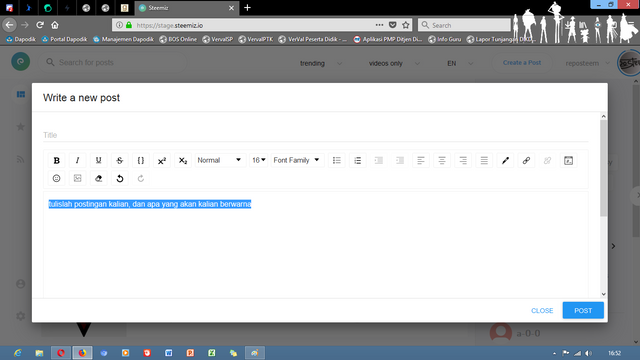
- then choose tool color picker
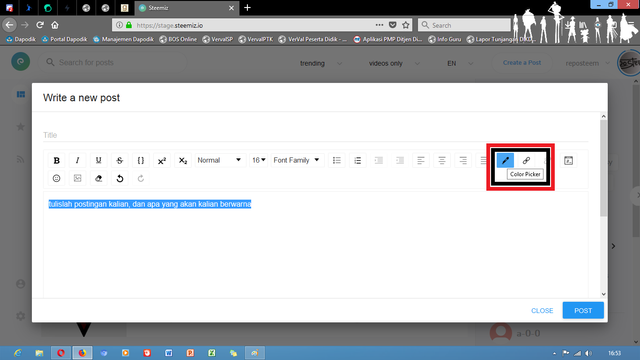
- select the color you will use, here I choose the yellow color.
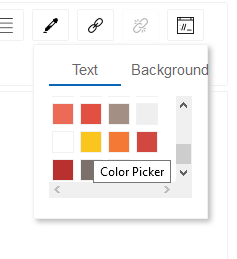 </ center>
</ center> - Here's an example after we select the color.
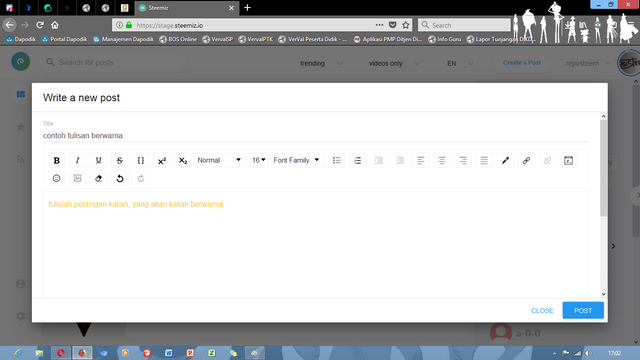
- after that post your posts, do not forget to give title and tag in place provided.
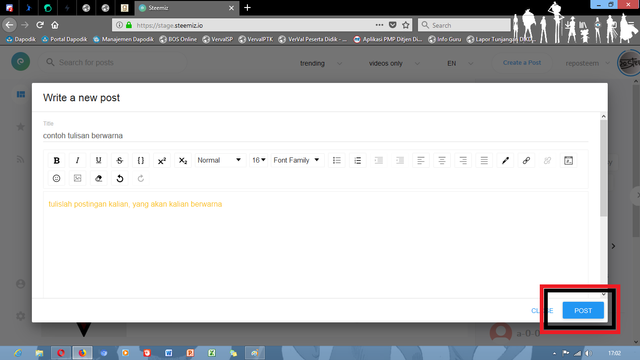
- This is how you create postings, when viewed using the application esteem.
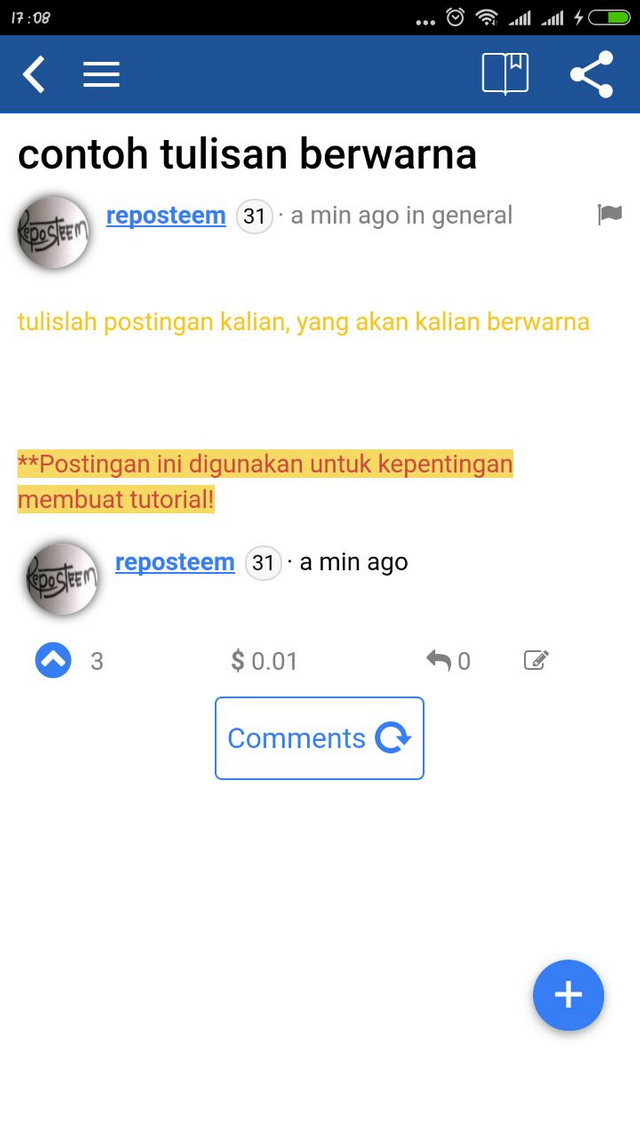
the shortcomings if mambuat posting via the web app steemiz.io is we will not see colored writing through the browser application, colored text will only be seen if using eSteem smartphone application.
and also if we create colored text, we will not be able to edit the post via the web application steemit.com and busy.org. because the script in steemiz.io is not completely usable in the steemit.com and busy.org web applications.
hopefully this information useful, do not forget to follow, upvote and comment. if you want to share this information with others please resteem this article.
thanks to @reposteem who helped me make this post.
greeting steemians and thanks.
Posted on Utopian.io - Rewarding Open Source Contributors
nice post, brother @ajihasan
vote back
Siap. Laksanakan brother @mirzaars010
Hello, apa kabar @ajihasan? Artikel yang bagus.. telah kami upvote..
Your contribution cannot be approved because it does not follow the Utopian Rules.
This is not a documentation contribution.
A documentation contribution should be merged in the github repository using a Pull Request.
Please read the rules carefully before making a contribution.
You can contact us on Discord.
[utopian-moderator]