Video Tutorial-Visual Basic and Explanation || Create a Stopwatch
###Video Tutorial-Visual Basic || Create a Stopwatch
Visual Basic || Create a Stopwatch
Now we try to make small programs again, after yesterday for the program that make forehead shrink.
1.First, As always, we create a form like below.
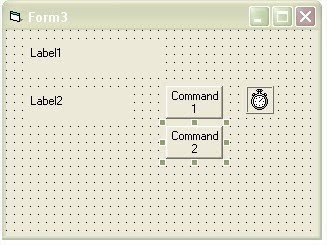
Then Command2 in the stack in command 1, as below
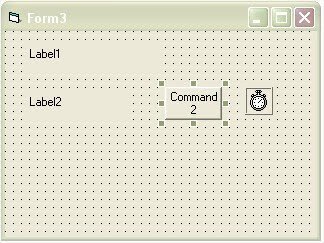
- We start to set its properties
Label1
Name: LblDate
Caption: Date
Label2
Name: TimeLbl
Caption: Time
Command1
Name: CmdStart
Caption: Start
Style: true (to give color to command button, color as you like)
Command1
Name: CmdStop
Caption: Stop
Timer1
interval: 1000 (this per second)
So the form will change like this:
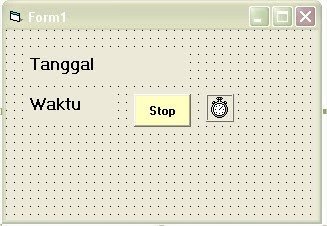
- Now we start doing pengkodingan
First we assume after the program on the run, immediately display the current date, the Start button and the new time appears if the start button on click. While the Stop Button does not appear.
Private Sub Form_Load()
CmdStart.Visible = True
CmdStop.Visible = False
LblTanggal.Caption = Format(Date, "dddd,dd-mmmm-yyyy")
'dddd=hari
'dd=tanggal
'mmmm=bulan dalam bentuk tulisan, jika cuma mm =bulannya dalam bentuk angka
'yyyy=tahun
Timer1.Enabled = False
'timer belum berjalan atau di nonaktifkan
End Sub
Now we set the timer
Private Sub Timer1_Timer()
LblWaktu.Caption = Format(Now, "hh:mm:ss")
'jam, menit dan detik yang sekarang
'hh=jam
'mm=menit
'ss=detik
End Sub
When we click Start then the time will run and Stop button Shown while the Start button is lost.
Private Sub CmdStart_Click()
Timer1.Enabled = True
CmdStop.Visible = True
CmdStart.Visible = False
End Sub
When we click Start then the time will run and Stop button Show while the Start button is lost. Then when we click Stop. The timer is on non-activate, and the stop tomlo is hidden while the start button is displayed.
Private Sub CmdStop_Click()
Timer1.Enabled = False
CmdStop.Visible = False
CmdStart.Visible = True
End Sub
Program after the run
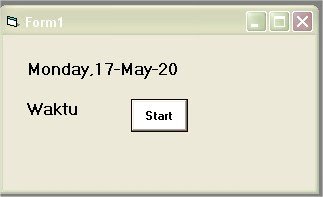
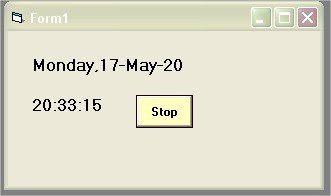
Thank You Very Much
Posted on Utopian.io - Rewarding Open Source Contributors
Hai friend follow me upvote, thanks
Oke Follow @rinaldi-kaleng
Your contribution cannot be approved because it does not follow the Utopian Rules, and is considered as plagiarism. Plagiarism is not allowed on Utopian, and posts that engage in plagiarism will be flagged and hidden forever.
That video isn't yours, it's from someone else that made it in 2009 and the repository is wrong.
You can contact us on Discord.
[utopian-moderator]