DAILY ACCOUNT BOOK: Record all your daily Transaction
Hello and welcome to my blog once again.
The prayer and happiness of every entrepreneur are to make progress in his/her business and these have to go through the process of managing the business in rightful steps and processes. The more the business is been manage through the right directions the more it keeps on developing in capital and sales.
PROBLEM OVERVIEW
Many businesses are fond of paperwork that requires the needs of recording day to day sales, purchase and other transactions. These really help in controlling financial recordkeeping but unfortunately, many of the entrepreneurs found it very difficult to appropriately balance transactions at the end of the day due to many reasons such as less knowledge of how to separate transactions when having many customers for the day.
Many might have been selling different product and this makes it difficult for them to record every transaction because of the difficulty of having different books for each product.
Transactions Records Made Easy
Transactions recording now made it easy and all thanks to the invention of Mobile phones and applications. Right there in our ventures, we can use mobile phones to perform many accounting functions. Instead of writing transactions records down on a book, the mobile phone can now perform these tasks easily.
Does it now mean we can use our phones to write down our daily transactions?
Yes, it is very possible that is why I will be introducing a simple application that can perform that task to your satisfaction. Introducing Daily Accounting Book
Today Blog is to introduce Daily Account Book
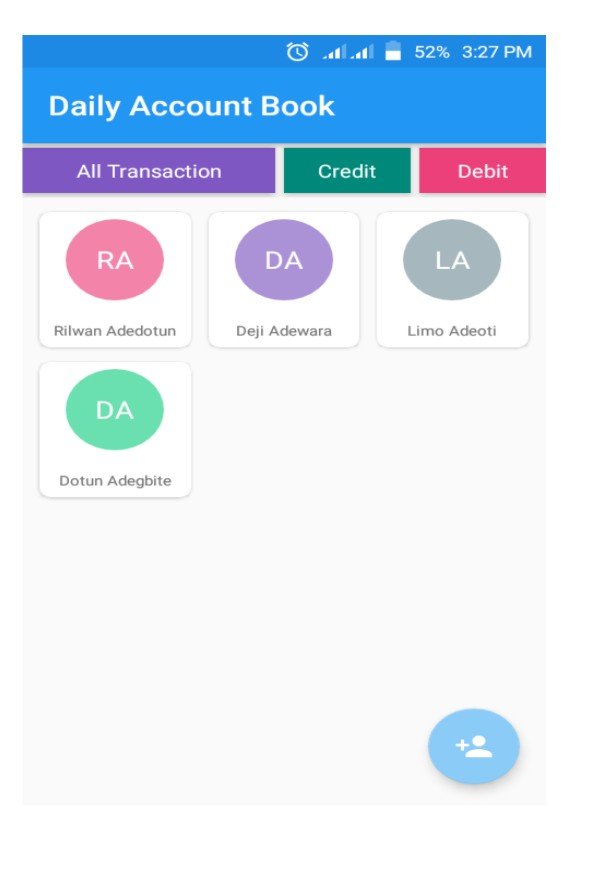
Project Repository: https://github.com/1211amarsingh/Daily-Account-Book
Not long ago, I found this interesting application and the most surprising feature about this application is its simplicity.
SIMPLE INTERFACE 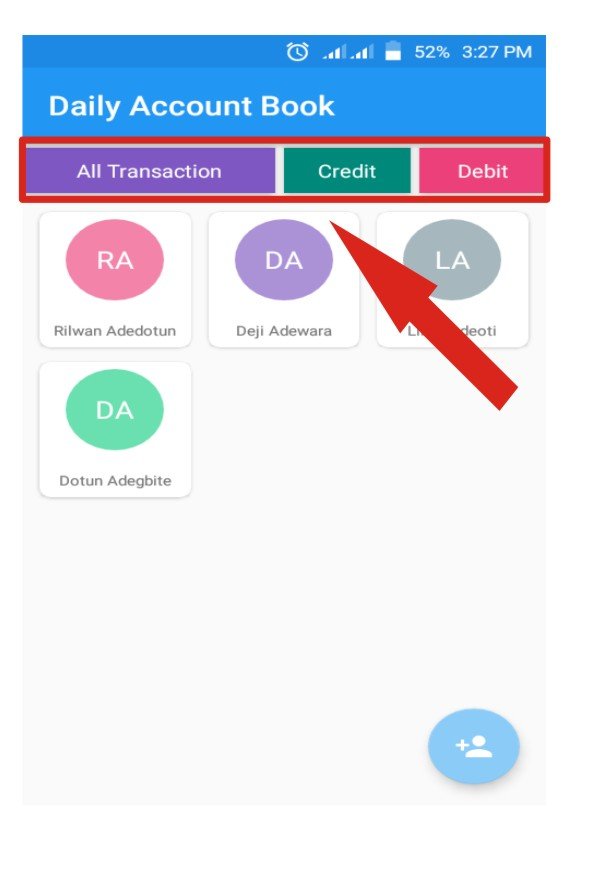
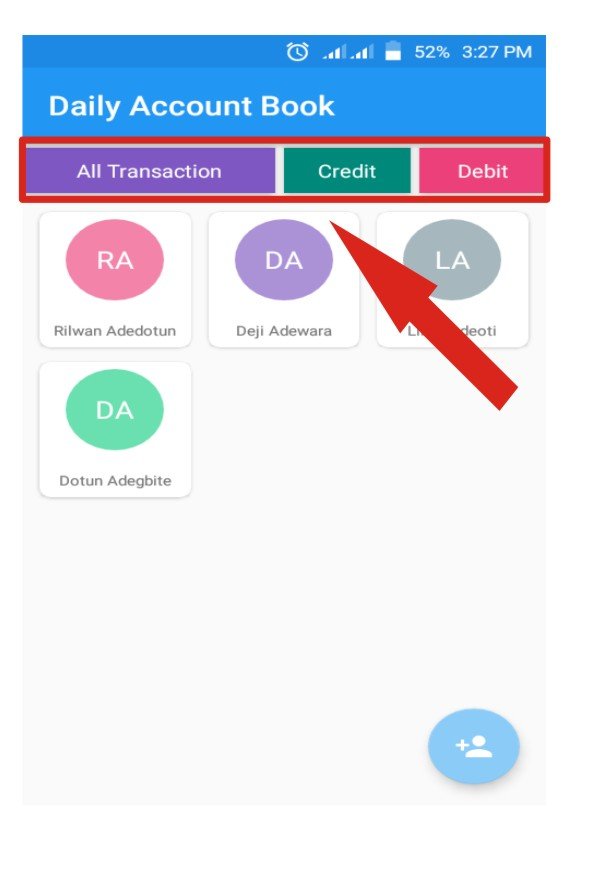
After downloading this application, I first thought it will be a hard task to understand the application as a first-timer since I have seen a much similar application that at the end-users find it very difficult to understand. But the application seems to be very simple and it provides a clean and easy understanding interface with suitable options. These options include:
- All transaction
- Credit
- Debit
As a first-timer using this application, the home screen was empty which means that no transaction has been recorded yet.
Below is the image of the empty “home-screen” and “Transaction filled home screen”.
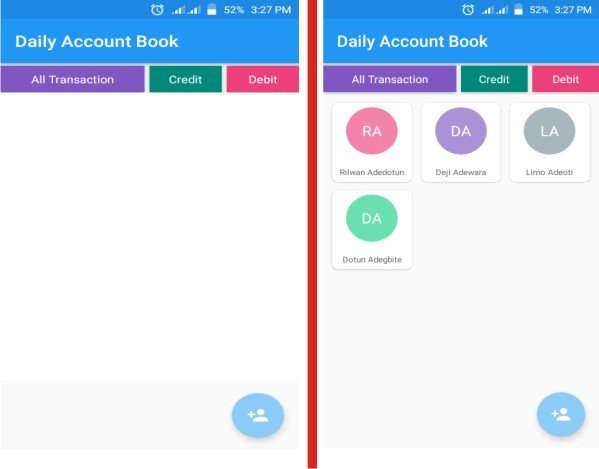
INSERTING A NEW ENTRY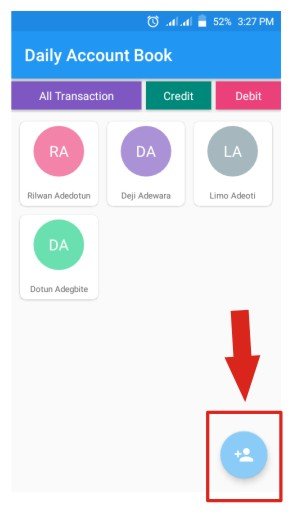
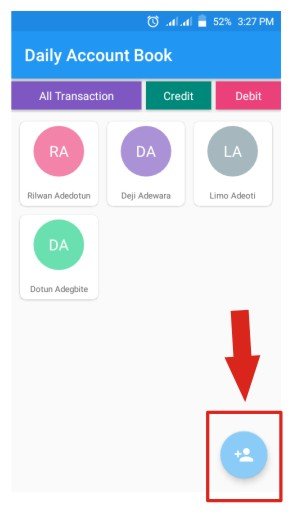
Since the home screen was empty, I decided to put it to test to see how it works, click the “Add customer button”. “The blue button-down at the right side of the home screen” and it pops up the “Add customer” interface.
Below is the screenshot of the ”Add-customer” interface
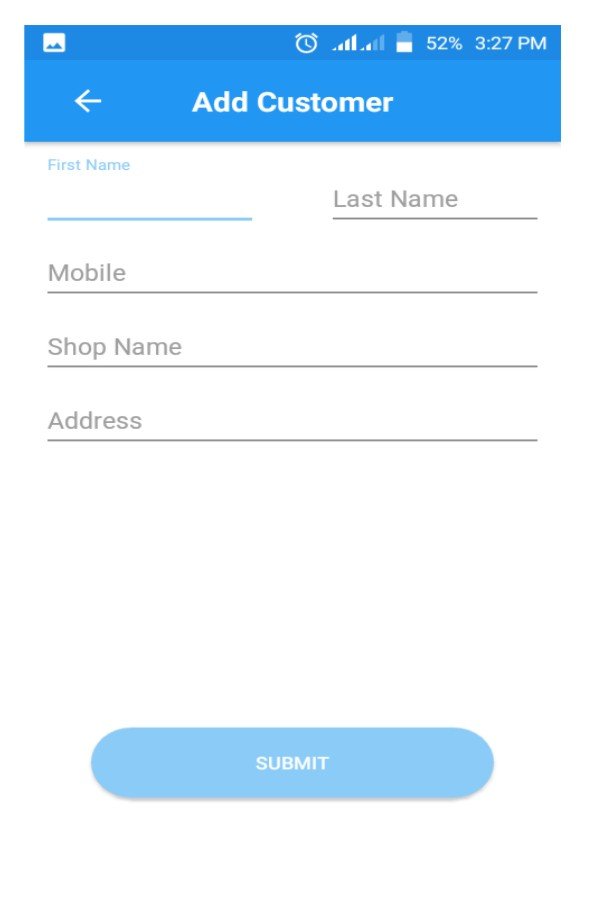
Then I filled the required information in the space provided, after filling all I click on the “Submit” button and it open a transaction book for me.
Here is the screenshot of the customer I added.
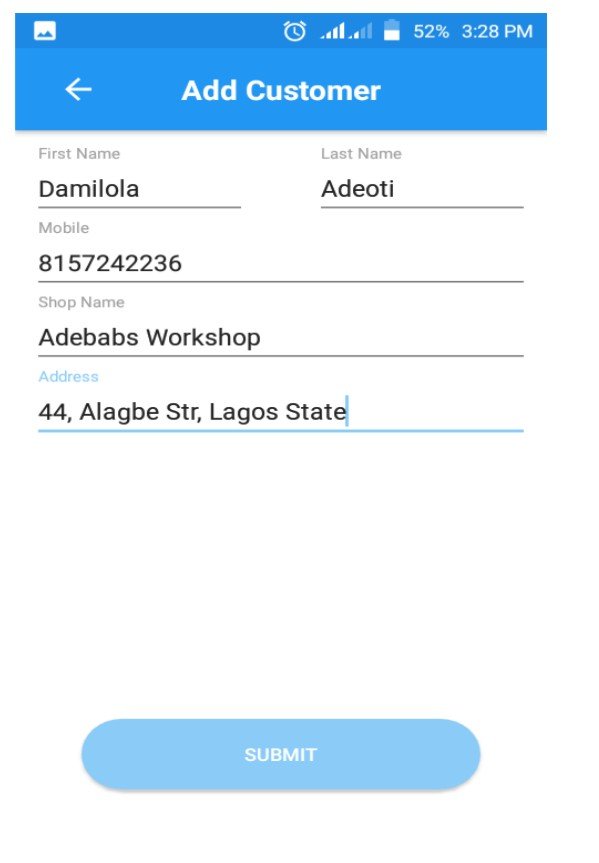
After this process the next step is to click on the customer’s account I opened to fill in a transaction made.
- Fill the customer transaction amount
- Fill in either cash, cheque, card, and others
- Fill in whether the transaction was a credit or debit
- Write a summary of the transaction details
- Click save
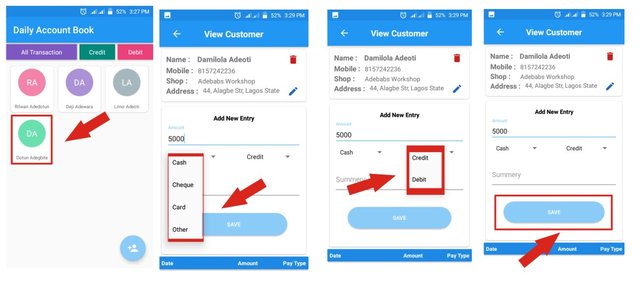
DELETE AN ENTRY
Situations can come up whereby a transaction is been terminated after a short or long period on the exact day. If I have inserted the transaction record already, I can therefore later delete it to avoid confusion at the end of the day.
I will just need to click on the entry an up on the right side of the screen, there is a delete button and the entry will be deleted immediately
Below is the screenshot of the delete entry
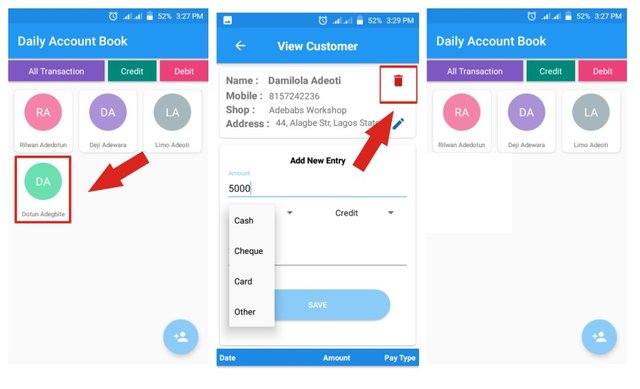
On the Daily Account Book Interface, there are several interesting features and I will talk about them in my next paragraph.
ALL TRANSACTIONS 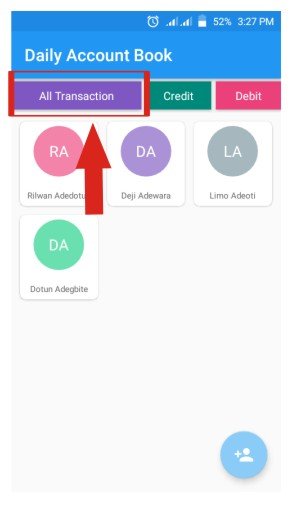
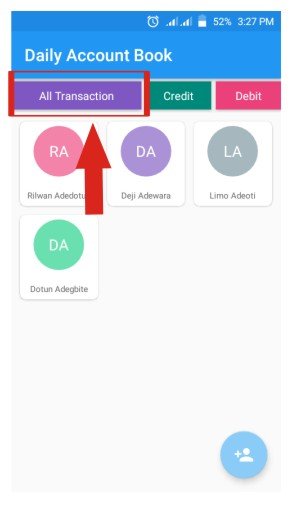
As I have said earlier that the application consist of simple features, here is one of the features “All Transactions”. It is located on the home page where all created entries for the day are located and viewed. This made it easier to track my records for the day and I can, therefore, decide to have a look at the details of the entry by clicking on the preferred one.
Below is the proof of all actions I can perform the “All Transaction” feature.
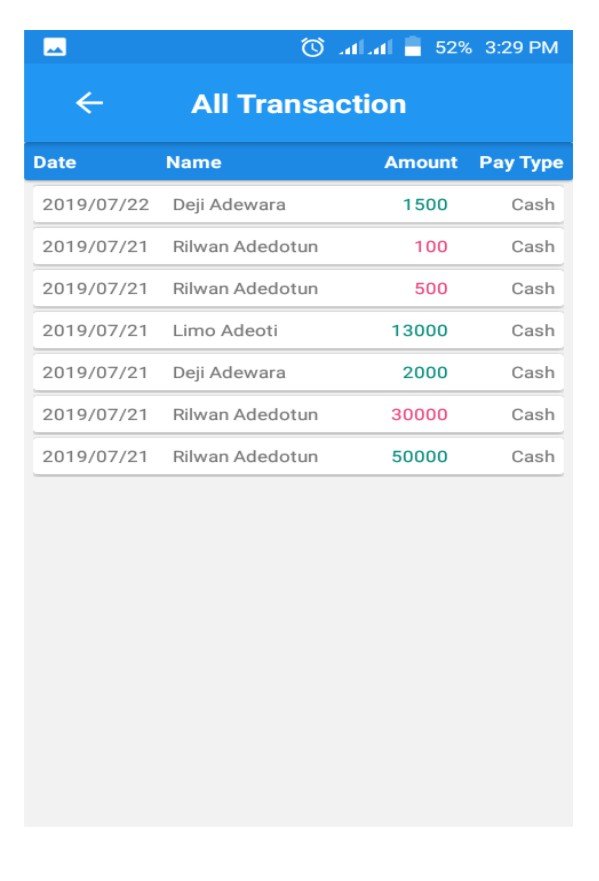
CREDITS 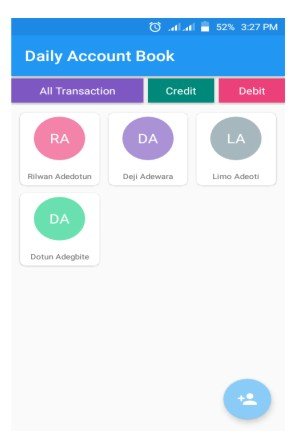
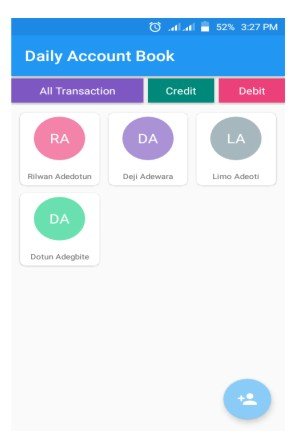
This is also another feature that is next to the “All Transaction” which is the “Credit” feature. The “Credit” feature is an interface that consists of all credit transactions I receive on that day. It will make it easy for me to make correct calculations of my income for the day.
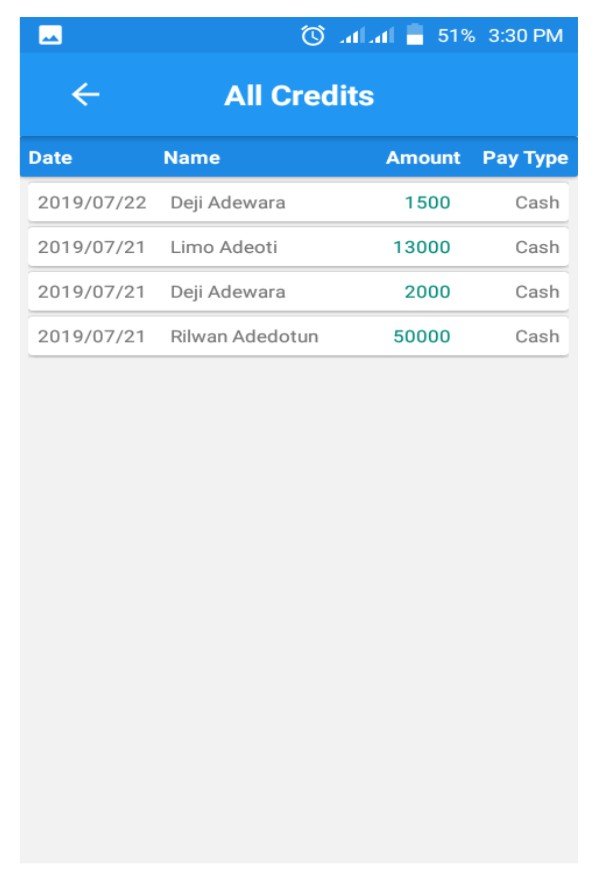
The information consists of the details of the transaction which are: Date, Name, Amount, and Pay Type.
DEBITS 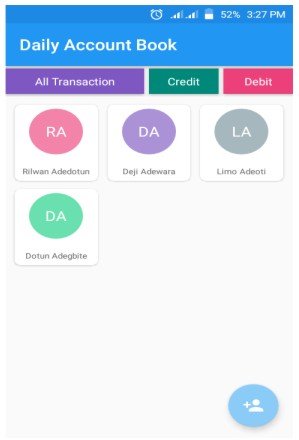
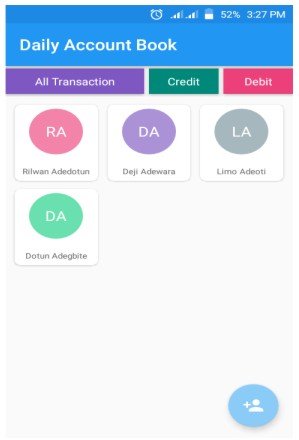
Another interesting feature and it contains all debit records which are the transaction I made myself and outside my venture using my capital.
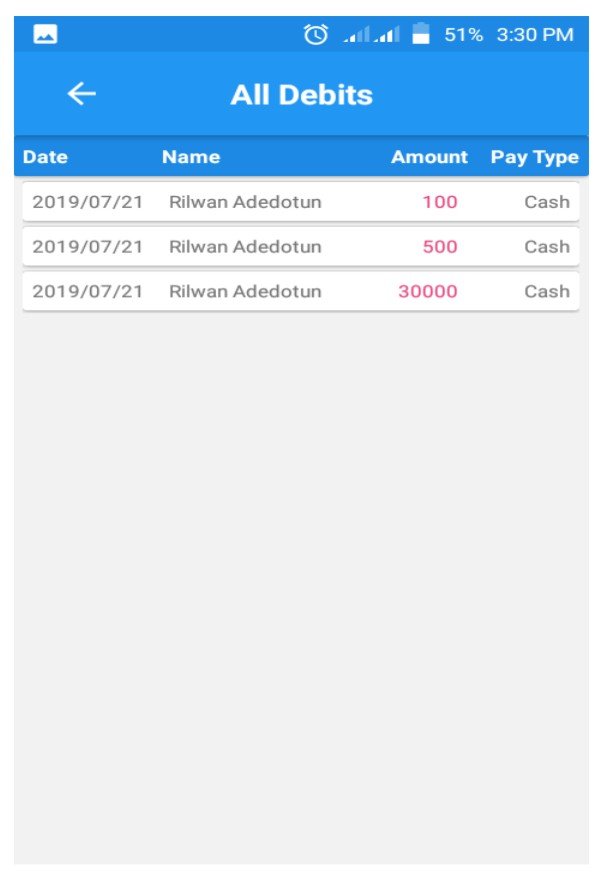
A short video on how to operate Daily Account Book
DOWNLOAD

https://play.google.com/store/apps/details?id=com.kv.dailyaccountbook
CONCLUSION
Having an account book is the first that should be on an entrepreneur's mind to record everyday sales and activity. Since the application has been provided to do this task, the Daily Account Book is a very good application to perform this task even those who are not educated can use the application because of its simplicity.
Thank you for sharing this short information about the application. This seems like an app to try.
That said, the post does not contain much editorial content as I would like. It is more of a listing of the features with explanation.
Some changes are currently happening on Utopian. I recommend you read this publication.
Your contribution has been evaluated according to Utopian policies and guidelines, as well as a predefined set of questions pertaining to the category.
To view those questions and the relevant answers related to your post, click here.
Need help? Chat with us on Discord.
[utopian-moderator]
Thank you for your review, @tykee! Keep up the good work!
Hello! I find your post valuable for the wafrica community! Thanks for the great post! We encourage and support quality contents and projects from the West African region.
Do you have a suggestion, concern or want to appear as a guest author on WAfrica, join our discord server and discuss with a member of our curation team.
Don't forget to join us every Sunday by 20:30GMT for our Sunday WAFRO party on our discord channel. Thank you.
Congratulations @adewararilwan! You have completed the following achievement on the Steem blockchain and have been rewarded with new badge(s) :
You can view your badges on your Steem Board and compare to others on the Steem Ranking
If you no longer want to receive notifications, reply to this comment with the word
STOPTo support your work, I also upvoted your post!
Hey, @adewararilwan!
Thanks for contributing on Utopian.
We’re already looking forward to your next contribution!
Get higher incentives and support Utopian.io!
Simply set @utopian.pay as a 5% (or higher) payout beneficiary on your contribution post (via SteemPlus or Steeditor).
Want to chat? Join us on Discord https://discord.gg/h52nFrV.
Vote for Utopian Witness!