How to Update, Add or Set, Profile Picture in your Steemit Account (7 Simple Steps)
I have seen many peoples does not know how to set there profile picture in Steemit,
So here i have 7 simple steps for you to add your profile picture.
just follow them!
Step 1:
Choose an Picture
The picture should be uploaded on your account like a post etc
i.e. i have uploaded as my post "introduceyourself" you can see the screen shoot.Right click on it and open in new Tab.
- You can see the picture opened in New Tab!
Step 2:
- Copy the Link at the top!
Step 3:
- Click on your Profile Icon
- select "Wallet"
Step 4:
- Go to Settings
Step 5:
- Past the Link at your public profile Text box.
- Here you can see the Pasted Link.
Step 6:
- Click on update
you'll find an window pop up and ask you for your Username and Password, Just Fill and click on Sign in Button.
Step 7:
- Click On Update Button again!
after clicking a green label displays at the right side! "Saved"
So here you can see your profile picture is updated!
If you still have any query feel free to ask and
DON'T FORGET TO UPVOTE, COMMENT AND FOLLOW!!
RESTEEM THIS POST SO THE MAXIMUM PEOPLES CAN SEE AND UPDATE THERE PROFILE PICTURES EASILY
THANK YOU!!
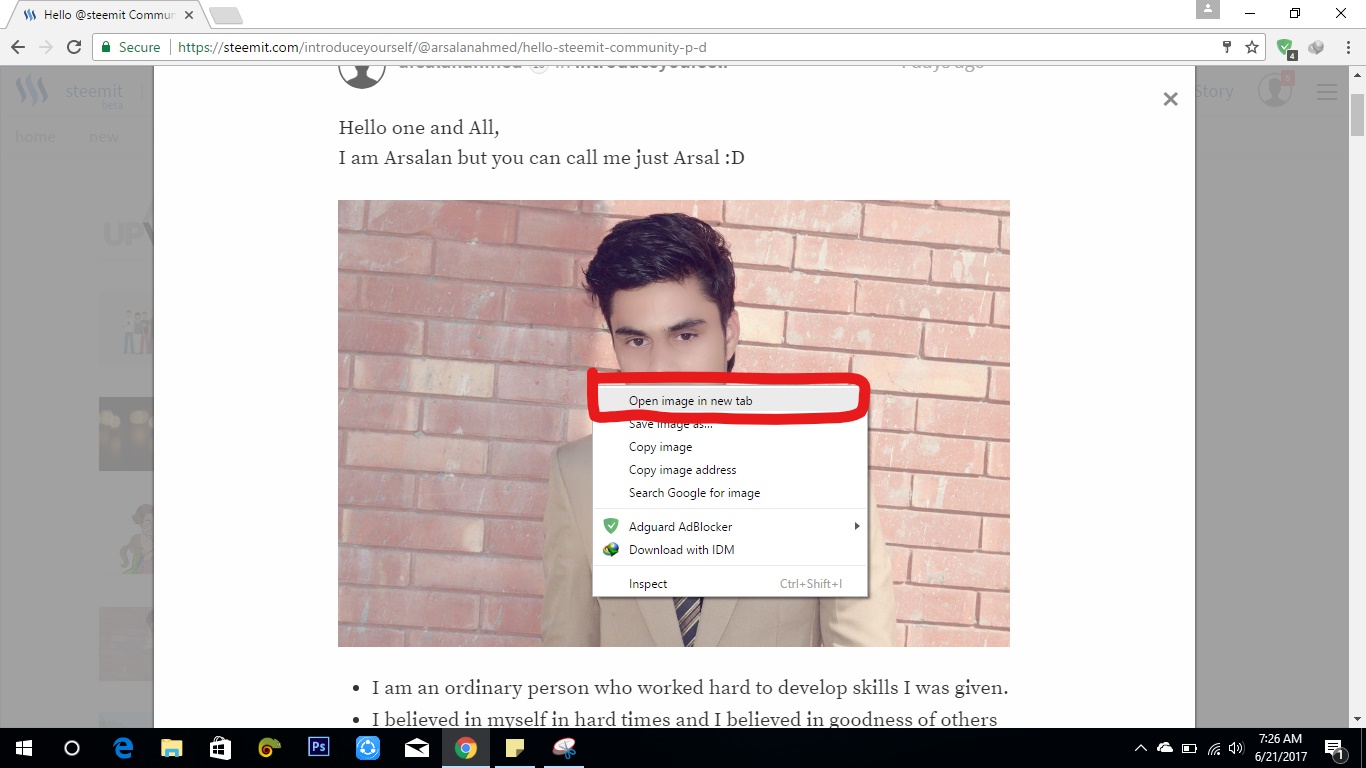

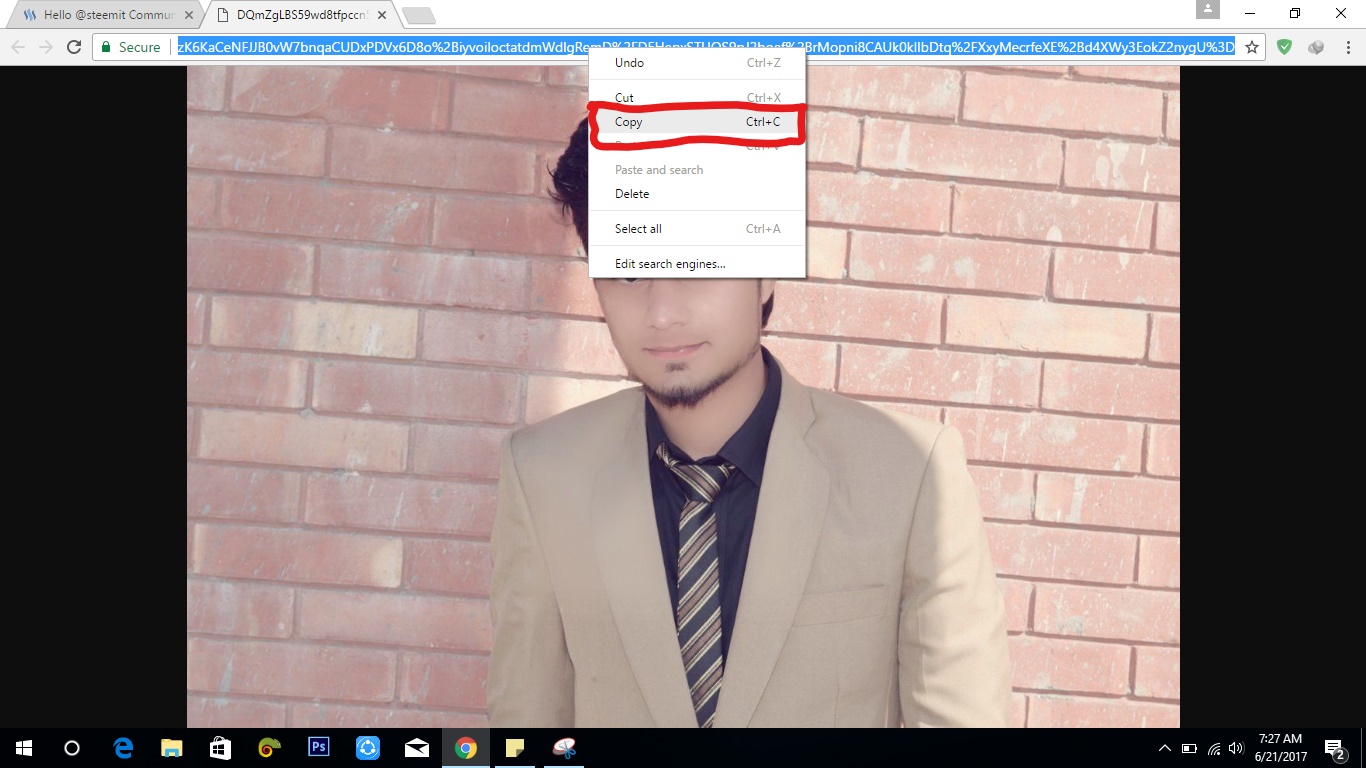

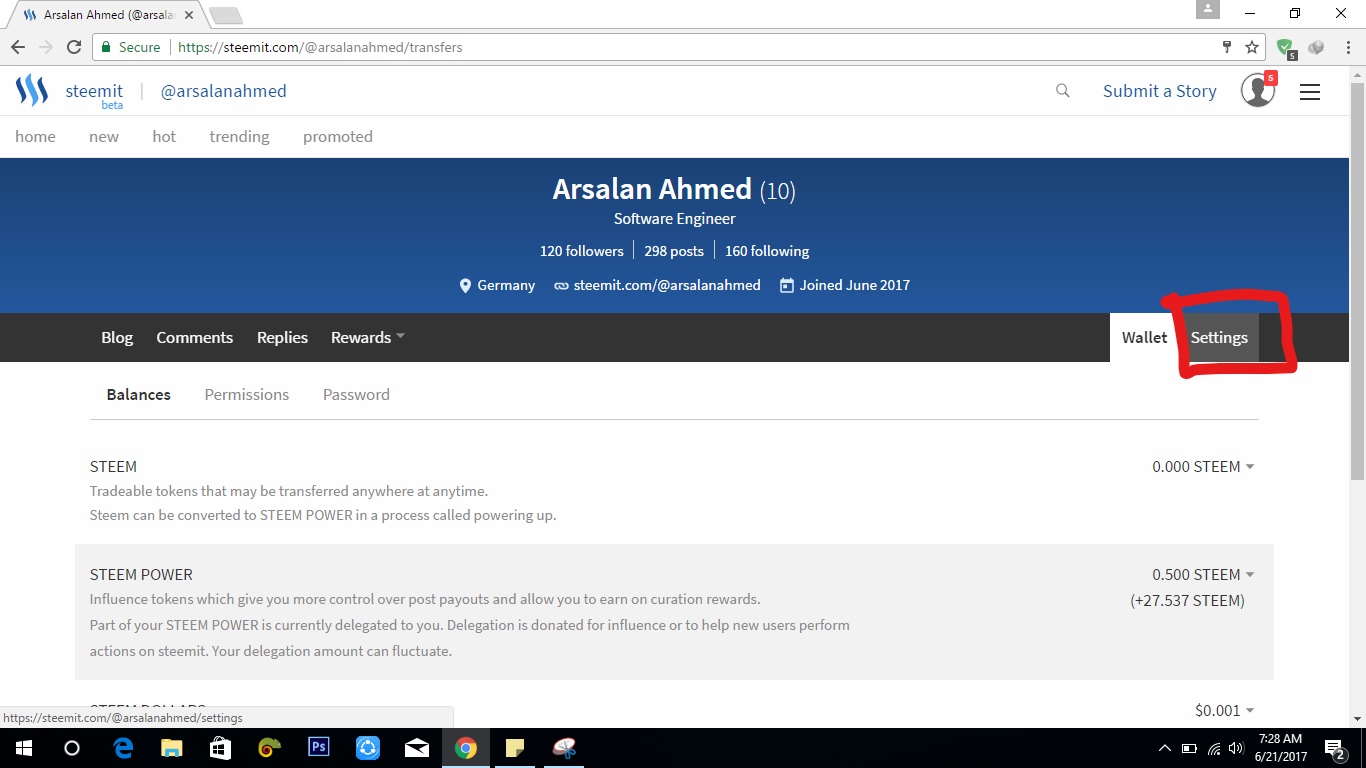
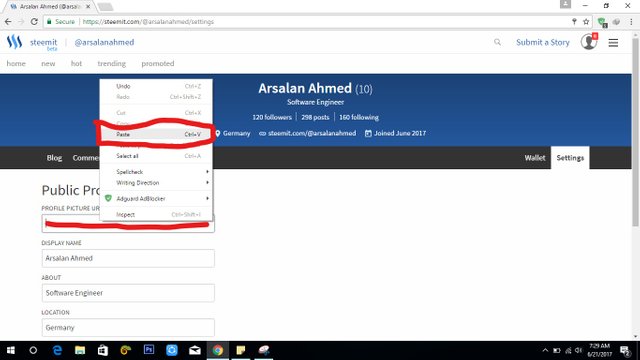
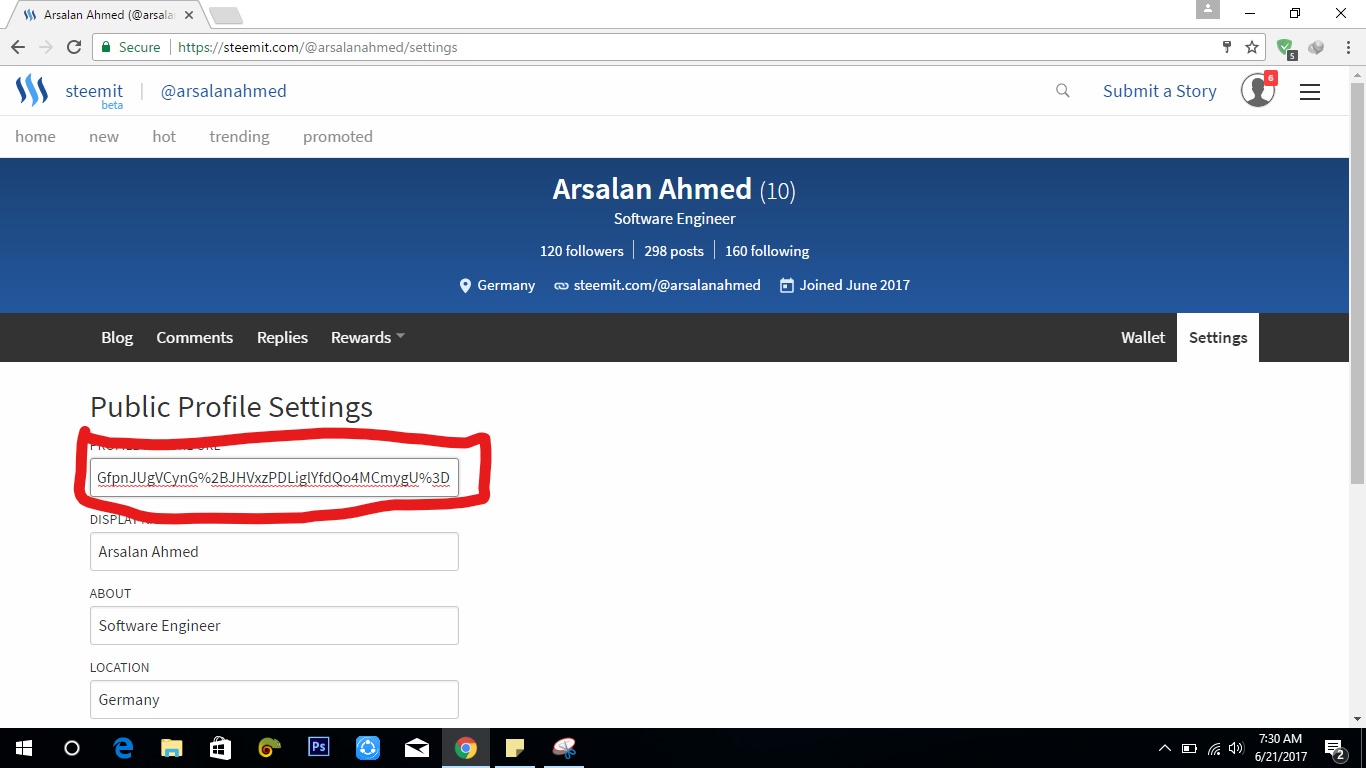
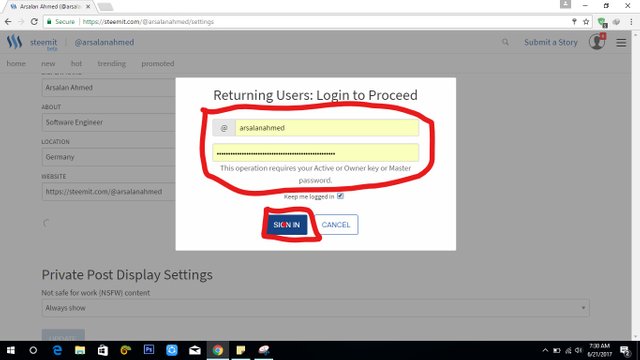
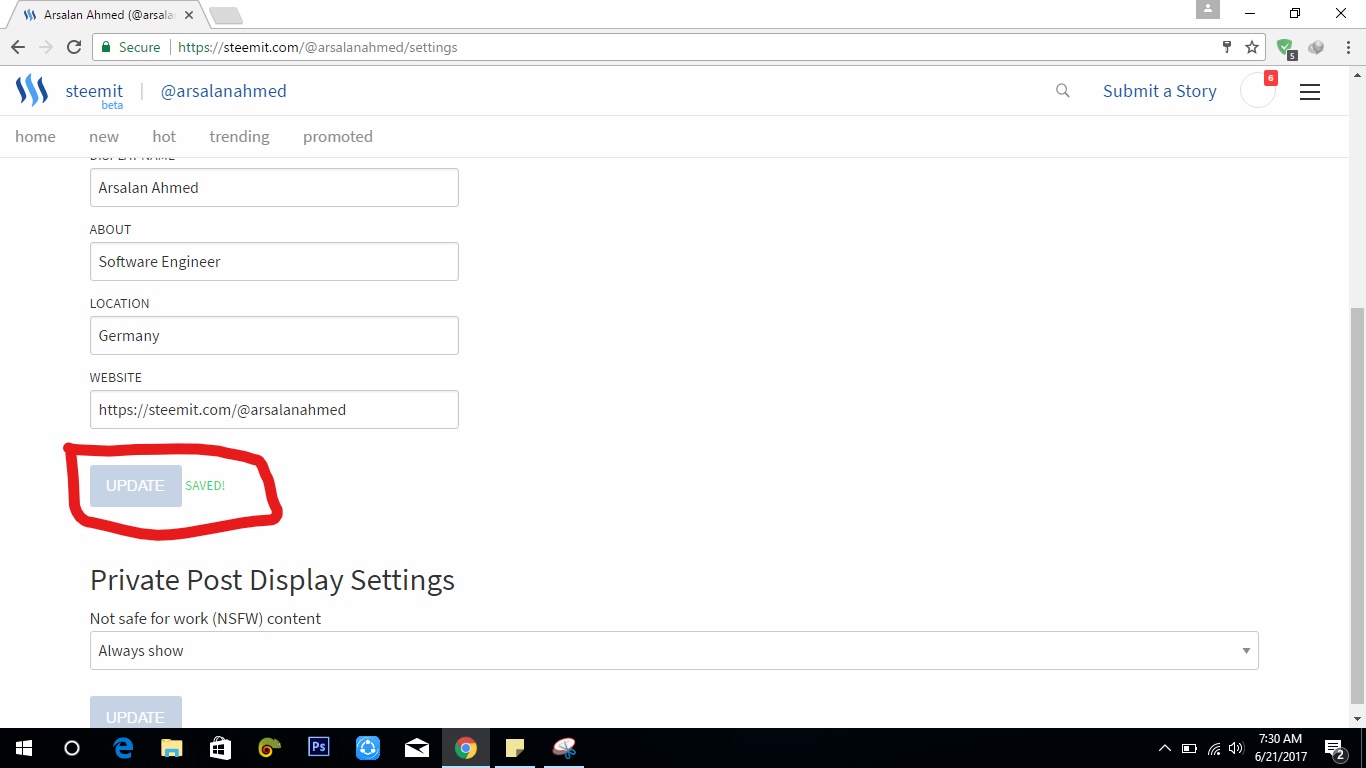
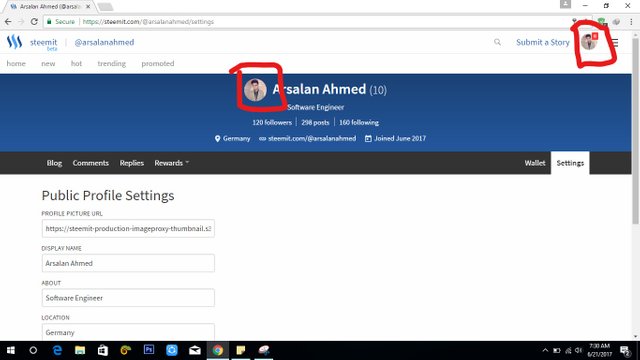
thanks for this! It works....check out how it looks!
https://steemit.com/@whitedolphin
Your welcome @whitedolphin i just made an small effort for new peoples
Keep upvoting keep following keep supporting Thank You!!
@whitedolphin resteem this post so that maximum people can see and solve there issue!