How to Solve 'Excel File is Locked for Editing by Another User' Error
This is the most common issue faced by users while working on a shared network. When the user tries to access the excel file it displays message ‘File in Use- (xyz.xls) is locked for editing by ABC. Open ‘Read-only’ or click ‘notify when file is no longer in use’’. If the file is locked then it can only be unlocked by the server administrator.
If the other user has gone for free time with excel file locked, then it can be accessed remotely by Server Administrative making it available for other users for editing. If you are a server administrator or have rights of server administrator then follow the given steps. To start note down the path of file and filename.
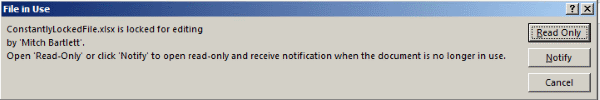
How to Edit Locked Excel File
Press the Window Key + R to open the Run window
Type mmc and press OK and launch the Microsoft Management Console
Now Select File and then Add/ Remove Snap-in
From the Available Snap-ins list, select Shared Folders
Click on Add to add it to the ‘Selected snap-ins list’
If you are on the same server where excel file is then select Local Computer to select the computer you want the snap-in to manage.
If you are on a different server then select ‘Another computer’ and browse the excel file with file path
In the view section click on ‘Open Files’ and then OK
Expand the Open files folder and browse for the file, you can sort by filename or username
Once the file is found right click on it and select option to Close open file
Now the file is unlocked and another user can use it for modification.
Note down that the steps are applicable to system administrators who have the authority to make changes in the server. An unauthorised user cannot make these changes. You can ask the admin to unlock these files for modification. Repair Excel file and retrive lost data with recovery tool http://excel.filerepairtools.com/