Configuring Mozilla Thunderbird for the First Time on a Computer
If you are using Mozilla Thunderbird for the first time and your email provider gives you the settings that are necessary to configure your email account manually you may want to let Thunderbird automatically configure the settings for you instead.
Why?
Because I have experienced that sometimes configuring Mozilla Thunderbird manually will not let your login your account using the settings given by your email provider.
When you let Mozilla Thunderbird to configure itself automatically there's also one thing that you may have to do though, make sure that you enter the full email address for your account.
If not, it will cause some errors like you can't login or your password will be rejected by the server.
Also, if your antivirus asks you to confirm a certificate just confirm it so that Mozilla Thunderbird will not be blocked.
As of this time I usually let Mozilla Thunderbird Automatically configure my email clients which are always successful. You just have to enter your full email address and confirm any certificate that it asked you to confirm (especially in the case of Avast antivirus).

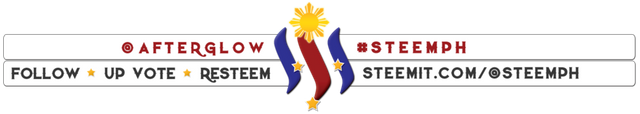

Hello fellow steemians!
Posted using Partiko iOS
Hi sir @guruvaj
Hello again @afterglow
Posted using Partiko iOS
Thanks for using eSteem!
Your post has been voted as a part of eSteem encouragement program. Keep up the good work! Install Android, iOS Mobile app or Windows, Mac, Linux Surfer app, if you haven't already!
Learn more: https://esteem.app
Join our discord: https://discord.gg/8eHupPq
Thank you very much.