Let's have your still images moving lively with Zoetropic!

Photo in Motion

Hi My Steemit Friends!
In the event that you are following me, you more likely than not realized that I made a Plotagraph improved picture previously, which you can read it here: My First Ever Plotagraph Edited Image and How I Made It!

On the off chance that I had said it once, I'll certainly say it a hundred time to express my earnest gratitude to @deveerei for sharing his talents in steemit. For that, I am motivated by his work of arts. Much obliged to you @deveerei. Much obliged to you Maestro.

After I posted my first Plotagraph edited picture blog in steemit, @deveerei prompted me to utilize mobile phone and have it saved with MP4 format then have it changed over into GIF. You may ask why. This is on the grounds that, my plotagraph edited image was not successfully saved to my device. I only provided a link where it can be viewed.
While exploring the beauty of Plotagraph through my mobile phone, I came to stumble on a similar app called Zoetropic. As curious as I am, I tried it and I found it amazing too. Works exactly the same with Plotagraph but I found it more friendly-user.
With Zoetropic you offer life to your photographs, applying a fantastic motion picture effect, otherwise called the Cinemagraph effect.

Beneath, let me demonstrate to you how I made the pictures moving.
After signing in to the application, please go to "New Memory".
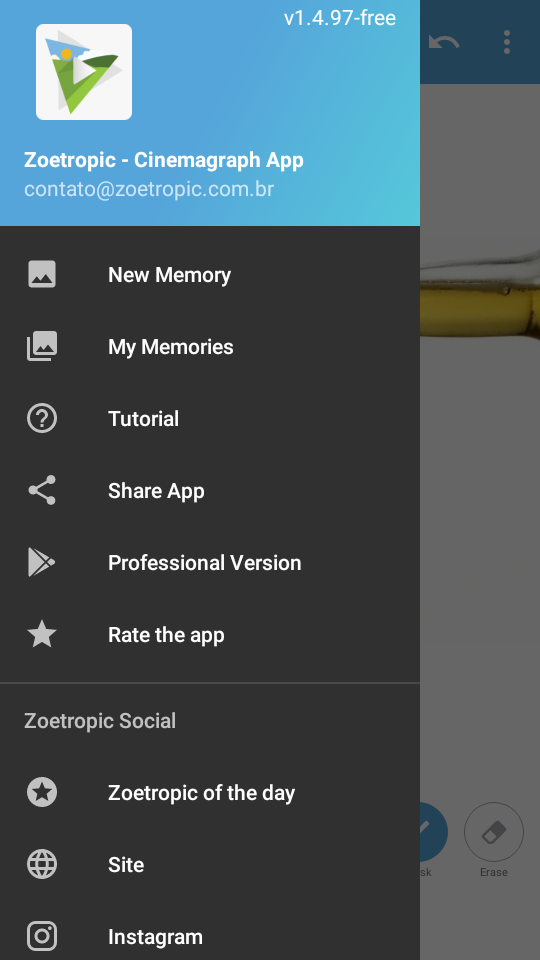
Below is the picture I gotta use for this demo. I snatched it from google.com site.

There are chiefly 7 tools with which we can alter our photographs - Motion Tool, Sequence Tool, Stabilization Tool, Select apparatus, Mask device, Zoom and Erase Tool
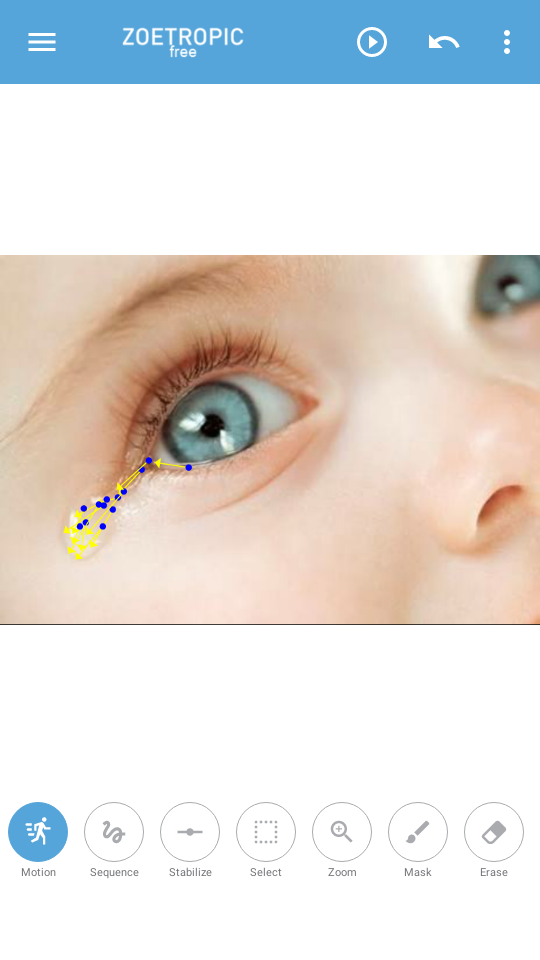
Motion is the most imperative instrument without a doubt. From the name itself you can comprehend, it offer life to your photographs. Subsequent to tapping on the tool icon, an arrow shows up on screen. You can change its size according to your appropriateness. Set a begin point and drag up to the end. Arrows that covering another can cause bending. So we require alert while utilizing them. Whenever done, you can utilize the Play Button at the top to see the effect!
Truly, I am not an ace of this application. This is only a fundamental instructional exercise in fact. The tools I ever used were only the Motion, Mask, and Erase.
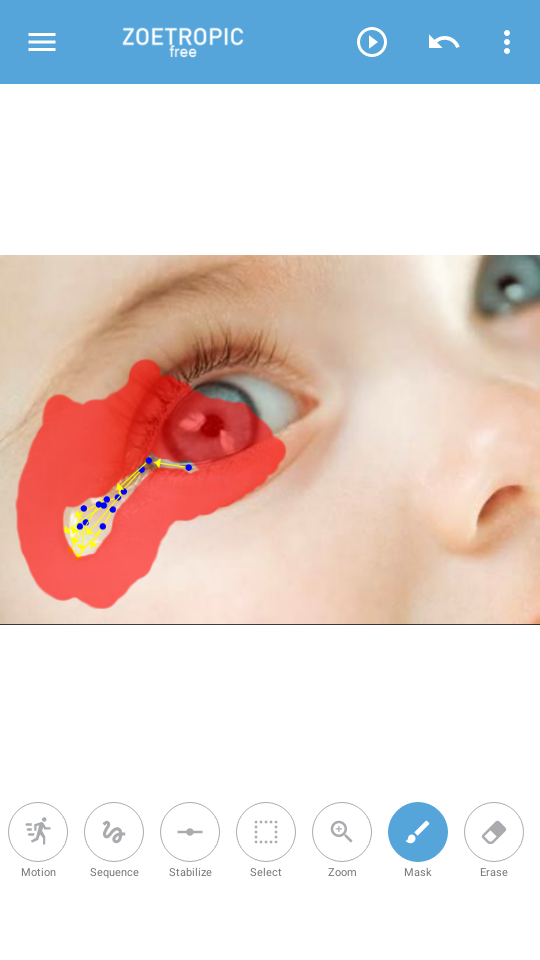
Mask. As the name says, it masks the items that ought not to be moved. Tap on the tool, modify the size and begin masking. For little protests keep the instrument little and increment the size when the non-mobile object is nearly bigger. Try not to mask region, that ought to have movement, so the impact will be all the more genuine! You can tap on Details choice in the left upper side to see a detailed view of editing points.
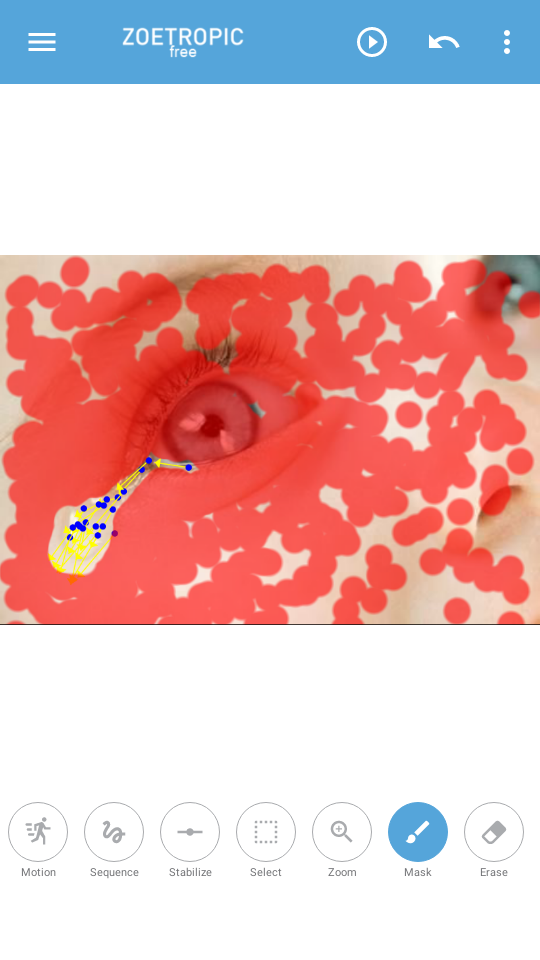
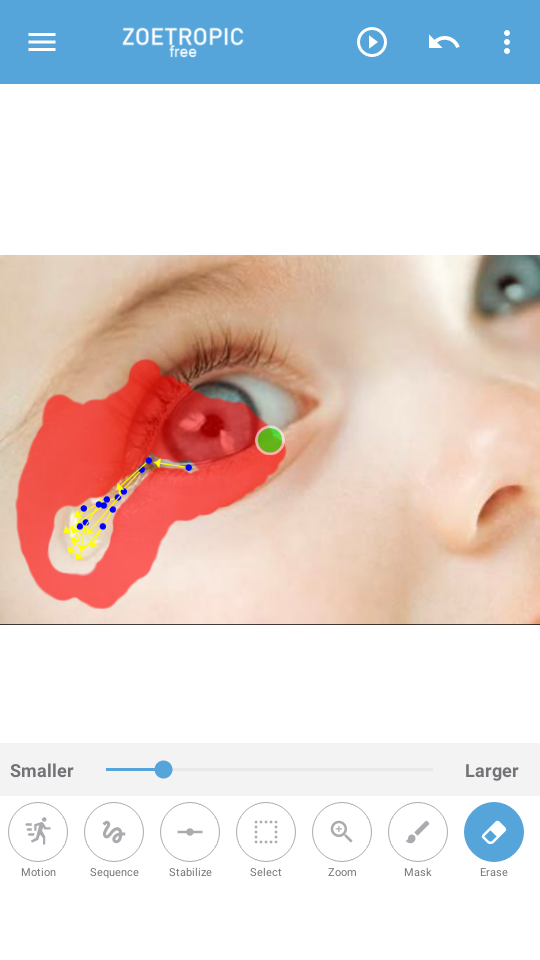
I utilized Erase instrument when I over masked a few zones of the picture. Like the picture above, I might want to expand where the tears began.
It appears that I am finished with the editing, we'll move to Saving/Exporting my work.
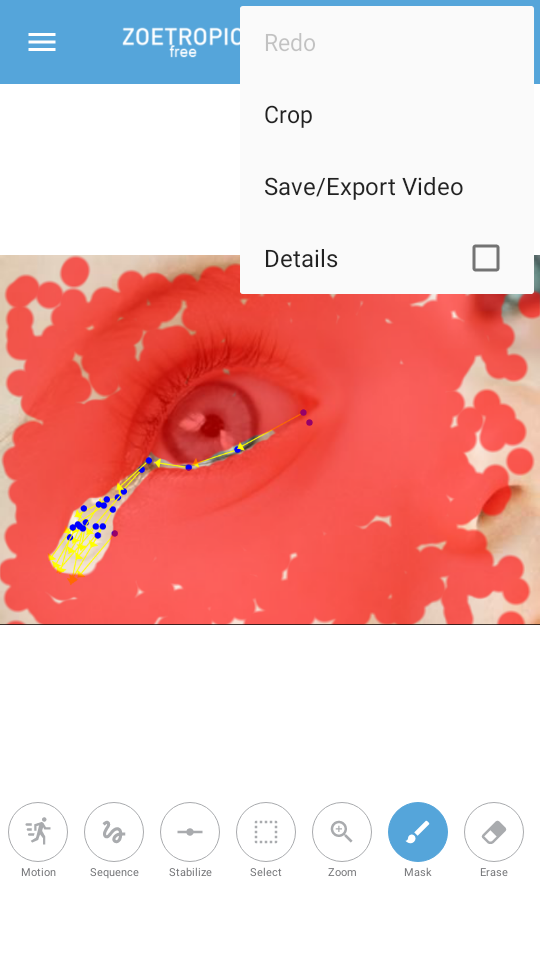
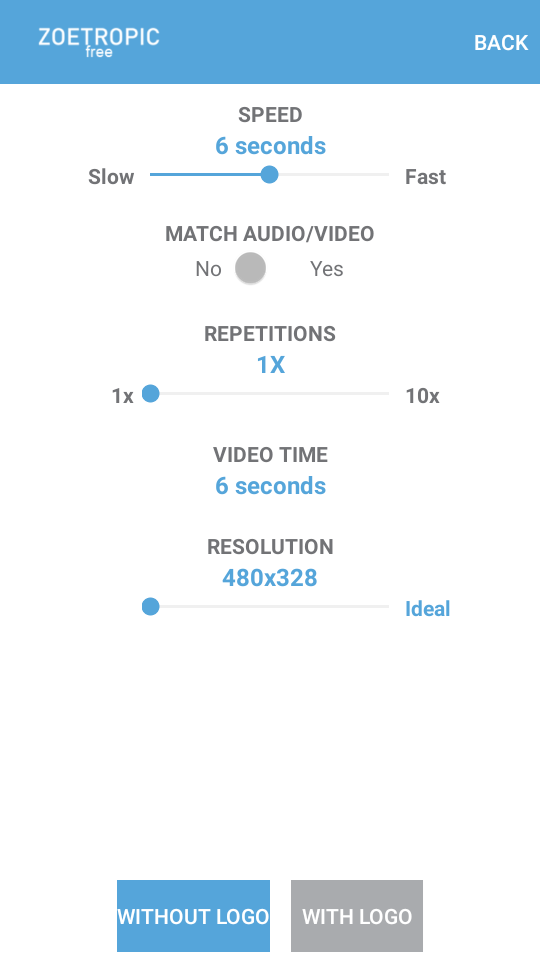
I picked "Without Logo" for it needs an installment on the off chance that you might want to have none.
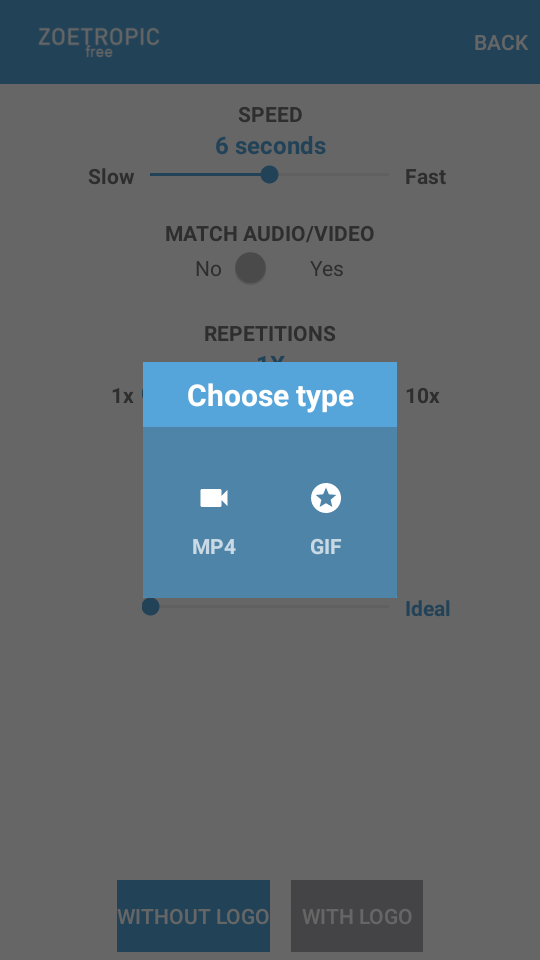
I had a go at clicking GIF however…
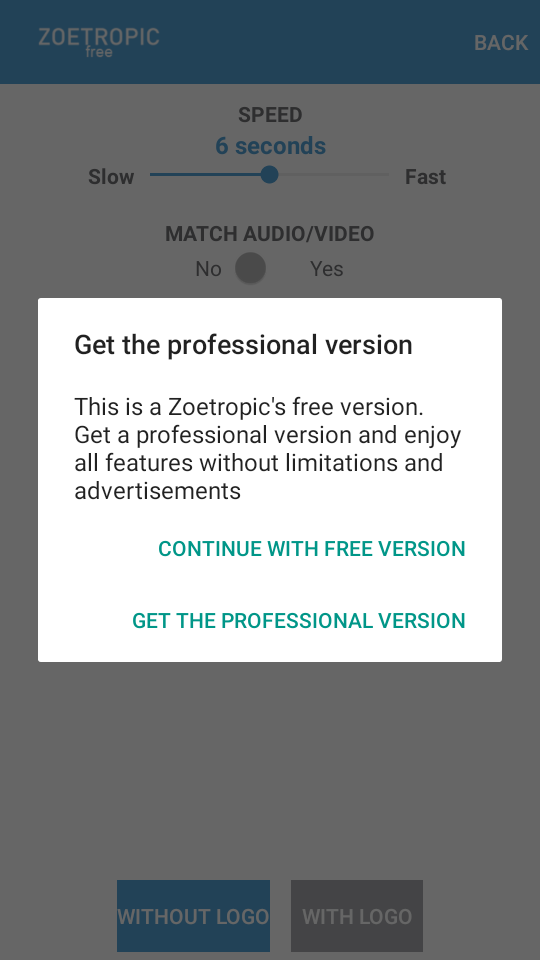
It still won't permit me. Since I am just utilizing Free Version, so what's accessible for me is the MP4. No stresses! I can do it. I got @deveerie’s back. Hahaha! Lol!
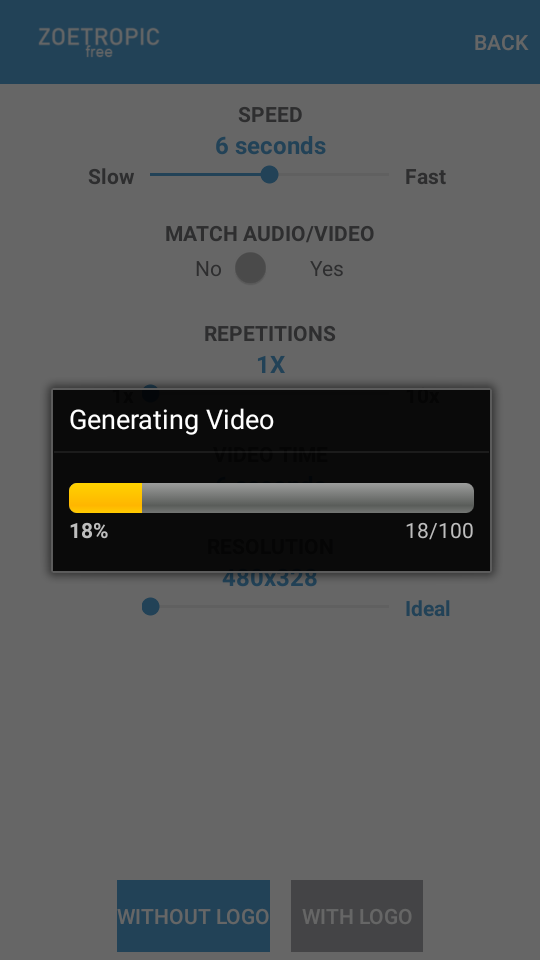
After picking MP4 to save my work, it's currently Generating Video.
Once saved effectively, you can check it from your video files. With the great advice from @deveerei, I changed over my saved work to GIF format thus I can have it posted here. I utilized the MP4 to GIF - Online Converter
Lo and behold! I had it successful. Check this out closely…
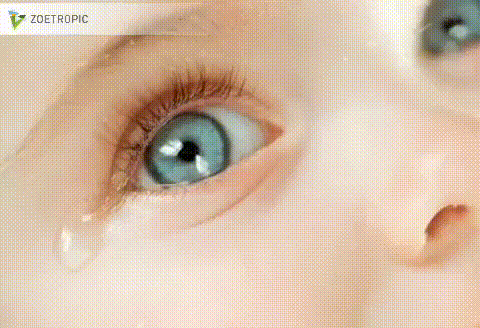
Of course, I made another as well as a reward. Lol! Hahaha.
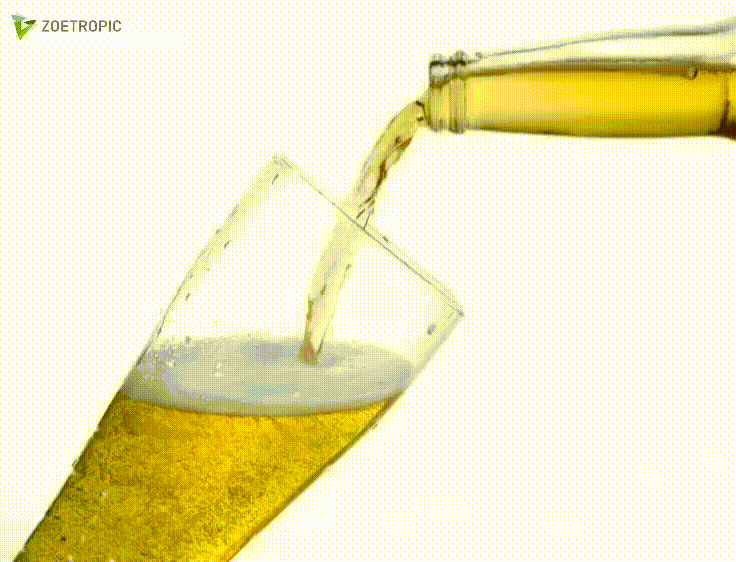
So how do these look for you guys? Share what you have in mind.
Clicking photographs and altering them to our likings is one of the leisure activity of the present larger part of populace. There are end number of photograph altering applications accessible in the Playstore to give you your coveted impacts. Be that as it may, Zoetropic accomplishes something else. It conveys life to your photographs, to your recollections. The instructional exercise is extremely very much disclosed to comprehend the method for altering. Be that as it may, real disadvantage is No Undo alternative in the Free Version. You can erase to expel your altered focuses yet that is tedious. Something else with the Free Version is, the product video accompanies the logo as watermark. On the off chance that you wanna reove the logo, you have to purchase paid one! On the off chance that you can conquer these troubles, at that point this application is most likely going to enchant you to core.
Go Lively! Go Zoetropic!

Your Voice Matters!
If you haven't cast your vote yet, please support @surpassinggoogle and @cloh76 by voting @steemgigs and @cloh76.witness at https://steemit.com/~witnesses on the first box as your witness.
Live to Love! Love to Live!
Do No Harm! I'm a Lover of Fun!
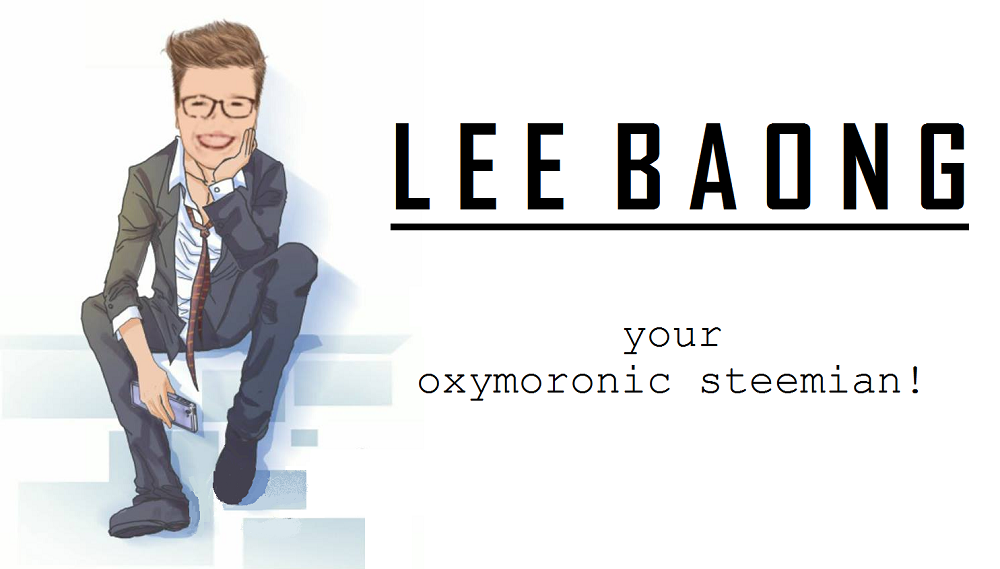
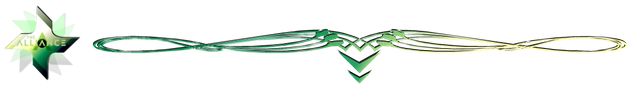
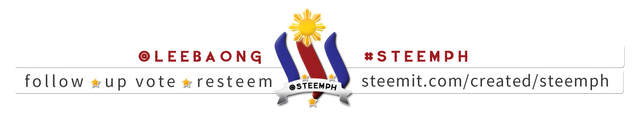
As member of the @Council Powered by Steemians, this post has received a 100.00% upvote from @council another project managed by @Yehey [ Witness ].
Members of the community can all chip in to power up the bot, delegate 100 Steem Power (SP) to @Council to receive upvote and resteem. Here's the link to delegate https://on.king.net/council100sp it will redirect to Steem Connect for a secure connection. We share the Steem Power of all members that delegate to @Council Community Bot, sharing our SP for a stronger upvote. Vote like a Whale.
Or send 2 STEEM to @Council for 1 month membership .Please join us at https://SteemChat.com Steem Community discord server if you have questions.
Thank you.
@Council - Community Bot. Powered by Steemians
As a follower of @followforupvotes this post has been randomly selected and upvoted! Enjoy your upvote and have a great day!
Congratulations @leebaong, your post have been featured at Best of PH Daily Featured Posts.
You may check the post here.
About @BestOfPH
We are a curation initiative that is driven to promote Filipino authors who
are producing quality and share-worthy contents on Steemit.
If you would like to delegate to Best of PH you can do so by clicking on the following links.
100SP, 250SP, 500SP, 1000SP, 5000SP.
See Curation/Delegation Incentive Scheme here. Be sure to leave at least 50SP undelegated on your account.
Follow our trail and vote for curated Pinoy authors. If you are a SteemAuto user, @bestofph is an available trail to follow.
If you want to be part of the community, join us on Discord