Improving my photo-editing skills with GIMP [ahmadmanga's ULog]
A friend advice years ago convinced me to become a GIMP user, today I'll talk about that, and the latest thing I learned while working on my images.
Welcome to my 2nd ULOG
A Bit of Flashback
A friend from college said he don't use Photoshop for editing his photos, he said something like:
There's a difference between playing a pirated game spending your time on it, and making your work with a pirated software profiting from it. If the former might be wrong, the latter is totally wrong.
That friend used GIMP and I took that advice to heart. While the (GNU) Image Manipulating Program is lighter than Photoshop and harder to learn, GIMP is as powerful if you want to create amazing edits, you just have to learn how.
and I use it to make all my image edits.
(Except for PixelArt)
But I still find myself learn something new once in a while, and open my eyes to a whole new world of photo editing!! And in this ULOG here, I'll talk about one of these days.
Manipulating "Select Channels"
Complex shapes: one of the problems I struggled with while making and editing designs... It's easy to create a square, circle or a triangle, because it's easy to use select tool to create them (yeah, in GIMP there's no option to create them without the select tool.) But it's harder to make more complex shapes.
Drawing them with mouse isn't a good idea, and sometimes you want a better way than to use path creator (which I still haven't become good at using.)
Before, I could create more complex shapes with Rotate, Shear and Perspective tools, but the result will still fundamentally be an edited rectangle or circle. I couldn't combine them before, at least not while they were in their "Select" form.
And after that drawing complex shapes became %100 more easier.
As usual when creating a complex shape, I have to think of the simplest parts of it in terms of straight lines & curves, rectangles and circles. But instead of making new layer for each part as I was doing for the last THREE YEARS, all I have to do now is to make my edits on each selection and [Save to Channel.]
After I finish each part I just have to combine them using [Add to Selection] option. Saved channels even allows you to edit the same selection more than once. So that's a great bonus!!
I really should have learned this sooner, how many hours got wasted because I didn't know that?
as unforeseen consequence of self learning without following a course.
That's all I have for today's #ULog, this is the first time I write about #GIMP and this can work as a tutorial to some people so I tagged it as such.
What are your thoughts?
Meet you next time!!

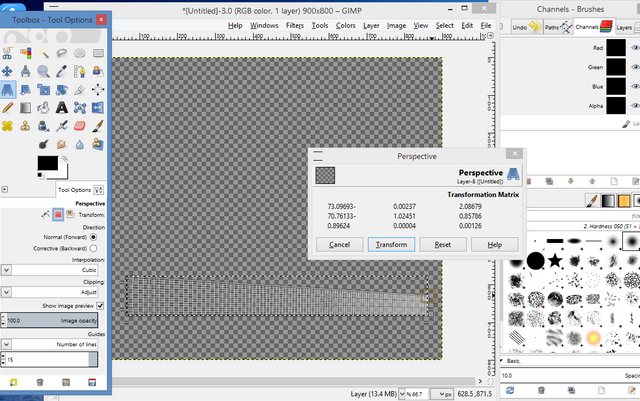
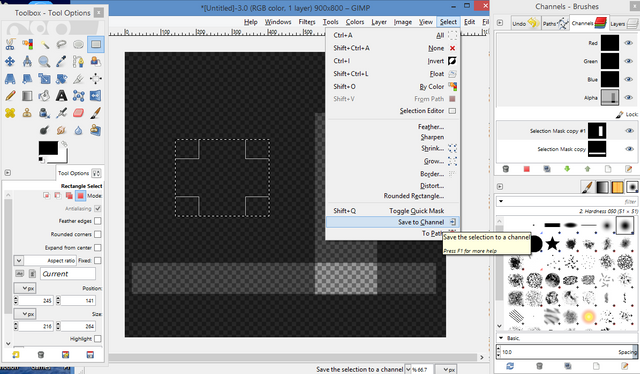
Well I won’t say that learning things later when it could’ve been crucial to learn early on is a drawback, but more of a unforeseen consequence of such. Regardless, I agree that it comes as a great relief and a great exhaustion when finally learning such. Otherwise happy postings and happy photo making.
That's the word I needed, I knew using 'drawback' was off somehow, thanks for your comment.
Glad to be of some help.