VMware虚拟机(Ubuntu)通过主机代理实现翻墙(shadowsocks)
下面简单记录以免备忘
环境说明:
主机win10 + 虚拟机ubunut16.04 + 主机shadowsocks
win10 主机相关操作配置
1: 按下 Win + R 快捷键,输入 cmd ,然后在命令行中输入 ipconfig ,回车,找出本机在局域网中的 IP 地址(此处为无线网):
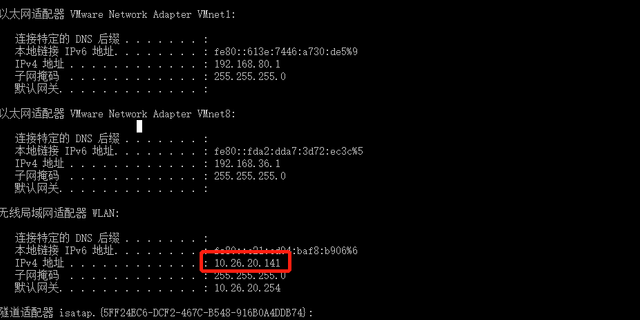
2: 设置 shadowsocks 目的是可以让虚拟机或其他局域网内设备进行链接本主机
如下图
可能根据不同的shadowsocks 会有不同的操作, 我的设置如下
虚拟机Ubunut设置如下:
1: 桌面右上角选择 Settings --> System Settings --> Network --> Network Proxy :在 Method 一栏中我们选中 Manual ,表示我们自己进行手动配置。然后在下面天上我们本机的 IP 地址和端口号( Shadowsocks 为 1080 ),保存即可。
2:设置Ubuntu网络连接方式
3: 配置浏览器
4:正常来说浏览器已经可以翻墙
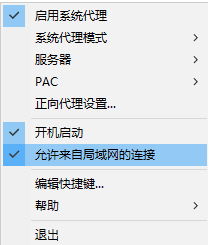
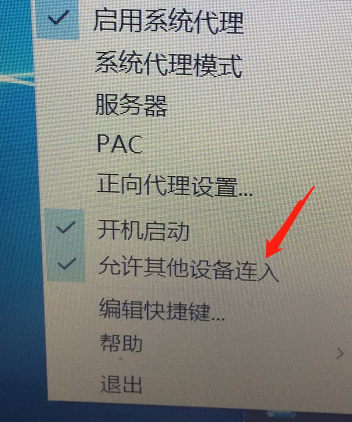
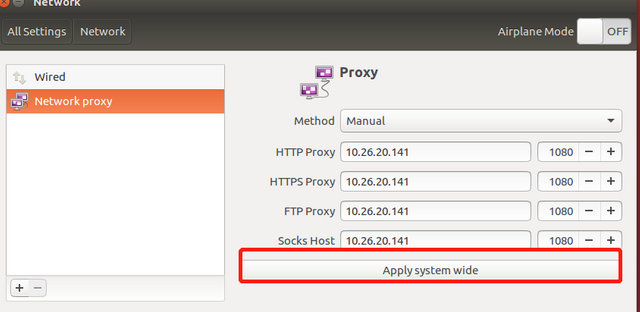
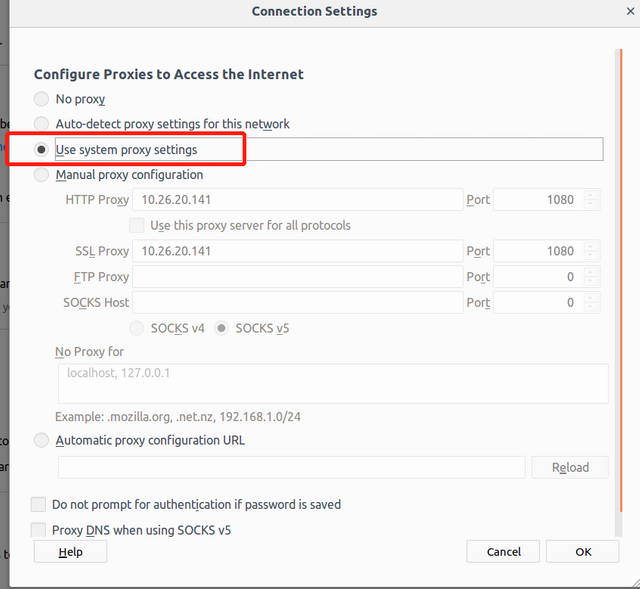
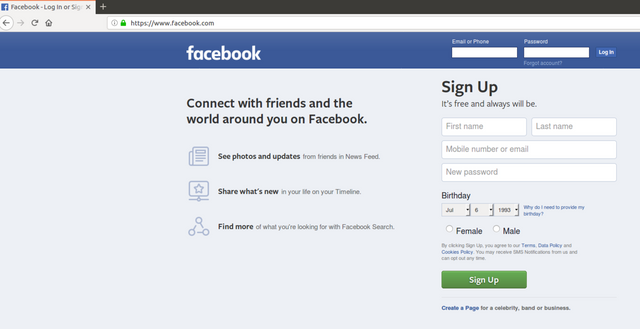
✅ @yanwu, I gave you an upvote on your post! Please give me a follow and I will give you a follow in return and possible future votes!
Thank you in advance!
Thank you for your support, have been concerned. . .
Congratulations @yanwu! You received a personal award!
You can view your badges on your Steem Board and compare to others on the Steem Ranking
Vote for @Steemitboard as a witness to get one more award and increased upvotes!