Linking BlockChain Wallet to CCS
Assumptions:
- You have Verified Account at https://www.CryptoCoinStreet.com
- You have an account at https://www.RainbowCurrency.com / https://www.Safe.Zone / https://www.Pernum.com
- You have an account at https://www.MyEtherWallet.com and TWNKL Token is added.
- You need to have Ether at MyEtherWallet.
Steps 1 to 13 available in the below 3 links should be completed:
Creation of MyEtherWallet
Twinkle Custom Token Addition
Linking BLOCKCHAIN WALLET ID to PERNUM
Linking BLOCKCHAIN WALLET ID to CCS(CryptoCoinStreet)
Step 14: Login to CCS via https://www.CryptoCoinStreet.com and Click on Manage Profile at the top.
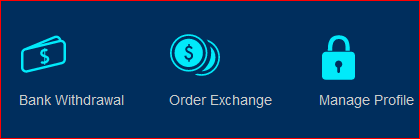
Step 15: Click on “ETH Address” Button.
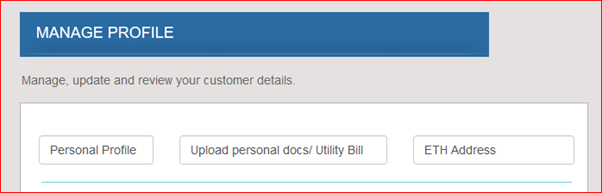
Step 16: Copy the Address from MEW(Or any Twinkle Attached Ethereum Wallet) (Eg: Step 10) and paste it into the ETH Address. Make sure that it should start with “0x” and to be a 42 Character field. Double check to copy the right Address also called as Public Key. This update function is available only once. After updating once, this field becomes disabled for Input. No update can be done after one update. So, be 100% Sure and then click the “Update” Button.
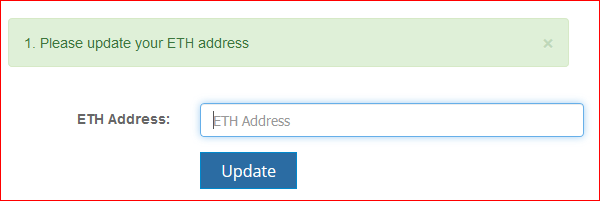
Step 17: After the Update button is clicked, a box would appear with Green Texts as below. The Address mentioned below is the Public Address of CCS which is 0x10e9EF1d99f64C6f833D82E174208Af8911f6bFC
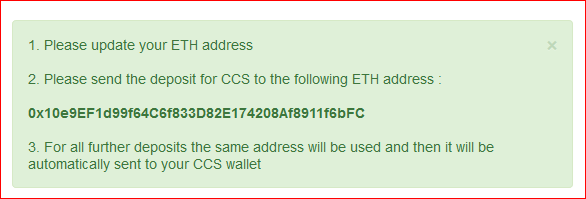
We would need this address to Transfer Twinkles from MEW to CCS which would be covered in later chapters.
Next Chapters:
Transferring Twinkles from PRIVATE WALLET to PUBLIC WALLET
Transferring Twinkles from MyEtherWallet to CryptoCoinStreet
Previous Chapters:
Introduction, Structure and Fees
Creation of MyEtherWallet
Twinkle Custom Token Addition
Linking BLOCKCHAIN WALLET ID to PERNUM