How to install and configure Sublime Text 3 + Package control + Emmet
In this post i will teach you how to install and configure sublime text 3, in an easy and quick way 😃 .... First of all i have to say that my OS is OS X, but don't worry.... is the same thing with other OS 👏 So let's start
Downloading Sublime Text 3
Click on the following link Sublime Text 3 on this page we are going to click on the version of our operating system, in my case it is OS X, but you select yours as we see below...
When the download is finished click here... as we see below 😱
Installing Sublime Text 3
When we click it opens a window where we must drag the sublime text icon to the applications folder as shown in the following image
That's it, let's go to the applications folder and double click on the sublime text icon... 🙌 the program will start
👏 👏 If all is ok we get something like this 👏 👏
Installing Package Control
The Sublime Text package manager that makes it exceedingly simple to find, install and keep packages up-to-date.
Click on the following link Package Control on this page we are going to copy the following code...
Then we return to sublime and click on "view" -> "show console"
Here we paste the code.... after it close and reopen the application 😎
Installing Emmet
Emmet is a great plugin for our code editors that will allow us to write html and css code using abbreviations and with just a key press they will become our code, ready to edit.
In sublime we press the keys cmd + shift + p and we will see something like this ...
Then write 'package control: install package' and press enter 🤗
Now write 'emmet' and click as we see below ...
Now we close and open again sublime text and we are ready to write Code 🤓 🤓 👩💻 👨💻
Here is the documentation about emmet if you want to learn how it work
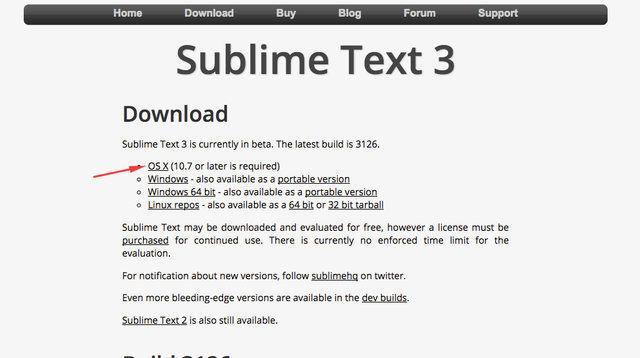

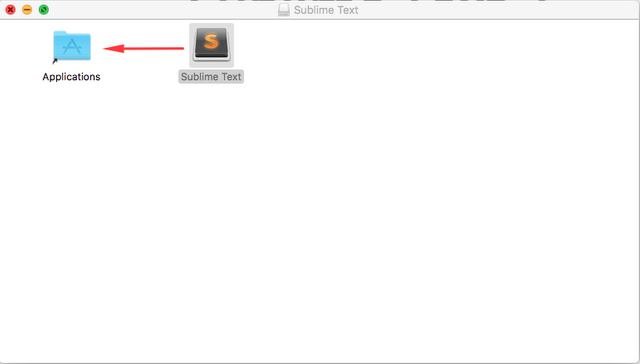
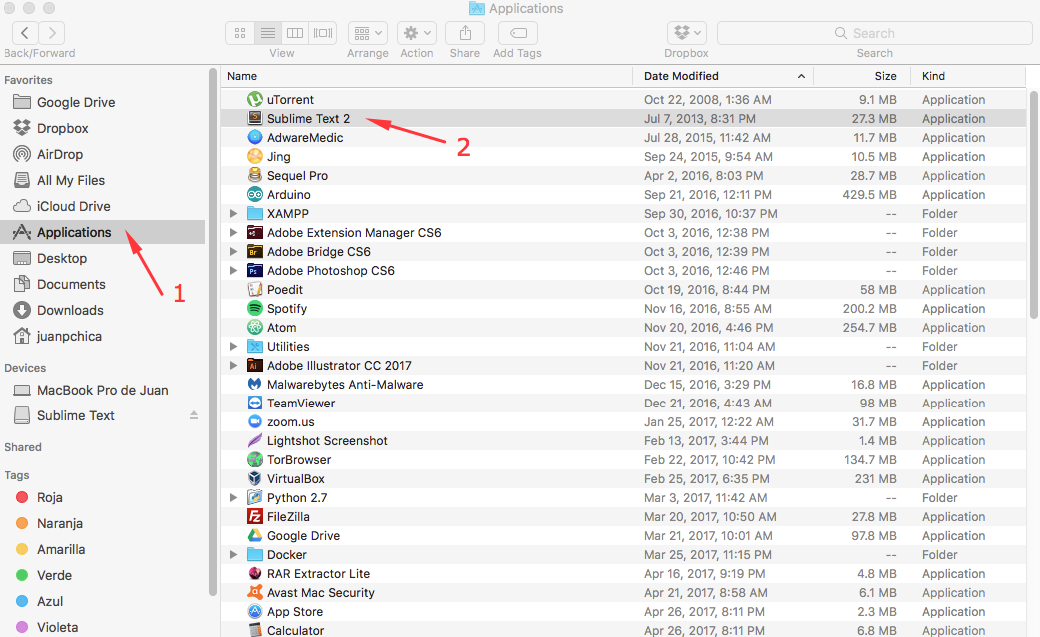
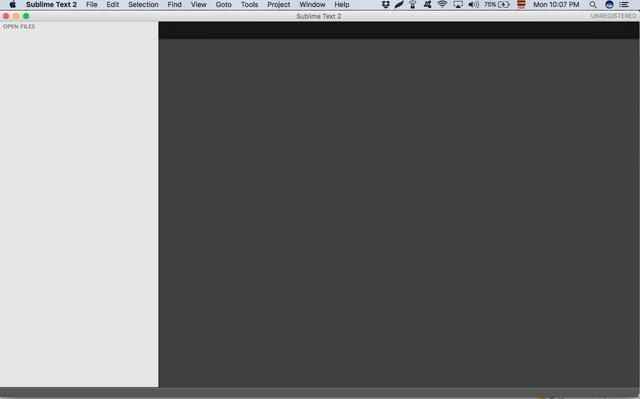
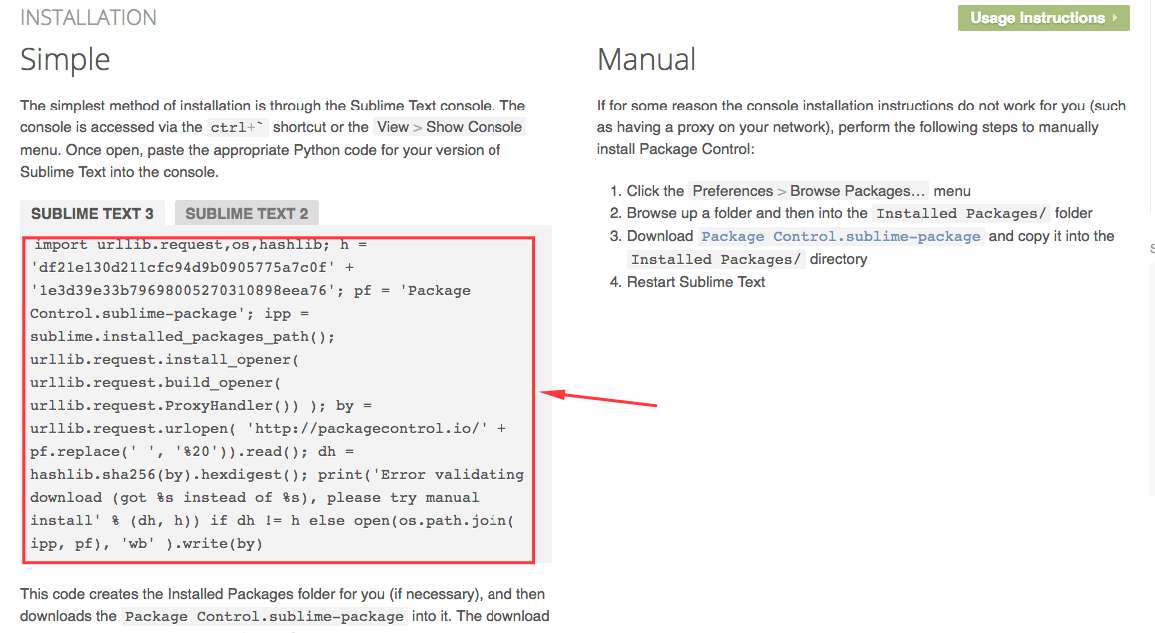
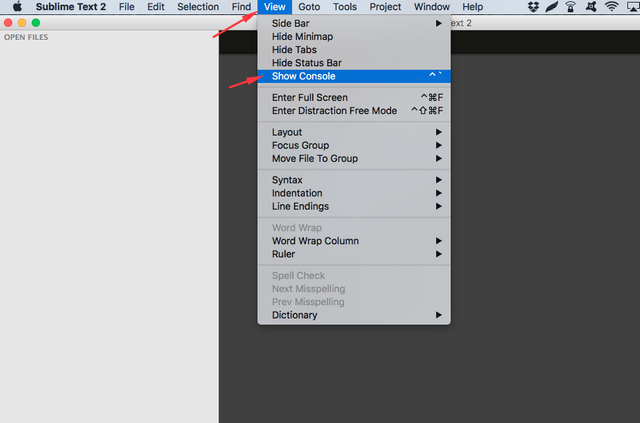
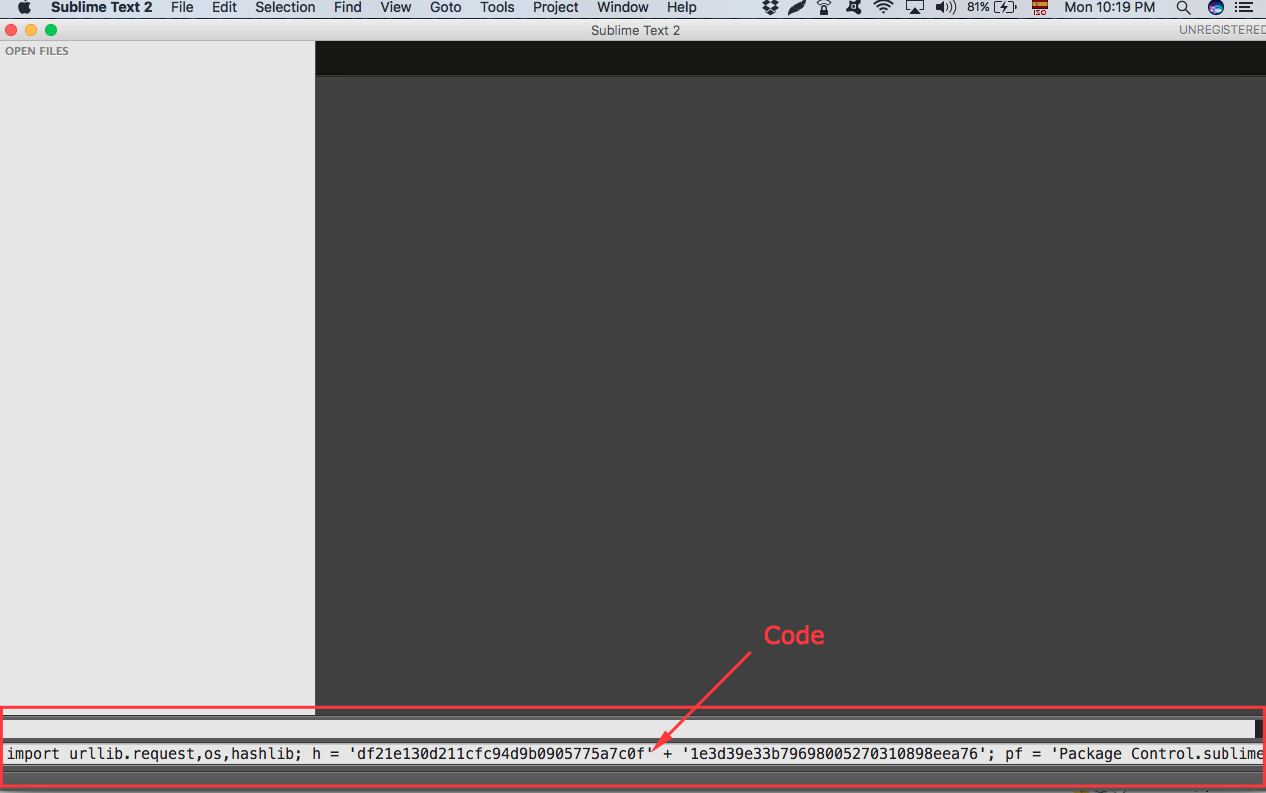
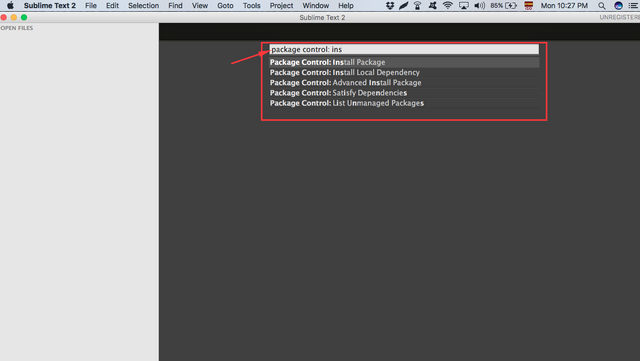
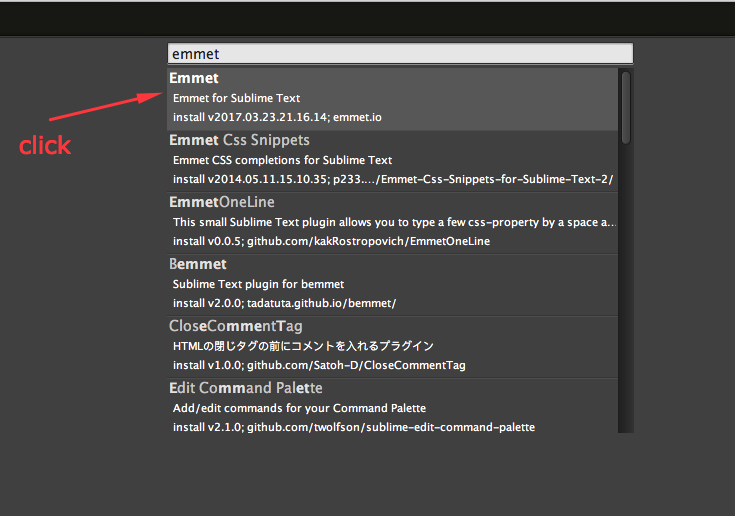
Congratulations! This post has been upvoted from the communal account, @minnowsupport, by juanpchica from the Minnow Support Project. It's a witness project run by aggroed, ausbitbank, teamsteem, theprophet0, and someguy123. The goal is to help Steemit grow by supporting Minnows and creating a social network. Please find us in the Peace, Abundance, and Liberty Network (PALnet) Discord Channel. It's a completely public and open space to all members of the Steemit community who voluntarily choose to be there.
If you like what we're doing please upvote this comment so we can continue to build the community account that's supporting all members.
Thank you very much!
Nice article
Hola Juan, he recomendado tu artículo al proyecto Curie, es un trail que se encarga de hacer conocidos los contenidos de personas que están empezando en Steemit, que crean muy buen contenido pero debido a que no son muy conocidos este contenido no recibe la remuneración que merece ni vistas suficientes. Si quieres saber mas al respecto, en mi blog hay un resteem de un artículo que habla acerca de esto. Me gusta tu contenido por cierto, te he seguido también. Saludos desde Venezuela ;)
Genial amigo gracias! revisare ese post 👌
Muy buen articulo.
Gracias. thank men