Where to host images you want to display on steemit
Many of you want to post images in your articles. However many may not have their own websites to host those images. In this article I'll take you through uploading the image to a image hosting website. Then easily putting the image into the post.
The first thing we need to do is use an image hosting website. I like to use postimage.org because it's easy to use.

So let's begin. Once you have an image to upload visit postimage and click on Choose images.
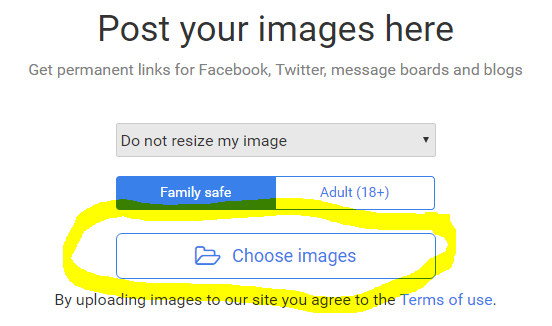
Now once the image has uploaded you will select one of the links. I use the one highlighted.
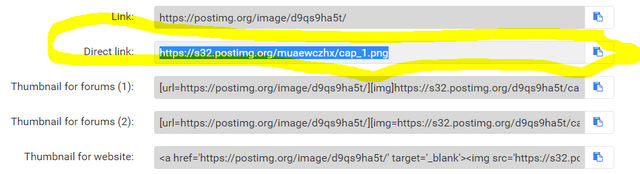
Now that you have your link you can come back to steemit and click on the image button to insert the image. The image inserts where you left the cursor last in the box. In the drop down you will paste the link to the image and click on the checkmark to insert it into the post.
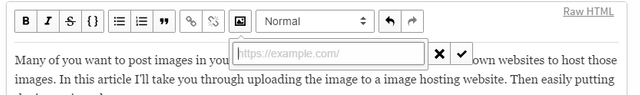
And once you do this. The image will appear in your post like this.
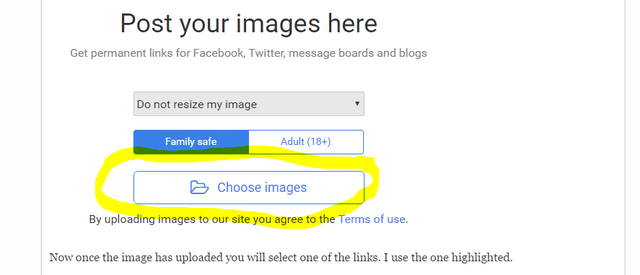
And that's all you have to do. As you can see it's simple to post images to a image host like postimage. And it's easy to insert the image link into the body of the post. I hope that this article helps out many who wonder how to insert images into articles. Happy posting!