How to withdraw YOYOW tokens from ICO365 to exchanges - TUTORIAL
3 months ago
I encouraged you to buy the ,,Chinese Steemit". It wasn't that bad idea because YOYOW is now trading at tenX (1000%) of the ICO price in terms of USD. Not bad right?
And it will be listed tomorrow 12 pm Beijing time on Binance.
We will add YOYO/BTC trading pair on Binance exchange at 12PM. 2017/09/03 (Sunday) Beijing Time.
https://binance.zendesk.com/hc/en-us/articles/115001339652
Withdrawal
Many people have problems with withdrawing YOYO, I spent a while to figure it out. Here is the solution.
Log in to your www.ico365.com account and go here: https://www.ico365.com/user/token
Then click Withdraw next to YOYOW.
Add address.
You will see this window:
Withdr(e)w to - pick YOYOW from the list.
Enter the address.
Use Send auauthentication button and enter the code which you will receive to your email.
Finally enter Funds password (this requires 24 hours of wait if you haven't done it yet).
Now you are ready to withdraw your YOYO!
https://www.ico365.com/user/withdrawal
Just pick the freshly added address.
Don't forget to upvote and resteem this valuable peace of knowledge :)
Follow my twitter because I'm more active there: https://twitter.com/dawid_rams
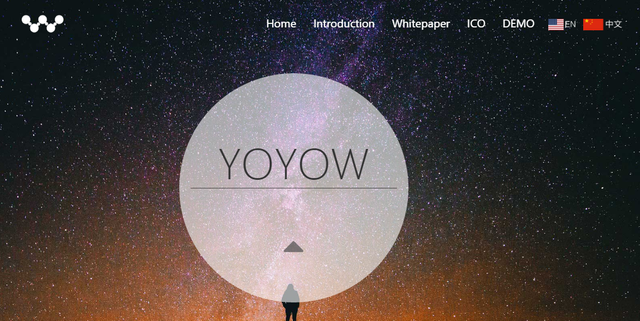
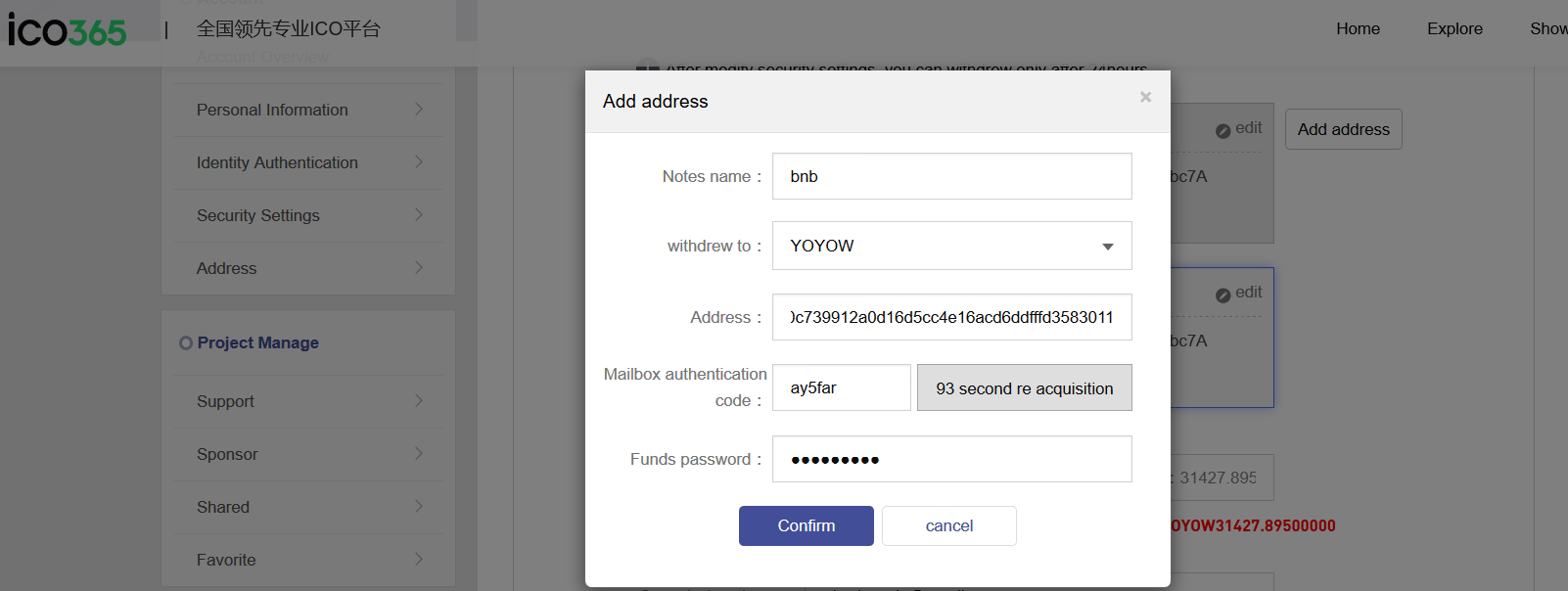.png)
Your investment types are getting better and better. Leave that man a follow, he deserves it! ☺
what wallet do you use to withdraw to?
Binance