how to transact in meta trader 4 on smartphone
On this occasion I want to explain how to run metatrader4 on smartphone. To make it easy to trade, monitor trading, and also to facilitate you see the current market price.
step 1.
Open playstore and download metatrader 4 or it could also mt4.

Step 2.
install apk that has been downloaded on your smartphone.
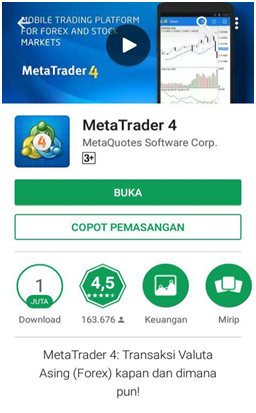
Step 3.
select the menu of an existing account if you have signed up FBS.com.
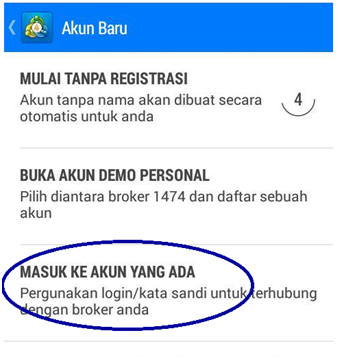
Step 4.
type in the name of the server eg fbs in the search field, then select according to your account server.
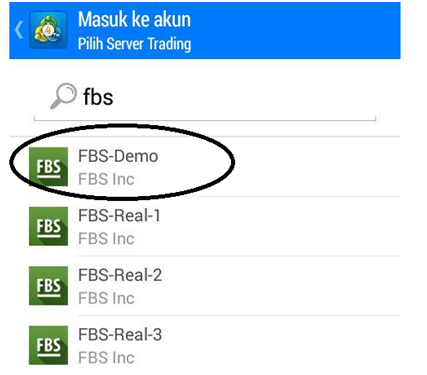
Step 5.
Enter your account number and trading password, then after that select the list to enter into account.

@awesomeaceh, No matter approved or not, I upvote and support you.
thanks