You are viewing a single comment's thread from:
RE: Photo Editing Tutorial: Learn Orange and Teal in less than 5 Minutes
Yes orange and teal is very trendy and eye catching...though I’ve never done this because I work with photoshop
Yes orange and teal is very trendy and eye catching...though I’ve never done this because I work with photoshop
Hey @wildempress, thanks for reading my post. Btw, you can also do the same thing with photoshop. All you need to do is to go to Filter > Camera Filter > and look for the panel that looks exactly as Lightroom's Camera Calibration, follow the same settings and you'll surely get the same.
No way, I’ve been doing photoshop for years...had no idea about this. Freaking photoshop is never ending, learn something new all the time. ❤️
Haha, I hope that you can find it in your photoshop. Again that's inside camera raw filter :)
https://www.photoshoptutorials.ws/downloads/photoshop-actions/orange-teal-luts-photoshop-actions/
Hello @wildempress and @deveerei, here's the camera calibration inside PhotoShop. All you need to do is to Filter > Camera Raw Filer > Search for the tab below and follow the same settings on my post. Hope you can try that stem so you can adjust it based on your mood :)
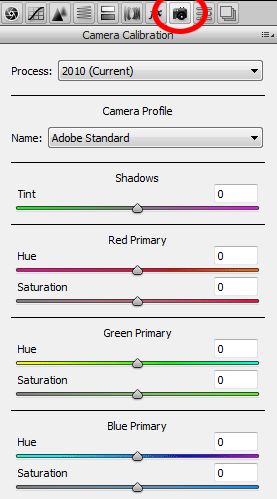
I'm trying this out - never knew this option existed!
Thanks for sharing this, I am greatly enjoying it. Been adding some more edits to the photos under the Camera Raw Filter too. Maybe I need to start shooting with RAW files now too. I don't think this laptop can keep up on it - this laptop is all beauty but lacks brains lol.
Perfect! Nice post @deveerei, I am very happy that you were able to apply the tutorial in your photos and in your blog. Yes always shoot in raw, say no more to low quality image ☺