Calibrating Analog Multimeter | A tutorial on how to calibrate and familiarization of analog multimeter
Good day steemians!!!
Today, I want to share to you my basic knowledge on analog multimeters. In this tutorial I will teach how to calibrate analog multimeter with your own. Some individuals do not realize to importance of calibration, or they know the importance but don’t know how to do it. Maybe some of us are expecting that calibration will take long time, irrelevant, useless and very complicated thing to do. I tell you, calibration of analog multimeter is a must to do for electronic hobbyist and people incline to it and doing it is as easy as opening your door. Sound easy right? Before that I will let you familiarize first on analog multimeter.
What is an Analog multimeter?

A multimeter is a tool for measuring resistance (ohmmeter), voltage (voltmeter) and current (ammeter). All these meters (ohmmeter, voltmeter, and ammeter) are combined to a single meter called as multimeter as short for multiple meter. Others also call it VOM meter. It is a useful instrument utilized by electricians, electronic technicians and other related fields. The primary types of multimeters are analog and digital multimeter. Digital multimeter converts the measured variables into a digital signal and displays numerical value on screen. While a analog multimeter, uses a needle which deflects to show the value. A switched-range multimeter or the one with selector knob is best to use because you can easily adjust is scale. However, it can be a bit difficult to use because of its multiple function and its scale is non-linear.
What are the parts of Multimeter?
1. Multimeter Scale
- A scale with set of numerical values used to read the measured variables. The upper scale is for measuring resistance and the lower scale is for measuring voltage and current.

2. Pointer
It indicates the value of electrical quantity being measured.

3. Selector knob
- A selector switch that allows you to choose functions to use.

4. Test Probe
- The input part of the multimeter. Red probe for positive and black probe for common.

5. Zero Ohm Adjuster
- A part of the multimeter where it is adjusted when its pointer will not point to zero.

Now, we have identified the basic parts of a multimeter. We can now start to perform the procedures on calibrating analog multimeter.
What we need?
- Any analog multimeter. For my tutorial I am using Sanwa multimeter.
Factors that may cause why the pointer will drift away from zero scale.
- Conditions of environment like temperature and humidity
- All electronic circuits will drift with time. Multimeter uses circuits to visualize its measurement.
- Battery aging
Calibration Procedure
Set the multimeter to its ohmmeter function. It is located at lower right portion of selector knob.
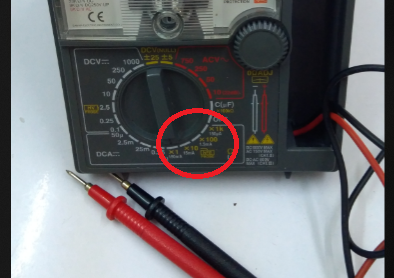
We can see that there are multipliers. Multipliers are used to increase or change the scaling of ohmmeter for better resolution.Select the selector knob to multiplier x1.

To start calibrating, short the test probes of the multimeter. The pointer must point to zero scale because there is nothing to measure.

If it is not pointing to zero, we must calibrate it to set to zero. Locate the zero ohm adjuster and rotate the knob until it point to zero.

Now, pointer is pointing at zero scale. It means that it is ready to use. When you are using another multiplier like x10 or x100, repeat the procedure to calibrate again.
Hope you like my tutorial. Follow me for more of this.
Thank you.
Photos were taken from my phone camera " Lenovo K6"
I normally use Digital Multimeter when measuring circuit component measurements. But there are instances DMMs are not working well or not available in in tool rooms, this is an awesome article!
thanks for sharing this post! nakalimutan ko na nga kung paano ba mag calibrate ng analog na tester, digital na kasi last na nabili ko.. :-) thanks bro
Great tutorial! Very much understandable with the help of the easy-to-follow guide. Thanks for the information.
thanks bro!
Take a look @OriginalWorks .
The @OriginalWorks bot has determined this post by @thinkingmind to be original material and upvoted it!
To call @OriginalWorks, simply reply to any post with @originalworks or !originalworks in your message!
thanks @OriginalWorks
Yo a re aright personal bes baju ksh When you are using another multiplier like x10 or x100, repeat the procedure to calibrate again.hhsi jsvj ajyzh