A Minnow's Guide To Cashing Out Your STEEM/SBD Using PayPal -- WITHOUT USING COINBASE AND THEIR INVASIVE IDENTITY CHECKS
This was requested, so here it is. This will be useful if you would like to exchange some of your STEEM or SBD for your chosen fiat currency, but do not want to jump through all the hoops that coinbase requires.
STEP 1: You will need an account on bittrex and localbitcoins for this method. I would advise setting up two-factor verification, but it is not entirely necessary. It would just provide you with a little extra security. It is important to add your real name associated with your PayPal address when creating the localbitcoins account, and then be sure to verify your email your address on both.
STEP 2: Once you have both accounts created and the emails verified, go to the wallet tab on Bittrex and then click on the search bar at the top right.
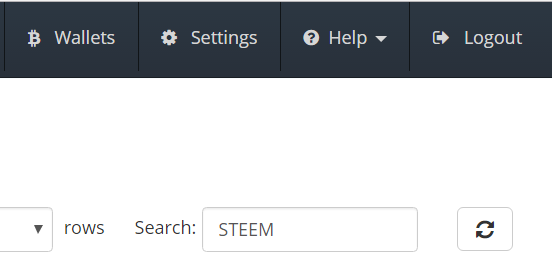
STEP 3: Type into the search field "STEEM" and both STEEM and STEEM dollars will become visible.
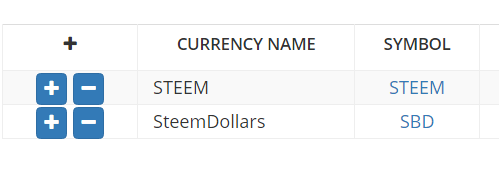
STEP 4: Click the + sign next to your chosen currency, and then copy the "memo" code that appears. ( Right click- copy, or CNTRL+ C )
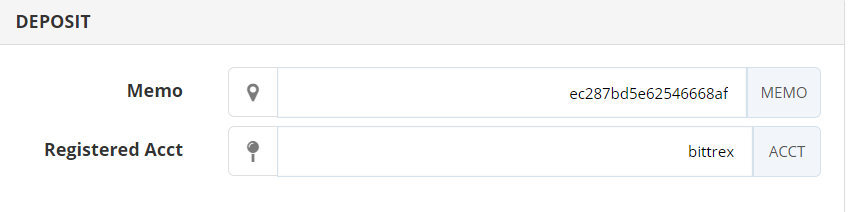
STEP 5: Go to your Steemit wallet and click the drop down arrow next to your chosen currency. Then click "TRANSFER."
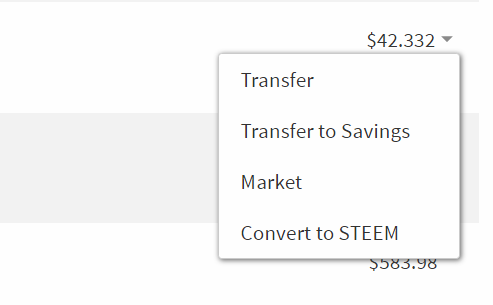
STEP 6: Add the recipient as "BITTREX," the amount you would like to send, and then paste the memo you have copied into the MEMO box. Then hit "SUBMIT."
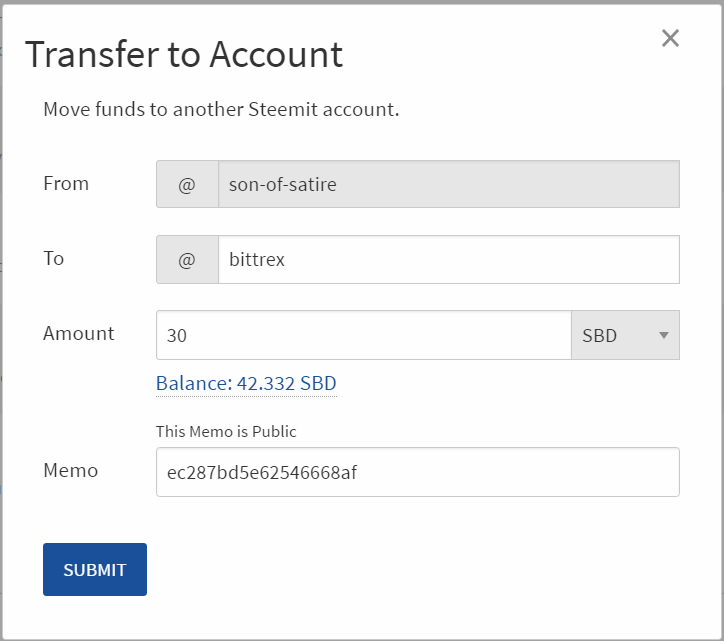
STEP 7: Within a few minutes, your balance will be updated on Bittrex. Refresh your wallet page and look for your chosen currency. This time, do not click on the + or the - , click on the currency code which shows up in blue. "STEEM" or "SBD."
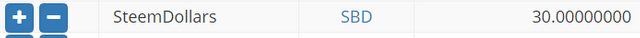
STEP 8: On the right hand side of the screen, below the current currency stats, you will see a box labelled "Sell STEEM/SBD." In the UNIT section, type the amount you would like to sell, or press the MAX button to sell all that you have. In the ASK section, select the price you would like to sell them for. It is always best to sell them at ASK price because you get more whilst increasing the value of STEEM. This may take a while however, depending on the demand for STEEM at the time. If you select "BID," Your currency will be sold for the highest amount someone is willing to pay at the time. This will be quick, but it will devalue the price of STEEM, so I advise only doing this if you are in desperate need of a quick sale. Finally, you can choose "LAST", which will attempt to sell them at the most recent value of STEEM. Once you have selected your options, click the blue sell button at the bottom.
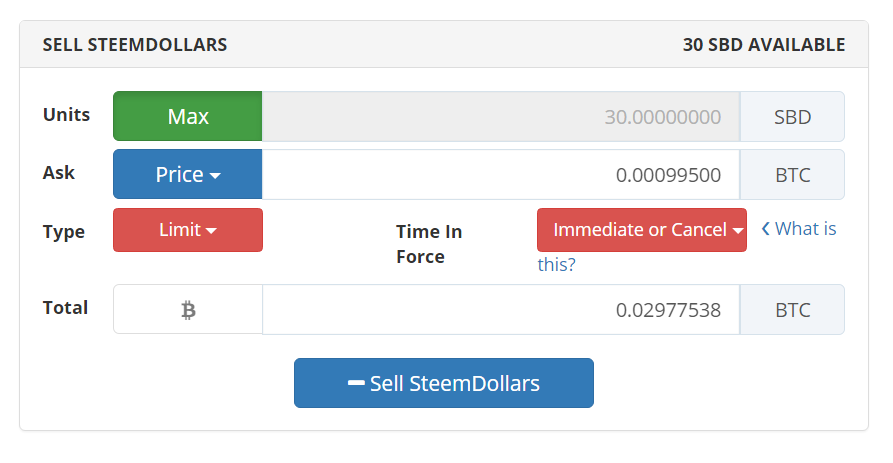
STEP 9: Once your STEEM/SBD has been sold and the Bitcoin is available in your Bittrex wallet, go to localbitcoins and click on your wallet. It can be found on the toolbar at the top right of your screen.
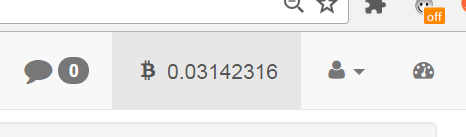
STEP 10: In your localbitcoins wallet, you will find a deposit address labelled "RECEIVE BITCOINS." Copy the address and return to Bittrex.
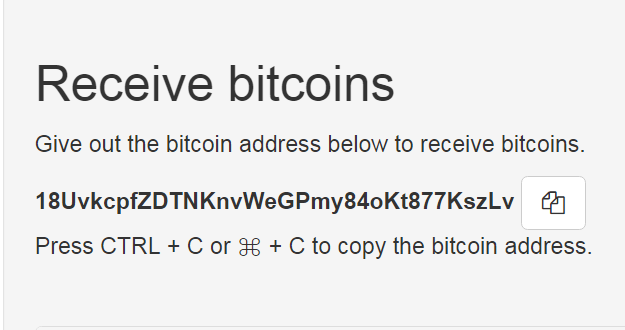
STEP 11: In your Bittrex wallet, find your Bitcoin balance and click on the - (subtract) symbol to make a withdrawal.
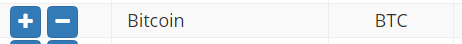
STEP 12: Paste your localbitcoins address into the appropriate field, then add the amount of BTC you would like to withdraw. Click the blue ^ symbol to select all of your BTC for withdrawal. Then click the blue "WITHDRAWAL" button at the bottom. BE SURE YOU HAVE PASTED THE CORRECT ADDRESS FROM YOUR LOCAL BITCOINS BEFORE PROCEEDING.
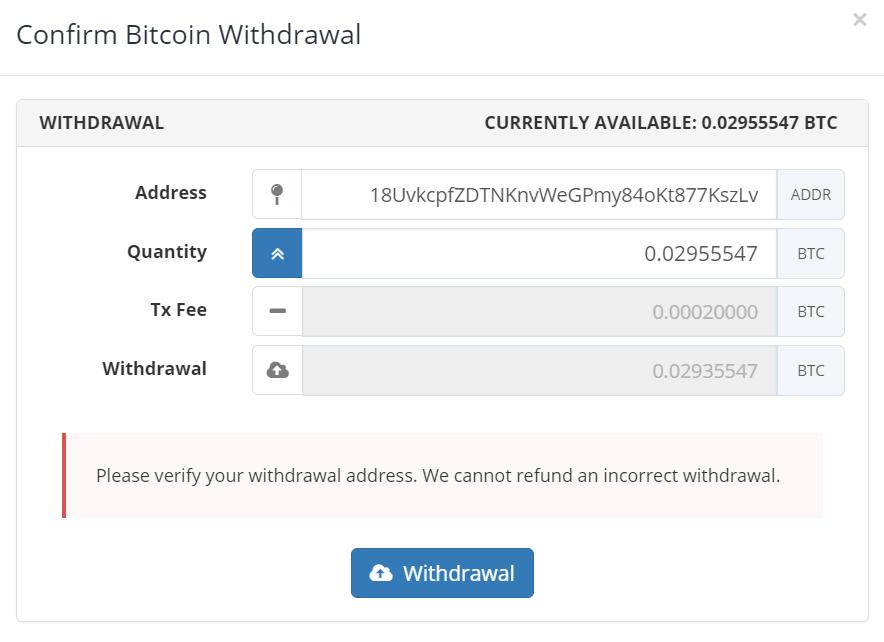
STEP 13: Click "CONFIRM."
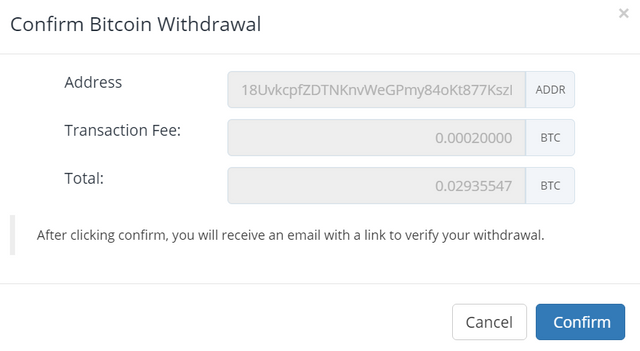
STEP 14: Go to your email inbox and check for an email from bittrex. Click the link in the message to confirm your withdrawal.
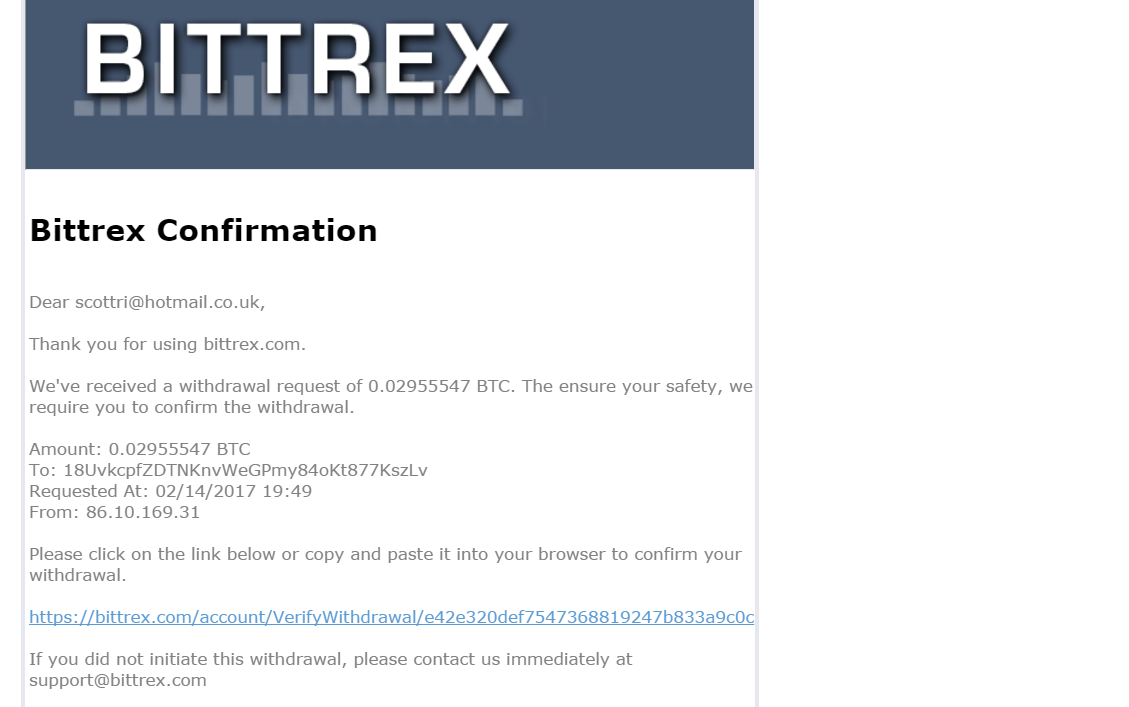
STEP 15: In about 60 seconds, your localbitcoins wallet will have updated to show that you have an incoming transaction. You will have to wait until the payment is confirmed, typically between 15-60 minutes, depending on Bitcoin block speed.
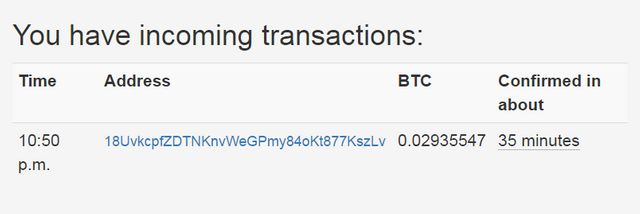
STEP 16: Once your payment has been confirmed and can be seen in your wallet at the top right of your localbitcoin screen, return to the homepage and click on "SELL BITCOINS" at the top left of the page.
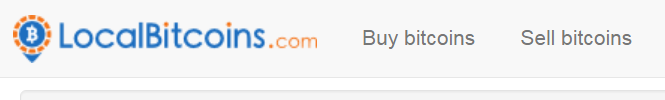
STEP 17: On the drop down menu on the right, change "ALL ONLINE OFFERS" to "PAYPAL" and then click search.
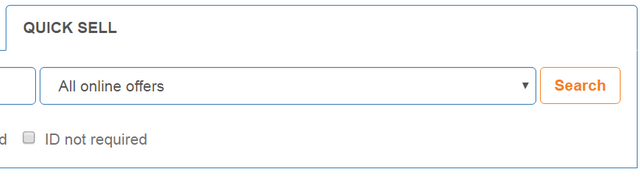
STEP 18: A number of buyers will appear. Be sure to select one with high volume of trades and 100% positive feedback. If their light is green it means they are online and you can expect a very quick transaction. Orange lights mean they are away but currently buying. Also be sure that the amount they are willing to buy fits with the amount you are wanting to sell. ONce you have selected a buyer, click "SELL" on the right hand side.
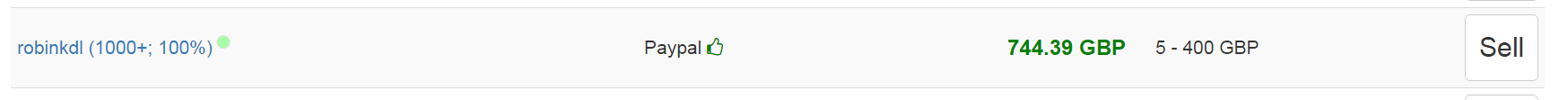
STEP 19: In the BTC section, input the amount you would like to sell. You can see your balance at the top right of the screen at any time. Then input your paypal email address and press "SEND TRADE REQUEST."
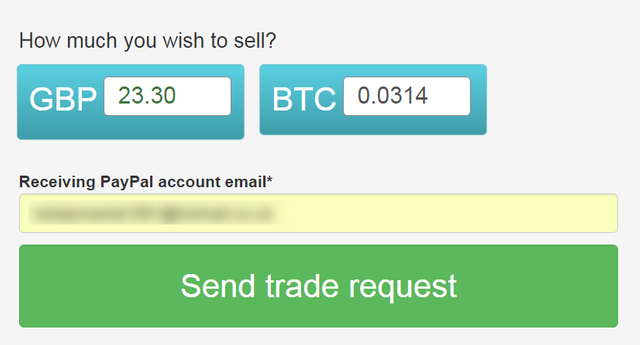
STEP 20: To speed up the process by getting the buyers attention, send a chat message saying hello and that you are looking for a swift transaction.
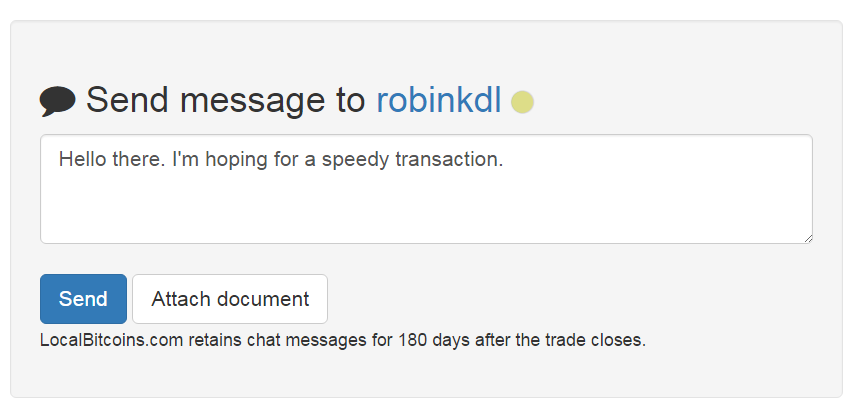
There is a payment window for which the buyer must send you the cash. Once it gets close to ending, you will be asked if you want to open a dispute. Do not do this. It will just take ages for you to get your BTC back if you do this. Instead, allow the timer to run out and select a more trustworthy buyer, or one with a green light on. This is an unlikely outcome however. More likely is that within a few minutes, the buyer will message you to say that they have made the payment.
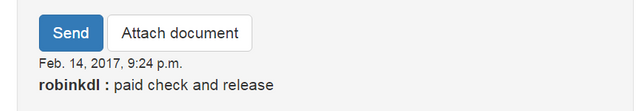
STEP 21: Confirm in PayPal that you have received the funds. Keep in mind that there may be a small PayPal fee. Once confirmed click the "RELEASE BITCOINS" button. It is large, green, and can be found on the right side of the page.
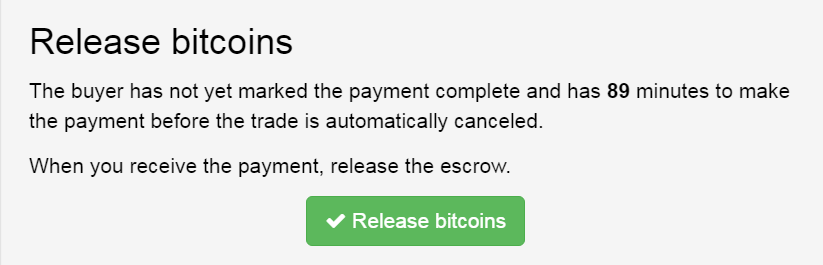
STEP 22: Manners cost nothing, so leave a polite message showing your gratitude for a quick transaction. This will also be useful as you begin to receive positive feedback of your own in case you every want to become a frequent trader of BITCOIN on the site.
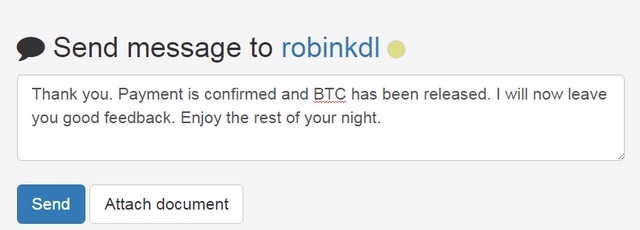
Step 23: Leave positive feedback if it is deserved.
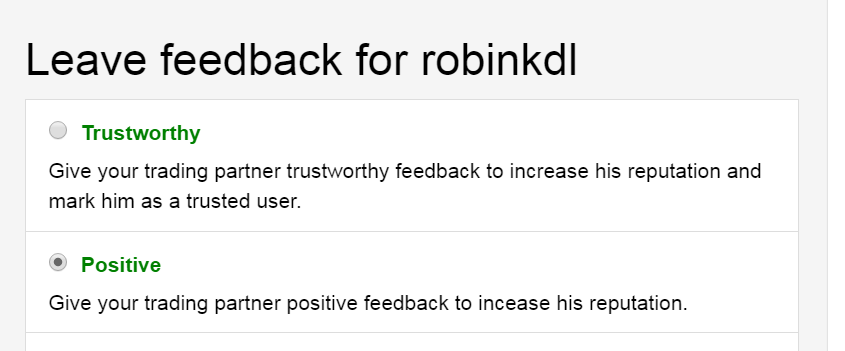
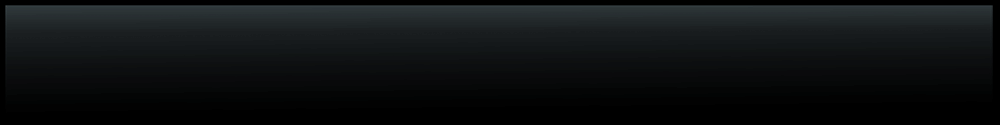
Thank you for this very comprehensive post. It's a real pleasure to join a community which is so generous in educating other members.
I think I could follow this its straight forward and explained in a way I can follow, Now all I need is some SBD to transfer. Thank you :D
i think i can do the same😀
Glad to hear it. I tried to add as many steps as possible to make it easy to follow.
I could follow it especially since it has the pictures to go with it. I will tell you how I do when I cash out thanks again :)
This is very helpful, great and detailed compilation, thanks a lot @son-of-satire
This is exactly what I️ was looking for! I️ would have had no clue how to figure this out without this post.
It's long but quite clear. I appreciate your posting this.
Good Information, i am new here and want to know all about steemit, i like this community.
I would not follow this guide if I were you. I am about to do a post today explaining why no one should.
why? is there any issue following this guide now?
Very helpful! I will get this added to the welcome page in our next round of edits. (Resteemed)
Thanks a lot. I hope it is clear enough.
Coinbase is an absolute J O K E - great post.
Although i dont care about transfers yet ( and even if i did i dont have a paypal or bank account at this time, i am college student) but i am 100% this guide will be needed for 2017 so i saved it in my favorites
thanks for your effort
Glad you found it useful.
Yep, a good way to go. Nice job!!
You could also use Square Cash or cash deposits as quick options.
thanks man that's really helped me