How to make short user name in facebook
Hello guys today I will going to show you an amazing facebook trick. Using this trick you can log in to facebook easily. Basically the trick is short user name. We generally put our email or phone number to log in facebook. But that take a big time to log in. But if you use short user name then you can do it quickly. Facebook not give you, username when you create an acccount. You have to create it manually. So let's start :

At first go your any desktop browser then log in to your facebook account. Then go to settings from there.
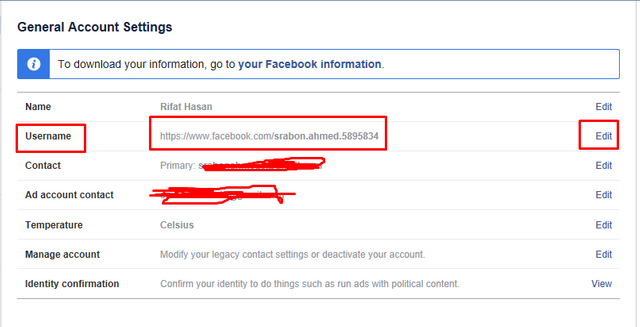
Look there is username. And its a big user name. Now click on Edit.
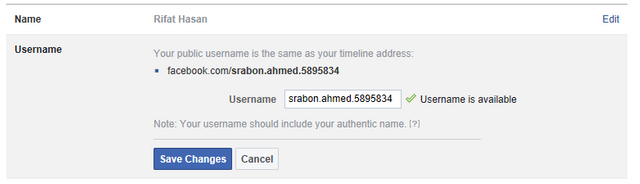
Look the default user name is big. Now give your own.
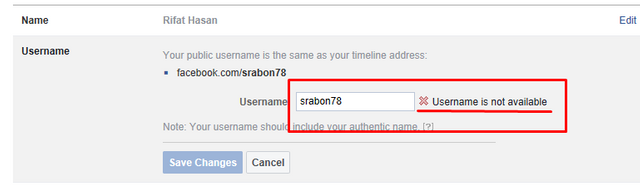
Give a different one. If it using other people then you can't set it. Look it says username is not available. Try different one.
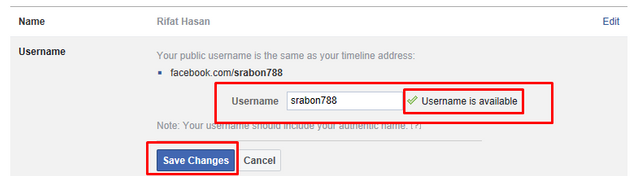
Look this one is available or me then click Save change. You have done.
So in this way you can easily make your own user name. This way people can find you easily. Your profile url will be like : facebook.com/username . In user name use your own user name.
So thanks for reading this post.
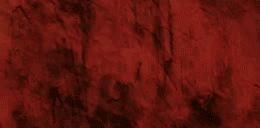
Congratulations!
This post has been upvoted from Steemit Bangladesh, @steemitbd. It's the first steemit community project run by Bangladeshi steemians to empower youths from Bangladesh through STEEM blockchain. If you are from Bangladesh and looking for community support, Join Steemit Bangladesh Discord Server.
If you would like to delegate to the Steemit Bangladesh, you can do so by clicking on the following links:
50 SP, 100 SP, 250 SP, 500 SP, 1000 SP.
YOU ARE INVITED TO JOIN THE SERVER!