[HOW TO Android FIX]: Asus Nexus 7 OFFICIAL Android 4.x upgrade to 5.x

Asus Nexus 7 (2011-2012), model used: ME370T.
Ever been to Hell ? Try Update to Android 5.x.x
Many of you, who actually own[ed] this fine device are/was probably at the point of throwing it away to the trash, being stuck with Android 4.4.4 and error "Not enough space" while trying to do an update... To be honest, I've almost smashed it before I've made it run :)
A) Booting device in Dev Mode
- Step 1: Shutdown(Turn off) the device. (wait for complete shutdown - screen is fully black/off)
- Step 2: Press & Hold together Volume Down button + Power button until the device turns on. (As soon as device is on, release the buttons)
- Step 3: (You'll see the word "Start" with an arrow) - 2 x Press the Volume Down button (highlight Recovery mode).
- Step 4: Press the Power button to start Recovery mode then release. (Google Logo will popup and right after Android robot laying on it's back with a red exclamation mark similar to first image of the post).
- Step 5: Press & Hold Power button together with Volume Up button for 1 second, then release both buttons.
- Step 6: Use the Volume buttons to scroll to "wipe cache partition" then briefly press the Power button.
- Step 7: (After the cache is cleared) Press the Power button by selecting the option "reboot system now"
After all these steps you can finally carry on with regular update of your Asus Nexus 7 Android device to Version 5. :)
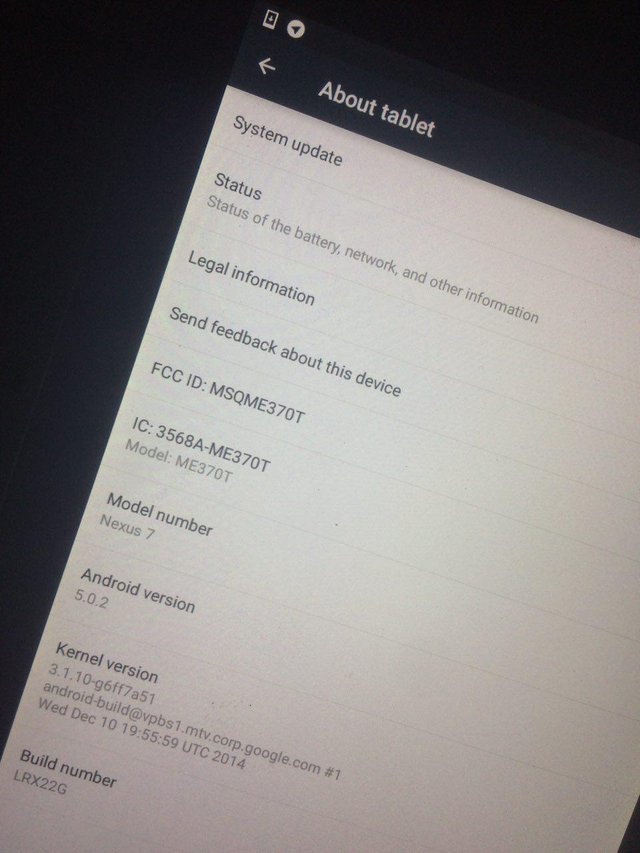
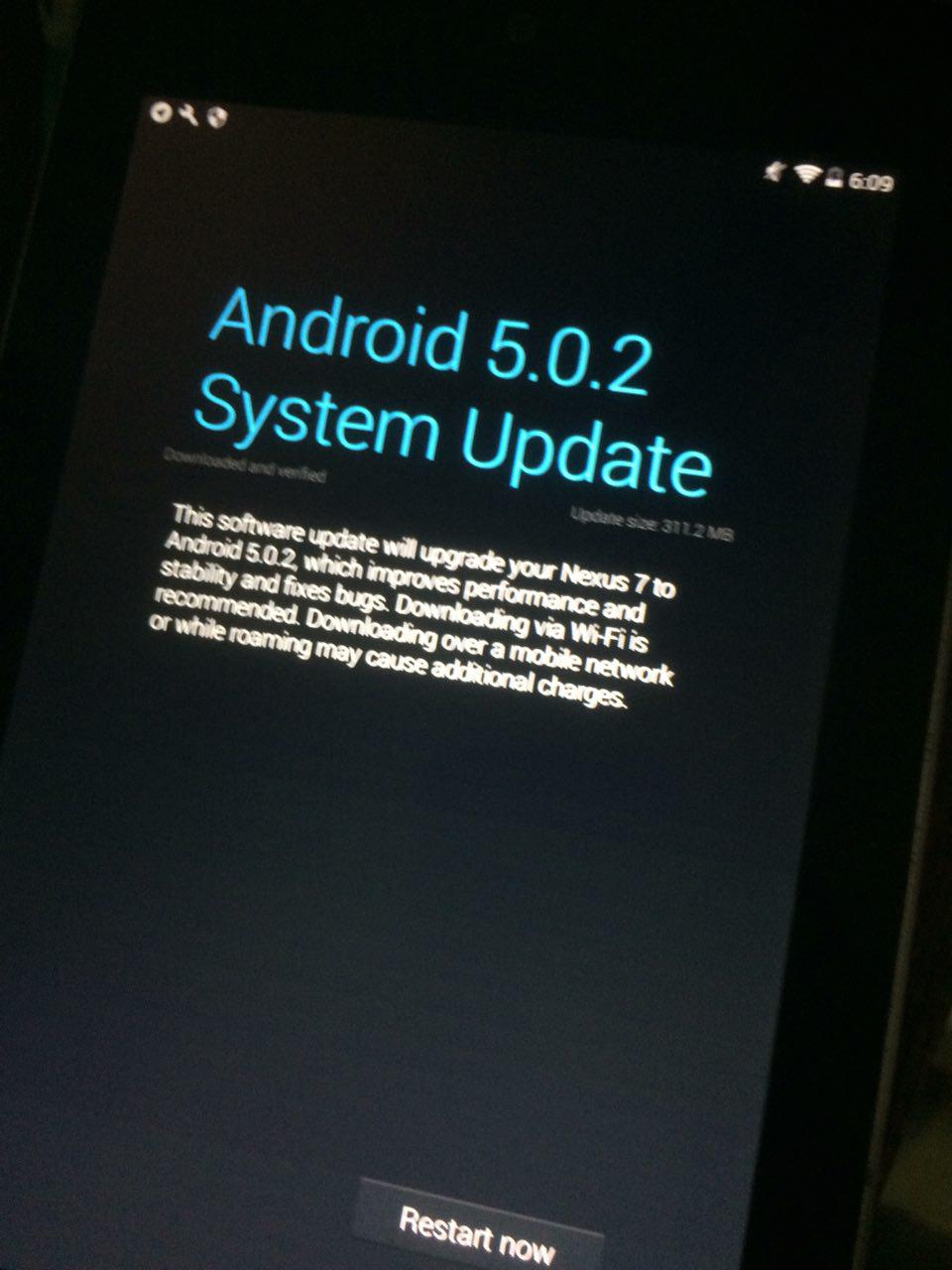
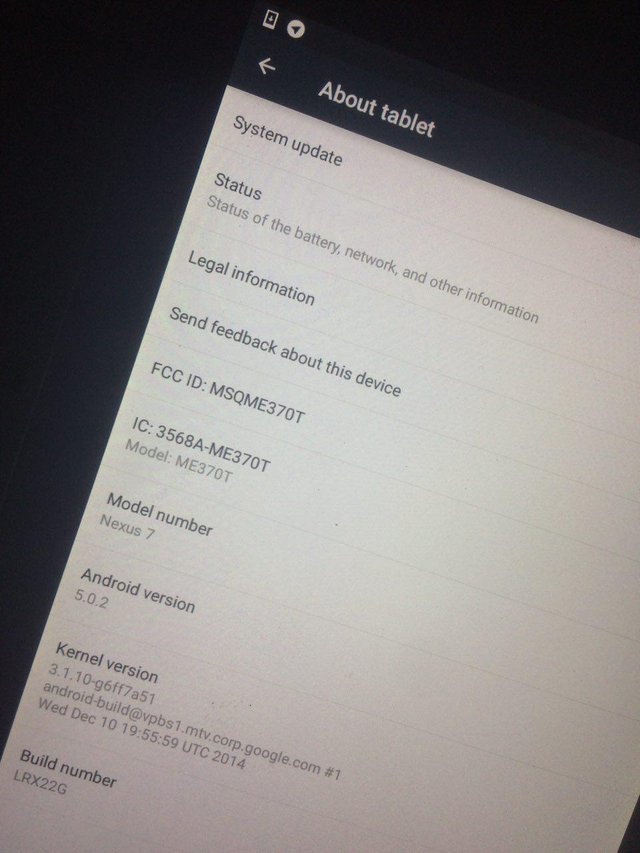
[Warning]: After update some devices will experience some horrible performance drops!
[FIX]: Repeat Wipe Cache process from above.
Cheers,
Luci
amazing becouse android 5.0.2 system update....