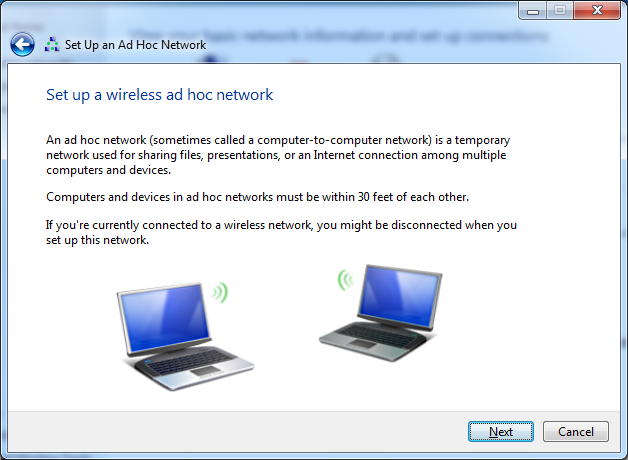How to create ad hoc network on windows 7
Ad Hoc is a network that serves to connect between one computer with another computer ..
so with Ad Hoc networks we can share files with other computers or play online games that must be connected to the same network ..
I will share some ways to create an Ad Hoc network
Below are some steps to create an Ad Hoc network in Windows 7 :
- First on start menu click Control Panel, then select Network and Sharing Center.
- Click Manage wireless networks on the top left of the Network and Sharing Center view.
- Click Add to create a new ad hoc network.
- In the dialog box "How do you want to add a network?" please click on Create an ad hoc network.
- Then in the next step Click Next to start the ad hoc network setup.
- In the next window view, fill in the requested field.
As the Network name contains the name of the ad hoc network you want to create, Security type to choose the type of ad hoc network security used, the contents of the password used to connect to the ad hoc network if the security type choose one type of security that requires a password (WEP / WPA2-Personal). - Next Check on the "Save this network" section to save the ad hoc network to be created, then click Next.
- Wait until the configuration process has finished, then click Close to exit.
At this stage, the ad hoc network has been completed. - Untuk menghubungkan komputer/laptop ke jaringan ad hoc, klik icon network yang ada pada tray icon di windows 7 dan disitu akan terlihat jaringan ad hoc yang sebelumnya sudah dibuat, lalu klik Connect dan masukkan password yang sebelumnya sudah dibuat.
10 . Please try, good luck :)