Photoshop tutorials 101 for beginners
Hi steeminians! Today I will teach you step by step on how to extract or delete backgrounds on your photo using the “WAND” command in Photoshop.
PS: In this tutorial I used Photoshop CS6 version.
Step 1. Select a picture that you want.
Example: In this picture I want to delete the white backround. Note, our main objective is to delete the white background on this picture.
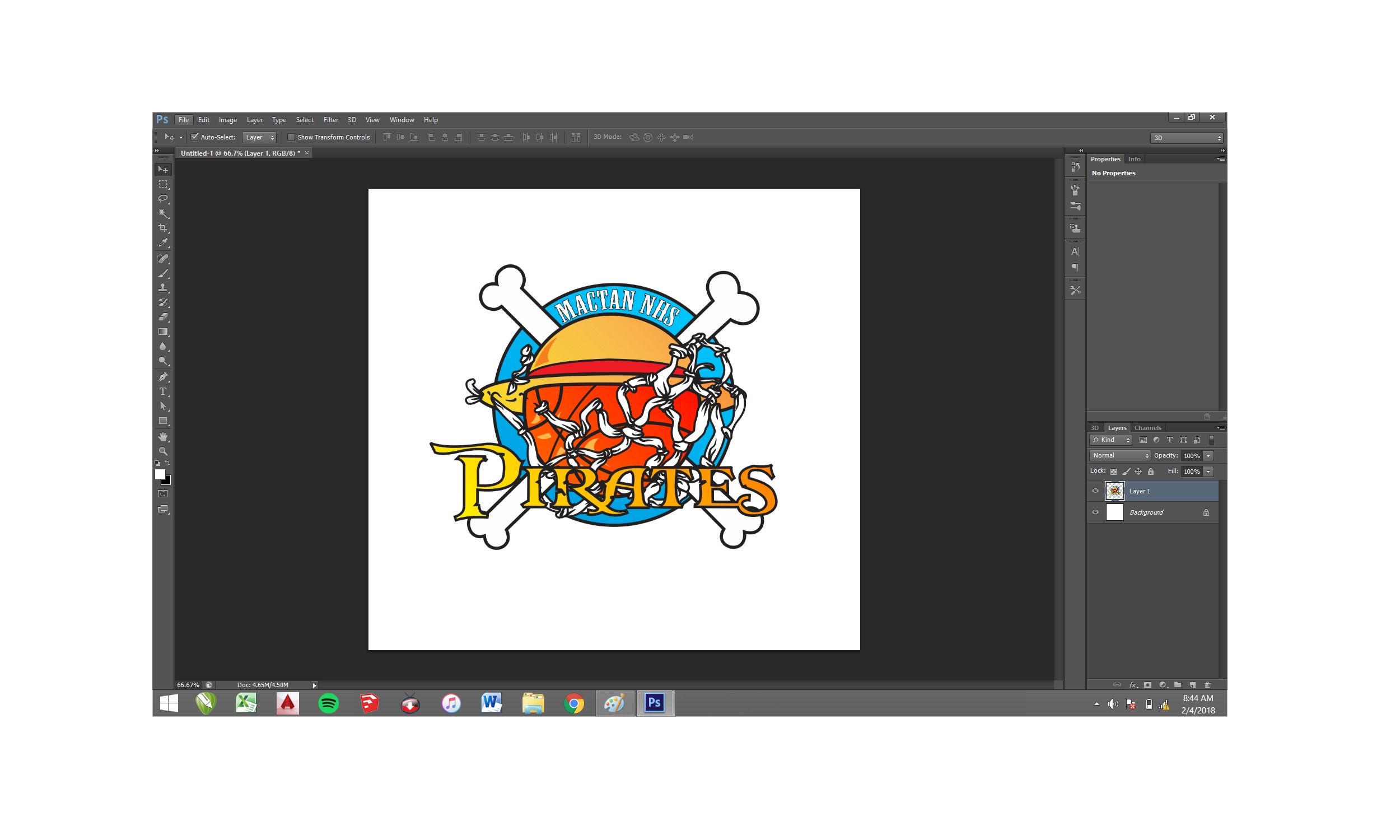
Step 2. After selecting the picture that you want to edit. The next thing to do in to unlock it. Click layers and click the lock button twice in order to unlock it. The main purpose of clicking it is we can start editing it without any problem and messing with the picture.
Example: Click the layer 0 twice.

Step 3. After clicking it twice another window will pop up, just click “OK” only.
Step 4. After clicking, it means that you can now start editing without any problems. So go back to your layer 1 and click command “W” or wand in the toolbar.
Step 5. After clicking the command. Go back to your picture and click it to background in order to extract or delete it.
Example: You will see some hidden lines besides in our picture. That line serves as the “wand” command.
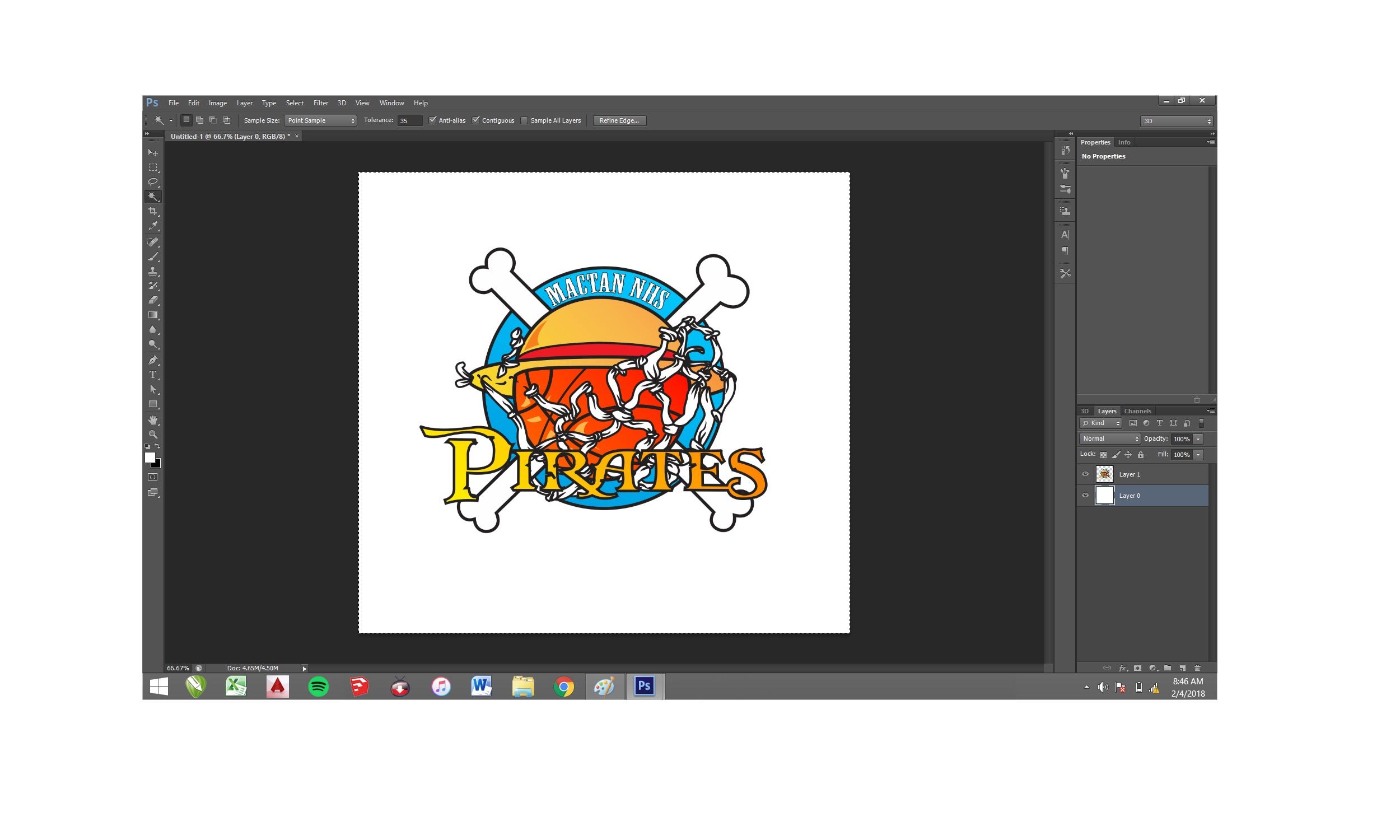
Step 6. After clicking background using the “wand” command you can press the the “delete” key in the keyboard to delete the background.
Example: So this is the result when u click the delete. The background turn into invisible.

Final Step. Now again our main objective is to delete the background the next thing to do is to save our picture with this format.
Example: The format of our picture will be “PNG” it means that our picture will no longer have a background.
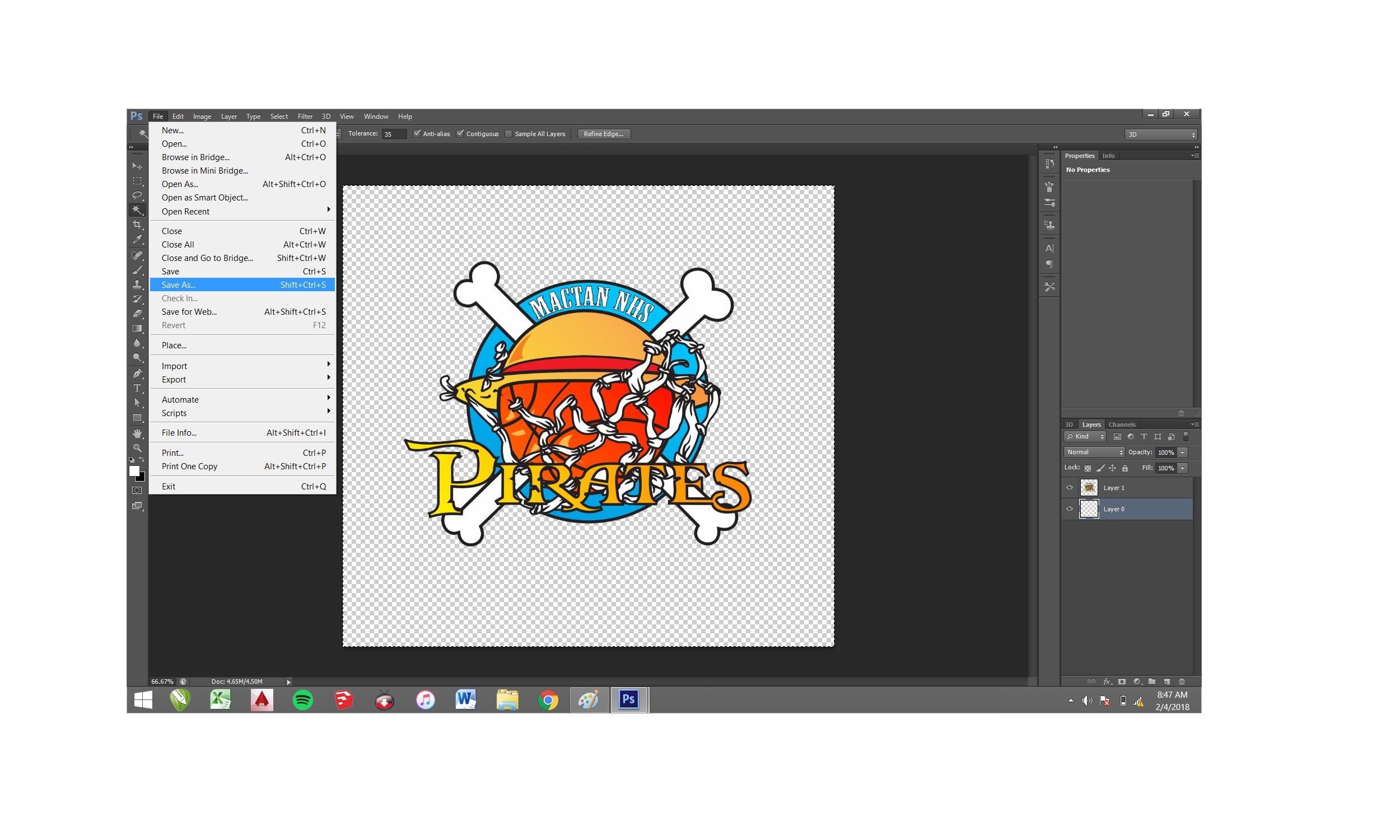
There you go! Enjoy editing. 👍🏻
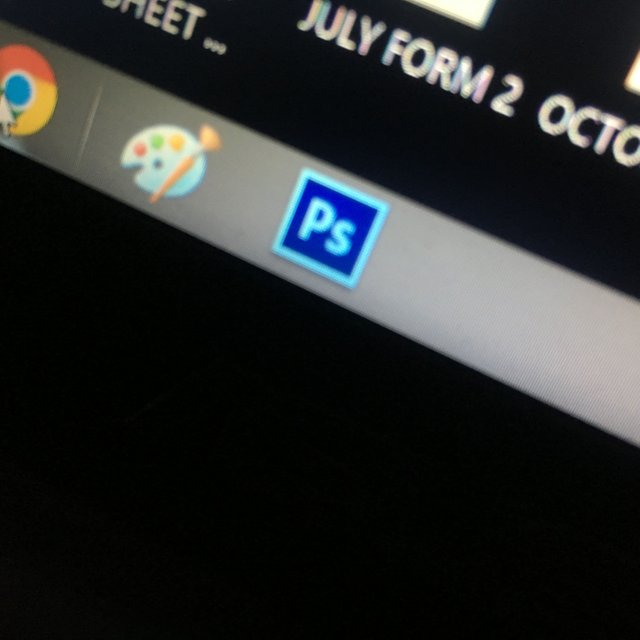
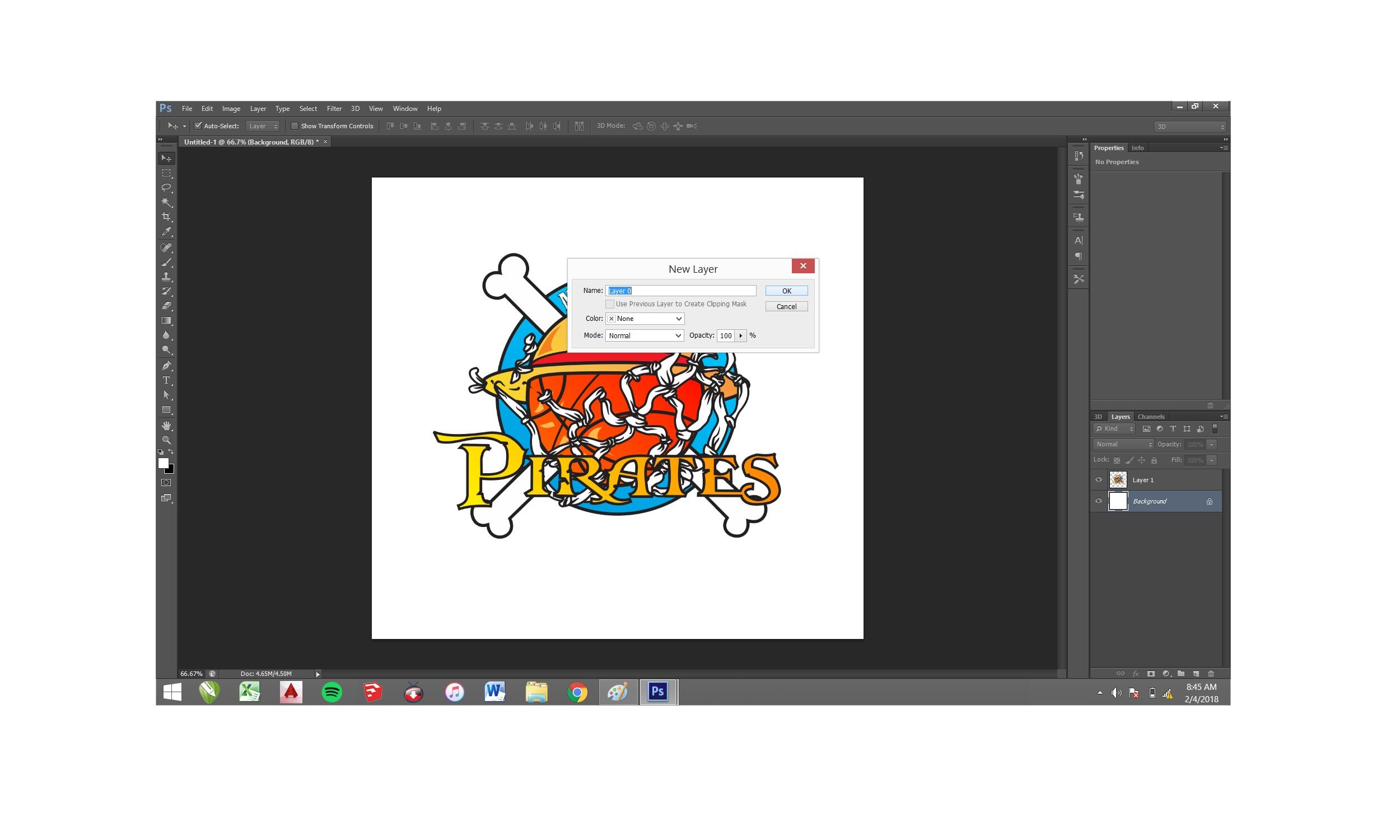

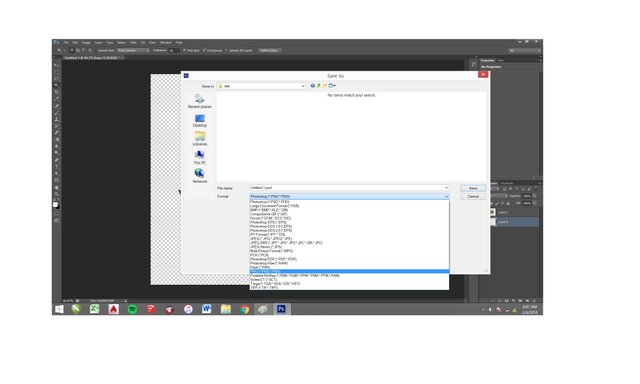
Wow megsy! superb
Eh
Hi there, instead of using the tag 'bayanihan' we encourage you guys to use the tag 'philippines' instead.
Yay thanks for the reminder!
hmmm.. saved post...for future use😅
Nice nice 👍🏻