Wordpress: use widgets and plugins
Wordpress widget-based software. This means that if you want to add a job, you do not need to write code, you can use it as a widget directly from Wordpress Dashboard for free blog, you may need to download and install it in your own hosting. The rules of use are the same.
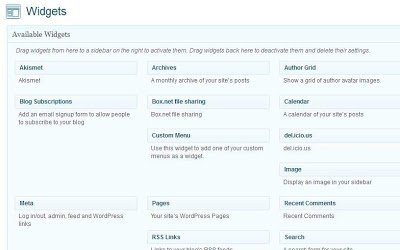
For example, you want to add an option to the sidebar where the visitor will get the chance to be a member of the blog with his e-mail address. That means if you update any post in the blog, then you will get the chance to know it in the email. You can do this by using the Blog Subscription Widget.
. Setting - Select Widgets on the Dashboard.
. Drag and drop the Blog Subscription to the right sidebar. Sidebar can have one or two sidebar themes.
. Type the speech that you want to write in the widget.
. Click the Save button.
The widget can be found in your blog's sidebar. Anyone can be a member of their email address there. The starring will be the whole task of sending WordPress itself. In this way, you can add a variety of blog archives, statistics, images, text / HTML, new post list, new comments, etc. in sidebar.
Free site (wordpress.com) is not allowed to use anything other than WordPress's own widgets. There is a chance to download and use plugins like own WordPress site (wordpress.org). And this has thousands of plugins. Use widgets on your own host site
. Download widget (or other plug-ins).
. Unzip when zipped. Do not change sub-folders and files in the folder as it is.
. Upload files to / wp-content / plugins / folders using FTP.
. Wizards can be changed from DASHBOARD in previous methods. To exclude a widget, drag it from the sidebar to the previous place.
keep it up bro
Good Post
good one
nice post
valo hoica
nice work
Thank you for the post.