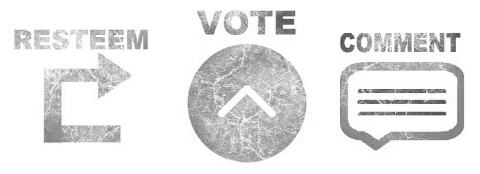Tutorial Create Post In Dlive.io For Beginner

hy friend steemit ,, this time I want to share how, about how to post via dlive.io, for beginners..
okay buddy, just go to the tutorial..
1. we first type in http//dlive.io url..
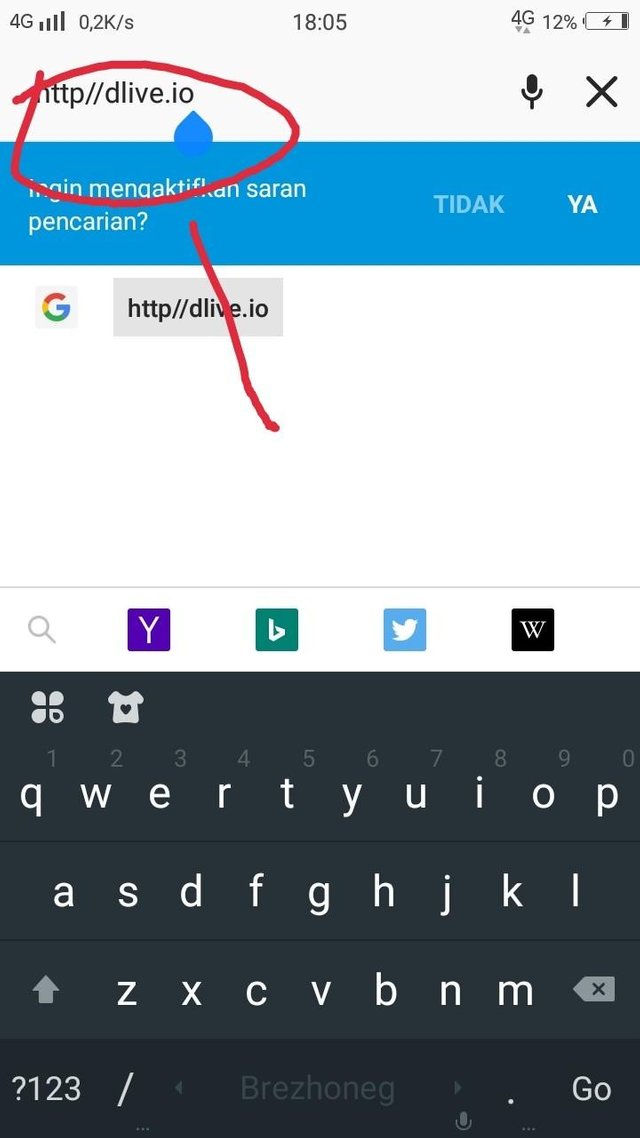
2.second we press login, and enter your username steemit..
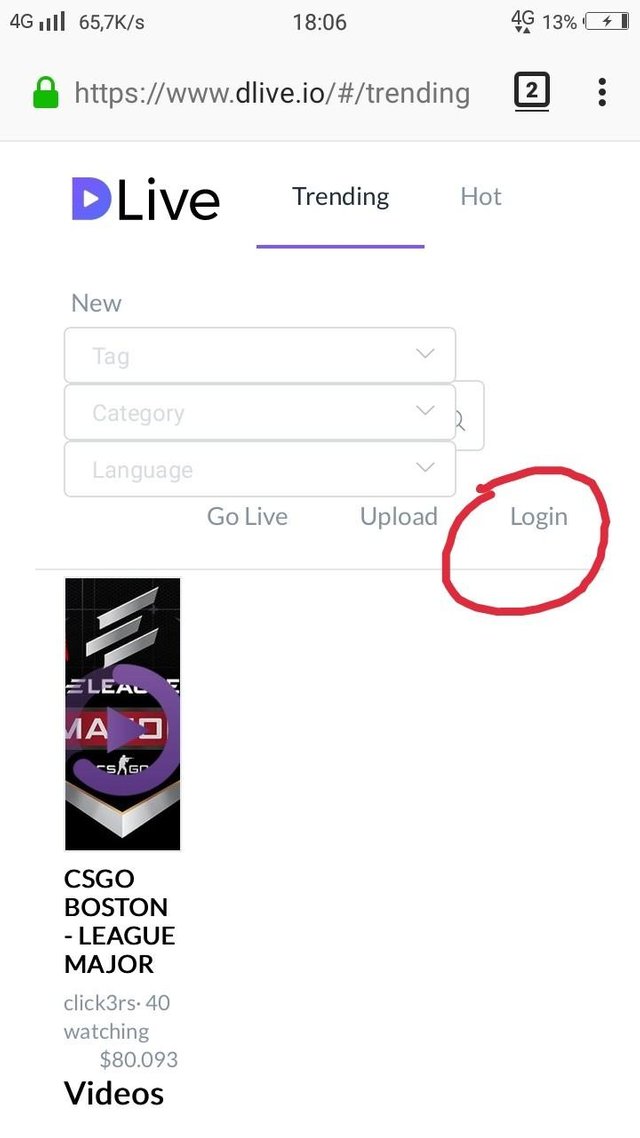
3.third ,, first we put the video.
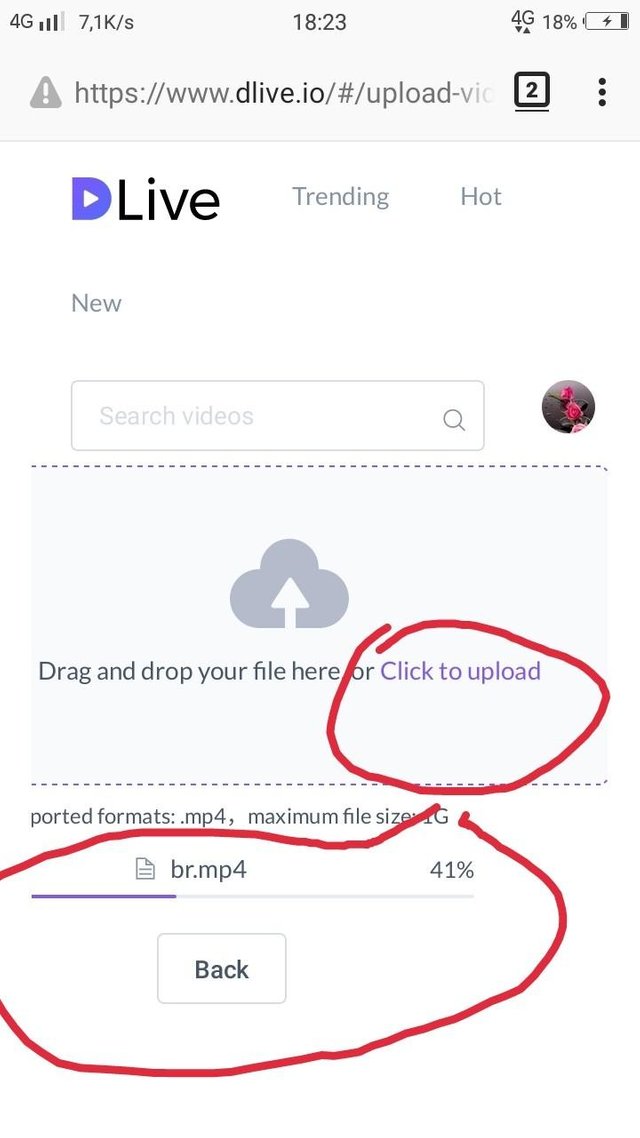
4.insert thumbnail image.
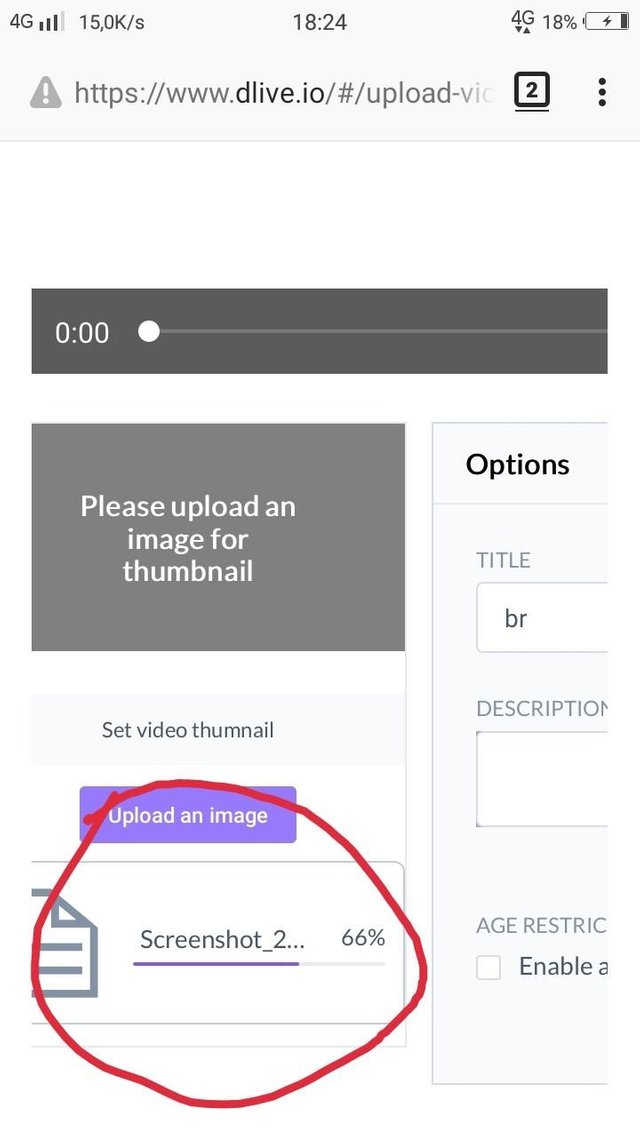
5.fifth we enter the title, and its description.
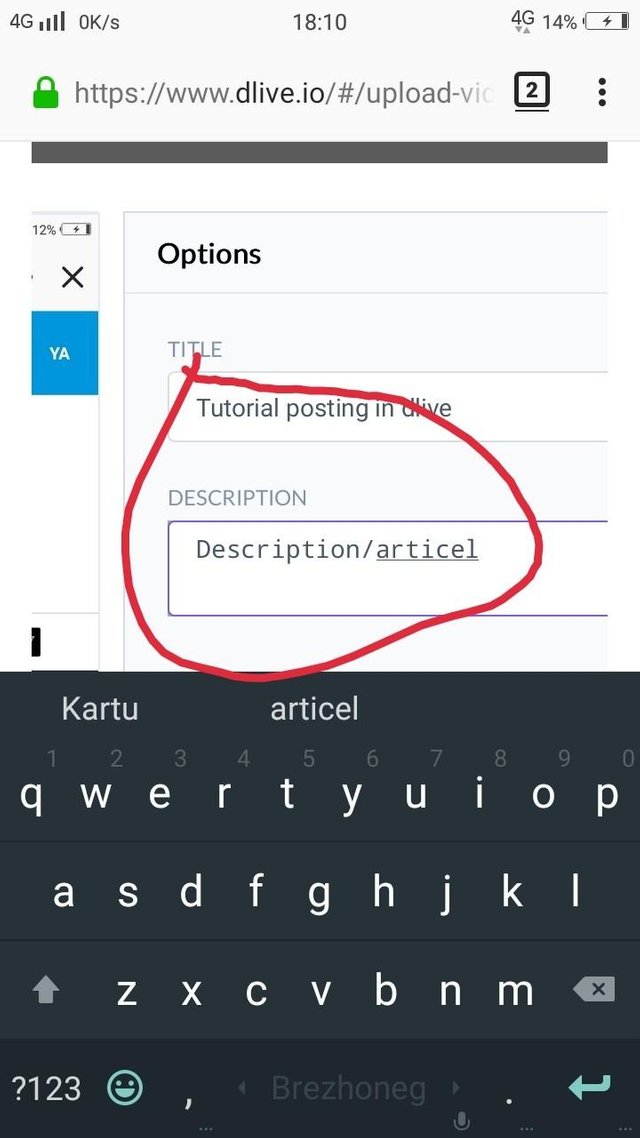
6.after entering the title and content of the post, we select the article about what..
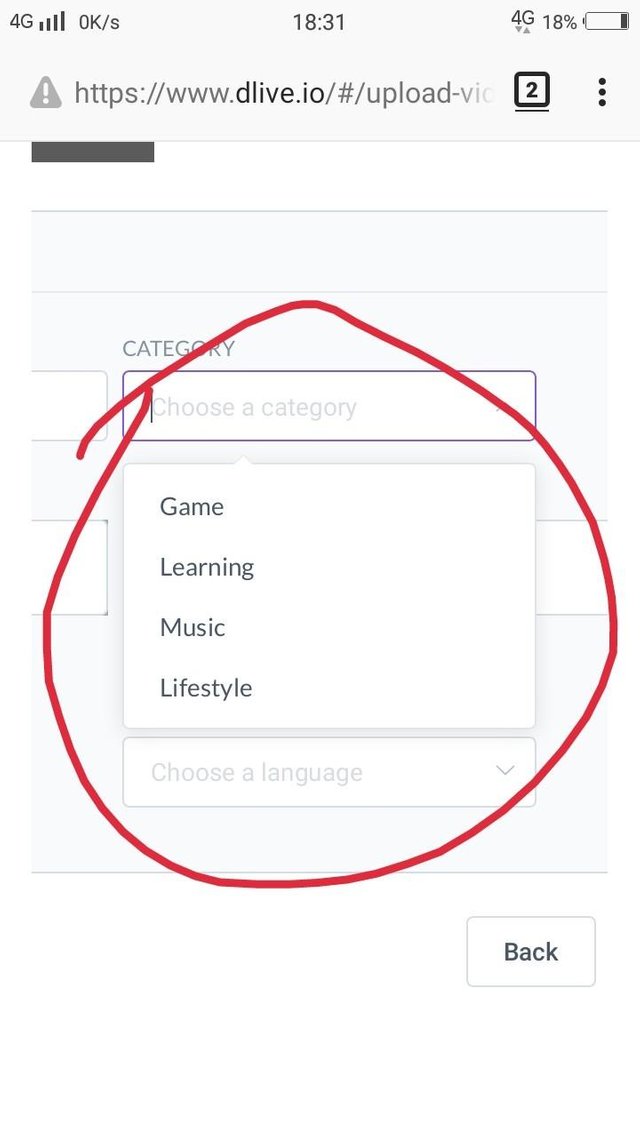
7.put in tag
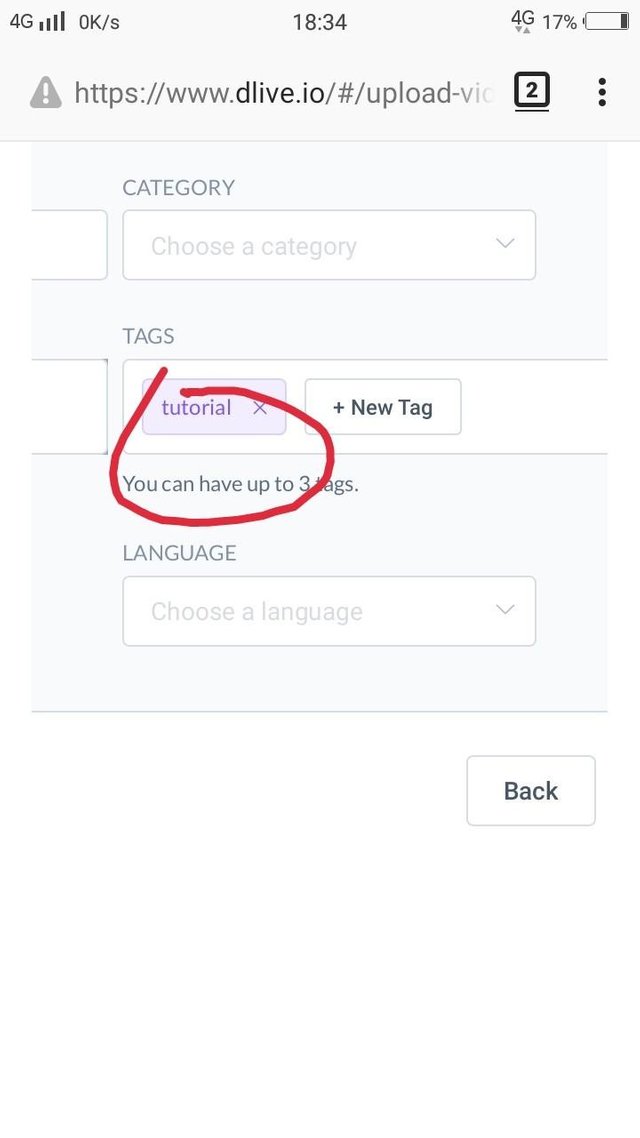
8.put in language
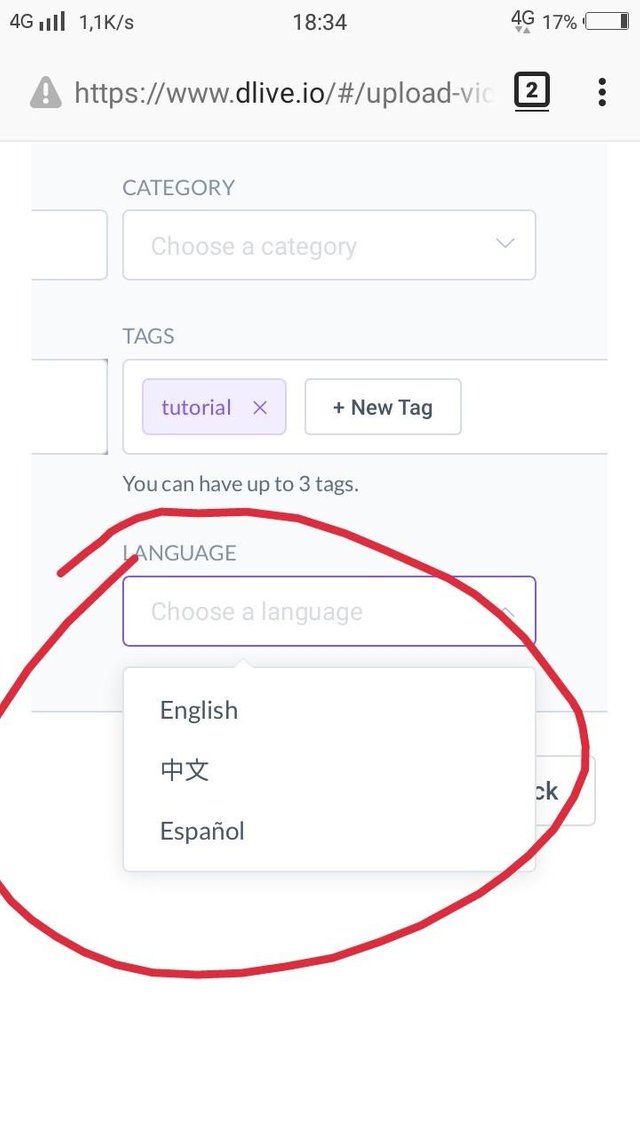
9.after all the steps are completed, just press submit.
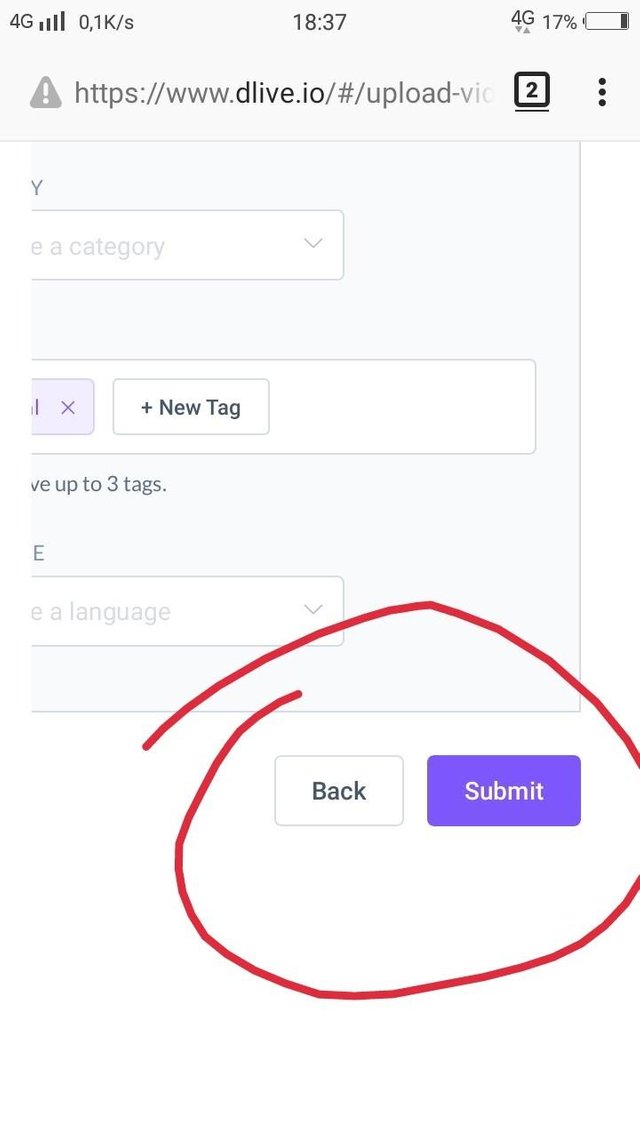
10.and after that, we immediately share the post.
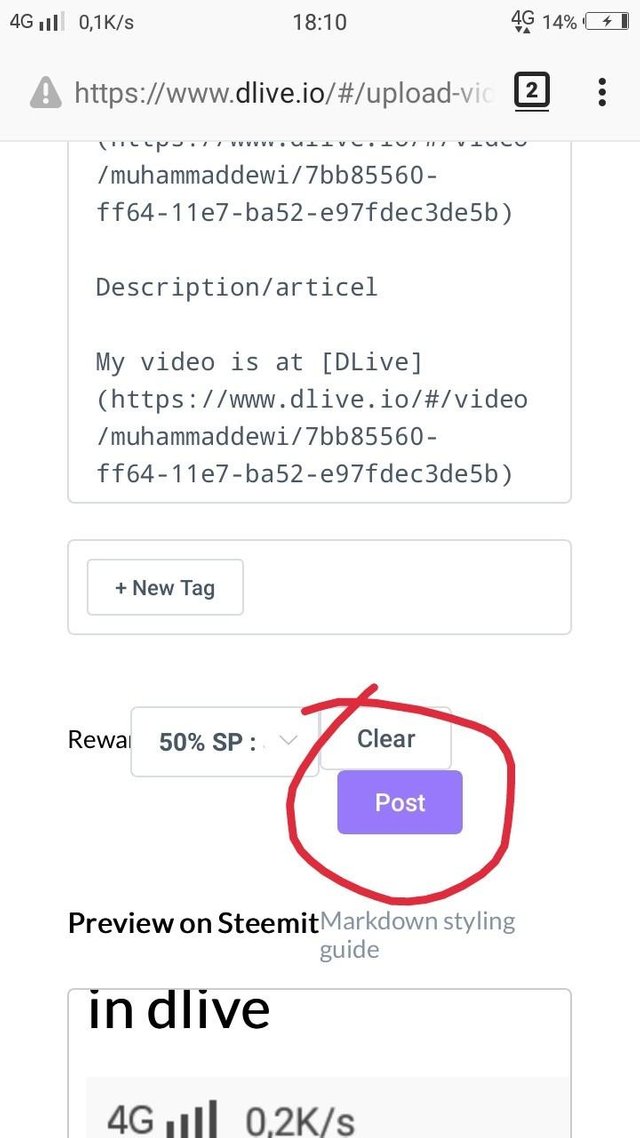
that's a tutorial from me, hopefully useful, for friends who just started create post via dlive.io..