TIKTOK SECRETS — 3 Ways To Find Trending Music and Add Viral Songs Into New Videos!
Would you like to learn how to find trending music on TikTok because this will help you get more views on your TikTok videos?
TIKTOK SECRETS — 3 Ways To Find Trending Music and Add Viral Songs Into New Videos!
Are you ready to discover three different ways you can add trending music into your TikTok videos? You will want to know how to do this because having the right music in your videos can help you get a lot more views on TikTok.

TikTok's algorithm takes into account what audio is on your video and will show it to people based on the viewer's behavior on previous videos.
If for users watch a lot of videos with a certain song, then they're more likely in TikTok's opinion to watch more videos with that same song.
When your video has that song in it, you have a chance to then pop up in the "For you" page, which is how you get more views and followers.
There's actually three different ways you can find trending songs and I bet you don't know at least one of these if not two.
Let's go into how to do it.
First, there's the super obvious way to just look at a video, click on the record player, and then look at the name of the audio track on it.

This is something that most of us discover and that's why I'll go into a little more detail on this one as to what songs you might want to pick.
Here's a recent video I did that I'm grateful is going viral. It's got the best start to any video I've put out there. It's got almost 200,000 views in the first 48 hours.
What you'll notice is I actually used my own song on this video. I have 74 songs and I only put my own songs on my own videos because there's no competition and I get to promote my music while I'm at it.
If you have your own music, definitely put your own songs on videos. Most of you probably don't have your own music and this is where there's a really good opportunity.
When you find a video like mine here that is actually getting some views and there's almost no other videos on that song or audio, you've got a chance to get views off of that video very effectively.
The reason is if you look at this video, it's gotten hundreds of thousands of views in the last two days and yet there's only, as of right now, one other video that's using that song.
That means when somebody watches this video and you put that song on your video, there's no competition. TikTok says, "Oh, this video with that song did well. Therefore this new one with the same song might do well. Somebody might like to watch it."
What a lot of us do well when we're putting music on our videos is just do trending songs that have tons of views already, which can work good. The limitation with doing that is everyone else is doing it too.
If you can spot a video that has a good ratio of views on the video itself, which you can generally get a quick immediate engagement idea from looking at how many hearts a video has and how long it's been out.
For example, this one has 11,000 hearts and a couple of days with only two videos on it. That's a really good opportunity.
The bigger the difference, the better the opportunity.

You want to put music on your videos where there are lots of people watching videos, but not a lot of creators putting videos out that are getting views on that exact song.
Let me say that a different way to make sure you understand.
You want to put music on your videos that has the best ratio of viewers to saw uses. You want to have less competition when you put your video. If you put your video on an area where there are tons of other videos, then there's lots of competition, which means you might get some views or you might not.
If you can find videos where there's not a lot of competition, then you can get some views really easily.
Does that make sense?
Videos like this or even just browsing any video and you see, "Hey, there's not that many people who have used the song or that audio and there's lots of views on it."
That's a good shot. Try that.
This is the number one easiest obvious way to spot a particular trending song on a particular video. However, this does not give you the ability to browsing the other music and that's what you really want.
Let's go to the second way. This is the main way to look through all music and I did not figure this out for a surprising amount of time on TikTok.
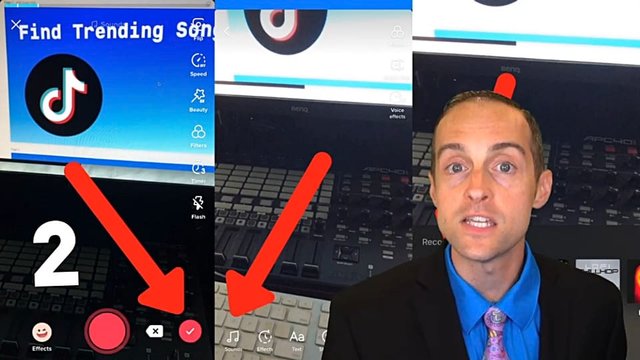
This is where you actually add music off of any song on TikTok into your music videos. You simply click on the plus icon to start your own video. I trust you can figure out how to do that without a screenshot. Then either film a second or two of your video or film your whole video.
Then, you click on the "Done" button in the lower right. This is the far left screenshot.
In the second window, the screenshot in the middle, you click on "Sounds."
Then this will bring up the option to see some of the recommended music. What you want to do is click on "More."
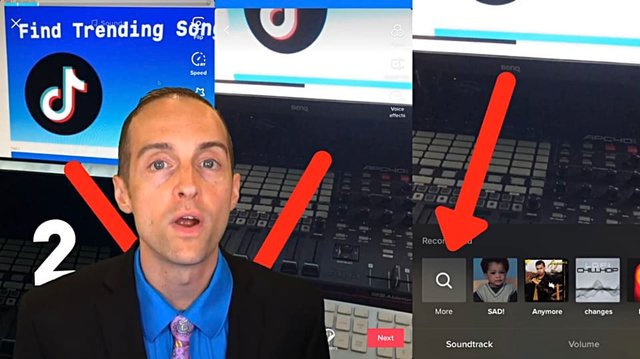
This will get you into the full inventory of music on TikTok where you're not just limited to videos on the "For you" page and browsing by whatever videos you're seeing, but you can really dig into all the music you can put on your videos.
What you'll see on this screen is first on the far left, you'll see this "Discover" tab. It will show you the recommended music. Below that you'll have playlists of trending or TikTok greatest hits.
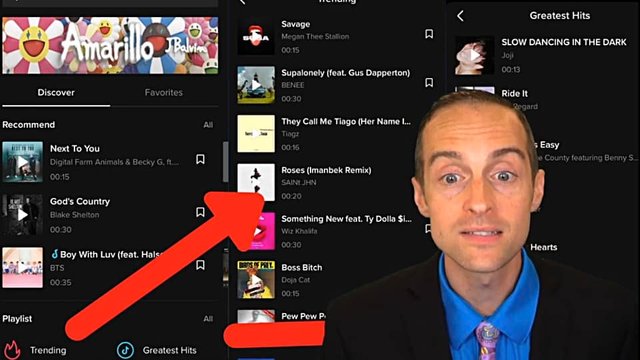
You can just look at the trending list. These can be a good opportunity since they're trending. These are songs that are on the rise where there's lots more people listening to them.
The downside of this is there may be a lot of creators that are putting new videos on these songs as well.
Therefore, you want to get the songs that match the best with the vibe of your video and ideally you want to get songs where there's not as many other videos on that exact same song, unless you are confident you've got an absolutely amazing video to put on that particular song, in which case you could get a lot of views.
You can also look at TikTok's greatest hits.
These are songs that have done really well on TikTok shown on the far right where you can have a chance to put your video out where lots of people who've already watched videos with that audio. However, there may not be as many videos being created recently.
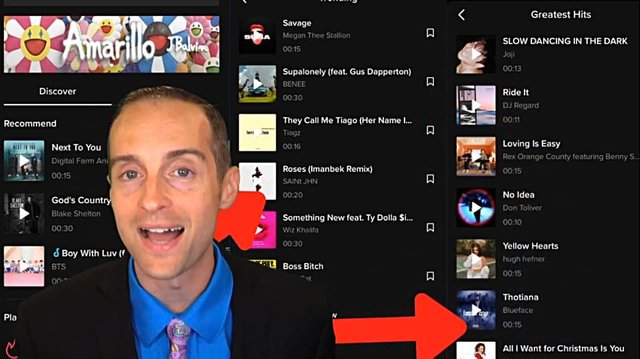
I tried a couple of songs that did have a lot of views at one point but weren't getting a lot of views at the time and I did not have any luck using songs doing that.
However, if you find a song that's exactly right for your video, that is worth more than just trying to throw some trending song in your video and hope that you get some views.
When you scroll down on the sound's page, you'll find a lot more specific options.
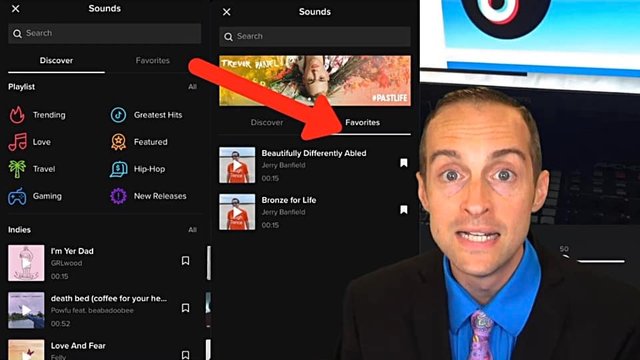
You can look by specific genres. You can see songs by Indies, et cetera. There are tons of places you can browse music here and find the perfect song for your video.
When you find a song you really like, you think you want to use in a video, what you can do is just hit the little bookmark icon next to it and add that to Favorites.
When you add a song to Favorites, you've got the ability to go look and quickly stick it in the video later. This is a good thing to do if sometimes you're making videos that are a bit rushed where you're just trying to get it out there real quickly and you don't want to take an hour to browse through music and find just the right video.
If you've got some spare time, it can be great to look through, find a bunch of songs you'd like to use on videos in the future, bookmark them all. Then when you go to film the video, it's real quick to just stick that song on it because you already want and found it.
The final thing to do when you put a song on your video, this is the same basic step to use with anything except if you use the first method, all you need to do is click on the "Use this sound" button to make a video.
If you use the second method, you need to actually go into the interface as I've shown you here, hit "Play" on the song, then the song will be on your video.
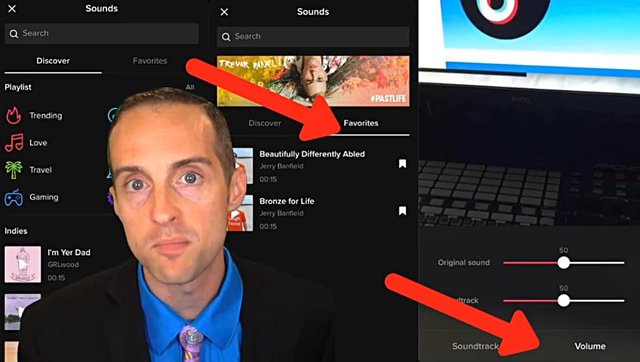
What I always do is then go back to the volume and mix the volume appropriately because usually the music will be way too loud and my original sound will be too quiet.
Most of the videos I do on TikTok is me talking, then I've got basically background music, which most of my music is no vocals, instrumental electronic, which means it's ideal to just throw on in the background, and then I talk over it.
Therefore, I always mix mine, I put the soundtrack volume down to about 10 and I turn my original sound up to a hundred. That means my audio then comes clearly through the video while you can hear the sound in the back a little bit, and then it promotes my music.
It's up to you to pick how loud you need the sound on each of them.
Now I've given you two ways and you might think these are the only two ways to add music, but there's actually a third way.
The third way you can add music onto your videos is to go into your analytics and this third way can be really powerful because it gives you specific songs that your actual followers are listening to.
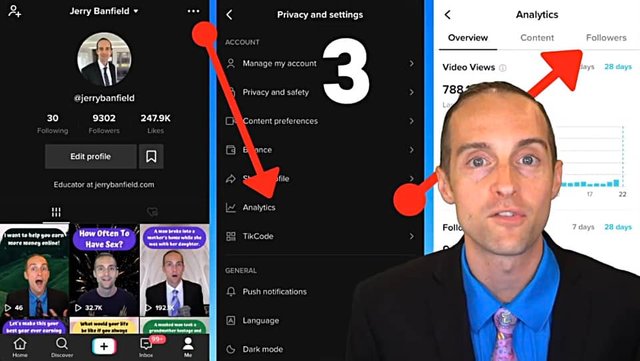
If you've got a very small number of followers, this may be more or less effective depending on whatever recommendations you get.
For me, I've been able to see very specific songs my followers were listening to, which is ideal to see where you can match up most clearly with what your followers might like.
This method involves adding analytics to our account, which you can go through and set that up.
If you don't have it already, you can find it first by going to your profile.
Click on the far right, your little "Me" icon. Then in the far top right, click on the three dots and go to Analytics.
When you go to Analytics, then you need to go all the way over to "Followers."
Go over to Followers, then when you scroll down at the bottom of Followers, you'll see "Sounds your followers listened to."

For some reason, it didn't actually work today when I pulled it up. Most of the other days it's had several different sounds I could look at there and see, "Oh, my followers are listening to this. These are good sounds I might include in a new video because I know my followers already like it."
Therefore, my followers are a good indication of who might like to follow me.
If my followers are listening to this, more people who might like to follow me are also potentially listening to this song too.
What you can also get in here is a look at videos your followers have watched. These also have, as we showed in the first step, different audio you can use from the video itself.
Thus you can go into any of these videos that your followers have watched, click on that video and use the same sound from that video in your video.
Even if there are no sounds, you've got the videos that your followers are watching, this is a good indication of what the people who are already following you like and therefore how you could reach people similar to them on TikTok.
I appreciate you watching this. I'm grateful for the chance to share my experience with you.
I hope this has made it easier to find trending songs and I hope I've shown you something that you didn't already realize.
I wish you the best in building your following on TikTok.
Final Words
Thank you very much for watching this video, which is a free preview from my TikTok course. If you'd like to see exactly what I'm doing on TikTok, I trust you'll go find me at Tiktok.com/@jerrybanfield/ and follow me to see my newest videos.

I'm grateful for the hundreds of thousands of likes and millions of views I've got on my videos already and I try to put something out that's helpful for you every day.
What you just watched is a free preview from my "Complete TikTok Course -- 0 to 1M Views."
If you'd like to take this course, just go to Jerrybanfield.com and I'll give you this course totally for free, if this is your first course with me.
You just go to Jerrybanfield.com, pick any course like this TikTok course, click on it, then go over to "Add to cart" on the course.
You'll see that I give you a coupon code automatically for your first course totally for free with me.
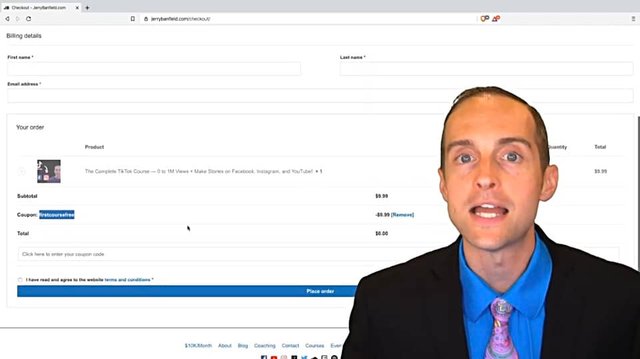
You click on "Agree to website terms," place the order, put your name and email in and you have immediate access to the course.
As a thank you for signing up, I'll also send you an email with a coupon for any of my other courses for free.
I think you'll enjoy learning with me on Jerrybanfield.com and I'm so grateful to have this opportunity to get to know you today.
If you've got any questions, you can, as soon as you enroll in the course, you can also go post your questions directly in the forums where you'll get answers from me to your specific questions.
Thank you for giving me the chance to serve you and I'll see you on the next video.
I love you.
You’re awesome.
I appreciate the chance to serve you today and I will see you again soon.
Love,
Jerry Banfield
Edits from video transcript by Michel Gerard.
Originally published at https://jerrybanfield.com.