How to set your profile picture and cover image
At first you have to click on your "profile picture" at the right top corner.
Then click on "Settings"
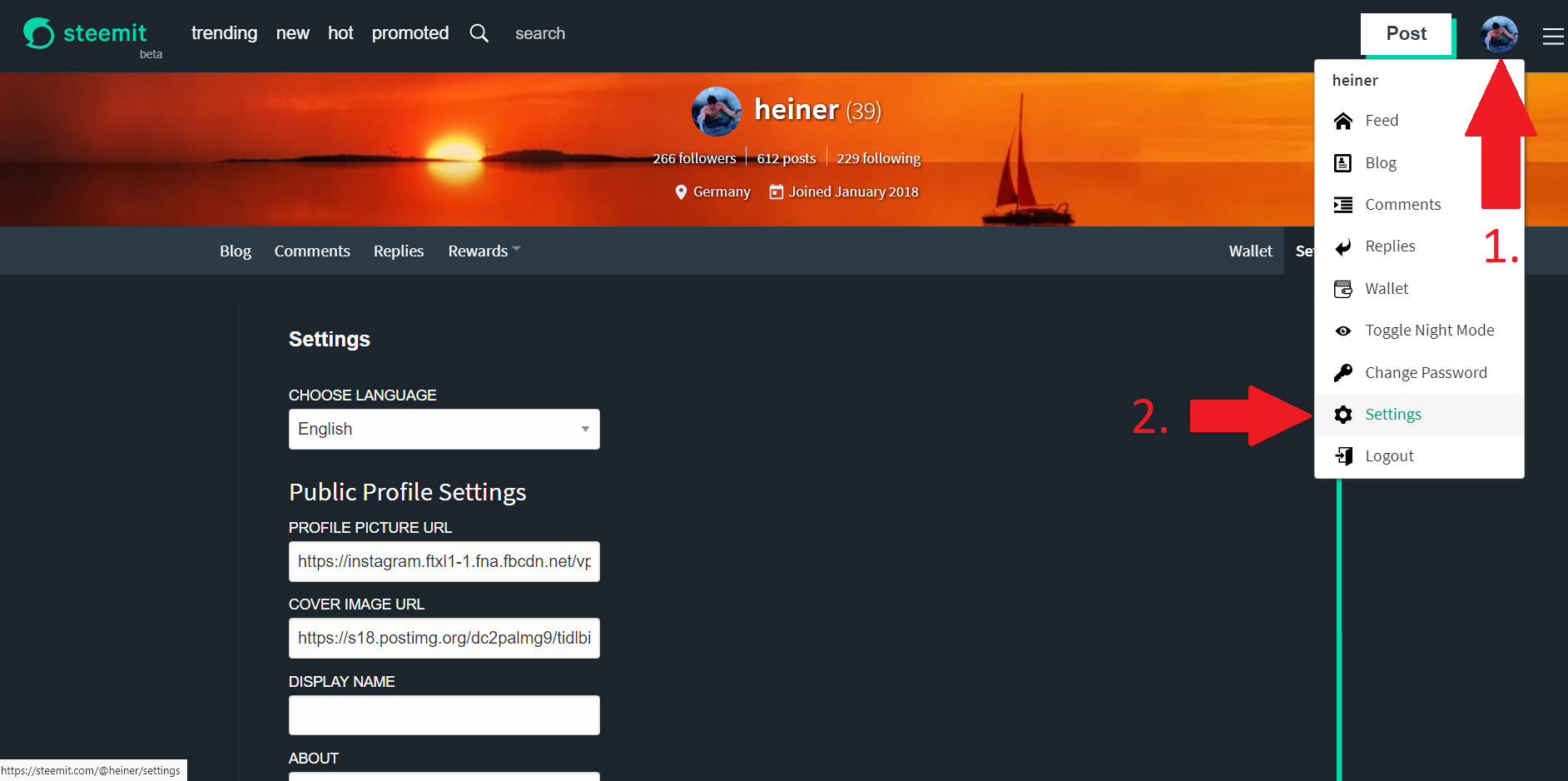
To set a profile picture or a cover image on Steemit you need an URL.
So here is how you do it:
-> Select the picture you would like to set as your Steemit profile picture.
-> Right click on it and choose "Bildadresse kopieren" (in English it should be called "Copy Image URL")
-> Set it as your Steemit profile picture
-> Select the picture you would like to set as your Steemit profile picture.
-> Right click on it and choose "Seitenquelle" (in English it should be called "page source")
-> Just search that page for "jpg"
-> Copy that link and set it as your Steemit profile picture
If you want to upload a picture there is a nice trick!
-> Click the "POST" button and just drag & drop your favorite picture from your pc here.
-> Copy that link and set it as your Steemit profile picture
Afterwards you do not have to post it.
Cover Image
I found out that the best size for your cover image is 1354 x 155 pixels.
Pictures like that are very rare.
I visited https://pixabay.com, a website where you can get free and high quality pictures.
There I found a nice widescreen image which I edited with paint to get the 1354 x 155 resolution.
Just upload it with the trick I mentioned before!
Thanks for reading!
I hope I could help you 🤗

thanks for your help :)
I saw this post at exact moment I needed it. Thank you and also for support :)
This was really useful! Thank you a lot :)
Thanks so much. Actually this so helpful. I am going use it to set up my profile picture!
Thank you so much! You definitely commented on my post at the right time! :)
Thanks for sharing with me!
I resteemed your content! :)
Thank you 😋
Nice brother..
Thanks a lot man.
Thanks this will be useful
Thanks for ya assistance :D