Steemit Tutorial - How to share my post to other platform? / Steemit教程 - 如何把我的po分享到其他的平台?
First, of coz, we need to write our post first in Steemit. Once done submitting our post, go to our BLOG page. Our BLOG page is steemit.com/~@your-username-here~. Then click on the post you want to share to your other platform, for example, FB, Twitter, WhatsApp, WeChat, Discord, etc... In this tutorial, I will choose my previous latest post (Steepshot - Last dinner of 2017 / 2017的最后晚餐)as an example.
首先,当然我们必须先写好我们的文章。写好提交后,到我们的“博客”去。我们的博客就是steemit.com/~@你的用户名~。然后点击我们想分享的那篇文章。在这教程,我将用我上篇文章为例子。
When you are at the post you want to share, click on the URL address on top to have it highlighted, just like shown in the image below. Then COPY it. (How to copy, when it is highlighted as shown in image, press on "ctrl" and C).
来到我们想要分享的文章页面,点击并选择那网址,就像下图。然后把网址“复制”。(如何复制 - 当我们点击选择那网址后,请按 “ctrl" 和 C 就可以了)。
Then go to whichever platform you want to share. In this tutorial, I will show FB. So here I am at our beloved Steem Malaysia - TeamMalaysia on the Steem Blockchain group. PASTE the link you have just copied earlier in the "write something" column. (How to paste - press on "ctrl" and V).
然后到我们想要分享的平台。在这教程,我选择了脸书。我来到了我们骄傲的Steem Malaysia - TeamMalaysia on the Steem Blockchain 大马队群主。把我们刚才复制好的网址粘贴在这里。(如何粘贴 - 请按 “ctrl" 和 V 就可以了)。
After you have pasted the link, you can add in some wordings, maybe a short summary or intro of what your post is about, or a catchy killer tittle... REMEMBER please don't ask for vote, follow or resteem. Although we are not in Steemit interface, let's practice the Steemit's spirit everywhere and everytime. When we are done with our writings, click POST! VOILA!!! Congratulations! You have successfully SHARED your Steemit Post to FB!
粘贴后,再动一动脑筋,写几个字吧。可以简单介绍一下我们的po,或者来点创意的句子,吸引大家的注意吧!切记!!!不要公开请求点赞,跟随或转贴。虽然这里不是Steemit,但我们可以随时随地,随时随刻都保持Steemit的精神。一切都办好后,就按POST!恭喜恭喜!你成功的将你的Steemit po分享到了脸书了!
Hopefully this tutorial can help some of you! Thank you! With love and hugs! 💕💖 💓 💗 ♨️
希望这教程能帮到你!感恩!💕💖 💓 💗 ♨️
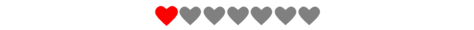.gif)
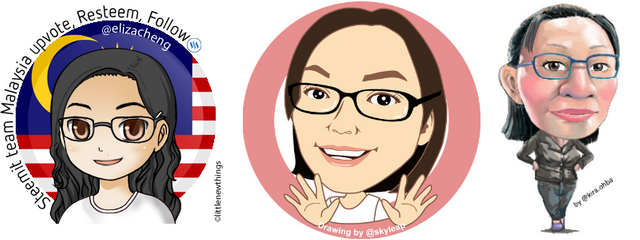

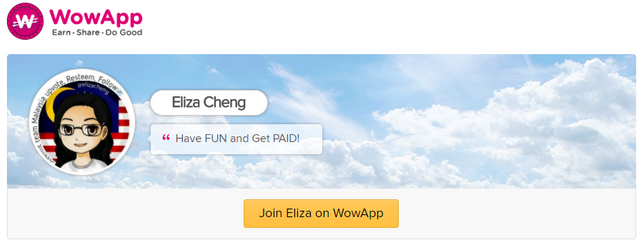
彩色心的分界线是我用paint.net和gifmaker.me做的。


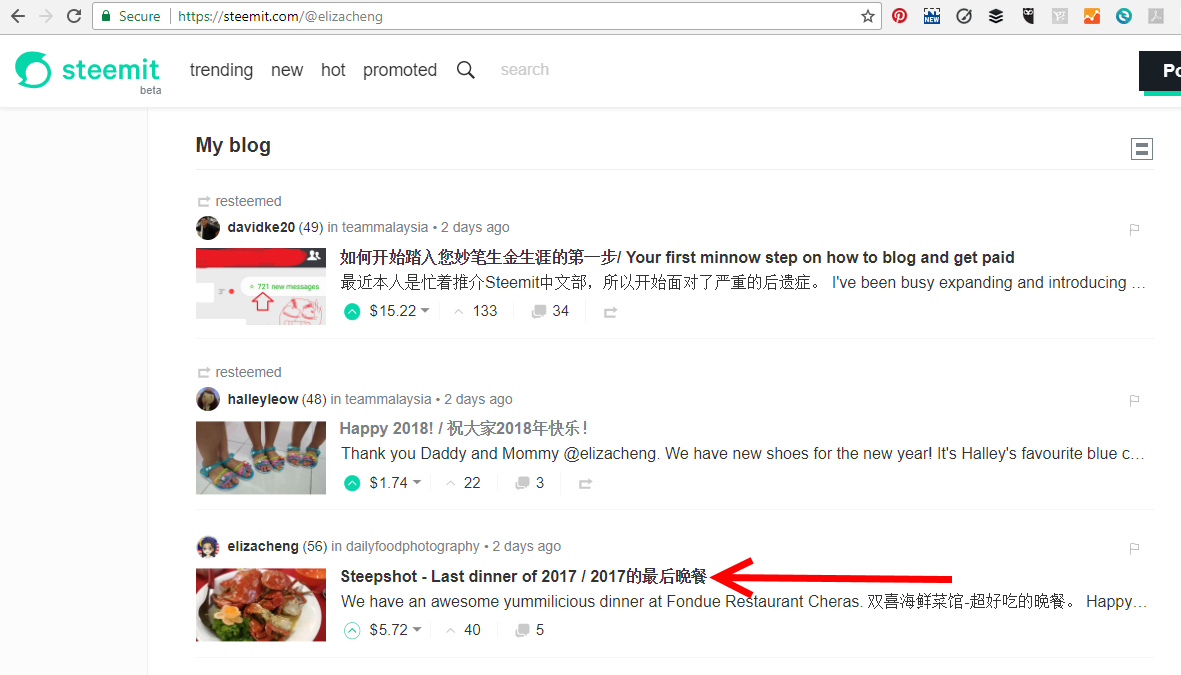
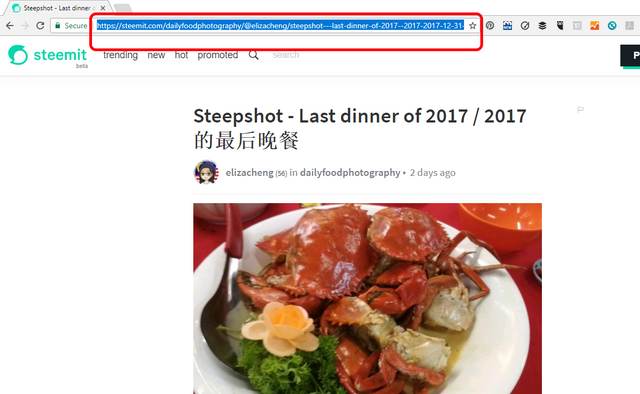
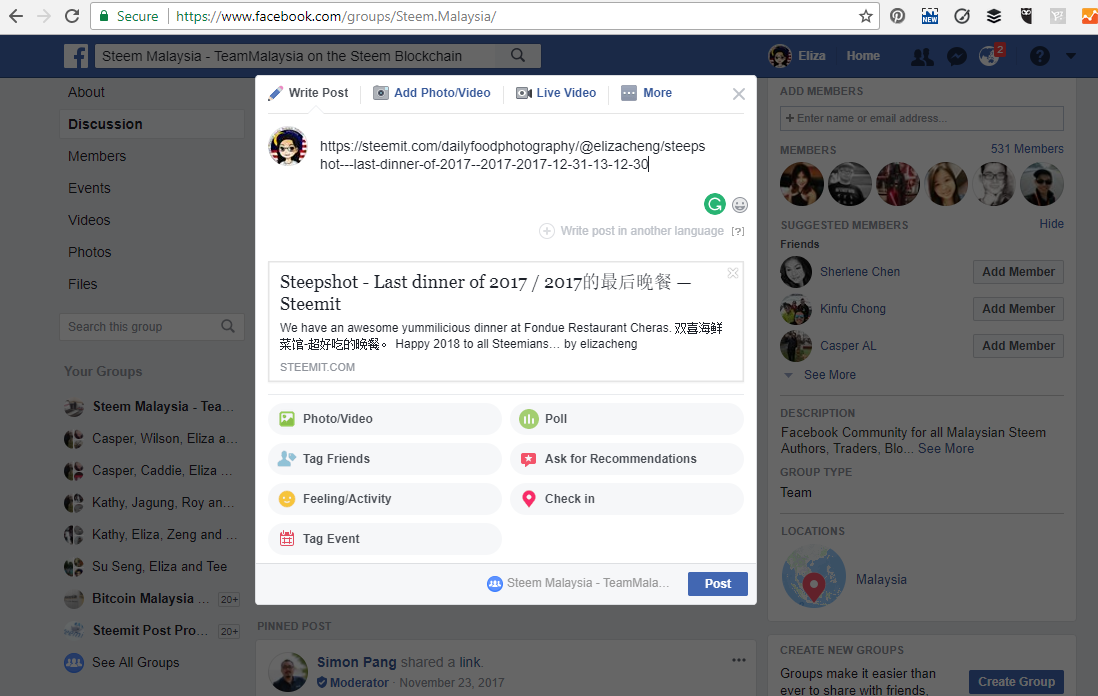
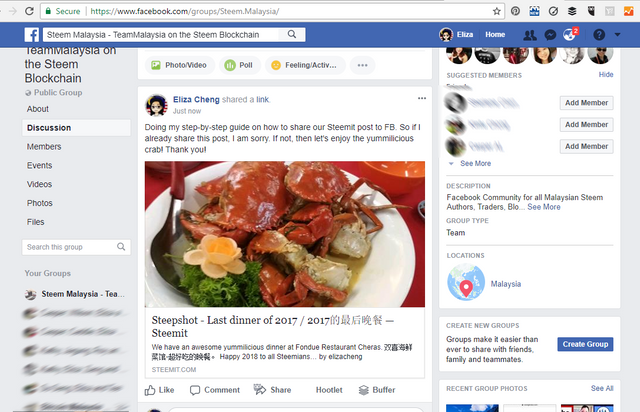
Nice tutorial @elizacheng.
Thank you!
真是帮大忙了…谢谢…
不客气!最重要可以帮到你!
@originalworks
The @OriginalWorks bot has determined this post by @elizacheng to be original material and upvoted it!
To call @OriginalWorks, simply reply to any post with @originalworks or !originalworks in your message!
谢谢, 这对我们新人来说,很重要的讯息。Resteem 它
感恩!很高兴可以帮到你!一起加油哦!
Thanks
You are most welcome!
Wow, reading your mandarin I'm a bit rusty, need to get mandarin tuition from you. Great tutorial by the way!
Thank you! My mandarin only until PMR level... 😅
wow, your tutorial for noobs really have a great influence and acceptance @elizacheng !
Sometimes I like to shorten it via Google URL shortener and then I can track the visits from there too :)
upvoted
Thanks! Ya hor... Never thought of shortening it for tracking purpose...
It's actually quite useful! No need to buy FB stats later lol.
simple enough! There is also the little chain links at the bottom right under the promote button. That will give you a link also.
DUH myself! I didn't realize that the "share buttons" there... LOL... I see buttons there, but I didn't "SEE" them... Thanks for pointing this out!
you're so welcome!
I don't spend much time in fb anymore but good to know awesome tutorial. Thanks for sharing 😃
Thank you!
Good one. Thank you for sharing.
Thank you!
Hi @elizacheng, 谢谢你的博文,我刚加入,要多多跟你讨教
一起加油!一起学习吧!