Computer's running Windows heres some old school commands to help speed it up

Steemians, today I'm going to run a quick tutorial on speeding up and cleaning out that windows computer your using
A. Understand where to locate the command prompt in your version of windows
B. A few commands you can use
C. A very short intro in to Batch (just because)
- For starters please forgive me now if my wording or the way I'm explaining this tutorial causes you confusion, as it has been years since I've written any type of tutorial.
Microsoft Windows 7, 8, 8.1, and 10 users can do a few things to locate the command prompt you can either hold down the windows key and press the R key at the same time, by doing this you will open a small run box then simply type cmd and press enter. Upon doing that you should see in front of you the black command prompt . The image below will display the keys to press and where they are located at;

Go to the Windows Menu on the bottom left hand side of your screen click it and then if your a windows user prior to Windows 10 you can go to Programs/All programs and then click accessories and either you'll notice command prompt or you'll need to click system tools and then you'll see Command Prompt. Windows 10 users click on the Windows Menu on the bottom left hand corner, go down to Windows System and command prompt is right there, press it and Command Prompt is officially open. Now before I dig in to the steps to use I just want to let everyone know command prompt is a powerful tool it can destory your pc if the wrong the commands are put in, and everyone has their own method of doing things or the way they were taught may be different from what I'm displaying and writing in this tutorial these methods have worked for me for several years, if you disagree with the way I do things by all means reply with your methods, or some advice and I'll certainly add it to the post. Anyway now that you have command prompt open type the following Command
chkdsk /f the image below will show you what you should see
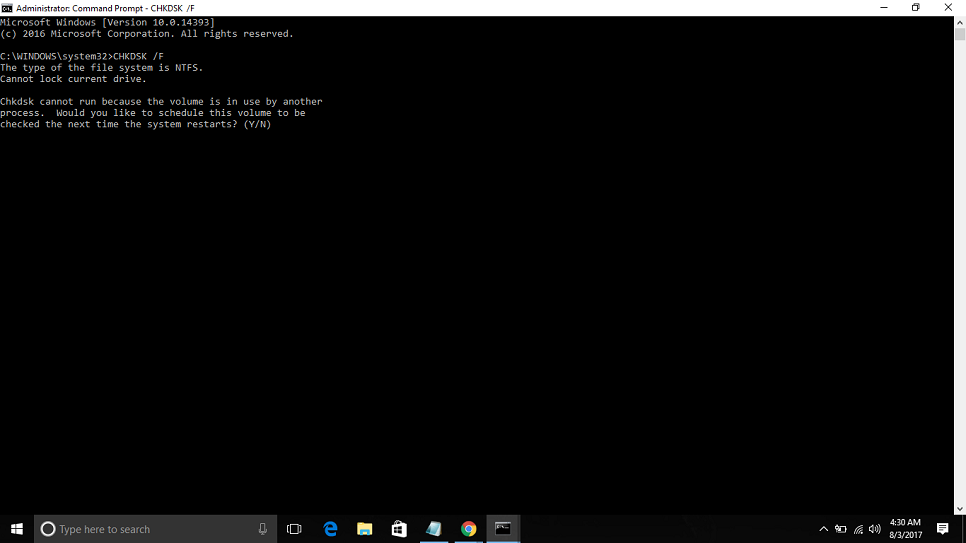
Type Y and then press enter, when your pc restarts it will then be able to run chkdsk (check disk) and it will be able to fix any errors detected. To have chkdsk run now type chkdsk and press enter this is what you should see on the command prompt;
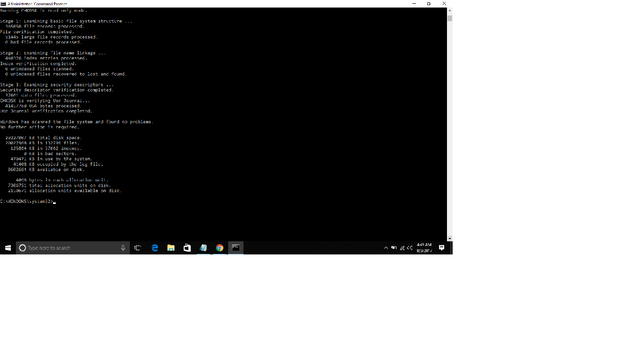 this is chkdsk running in read only and it will usually tell you if it recommends using the F parameter if somethings detected.
this is chkdsk running in read only and it will usually tell you if it recommends using the F parameter if somethings detected.
Commands that you use inside of the command prompt usually have a series of parameters available for example CHKDSK has the following; CHKDSK [volume[[path]filename]]] [/F] [/V] [/R] [/X] [/I] [/C] [/L[:size]] [/B] [/scan] [/fix all of these parameters do something different to see what they do in command prompt type chkdsk /? and it will display the entire list and tell you what each switch/parameter does. This is the general overview and method in which I have used Check Disk in Windows.
Scan File Checker or other wise known as SFC
The sfc /scannow command runs a system file checker tool that scans Windows system files and looks for problems. If some files are missing or corrupted, this command fixes them, this command can definitely take a great deal of time depending on your system.
The information below is the parameters and method in which you can use /sfc in command prompt;
SFC [/SCANNOW] [/VERIFYONLY]
[/OFFWINDIR=offline windows directory /OFFBOOTDIR=offline boot directory
/SCANNOW Scans integrity of all protected system files and repairs files with
problems when possible.
/VERIFYONLY Scans integrity of all protected system files. No repair operation is
performed.
/SCANFILE Scans integrity of the referenced file, repairs file if problems are
identified. Specify full path file
/VERIFYFILE Verifies the integrity of the file with full path file. No repair
operation is performed.
/OFFBOOTDIR For offline repair specify the location of the offline boot directory
/OFFWINDIR For offline repair specify the location of the offline windows directory
e.g.
sfc /SCANNOW
sfc /VERIFYFILE=c:\windows\system32\kernel32.dll
sfc /SCANFILE=d:\windows\system32\kernel32.dll /OFFBOOTDIR=d:\ /OFFWINDIR=d:\windows
sfc /VERIFYONLY
As you can see above scan file checker (/SFC) doesn't have many switches/parameters, but this is a powerful command and its very helpful with expanding the life of your pc as well as fixing issues and errors. My suggestion is to just use sfc /scannow.
Steemians the Microsoft command prompt can be a powerful tool if you use it right, obviously power shell has been released for some time and kind of makes command prompt pointless but at the same time if your an old school user you may prefer command prompt over power shell. Command prompt also is a great way to begin programming if your new to programming, or just wanting to make some quick nifty little windows programs, this can be done by creating batch files if I get enough replies requesting it I'll gladly post a tutorial about batch file scripting. Anyway I hope you all took something away from this good luck, and have a good one. Reply with any questions.
The image used in the top of my post windows command line is the work of Microsoft I do not take credit for this image, it can be found on the micro soft support website
The keyboard image is the work of support.kaspersky.com I am in no way affiliated with them, nor did I create the image used.
The rest of the images are mine and they are from screen shot )))
i use old windows computer this commands really helpful to speedup my computer. But we can do C disk cleanup directly through properties right?
Yes you can, but when doing that it doesn't allow you to specify any parameters/switches. But that is a good point you can use that method as well to achieve the same results.