TUTORIAL: Save Any Website to PDF (Microsoft Edge version) - Graphical tutorial
Here's a simple guide on how you can save any website in PDF if you are using Microsoft Edge browser
Step 1
Look for the three dots at the upper right corner of Edge, click it, then choose "Print"
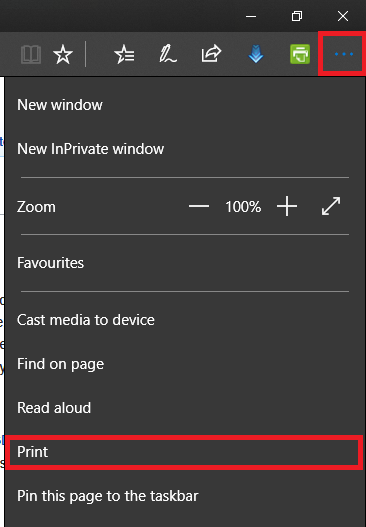
Step 2
Click to change your printer
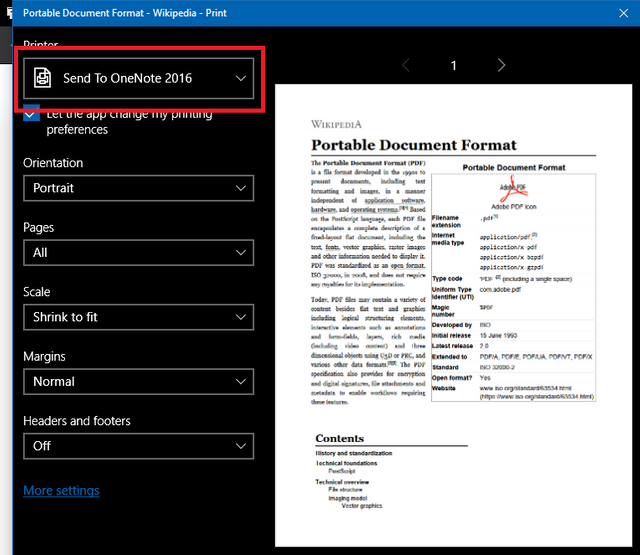
Step 3
Choose "Microsoft Print to PDF"
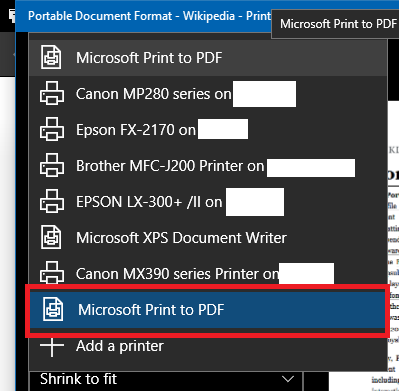
Step 4
Select "Print"
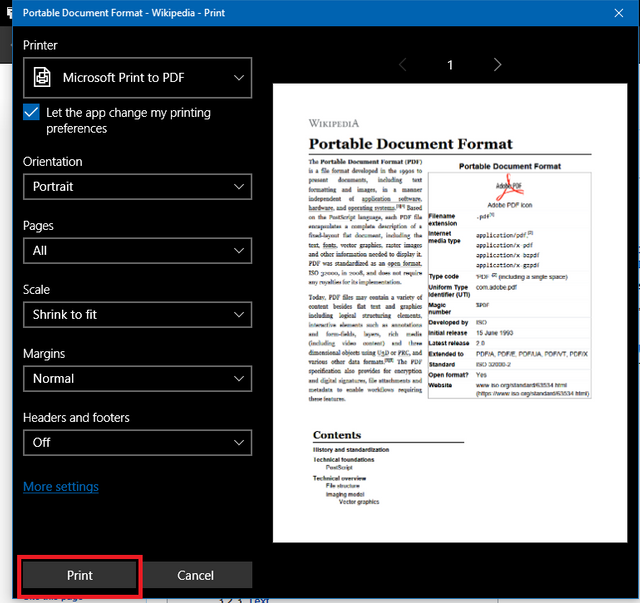
Step 5
Type your file name then click "Save" to save your PDF
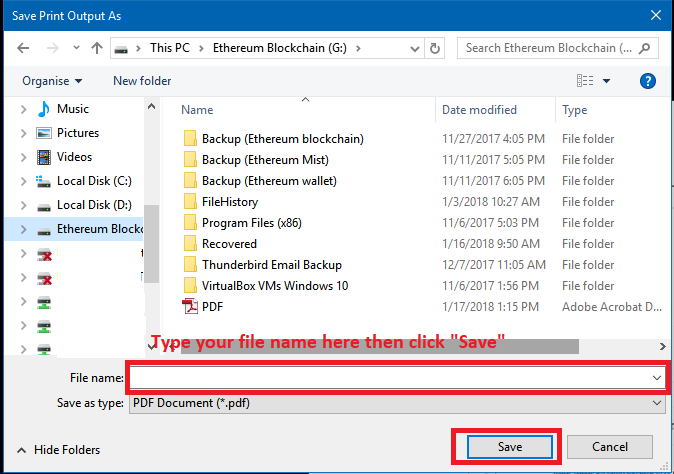
That's it, it's done.
For printing purpose, we need a PDF file. But on Mac, it is not easy to convert that file. The article is revealing well with each and every step of converting it. CocoDoc.com is really skillful in their work and their work is of high class and highly impressive.