TRX TRON DOGS? Understanding the Website Logic.
Hey Guys welcome back! Hopefully by now you've been able to digest my first post and do not have a tummy ache! If you're ready for the next chunk of 411, lets get down to it.
This post will walk you through the website logic. What I mean by that is how the website flows. How do you navigate the site? It's in Chinese so how do you make sense of it? I've done enough trial and error to hopefully lead you down the right path and hope to give you the edge on the rest of the world getting into Tron Dogs.
Upon opening the https://tron.game.com website (PLEASE MAKE SURE YOU ARE ALWAYS CONNECTING VIA HTTPS) you'll land on this homepage. I highly suggest using Google Chrome which has an awesome built in translator tool to help you understand the website. What I've found is that when Google Translator translates the page, for some reason the buttons move around. I also noticed that the "Next/Back" links do not work. What I suggest to you is to first use the translator, get comfortable with where links take you within the page, and most certainly you'll get to a point where you wont have to translate anymore. And IMO the page flies a bit quicker since the translation does not need to take place. Later in my "How to Snag the Legendary/Rare Dogs" post, I'll break down more what I mean by this. And again, the English site comes out tomorrow, but why not get the edge today!
So here is the home page:
Here is what it looks like translated:
First thing you'll want to do is register your account. Note that the login you want to use CAN'T be an email address. You use a simple username type of login. Enter your desired password and you're ready to enter the Pet Planet section of Game.com.
Once logged in, you're now in Pet Planet. For the sake of simplicy, the rest of this post will focus on the translated version of the site. Again, practice for a bit and you won't need to translate anymore. On the upper right hand corner is your navigation links. You have a Pet Market, My Pet and My Shop sections. Let's get started with the My Pet Section.
In the My Pet section you have the following links:
- Personal Settings
- My Wallet
- Pets Have Been Bought
- All the Pets
Let's walk through Personal Settings. The first option you have is to edit your Nickname. Note this doesn't change your login nickname, just your nickname within Pet Planet. Next you have the options to bind your account to either email or your phone number. Now I've tried countless times to bind both but haven't had any luck. For now I suggest creating a complicated password, store that safely away somewhere and hopefully once the game rolls out further, these options will work. Next you have the option to change your login password. You can Save and Exit your changes and the Exit button is basically a logout button.
Now lets take a look at the My Wallet section. In your wallet you have your address where you can send your TRX from your wallet to your Pet Planet TRX wallet. It seems as of writing this post that Game.com is doing an upgrade to the wallet system for security purposes. This is great news because right now there is just a simple login/pw to get into the site with no two-factor authentication. The "My Wallet" button as of now doesn't seem to do anything so we'll wait for the site update to fix that. The "Top" and "Up" buttons as well aren't working atm but once the English version releases, these buttons look to be the send and receive buttons for your wallet. So when you'd like to send your hard earned TRX back to your wallet, this is where you'd do that.
Below those buttons you have your current TRX value, your GTC value, TRX deposit records, pet purchase records and a button to exchange your GTC for TRX. You can here verify that 0.02 GTC is equal to 1 TRX. I highly suggest that for now, do not convert your GTC to TRX. Game.com hasn't fully released this game and there are tons of features on the way. I believe you are going to have to use GTC to breed, upgrade and soon buy skins for your dogs.
Now let's take a look at the Pets Have Been Bought section. This sections shows you all the dogs you have purchased. This section is pretty straight forward :)
The next section is All the Pets. From here you can click through the four rarity types of dogs to see which are available and of those, which of them you own. Remember when I said after the page translates, some buttons move around? Well here's a prime example. You'll see from left to right it reads Rare > Epic > Legendary > Ordinary. Well in the Chinese version of the site, it really is Legendary > Epic > Rare > Ordinary. I'll get more into this on my Understanding Rarity Levels post.
When you click on a dog you own, here is what that section looks like. You see the dogs name, what rarity the dog is, and a button that isn't working yet but soon will link to the Pet Exchange and Upgrade features. GET HYPED FOR THAT! On the bottom right hand corner, you have a GOT GTC amount. Anytime you buy a dog from a store, you are given a random amount of GTC. I've seen this random gift range from 10GTC up to 70GTC!
Now let's move on from the My Pet section and look at the My Store section. I do not own a store so I can't dive too much into what that looks like but I will be posting a My Store guide on what I've gathered from the web and information provided by Game.com. This section is basically where you go to buy your own pet store! You can see at the bottom, there is a "Next Opening Time Is" statement followed by a date and time. This is based on China time so do you conversions to find out when the next stores rolls out. This is super important because right now no more stores have been rolled out and all valuable dogs from those stores have been picked clean! So try to time the release of the new stores so you can have a chance to swoop up the valuable dogs. I'll post more details on how to buy the dogs from the stores and my technique in my How to Snag the Legendary/Rare Dogs post.
Now lets take a look at the last section of the site, the Pet Bazaar. Inside the Pet Bazaar you have three sections. The Random Browsing Pet section basically shows you a random grouping of available dogs which are all being pulled from the stores that are available in the Bazaar.
The next section is the Random Browsing Shop. In here you have the the shops that are available for you to buy dogs from! The top two shops are promoted shops by Pet Planet. I'm not sure how to get promoted but guaranteed those shops are probably picked clean. Under that you have the stores listed in order by release. So the store on the upper left hand corner is the absolute newest store. In this case it's the store with the awesome banner!
The last section is the Pet Love section. It isn't very clear at this point what factors are taken into account to match you with a random dog, but it looks like basically a section in the site where it provides you a dog at random you can purchase. At this point I would ignore this section until we get further clarification. Lastly you have a search bar that doesn't seem to work very well either. I think it's because it's based on the Chinese language.
To close out guys, please be aware this site has been HAMMERED with traffic since it's pre-release. This is a result of Game.com being loaded with traffic, not the TRON network being bogged down. I've noticed the site has gotten a lot better since it went offline for a few hours two days ago. When the site is bogged down, there are instances where your Pet Section shows you own zero pets and you have zero assets. Please do not freak out, this is just the site being hammered and your dogs and assets will show back up.
Alright guys that's pretty much it for the Website Logic! I hope this was informative for you and not too much to digest. Please take this slowly and try to understand each section. Once you click around for a few hours, you won't need to translate anymore. Next post will be discussing how to actually get TRX into Game.com to buy dogs. Much love guys and keep hustling!
TRX Address: 0x42490faf32a2b1819d6f5f88372a8020434cc094
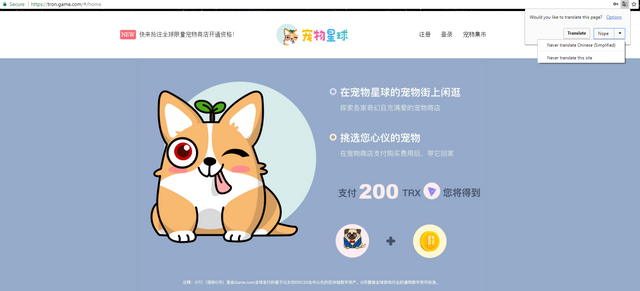
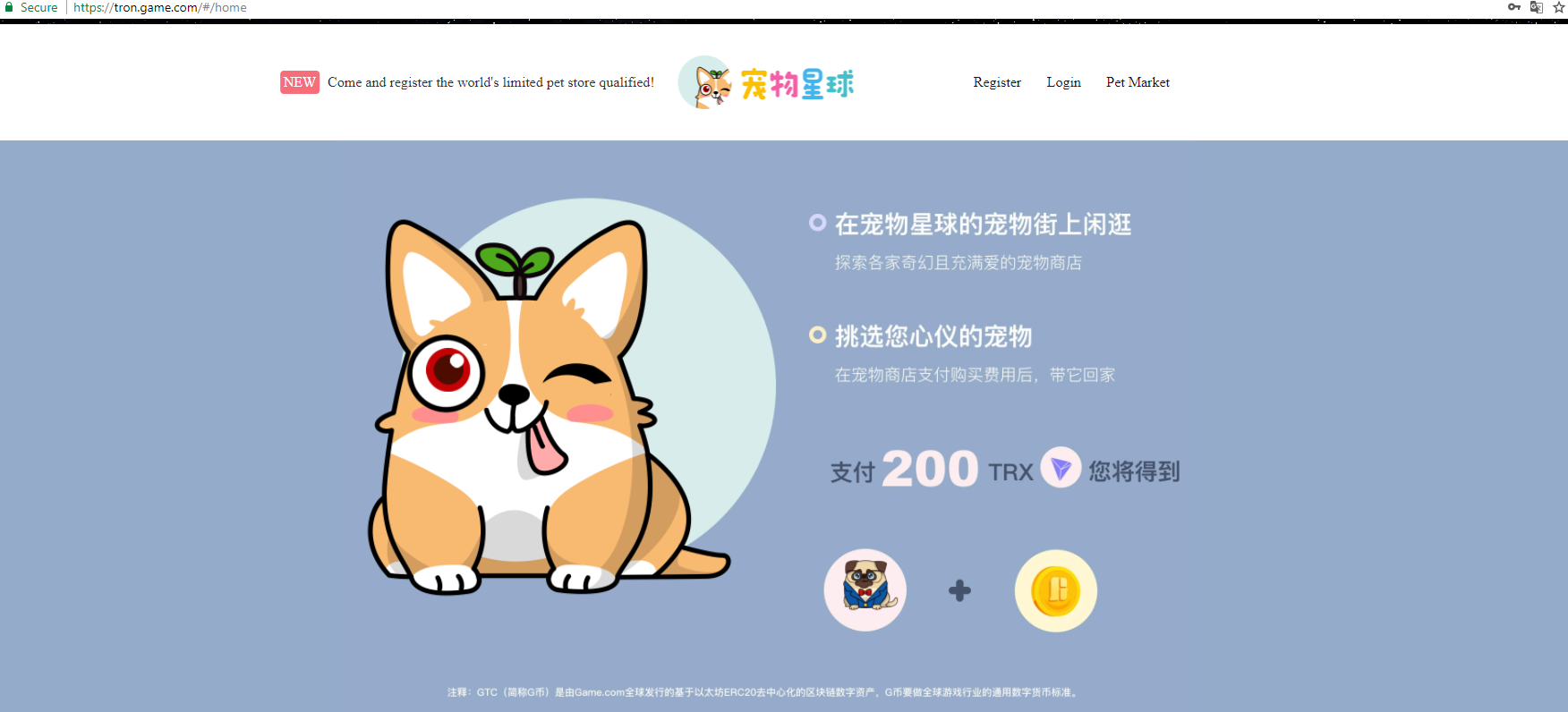
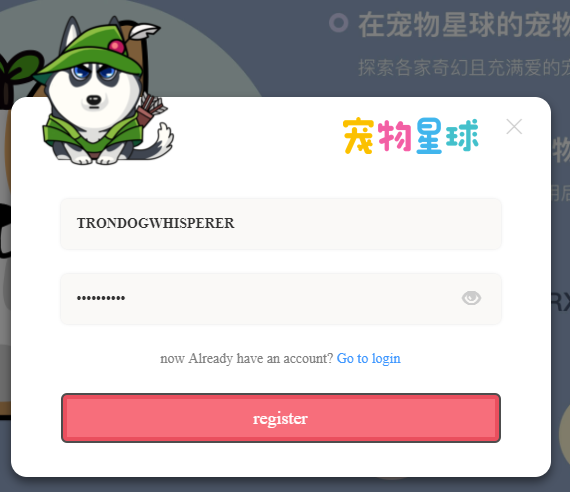

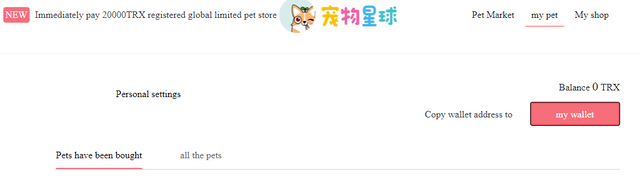
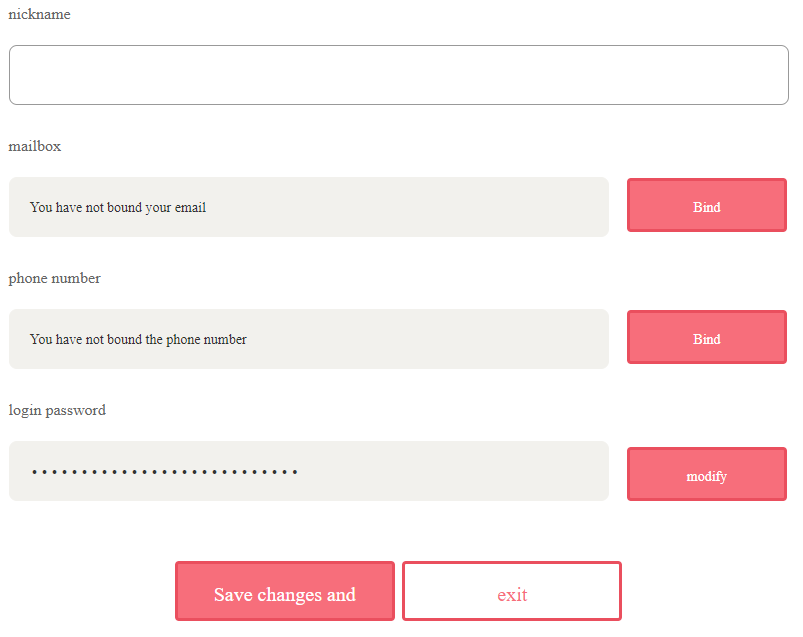
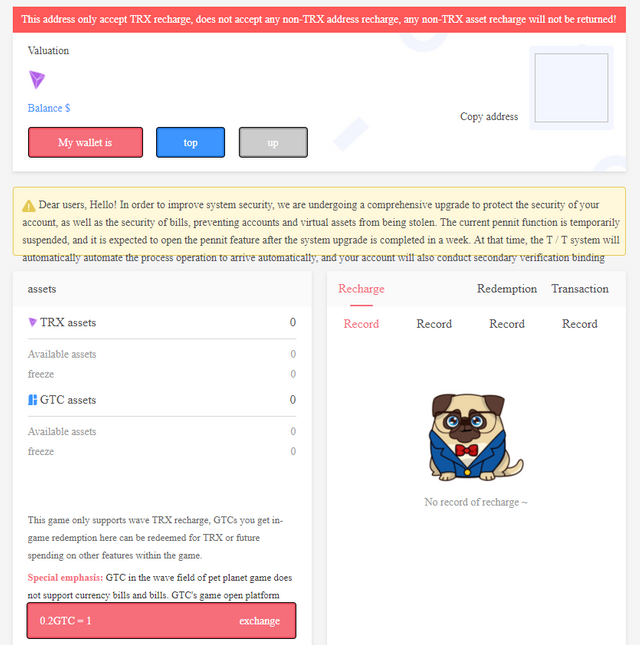
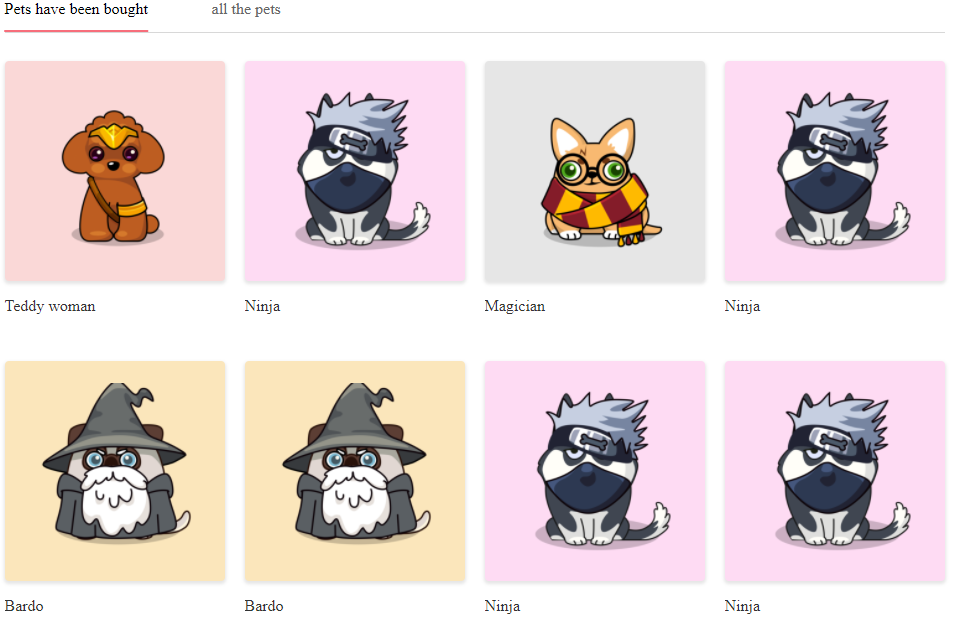
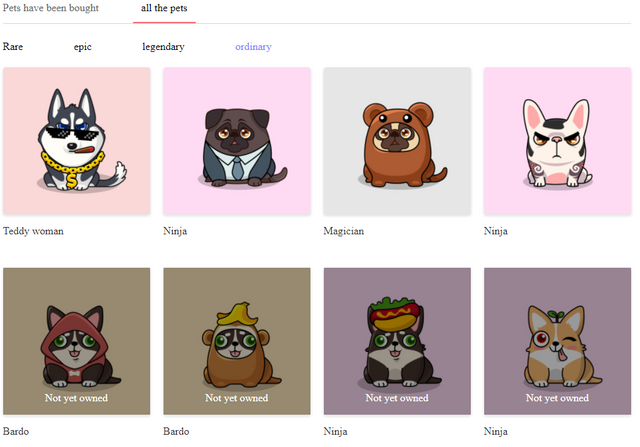
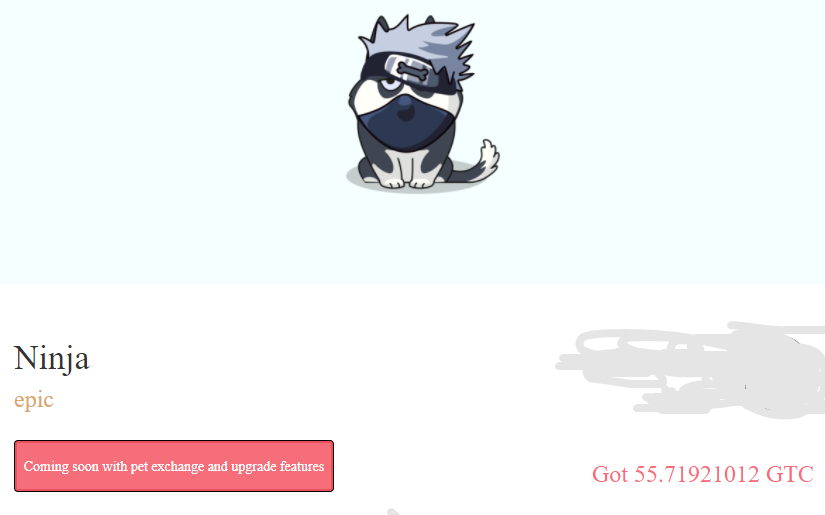

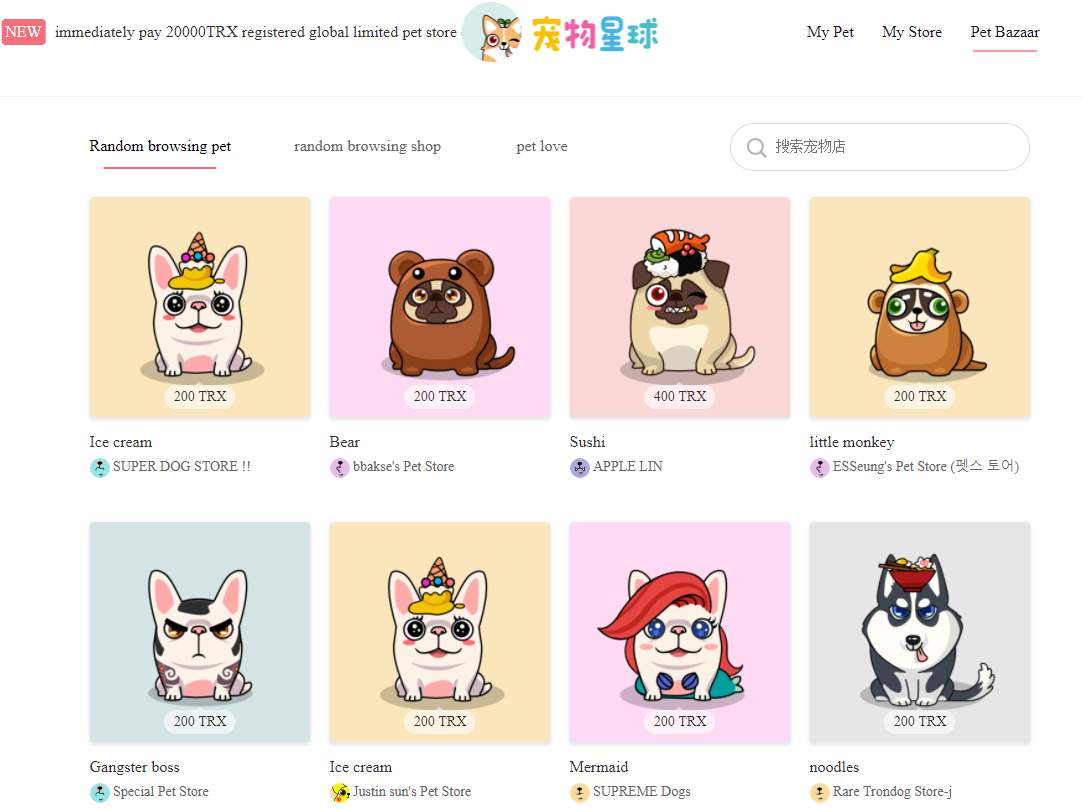
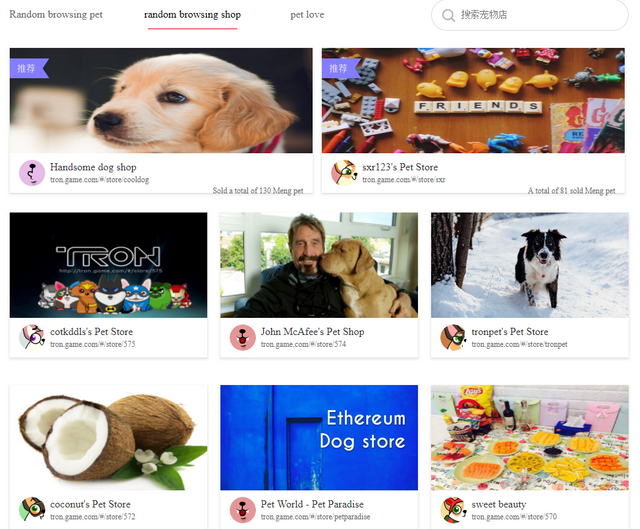
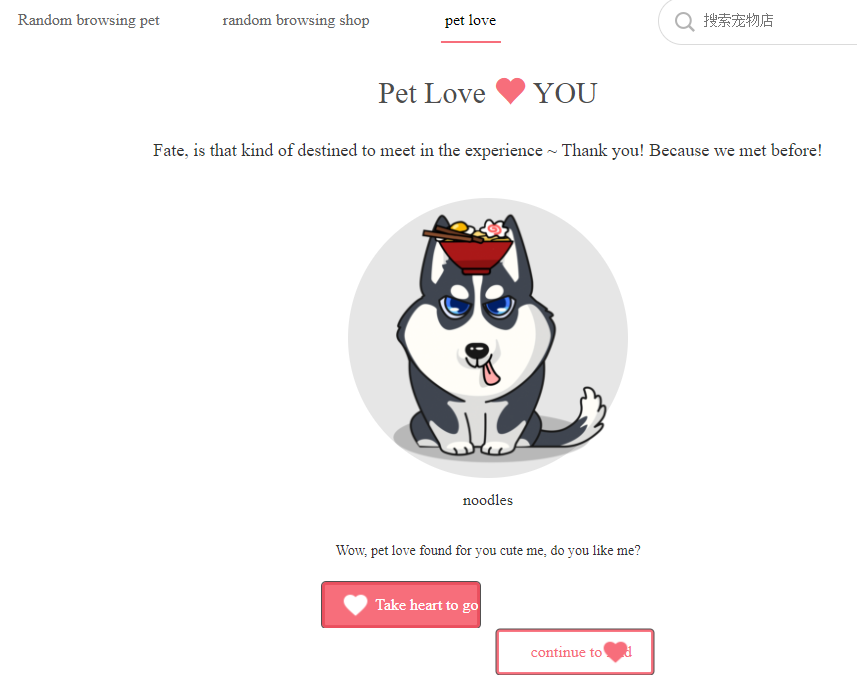

Great post? Have you figured out how to breed tron dogs yet?
As of now, there has been no news on when the breeding will be allowed. Hopefully we'll get an update soon once the English version drops on 1/22!
“Tron.Live had an interview session with Game.com” by @TronDotLive https://medium.com/@TronDotLive/tron-live-had-an-interview-session-with-game-com-9e09e0b36e17
That’s what’s up it’s finally out in English on pc thanks for posting this I’ve been waiting for this sad 😢 part is I have to set up a whole desktop computer 🖥 to use the game they need a mobile version iOS and android