HOW TO DOWNLOAD FROM SOUNDCLOUD

Been wondering how to download from SOUNDCLOUD?.
The solution is here.

Copy and paste in the URL song/audio you want to download, then press continue.
Select the quality of the audio output you want to download.
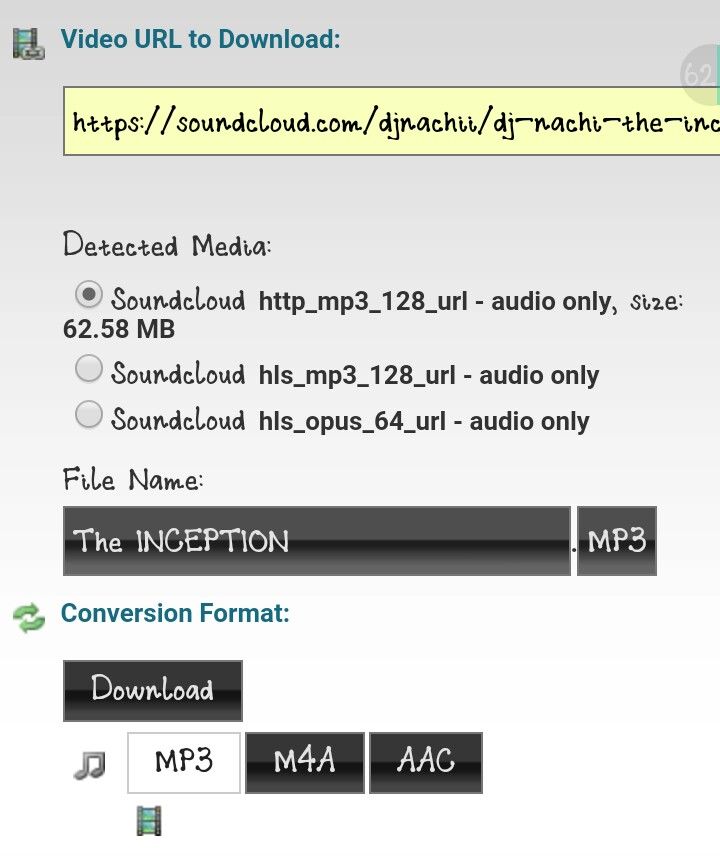
- Type in the name you want the file to be named. You can select MP3, M4A, and AAC.
- Then, press start.
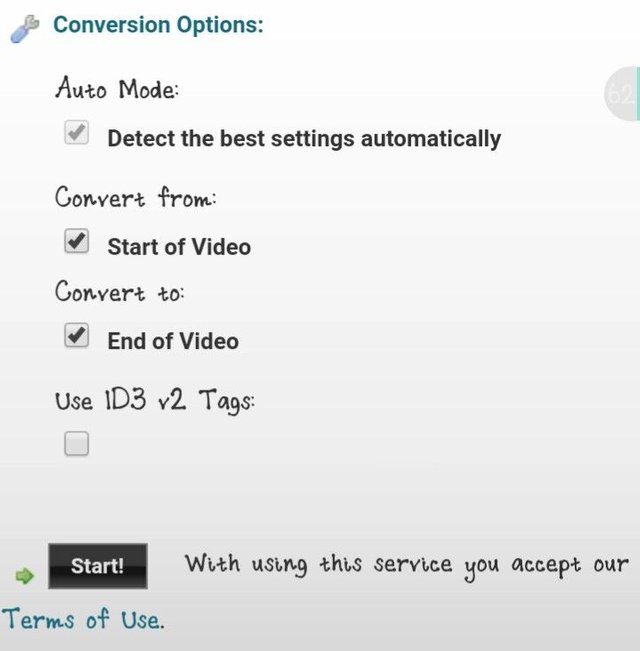
- After this, the conversion is complete. Just press the download button.
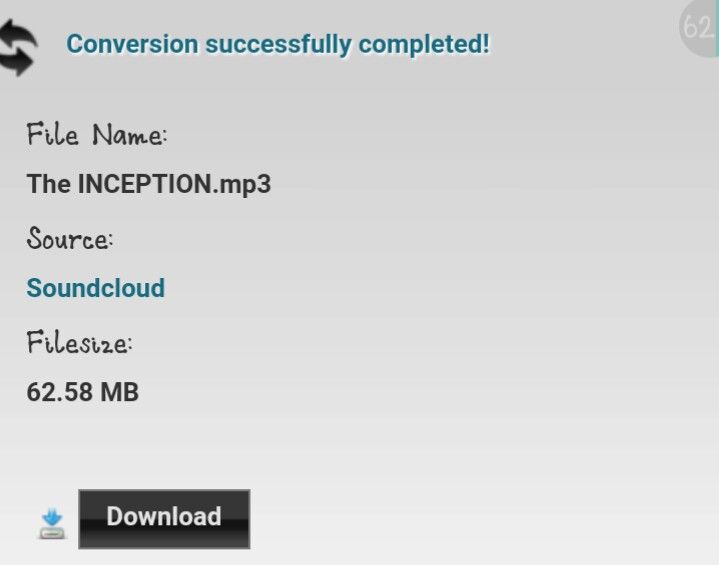
I hope this was helpful.
Upvote and Comment.
Thanks.