HP Envy 13 The Best Laptop For Travel
That might not sounds like it comes from any award and recognition but it is true. I've been using many laptop and I travel a lot, especially for work. Many years ago, circa 2006, I bought my first small laptop. That time they call it "netbook" or something and it was only 10" in size. I was so intrigued by it because finally I can buy an affordable laptop that is so small and light, I can save a lot of space and weight load in my bag. I mean, bringing a laptop that was weighing only slightly over a kilogram, it's a blessing in some ways. That laptop served me well for a few years but because the specs was so low, I can't do much with it apart from doing common things like documents, surfing the internet, watching movie and so on. I was not able to play games, editing video and photos because the specs doesn't even support those software. The storage is limited and the battery life is not far different from the normal big laptop. But netbook continue to thrive for some years due to its portability.
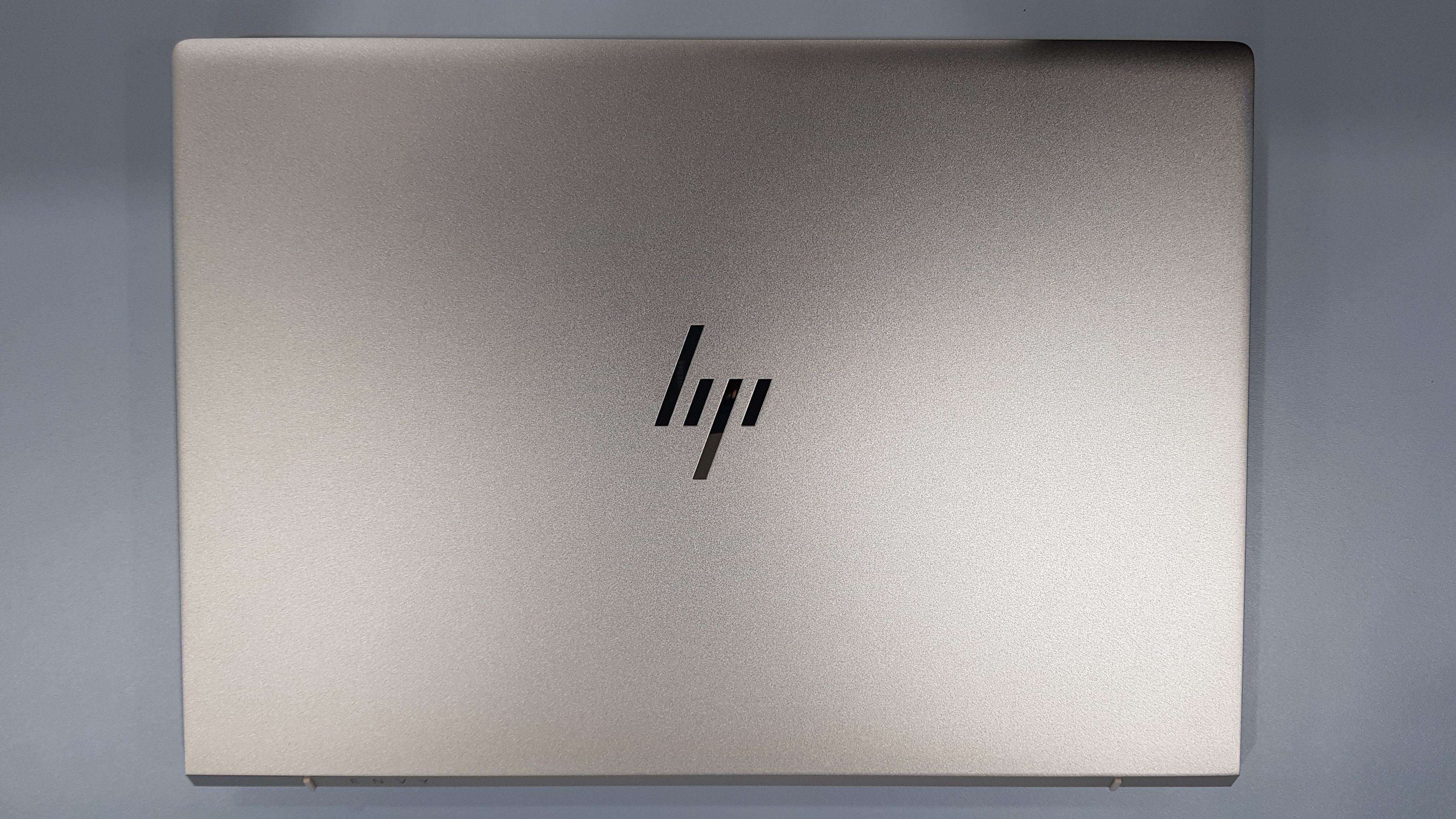
After that laptop, I never have any interest in small laptop anymore because of all its limitations. I rather buy a normal one, in the size range of 13" to 14" max. Bigger than that will be to big to carry around. Laptop for gaming is not popular during that period of time and there was not much laptop that was made for gaming. Even if there's any, it's not worth to buy and more expensive than gaming desktop. I've used a few laptop since and all of them comes with a discreet graphic card because that's one specification that is a must for any laptop that I bought. My intention of seeking that spec was not only for gaming but because some applications I use that time required that to run it better. I even use Macbook Pro at one point just because it was 13"... LOL!
Fast forward to 2017, I find myself in need of a small, light but very capable laptop again, after so many years. But this time I have a very good reason or excuse for it. I'm using a 15.6" MSI gaming laptop as my main device currently and been using it for almost two years now. The specs are very good, it can run all the games I throw at it so far without fail. But one big disadvantage or flaw or downside of gaming laptop is its weight. The one I have weigh around 4 kgs and that is not something you want to lug behind your back for a long time. If you put other things in that bag, it will get to 7 or 8 kgs easily. That leads me to my reason of needing a small and light laptop for travel, because my back is started to ache every time I carry that laptop around. Sign of getting old I guess. My back pain is nothing serious, just a normal back ache after carrying heavy things around, it subsides in a day or two.
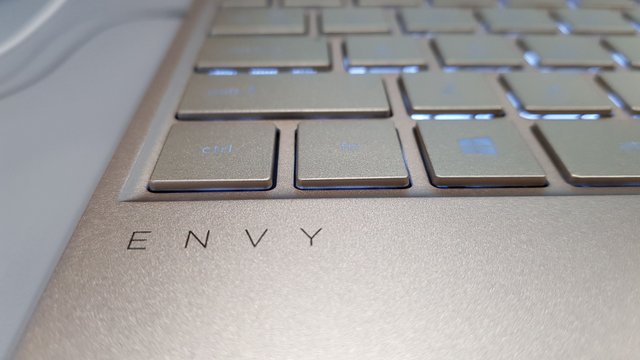
During these days, we're "blessed" with a new range of laptop called the ultrabook. It's typically very expensive and the specifications is normally tuned to be consuming low power and not made for high performance task.
So, long story short, I got myself a new laptop or an ultrabook, mainly for use during when I'm travelling or outstation, so that I don't have to carry my 4 kilograms gaming laptop anymore. It is the HP Envy 13 and I got the one with a discrete graphic card but it's not any of those Nvidia GeForce GTX series GPU. I'll get to that later on. This laptop has a 13.3" FHD IPS BrightView WLED-backlit with the 1920 x 1080 resolution. It's not excellent but it's good enough for most of us with our basic use. What you get is a 13.3" screen in a 12" laptop body, how cool is that! The dimension of this laptop is only 30.54 x 21.56 x 1.54 cm, that's the measurement of the overall shape of this laptop when the lid/screen is closed. This is not the thinnest laptop but it's thin enough to carry around comfortably.
The processor for this HP Envy 13 is Intel® Core™ i5-8250U. That's the latest 8th generation Intel ultra low voltage processor and it's quad core. The processor's speed is clocked at 1.6 GHz base frequency and can be increased up to 3.4 GHz with Intel® Turbo Boost Technology. There's also a version of this HP Envy 13 with Intel® Core™ i7-8550U processor but the price is very expensive. So expensive that you can buy a very good gaming laptop with that... LOL!

It comes with onboard 8 GB RAM and it is DDR3 instead of DDR4, which I don't understand why. That's a good amount of RAM for this kind of laptop actually. Apart from that, the storage is quiet small and limited at 256 GB but the best part is, it is using PCIe NVMe M.2 SSD. It might not be the high end one but it is faster than normal M.2 SSD.
In terms of ports, most of the laptop like this or ultrabooks out there have a very limited ports with some only have one ports for everything including charging. All because they want to make the laptop as thin as possible and sacrificing a lot of things while they do that. Luckily HP doesn't go that way with this HP Envy 13. It doesn't comes with a lot of ports but with 2 USB 3.1 and 2 USB 3.1 Type-C on each side of the laptop should be enough for all your needs.

The only flaw I found is the placement and the space between all the ports is so small. At the right side of the laptop you're unable to plug in a USB flash drive to the USB port and another USB flash drive into the USB Type C port at the same time because of the tight space between the ports. To solve this problem you need a USB Type-C hub and it can be a bit pricey but if you'll be using this laptop connected to monitor or projector, you really need that hub because it doesn't have any HDMI or VGA ports. It also doesn't have Ethernet port and Thunderbolt ports. But it does have a micro SD card slot, probably the intention of this slot is for you to expand the storage a bit with an optional micro SD card for your file storage. But don't use that SD card to install any of your application, it will kill that micro SD card.

As for the graphic card, it comes with a discrete Nvidia GeForce MX150 with 2 GB GDDR5 dedicated memory. Like I said this is not a GTX GPU so it won't be that great in terms of gaming performance. It's made for mobile and it was intended to replace GeForce 940MX. I've tried playing Paladins, PUBG, Fortnite and Overwatch with it and they worked out just fine but again, not great. This GPU and this whole system is not made for high end gaming performance so don't put too much hope in it. The graphic level setting have be at the lowest to be able to play those game. But the good thing is, I'm able to run all my essentials application like the Adobe Lightroom CC and Photoshop CC with ease.
In terms of build, this laptop is made of metal overall. Not sure what metal it is but it does feels and look premium. In fact this is probably the most beautiful laptop I ever bought. The overall weight of this laptop is 1.3 kilograms, very light and very easy on the back if you carry it in your backpack.
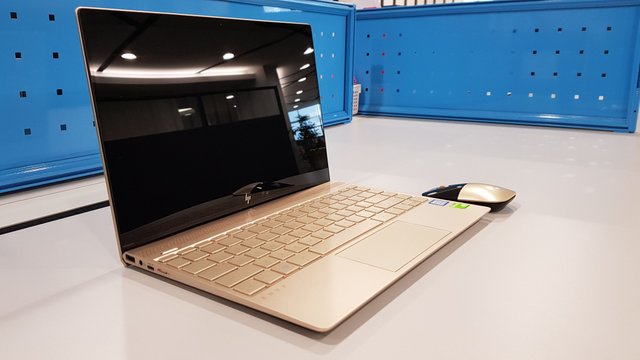
So why did I said that this is the best laptop for travel? Before I stated out the reasons why, I recommend this laptop for those who move around a lot. If you spend most of your time in the office for your work, perhaps there are many other options out there for you at the price of this laptop, maybe a better one. So the reason why I said this laptop is good for travel are these:
I. It's small, thin and most importantly, very light. You'll get a 13.3" screen in the body of 12". It's comfortable to carry around. You can even put it in your handbag for the ladies. Because of those three things, you will have more space for other important things for your travel.
II. The specs is great for all the things that you have to do while you're on the move. It's pretty fast too. The screen and the display is beautiful and easy on the eye even if you dim the brightness while you're on the flight, you still have very clear and comfortable view.

III. The price is in the affordable range. The one I got is the HP ENVY 13-ad100TX and considered as the mid range model. There's two other cheaper model and the only difference is one is without the Nvidia GeForce MX150 and the lowest one is without that GPU and only have 4 GB of RAM.
IV. The battery life is very good. Although I didn't get to use it for 14 hours like what HP claimed it can last for, I can get through the whole of my working hours in one charge. I get around 5 to 7 hours with the recommended power setting and around 4 to 5 hours on high performance setting. I've yet to try using power saving settings for now because I don't like the under-performance feel of the laptop. But I'm pretty sure it will last more than 7 hours on that setting.

V. While you cannot charge this laptop with powerbank through USB Type-C, the charging using normal way will only take about less than 90 minutes from 0 to 100%. Charging it for 30 minutes can get me about 50% battery thanks to HP fast charging capability.

VI. The noise of the fans is very very low on normal use so you won't disturb other people if you use it in the plane while others are sleeping. Even when playing games with it, it doesn't get very loud and the noise from the fan is very minimal and bearable.
VII. It comes with a very small power block, it can even fit in your pocket, literally. So the overall size and weight of this laptop including its power block is less than 1.5 kilograms.
VIII. It comes with micro SD card slot so you can transfer all those travel photo you took with your camera or phone to the laptop on the go. Although you might need an external HDD if you have a lot of photos because this laptop's storage is very limited.
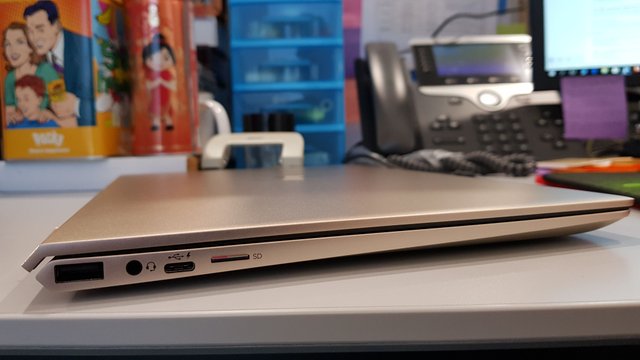
IX. The temperature level of this laptop is very good. It's easy on your lap if you use and put it there. It stays cool on normal use and when I play games with it, it doesn't get really hot. The temperature around the keyboard and palm resting area is cool enough to be very comfortable.
X. It can run all your essentials software very well. In my case I was able to use Adobe Photoshop and Lightroom with ease. I can even use Vegas Movie Studio for video editing as well with no problem at all. My video in my previous post BattleTech Review was edited using this laptop. All those are good enough for me. As for games, so far I've only played PUBG, Fortnite, Paladins and Overwatch on this laptop. All playable but I have to reduce the graphic settings to the lowest possible.
So that's my review on this HP Envy 13 and some reasons why it is currently the best laptop for travel. This is based on my own experience of using this laptop for quite a while now. It's a very good and a very capable laptop or ultrabook for all the things that I need to do while I was moving from one place to another, at the airport, in the plane, at the cafe while waiting for taxi and even in the toilet... LOL!
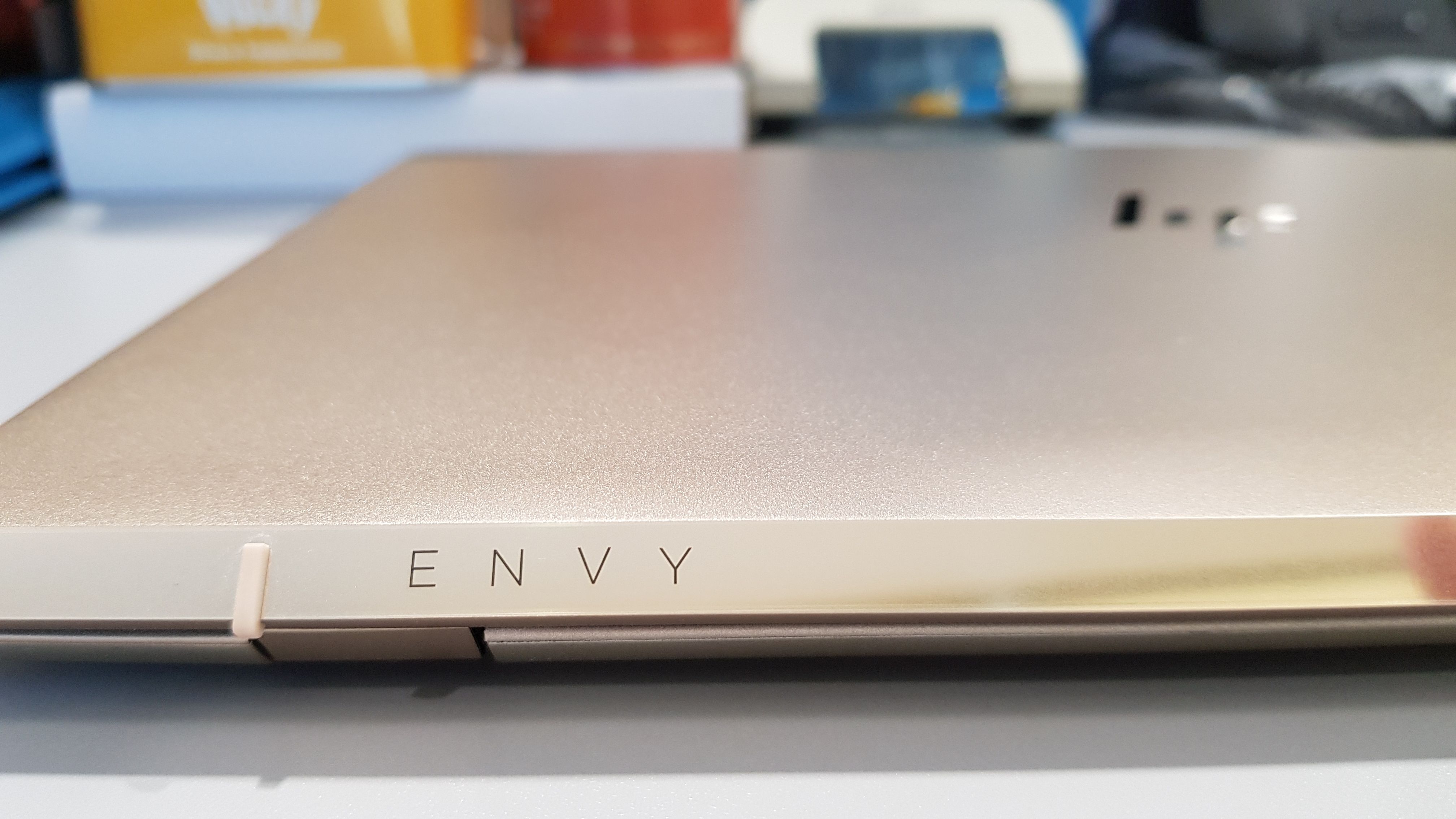
This is all my personal opinions, others might have different views on this. There are some other laptop or ultrabook like this but none that I came across that as worth for the money as this one. You can have Dell XPS 13 and Microsoft Surface as your options for comparison but you'll find out that this HP Envy 13 is the one you want. Unless of course you don't mind their price then your options might be wider.
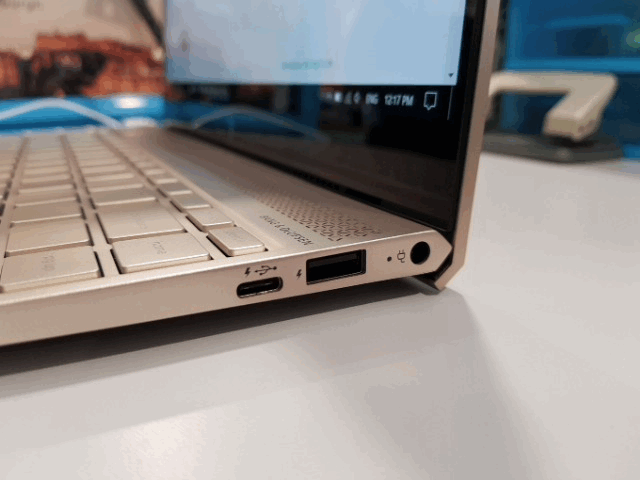
I hope that this post will help those who are currently contemplating to get a new laptop or those who are thinking of getting one soon. I can state the price here because it's vary depending on the specs and the country it is being sold in. Just check your local HP dealer for the exact price.
Have fun!
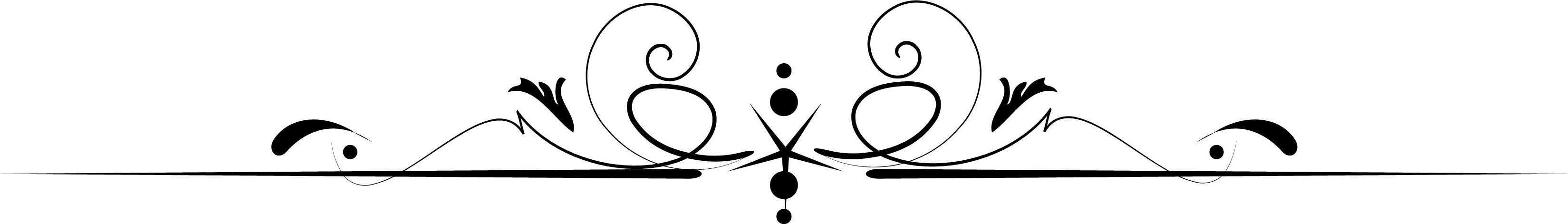

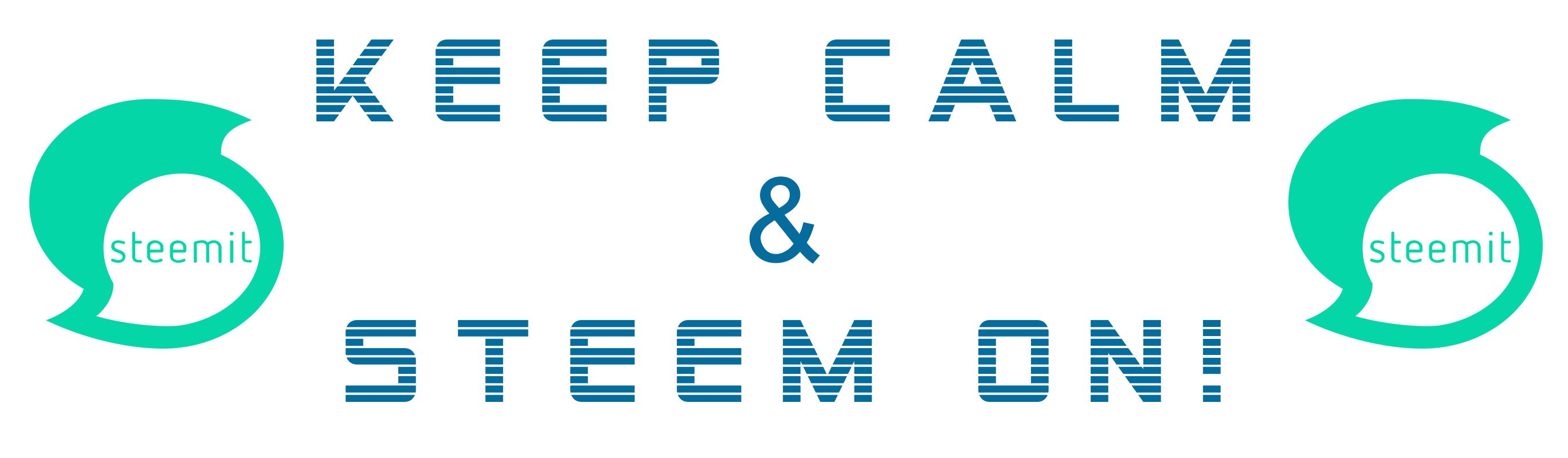
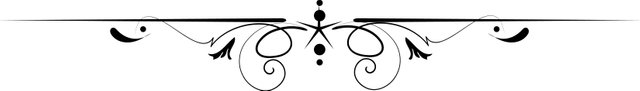
Nice review! I'm like you I like a laptop I can carry with me and not hurt my back. When I was running a business I used a tablet with a keyboard but back then you had to put up with some short comings for convenience. Times have changed thank goodness!
Thanks @artemisnorth! Yup, I hate that short comings part but i have come to a point where I have less choices, been using gaming laptop for a long time now, I does everything I need to do and I don't have to worry about not able to do this and that with it but since I started to have back ache lately, it might be a time to left it at home when I'm travelling. Plus, I seems to prefer to travel light nowadays, contrary to how I was before, another sign of getting old I guess... LOL
It is a very pretty looking laptop! I love the gold colour. I'm thinking of buying a new laptop next year for travelling so I'll keep this HP Envy in mind. Thanks for sharing!
Yes it is! If you're planning to get this HP Envy, go for the mid range (the one with at least 8GB of RAM). You're welcome.
I just used this yesterday. It is really attarctive and the design just nice.
Yup, probably the nicest design ultrabook after the more expensive HP Spectre and Asus zenbook
Yes. Truly agreed
This post was really informative and you went into a great detail. I'm looking for a laptop soon, so this was definitely an interesting post at a great time.
Thanks @poetrybyjeremy! Go check the laptop out at your local dealer :)
I really like the design, looks very sleek, but I'm not really into the whole ultrabook craze myself. Still prefer a heavy laptop that basically serves as a desktop replacement :P Those MSI gaming laptops are really good for that.
Same here and I prefer that too but since I had some back ache carrying my gaming laptop lately, I prefer to bring this one everytime I travel now. Plus, I don't have much time to play pc games while travelling and I brought my Nintendo Switch all the time so, I'm saving my back from the pain LOL!
You've been upvoted by TeamMalaysia Community :-
To support the growth of TeamMalaysia Follow our upvotes by using steemauto.com and follow trail of @myach
Vote TeamMalaysia witness bitrocker2020 using this link vote for witness
Resteemed your article. This article was resteemed because you are part of the New Steemians project. You can learn more about it here: https://steemit.com/introduceyourself/@gaman/new-steemians-project-launch