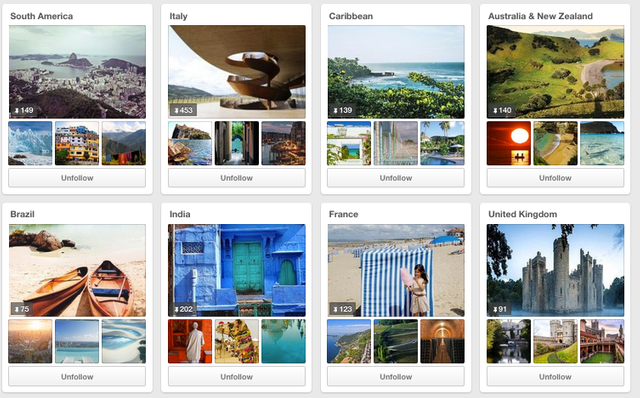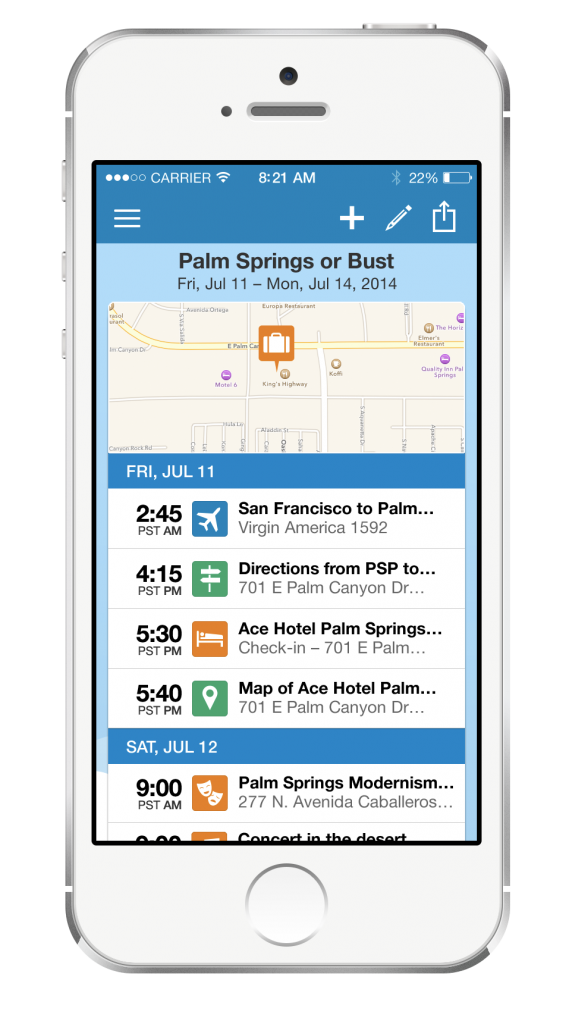Don’t feel overwhelmed. Planning your itinerary is actually quite simple. Start with an upcoming trip you’re taking and follow these steps. After you’ve created your first travel itinerary template, you can use it for planning future travel.
You know where you’re traveling to, but the destination is just the beginning of your journey. There’s such a wealth of information online to help guide your planning, so create an inspiration board to keep it organized and in one place.
Pinterest is a great starting point because you can search your destination and immediately have a ton of photos, videos and articles to pin to your board. You can also pin content you find across the Web to your Pinterest board so everything is in one central place you can access from the Web, your smartphone or your tablet (just like TripIt!). If Pinterest isn’t your cup of tea, try using Evernote to create a notebook for your trip that’s full of info you’ve clipped from the Web.
2. Organize the Essentials
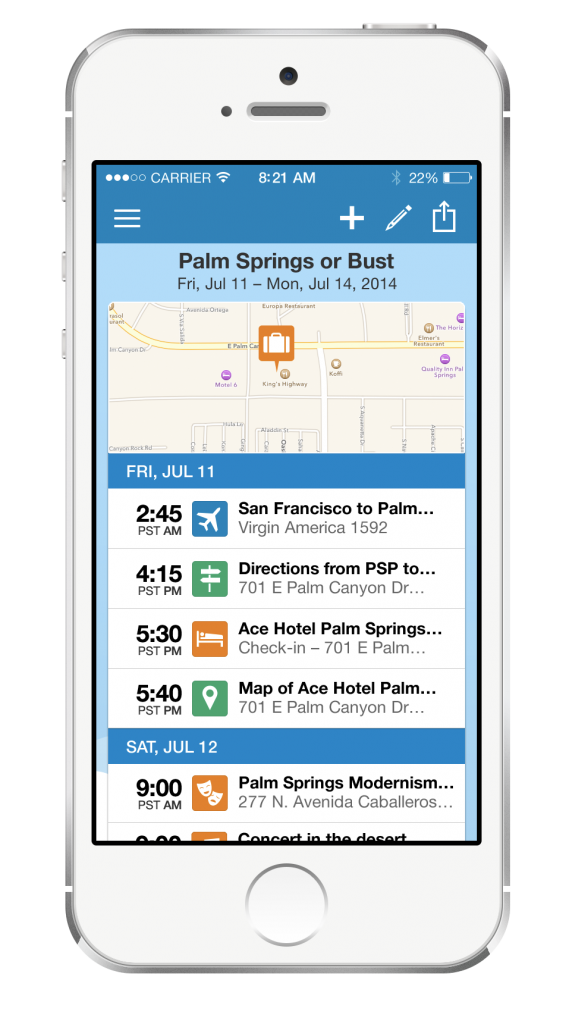 Next add your essential travel information to your itinerary, which includes the following:
Next add your essential travel information to your itinerary, which includes the following:
Airline tickets
Hotel reservations
Rental car confirmations
Restaurant reservations
TripIt is a great travel itinerary template because you can simply forward all of your confirmation emails to [email protected], and we’ll automatically make you a free schedule for your whole trip. You can access your plans from the Web, smartphone or tablet—and you don’t even need a Wi-Fi connection.
3. Add In Your Activities
Now that you have your inspiration board populated full of ideas and all of your essential travel information locked and loaded in TripIt, it’s time to add some activities to your travel itinerary. Viator is great for finding tours, sightseeing adventures, shows, excursions and more. Trover is another great resource to discover off-the-beaten-path gems and can’t-miss sights. Forward any tour confirmations to TripIt, or, for any activities or stops without confirmation emails, you can simply add it in yourself.
4. Leave Time for Exploration
 Just because you have everything scheduled doesn’t mean you have to follow your itinerary to a T. Your trip will be much more rewarding if you give yourself some room for flexibility. So you didn’t make it to Empire State building on Wednesday. No big deal. Maybe you stumbled across a cool art gallery that wasn’t on your inspiration board. Or what if you missed your noon reservations at the swanky café you booked months ago. Perhaps you got a recommendation from a local you just couldn’t pass up. The lesson is your travel itinerary is there for you when you need it to keep you on track, but it definitely isn’t meant to constrain you.
Just because you have everything scheduled doesn’t mean you have to follow your itinerary to a T. Your trip will be much more rewarding if you give yourself some room for flexibility. So you didn’t make it to Empire State building on Wednesday. No big deal. Maybe you stumbled across a cool art gallery that wasn’t on your inspiration board. Or what if you missed your noon reservations at the swanky café you booked months ago. Perhaps you got a recommendation from a local you just couldn’t pass up. The lesson is your travel itinerary is there for you when you need it to keep you on track, but it definitely isn’t meant to constrain you.
Pretty simple, right? Creating an itinerary doesn’t have to be a painstaking process, and now that you’ve done one, you can follow it for each trip you take.
Happy travels!
@itravel