Transfer.sh - Instant file sharing as simple as it can be
There are a lot of sharing tools out there, sustained by big companies and with a lot of framework around them: iCloud, Google Drive and Dropbox for example. While these are great, I think that they don't respond to a simple requirement of the end user to have a way of simply sharing something quick and easily from the command line. For this purpose Transfer.sh was brought to life by developer Remco Verhoef.
The service offered has a simple idea behind it - file dump. How you make this happen? Using CURL command line utility you upload a file to transfer.sh web site and it stays there for a limited period of time until is deleted in the end. For example I have uploaded a picture while I was writing this article by running the following command in the command line tool from Windows 10.

And you can access the file (picture in this case) from the given result of the command: 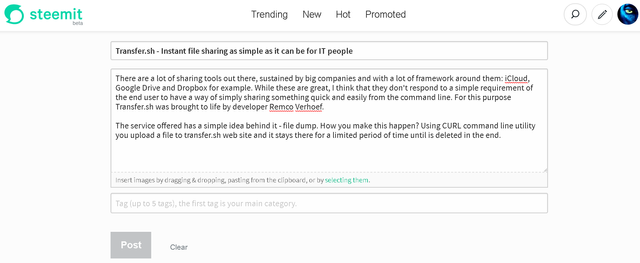
“I created this application when I needed to share log data from within a ssh shell with someone else,” he said. “So I created a web application where I can easily upload files using curl (which is available on almost every platform) just using the command line and modify the file on the fly, like encrypting the contents, applying grep etc. The application has been made open source because it could be usable for many other people and I’d encourage them to run their own server.”
“We don’t have a business model, and we are keeping the site running as courtesy. It is getting a bit difficult to keep it running, because of the popularity and usage,” Remco Verhoef said.
“It is being used by a lot of people,” he said. “Some are using it for uploading log files, others are exporting complete video surveillance to us. Sometimes it is being abused, by distributing malware, botnets and other malicious tools, but we try to stop it as soon as possible. One time a porn website was serving porn photos through us, and when we found out we had all photos replaced by dogs and kittens.”
In order to have all this done you need to:
- Go to CURL web site and download the utility you need based on the Operating System (https://curl.haxx.se/download.html)
- Ensure the executable file is in the path of the OS environment variable in order to be accessed from anywhere or simple run it from the folder were you copied it.
- Use the command line to upload a file: $ curl --upload-file ./hello.txt https://transfer.sh/
- Get the URL from the response and use it to download the file from somewhere else or share it with your friends.
Enjoy it and put it to good use as I did!